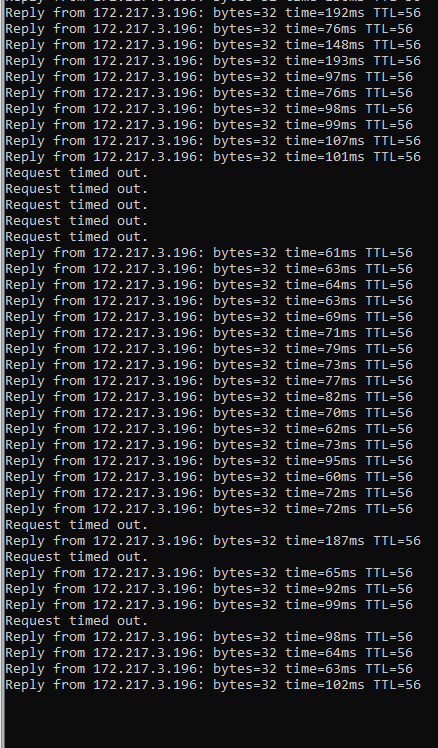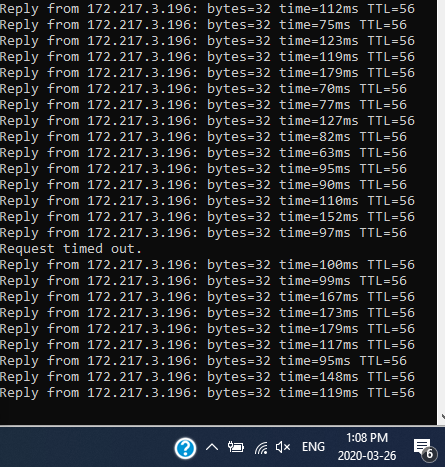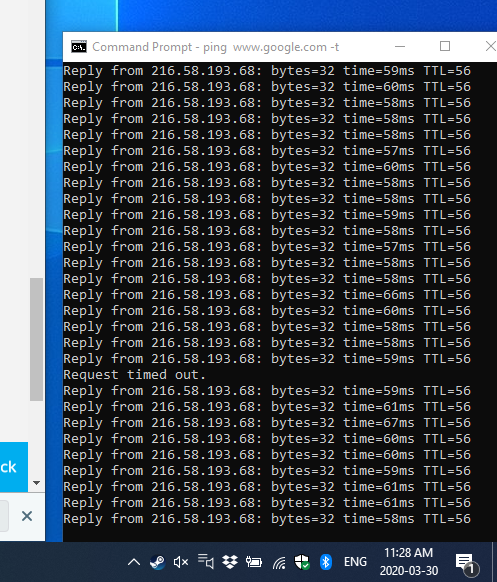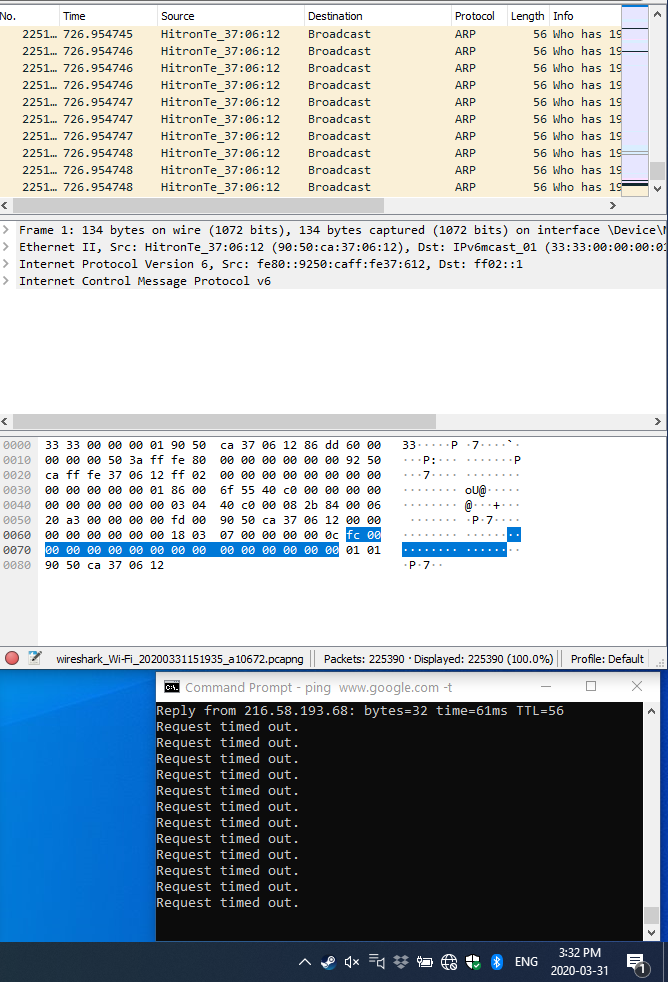- Mark as New
- Bookmark
- Subscribe
- Mute
- Subscribe to RSS Feed
- Permalink
- Report Inappropriate Content
Subject:Intel Wifi 6 AX200 keeps losing Internet Access (shows connected to the Wireless Network but "No Internet Access" - losing local ping also) only on Windows 10
First of all I would like to say Hello to everybody.
I have an issue, I think not only me, but many others have it with Intel Wifi 6 AX200, which keeps losing Internet (in fact it shows that it is connected to the Home Wifi, but "No Internet Access"). I'm losing Internet Access in most cases when streaming Netflix, Prime Videos or playing Multiplayer games, sometimes when downloading huge files from the internet ex. Steam platform, sometimes when web browsing. Apart that even if Internet works for short time I can see that times to time I am losing 1 package (I can see that in cmd by ping -t)
I made a huge research already and read tons of posts, solutions etc. (from 2019 - until today)
I made also a huge tests on: different Windows 10 versions (on my existing, new portable Windows, and new totally fresh installation - without any other software installed, where drivers were downloaded by system), also I tested different Windows drivers from the very first driver to the latest version of the driver. Also I tried my HP manufacturer recommended drivers - generally all possible drivers I found - NONE of them works fine... keep loosing my Internet connection. This is happening on both Networks 2.4Ghz and 5.0Ghz.
Apart that I did also all possible tests with Driver configurations on Windows 10: switching my drivers to 801.11ac only, disabling other options, enabling other options, disabling Power savings, everything. - Tested on 2.4Ghz and also on 5Ghz - and still the same issue losing Internet Access.
I have also done my modem hard reset and reconfigured it from scratch - Yes I also checked my Internet and modem with my Internet provider. I have tried different channels on my modem, and other configuration settings - still the same issue, loosing Internet Access.
...BUT I made also a test on portable Linux uBuntu version 20.04, and NEVER got disconnected - during streaming videos, web browsing, downloading huge files - yes, I tried to kill my Internet with so many ways and GBs of data, but Linux never have up - I never lost a connection and never lost 1 single package.
I have 4 other devices connected to this network and NONE of them have this problem, only my laptop with Intel Wifi 6 AX200. All other devices reach maximum speed on my modem which is ~ 300 - 330 without any issues, of course they have a different Wifi chipsets - but it proofs that Wifi modem works fine!
Modem Details: CGNM-2250-SHW
My modem supports 802.11ac 2.4Ghz (20/40Mhz) and 5.0Ghz(20/40/80Mhz - default for 5Ghz).Internet speed send by provider is 300Mbps dn and ~16Mbps up.
The only solution to make my AX200 working (somehow) stable in Windows 10 is to setup Advance\Channel Width for 2.4Ghz and 5.0Ghz on 20Mhz Mode (forced from Auto to 20Mhz)...but this is NOT the best solution I like - because in this case my speed will decrease and be limited to 100Mbps-ish and will never reach ~330Mbps download like other devices.
Dear Intel, please find a fix for this issue - if the same Network Card on the same laptop with the same spec can work under Linux without any single small issue on full speed... I am sure there has to be something wrong with the Intel WiFi 6 AX200 Driver for Windows.
Link Copied
- Mark as New
- Bookmark
- Subscribe
- Mute
- Subscribe to RSS Feed
- Permalink
- Report Inappropriate Content
MKrau16, Thank you for posting in the Intel® Communities Support.
In order for us to provide the most accurate assistance, we just wanted to confirm a few details about your system:
What is the model of the motherboard?
If this is a laptop, what is the model of it?
Is this a new computer?
Was it working fine before?
Did you make any recent hardware/software changes?
The wireless card, did you purchased it separately or did it came installed on the computer?
When did the issue start?
What is the Wireless driver version currently installed?
You mentioned the Internet connection gets lost, do you know the time frame or how often it gets disconnected?
Regards,
Alberto R.
Intel Customer Support Technician
A Contingent Worker at Intel
- Mark as New
- Bookmark
- Subscribe
- Mute
- Subscribe to RSS Feed
- Permalink
- Report Inappropriate Content
Hello Alberto,
Regarding your quetions
What is the model of the motherboard? Motherboard HP 8603 45.40, Bios F.23
If this is a laptop, what is the model of it? Yes Laptop - OMEN by HP Laptop 17-cb0xxx
Is this a new computer? Yes New (from Mid Janurary 2020)
Was it working fine before? No, from the very beginning I have issue with loosing Internet Access
Did you make any recent hardware/software changes? Hardware NO. Software, not really.
The wireless card, did you purchased it separately or did it came installed on the computer? It came installed on the computer.
When did the issue start? from First days I started using my laptop.
What is the Wireless driver version currently installed? Intel Wi-Fi 6 AX200 160Mhz 21.70.0.6
You mentioned the Internet connection gets lost, do you know the time frame or how often it gets disconnected? When Streaming, playing video games, downloading data from the internet, or randomly. - very often every 10-60 minutes.
Additional information:
1. Access Point manufacturer, model, & SW version: Hitron CGNM-2250-SHW
2. WiFi device driver version (required): Intel Wifi 6 AX200 driver 21.70.0.6
3. Are you looking for software or drivers? (required) Driver
4. Was the Intel PRO/Wireless card pre-installed in your computer? (required) Yes
5. Manufacturer - i.e. computer, system, device, hard disk, netbook, etc. (required): OMEN by HP Laptop 17-cb0xxx
6. What is the current Intel PROSet version installed (if used)? 21.70.0.6
- Mark as New
- Bookmark
- Subscribe
- Mute
- Subscribe to RSS Feed
- Permalink
- Report Inappropriate Content
MKrau16, Thank you very much for letting us know all those details.
You mentioned that you ping the Intel® Wireless card and you lose 1 package, the reason for that could be related to an authentication problem or also due to the fact that the modem supports 802.11ac and the Intel® Wi-Fi 6 AX200 card works with 802.11ax protocol.
Do you have the option to test the Intel® Wireless card with a modem/router that supports the 802.11ax protocol?
There are some customers that have reported that by disabling the 802.11R (Fast Transition Feature) also seems to fix the problem, could you please try that? you should be able to see that option in the modem settings.
Besides that, as you stated before, the issue can also be related to a conflict between the Intel® Wireless driver and the Operating System, just to let you know, we will have a new Intel® Wireless driver version available in a couple of weeks that should contain the fix for this scenario, so, please wait for that driver release, I will let you know when it becomes available for you to install it and confirmed if the problem gets fixed that way:
https://downloadcenter.intel.com/product/189347/Intel-Wi-Fi-6-AX200
Any questions, please let me know.
Regards,
Alberto R.
Intel Customer Support Technician
A Contingent Worker at Intel
- Mark as New
- Bookmark
- Subscribe
- Mute
- Subscribe to RSS Feed
- Permalink
- Report Inappropriate Content
Hello Alberto
To make it clear, during my tests and daily usage I have CMD script: ping google -t script running all the time to see when I am loosing internet Access. Times to times I can notice that I am losing one single package or losing all Internet Access (All Internet Access If my "Channel Width for 2.4/5ghz" is set up on AUTO) . Apart that to exclude possible modem issue - I have tested: and modem, and Intel wifi card on 802.11ac and lower standards mode and it didn't help - still losing Internet Access. Another proof on that this is not a modem issue, is the fact that I tested Internet connection on Linux Ubuntu (my Wifi 6 AX200 - the same laptop, same specs) and it works FINE on Linux Ubuntu without ANY single issue, I NEVER lost a package or lost Internet Connection - always full speed for sure on 80Mhz Channel Width. The bad disconnections happens only under Windows - so this is not a modem issue. It could be Windows 10 Intel driver has a problem with compatibility to 802.11ac, or when switching between 20/40/80Mhz - I am not an expert - but still looks like Windows driver issue for me. Specifications says that it is compatible with previous standards.
Unfortunately I don't have an option to test it on modem 802.11ax - I don't see a reason why should I buy a new modem or Witi Router, if all my devices works fine, and also Linux Ubuntu with AX200 160Mhz works super fine - full speed without any single small disconnecting. Like I mentioned in my first post AX200 works on Windows 10 stable only when I manually set up Channel Width for 2.4 or 5Ghz to 20Mhz - it doesn't disconnect permanently, but times to times I lose 1 package when pinging... Otherwise Value "Auto" will make my Internet gone in 10-60 minutes - and I have to disconnect from Wireless and reconnect.
Additionally, No I don't have an option to disable the 802.11R (Fast Transition Feature). I tried all the settings in my modem I have, with Manual channels etc. Nothing helped.
Please let me know if you have more questions, otherwise I am waiting for driver update, for now I am using LAN connection or Wifi on 5Ghz on 20Mhz (but with limited speed)
Thanks for looking in to the issue.
Michal
Regards
Michal
- Mark as New
- Bookmark
- Subscribe
- Mute
- Subscribe to RSS Feed
- Permalink
- Report Inappropriate Content
Hello,
I have had the same problem on Windows. The latest drivers are the problem. I had to revert back to driver 21.50.1.1 which eliminated the disconnections for both 2.4G and 5G. Obviously this isn't the safest option because of security concerns.
- Mark as New
- Bookmark
- Subscribe
- Mute
- Subscribe to RSS Feed
- Permalink
- Report Inappropriate Content
Interesting, let me test it this might be the version i did not test.
Thanks do info
Michal
- Mark as New
- Bookmark
- Subscribe
- Mute
- Subscribe to RSS Feed
- Permalink
- Report Inappropriate Content
I tried drivers version 21.50.1.1 from Windows update website - and during the test I was losing single packages once a while, but finally after 2 hrs I lost Internet Access..
At least it was still 4x longer than usual (not bad...). Will make more tests on 21.50.1.1 when playing online games.
- Mark as New
- Bookmark
- Subscribe
- Mute
- Subscribe to RSS Feed
- Permalink
- Report Inappropriate Content
MKrau16, Thank very much for sharing that information.
Yes, at this point to wait for the new Intel® Wireless driver release will be the next thing to do, it actually will be available in a couple of days, I will let you know as soon as I get any updates.
Regards,
Alberto R.
Intel Customer Support Technician
A Contingent Worker at Intel
- Mark as New
- Bookmark
- Subscribe
- Mute
- Subscribe to RSS Feed
- Permalink
- Report Inappropriate Content
MKrau16, Thank you very much for providing those updates.
I just wanted to let you know that the new Intel® Wireless driver version 21.80.2 is now available, please test it and once you get the chance let us know the results:
Regards,
Alberto R.
Intel Customer Support Technician
A Contingent Worker at Intel
- Mark as New
- Bookmark
- Subscribe
- Mute
- Subscribe to RSS Feed
- Permalink
- Report Inappropriate Content
Thanks Alberto,
I will do some test and will come back to you shortly or new few days.
Regards
Michal
- Mark as New
- Bookmark
- Subscribe
- Mute
- Subscribe to RSS Feed
- Permalink
- Report Inappropriate Content
MKrau16, Thank you very much for letting us know those updates.
Perfect, excellent, take your time to do the tests and once you get the chance please let us know the results.
Regards,
Alberto R.
Intel Customer Support Technician
A Contingent Worker at Intel
- Mark as New
- Bookmark
- Subscribe
- Mute
- Subscribe to RSS Feed
- Permalink
- Report Inappropriate Content
HI Alberto,
There is definitely a huge progress with the latest drivers (v. 21.80.2.1), however it is still not perfect. I made some tests during past few days: on my existing Windows 10 installation, and also I made a very fresh Windows 10 installation (latest version from MS website). In both tests i still got some disconnections or single package lost (that is funny I just lost 1 single package during writing this post). At least I don't lose my Internet every 10-60 minutes, and now I am able to watch full move on Netflix without manually disconnecting and reconnecting to my WiFi. But I am still not able to play Online Games, due to the fact when losing even 1 package then I am kicked out of the game immediately...
I made some screenshots to share
March 26,2020:
Next:
and from today (March 30. 2020) when I was writing this answer:
Summary:
I would say, problem still hasn't been solved - there is a progress, but keep losing Internet Access on both Fresh and my existing Windows 10 installation - in additional I made a new Bios updated, installed all necessary Windows 10 updates, and HP recommended software, fixes etc. but it also didn't help (it's better I can see that, but still once I while I lose 1 single package or I will lose Internet Access (then need to manually disconnect and re-connect to my WiFi again)
Do you have any tool to recommend I can run in the background when doing my Internet Access tests, and once Access is lost I can check its log to find why this happened?
- Mark as New
- Bookmark
- Subscribe
- Mute
- Subscribe to RSS Feed
- Permalink
- Report Inappropriate Content
MKrau16, Thank you very much for sharing those updates and the results.
It is great to hear that the Wireless connection is better and more stable, allowing you to watch full movies online without any problems or disconnections.
In reference to Online Games and the issue of still losing one package and Internet access, that problem could be related to the QoS, (Quality of Service) feature that the Operating System and/or Modem have, for instance, there could be a scenario where the audio packages might have priority over the video packages, in which case will be expected for the video packages to drop every once in a while.
Keep in mind also that Windows* and Linux use the resources of the computer in a different way, Windows* requires more memory RAM and CPU processing than Linux, that is why you do not see this problem when using that Operating System.
About your question about if there is any tool that Intel® recommends to verify the logs when the Internet connection gets lost, we do not have or recommend a specific tool, for your convenience you can always look for a sniffer in Google that might help you in doing that process, like for example Wireshark.
Did you disabled the firewall/antivirus or any other program that might be causing the loss of Internet connection?
The Online games demand a lot of resources from the computer as well, did you try lowering the resolution of those games?
What is the name of the games that you are playing?
Which platform are you using? Like for example Steam.
While you are playing, could you please open task manager and take a screenshot of it so we can confirm the details in there, like the Processor utilization? To attach the report, once you choose "reply" select the "clip" icon on the lower-left corner.
Regards,
Alberto R.
Intel Customer Support Technician
A Contingent Worker at Intel
- Mark as New
- Bookmark
- Subscribe
- Mute
- Subscribe to RSS Feed
- Permalink
- Report Inappropriate Content
Hello Alberto
The problem still exist and it hasn't been resolved, like I said there is a progress with the latest version of the drivers, but I am still getting random disconnects, and it really doesn't matter what action I do when using Internet: I can play online, or stream video or download new game on my steam platform, or watch youtube or just browse Internet website or write you this post - I lose permanently Internet Access until I manually disconnect from you wifi and reconnect to my Wifi.
Please note I have 5 other devices connected to the Network, Linux, Windows 10, Android and NON of them had/have any issues - they never had issues with disconnections. The problem is only with my NEW laptop I got few this Jan 2020 with Intel Wifi 6 AX200 160MHz Card. I used to stream, play on my other devices, on my old laptop on the same current network for several months and NEVER had any issues. The issues are only with my new laptop and this Intel AX200, and trust me My new laptop is a powerful machine with the latest RTX graphic card installed, top Intel i7 Core Processor, and newest Intel Chipset. The other devices way less powerful and NON of them have any issues with connections when streaming, watching videos, playing. For me it really doesn't matter If I use Linux, Windows 7, 10, Internet connection has to work and has be stable, but with this Intel Wifi6 AX200 it's NOT and this is the third month I am trying to resolve this ISSUE.
Regarding your questions:
Did you disabled the firewall/antivirus or any other program that might be causing the loss of Internet connection?
YES of course I tested with disabled Firewall. I also tested on a very Fresh Windows 10 without any Firewall and additional software - and it doesn't matter on both scenarios it disconnects me.
Apart that my 3 other devices have the same Firewall software installed and NON of them has any Internet connection problem.
The Online games demand a lot of resources from the computer as well, did you try lowering the resolution of those games?
I have High End Gaming machine, with the latest RTX graphic card and Intel processor, and for sure the problem is not here. If I was able to play and do normal Internet stuff on my older laptop without any issues, then my newest high end gaming computer shouldn't have problems with that.
What is the name of the games that you are playing? CS GO, Insurgency Sandstorm, Farming Simulator 19, etc.
Which platform are you using? Like for example Steam., Steam, uPlay, Epic Games, etc.
While you are playing, could you please open task manager and take a screenshot of it so we can confirm the details in there, like the Processor utilization? To attach the report, once you choose "reply" select the "clip" icon on the lower-left corner.
I can do that, but THIS is for sure not a problem in here. Like I said It doesn't matter if I play or do other things I got disconnects. I can even write this email and i can be disconnected until I disconnect and reconnect my wifi
For example This is what happened when I was watching Twich TV - only watching:
Permanently disconnected.. I Tried to find some more details how and when... using this Wireshark, but It really doesn't say how and why. I can see only when... that's it. Please note like I said few posts ago the only solution I find to make wifi stable is to set up 5Gh width channel to 20Mhz from Auto.. but this is not a solution for me, I want to use my full Internet speed like other devices, card should support 80Mhz also and be compatible with 802.11ac this is what specification says.
Regards
Michal Kraus
- Mark as New
- Bookmark
- Subscribe
- Mute
- Subscribe to RSS Feed
- Permalink
- Report Inappropriate Content
MKrau16, Thank you very much for explaining and clarifying those details and for supplying the screenshots.
Just to let you know, at this point, from Intel's side pretty much we tried all the troubleshooting steps that we recommend for this type of scenario, including the installation of the latest Intel® Wireless driver, even though the Wireless connection improved, it is not working properly, it still dropping packages and the Internet connection gets lost randomly.
Based on that, we came to the conclusion that this could be a hardware issue either with the Intel® Wi-Fi 6 AX200 card itself or with another component in the laptop.
Since you just purchased the device, in January 2020, we recommend to visit the place of purchase either to replace the laptop or for them to provide further options on this matter, while the equipment is still under warranty.
Regards,
Alberto R.
Intel Customer Support Technician
A Contingent Worker at Intel
- Mark as New
- Bookmark
- Subscribe
- Mute
- Subscribe to RSS Feed
- Permalink
- Report Inappropriate Content
Thanks Alberto for all your hard work in this case,
I will try to reach HP and see what we can do about it. I keep this post updated if I find a solution.
Regards
Michal Kraus
- Mark as New
- Bookmark
- Subscribe
- Mute
- Subscribe to RSS Feed
- Permalink
- Report Inappropriate Content
Probably its not a hardware problem, and its not QoS problem. I have the same issue on my new intel powered laptop (Lenovo thinkpad P53), with newest wifi driver. wifi card loosing conection while im just pinging my router. and its not a router priblem. the same issue with any wifi acces point what i tested. on ubuntu os it works pretty well.
- Mark as New
- Bookmark
- Subscribe
- Mute
- Subscribe to RSS Feed
- Permalink
- Report Inappropriate Content
MKrau16, You are very welcome, thank you very much for your response.
Perfect, excellent, yes, to get in contact with HP directly will be the next step to try, once you get the chance, please let us know the outcome of getting in contact directly with them.
pavel panteluk, Thank you for posting in the Intel® Communities Support.
The problem might not be hardware related, but there could be an issue with the integration of the parts or with the design of the laptop and only HP will be able to confirm those details.
If you need Intel® technical assistance on this topic, please submit your inquiry on a new thread, the reason for this is that every scenario is different even if the same product is being used, so for us to better assist you and in order to try to fix the problem, please submit a new thread:
https://communities.intel.com/community/tech
Let me apologize for any inconvenience.
Regards,
Alberto R.
Intel Customer Support Technician
A Contingent Worker at Intel
- Mark as New
- Bookmark
- Subscribe
- Mute
- Subscribe to RSS Feed
- Permalink
- Report Inappropriate Content
Hello MKrau16, I just wanted to check if you were able to get in contact directly with HP and they were able to further assist you with this scenario?
Regards,
Albert R.
Intel Customer Support Technician
A Contingent Worker at Intel
- Mark as New
- Bookmark
- Subscribe
- Mute
- Subscribe to RSS Feed
- Permalink
- Report Inappropriate Content
I have the same problem with Lenovo Legion 5. Many different laptop models and branches, same issue. Will there be a fix for this soon?
- Subscribe to RSS Feed
- Mark Topic as New
- Mark Topic as Read
- Float this Topic for Current User
- Bookmark
- Subscribe
- Printer Friendly Page