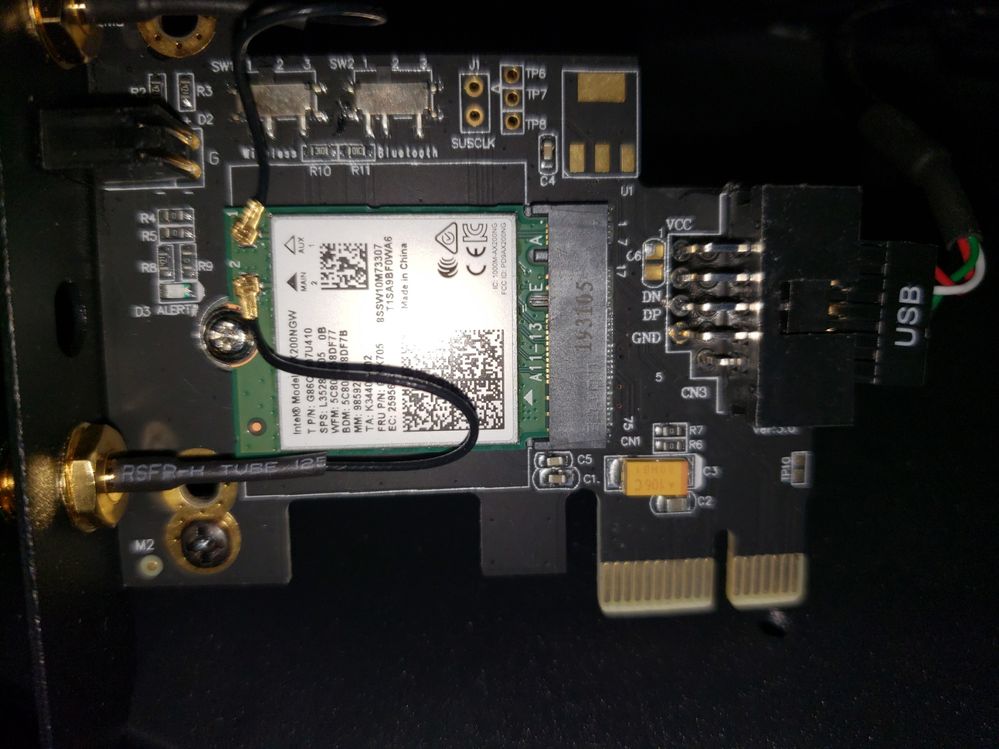- Mark as New
- Bookmark
- Subscribe
- Mute
- Subscribe to RSS Feed
- Permalink
- Report Inappropriate Content
I purchased a new PC that came with the Intel Wifi 6 AX200 card. Whenever the card is stressed (large file download, high levels of network activity) it drops internet connection altogether. After 30 seconds or so, connection is re-established and continues until load occurs again. My initial driver version was 21.70.0.6, this provided less than optimal speeds, but was somewhat more stable. I then updated to 21.80.2 (latest) and while speed increased by 20 Mbps, the stability got worse. All of this + I'm not getting anywhere near the throughput this card is rated for. I only get 300Mbps through this card, when my Surface Pro 7 gets 890Mbps in the exact same spot. I initially thought this was a router issue and have changed out the router 3 times. I'm currently running a Netgear Nighthawk RAX 80 6000. I have 4 other Windows 10 PCs connected to this router, and none of them have this issue. So at this point I'm fairly certain it's the card, or the corresponding drivers.
System Configuration:
Gigabyte X570 Motherboard
AMD Ryzen 3950X
32GB RAM
PCIe x4 Gigabyte Auros 512GB SSD
AMD 5700XT Graphics Card
Intel AX200 Wifi6 card
(My dream machine)
Link Copied
- Mark as New
- Bookmark
- Subscribe
- Mute
- Subscribe to RSS Feed
- Permalink
- Report Inappropriate Content
TChad, Thank you for posting in the Intel® Communities Support.
In order for us to provide the most accurate assistance, we just wanted to confirm a few details about your system:
Even though it is a new computer, did it work fine at some point or the problem started since day one?
Did you make any recent hardware/software changes?
The wireless card, did you purchased it separately or did it came installed on the computer?
When did the issue start?
Which specific Windows* version are you using?
Does the problem happen at home or work environment?
Any questions, please let me know.
Regards,
Albert R.
Intel Customer Support Technician
A Contingent Worker at Intel
- Mark as New
- Bookmark
- Subscribe
- Mute
- Subscribe to RSS Feed
- Permalink
- Report Inappropriate Content
Hello Albert,
Thank you for your response. It has been this way since I received it, I have not made any recent hardware/software changes, it was purchased as part of my PC from CyberPowerPC (I have contacted them, and their only option was to replace the card) Windows is Windows 10 Pro 19041.264, and it is currently happening at home. (This is a personal PC being used for work thanks to COVID-19) To top it all off, my coworker and I both bought PC's from CyberPowerPC with the same card, and both have the same issue whenever connecting to the 5 Ghz-based networks. (ac/ax). Since I first posted, I have found that if I use driver version 21.70.0.6 and connect to a 2.4Ghz -based network (b/g/n) it seems somewhat stable, but slow (75 Mb/s) If I connect to a 5Ghz network, it disconnects roughly every 20-30 minutes. If I update the driver to 21.80.2, the connection speed improves, but then regardless of which network type I connect to (2.4 or 5 Ghz) the network connection drops out every 15 minutes. (or less)
- Mark as New
- Bookmark
- Subscribe
- Mute
- Subscribe to RSS Feed
- Permalink
- Report Inappropriate Content
Hello TChad, You are very welcome, thank you for providing that information.
In the following link you will find the Advanced Intel® Wireless Adapter Settings in order to try the following troubleshooting steps:
https://www.intel.com/content/www/us/en/support/articles/000005585/network-and-i-o/wireless-networking.html
- Change the channel width from "Auto" to "20 MHz"
- Disable Fast BSS Transition Roaming
- For testing purposes, do you have the option to connect the computer to another network/Router/AP?
- For testing purposes as well, could you please disconnect all the other Wireless devices connected to the Router and use just your computer to verify if the issue persists?
- Are you using a VPN connection? Do you have the option to disable it and test if the behavior is the same?
Please confirm the specific model of your motherboard. I looked in Gigabyte's web site and there are different results for Gigabyte X570:
https://www.gigabyte.com/us/Motherboard/AMD-X570
Once you get the chance, please let us know the results of trying the steps above.
Regards,
Albert R.
Intel Customer Support Technician
A Contingent Worker at Intel
- Mark as New
- Bookmark
- Subscribe
- Mute
- Subscribe to RSS Feed
- Permalink
- Report Inappropriate Content
I'm experiencing the exact same symptoms with the same card and the latest drivers, and the only 'fix' that has worked has been setting the n/ac/ax mode to n, which obviously throttles things down considerably. Is there any eta/espectation on a driver update that will improve this reliability? My router is a bell home hub 3000 which supports up to ac.
Commenting on this thread rather than making a new one to lend credence to the issue and to help with diagnostics. Will update if AC works w/ channel width hard coded to 20, though not sure how different that performance will be from auto/n.
- Mark as New
- Bookmark
- Subscribe
- Mute
- Subscribe to RSS Feed
- Permalink
- Report Inappropriate Content
Hello @AlbertR_Intel ,
I have attempted some of your suggested troubleshooting steps. When I changed the channel width to 20MHz, I was able to get an AX-based connection, but my connection speed is 50Mbps. Also, if I reduce the connection type to "N" as suggested by AMart, I do get a connection sometimes, though for me it is intermittent. I was unable to find a setting for Fast BSS Transition Roaming, can you point me to where this might be? The closest thing I could find to it was "Roaming Aggressiveness" which mine is set to Medium. (Also, I don't have another AP for it to roam to) In response to your question about connecting it to a different network/Router/AP, you'll see in my first message that this is the third router/network I have connected it to, simply because I thought this was due to the router. I have had times where I had only this PC connected to those routers and the issue was still very much present (even if it wasn't, that would still be unacceptable) I am not using a VPN. The model of motherboard is the Gigabyte X570 GAMING X. (https://www.gigabyte.com/us/Motherboard/X570-GAMING-X-rev-10#kf) Also along those lines, I have a coworker who bought at the same time, the same Motherboard, and the same network card, and he has the same issues, although his router is an ASUS ROG Rapture GT-AX11000 AX11000 Tri-Band 10 Gigabit WiFi Router)
Lastly, I would just like to re-iterate that in the same place, with the same router, using a Surface Pro 7 that utilizes the Intel Wifi 6 AX201, I get great signal with 890 Mbps. I have also installed a USB wifi dongle (Realtek 802.11 N) and get a strong, and reliable connection, so it seems very much like this is a driver/hardware issue.
Please let me know what other information you need or any other steps you'd like me to try.
Thanks,
Trevor Chadwick
- Mark as New
- Bookmark
- Subscribe
- Mute
- Subscribe to RSS Feed
- Permalink
- Report Inappropriate Content
TChad, Thank you very much for letting us know those details.
Just to let you know, we recommend to install the Wireless driver provided by the manufacturer of the computer, since that driver was highly customized by them work with your specific platform.
I looked in Gigabyte's web site and actually, there is no driver Wireless driver available for your system which means that this is a "Wireless Integration" of the card.
There is a new Intel® Wireless driver available in our web site, it is generic, which indicates that it might or might not work with your platform, it is version 21.90.3, please test that driver and let us know the results:
Regards,
Albert R.
Intel Customer Support Technician
A Contingent Worker at Intel
- Mark as New
- Bookmark
- Subscribe
- Mute
- Subscribe to RSS Feed
- Permalink
- Report Inappropriate Content
Hey @AlbertR_Intel , This card is not installed on the motherboard itself, it is on a mini pciexpress to pci express adapter card. There is no manufacturer other than intel. I did try the latest driver and it made sub 5 Ghz connections more reliable, but 5 Ghz (ac, ax) refuse to connect at all.
- Mark as New
- Bookmark
- Subscribe
- Mute
- Subscribe to RSS Feed
- Permalink
- Report Inappropriate Content
Be careful - some of these "intel" cards are not intel.
Doc
- Mark as New
- Bookmark
- Subscribe
- Mute
- Subscribe to RSS Feed
- Permalink
- Report Inappropriate Content
TChad, Thank you very much for sharing those updates.
Al Hill is correct, thank you very much. The PCIe adapter might not be an Intel® adapter.
Could you please provide a picture for us to verify those details and to check how are the components connected to each other?
Regards,
Albert R.
Intel Customer Support Technician
A Contingent Worker at Intel
- Mark as New
- Bookmark
- Subscribe
- Mute
- Subscribe to RSS Feed
- Permalink
- Report Inappropriate Content
Hey @AlbertR_Intel ,
As best I can tell, I don't think intel makes a Mini-PCIe to PCIe card. (At least none that I could find online after a brief search.) The mini-pcie card does appear to be a legitimate Intel card. I've also noticed in the comments that many people using adapter cards like this one are having similar problems with the latest intel Drivers, with some suggesting the best option is to find an outdated version of the intel drivers (i.e. 21.40.2.2) to get the best speeds.
- Mark as New
- Bookmark
- Subscribe
- Mute
- Subscribe to RSS Feed
- Permalink
- Report Inappropriate Content
TChad, Thank you very much for your response and for providing the pictures.
Actually, the PCIe adapter is not an Intel® adapter. Just to let you know when doing "Wireless Integration", there are a lot of components that come into play, including, compatibility, installation drivers, PCIe adapter, antennas and motherboard. There is also a regulatory information about this topic, please verify the links below for further details on this subject:
In the following links you will find additional information about the Intel® Wi-Fi 6 AX200 Desktop Kit that we recommend to use for a "Wireless Integration":
In this case the problem could be related to the PCIe adapter itself, so the next thing to do will be to get in contact directly with the Place of Purchase to verify the warranty options they have available for this unit.
Regards,
Albert R.
Intel Customer Support Technician
A Contingent Worker at Intel
- Subscribe to RSS Feed
- Mark Topic as New
- Mark Topic as Read
- Float this Topic for Current User
- Bookmark
- Subscribe
- Printer Friendly Page