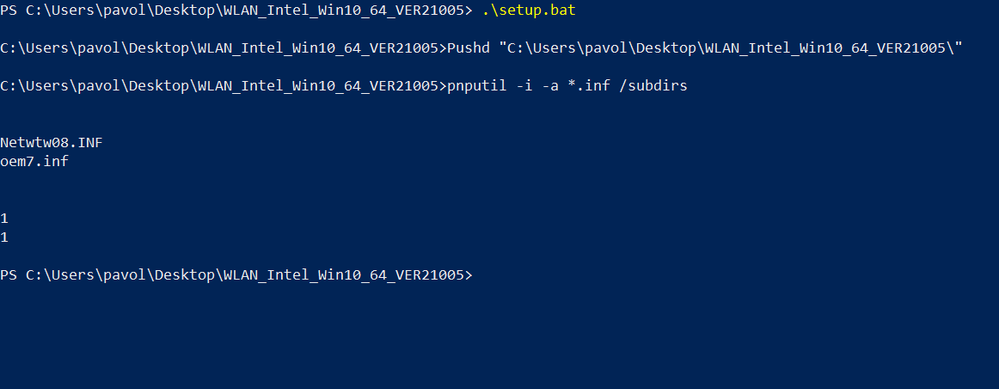- Mark as New
- Bookmark
- Subscribe
- Mute
- Subscribe to RSS Feed
- Permalink
- Report Inappropriate Content
Hi,
I own Asus Zenbook ux433 and this morning my wifi stop working. It looks like I have no wifi device in my laptop.
I found that Intel Wireless-AC 9560 has error code 10 and there is one more device with issue - Unknown USB Device with error code 43.
I tried:
- Restart devices and my laptop
- Update Windows and drivers
- Reinstall drivers
- Uninstall drivers, restart laptop ale let Windows install them automatically
but nothing works. Still same issue.
Can you help me?
Link Copied
- Mark as New
- Bookmark
- Subscribe
- Mute
- Subscribe to RSS Feed
- Permalink
- Report Inappropriate Content
I have been having similar issues. I have found restarting is not enough. If I shutdown the laptop and leave it off for a minute then it works (sometimes I have had to do the shutdown twice)
- Mark as New
- Bookmark
- Subscribe
- Mute
- Subscribe to RSS Feed
- Permalink
- Report Inappropriate Content
- Mark as New
- Bookmark
- Subscribe
- Mute
- Subscribe to RSS Feed
- Permalink
- Report Inappropriate Content
Hello all,
Thank you for posting on this Intel Community.
For code 10, we recommend following these steps:
1. Hard shutdown (power down the unit).
2. Enter computer BIOS and load default settings.
3. Then, perform a clean installation of the latest Original Equipment Manufacturer (OEM) driver.
- Clean Installation of Wireless Drivers
- Wireless driver Version V21.0.0.5
Note: This link is being offered for your convenience and should not be viewed as an endorsement by Intel of the content, products, or services offered there.
For code 43, try these steps:
- From Start, search for device manager and select Device Manager from the results.
- Right-click the device in the list.
- Select Uninstall from the menu that appears.
- After the device is uninstalled, choose Action on the menu bar.
- Select Scan for hardware changes to reinstall the driver.
Note: You may be prompted to provide the path of the driver. If you are asked for the driver and you do not have it, you can try to download the latest driver from the hardware vendor’s website.
Wanner G.
Intel Customer Support Technician
A Contingent Worker at Intel
- Mark as New
- Bookmark
- Subscribe
- Mute
- Subscribe to RSS Feed
- Permalink
- Report Inappropriate Content
Hello,
I followed your advice but wifi is still not working.
For code 43: Unknown USB Device disappeared. It was probably bluetooth because now Bluetooth device has Issue (error code 10)
For code 10 (Intel Wireless-AC 9560): I followed your instruction and probably is not possible install a driver. I installed driver (see print screen) but after that I did not find Intel Wireless-AC 9560 in Device manager, there was just Network Controller with issue "Error 28 driver is not instaled". After connecting laptop to internet via cable connection and restarted it, Windows automatically installed Driver version 20.30.0.7, but again error code 10
- Mark as New
- Bookmark
- Subscribe
- Mute
- Subscribe to RSS Feed
- Permalink
- Report Inappropriate Content
Hello PBala9,
Thank you for your response.
For testing purposes, try installing the latest Intel generic drivers for your Intel® Wireless adapter (Wi-Fi and Bluetooth). Please use the Clean installation steps recommended, too.
Note: Make sure the BIOS firmware and operating system are up to date. Contact your system manufacturer to obtain further instructions if BIOS update is required.
If the issue persists:
1. Please let us know if the Intel® Wireless Adapter came preinstalled on your computer?
2. Run the Intel® System Support Utility (Intel® SSU) and attach the report to this thread.
1. Download the Intel® System Support Utility and save the application in your computer.
2. Open the application and click "Scan" to see system and device information. The Intel® SSU defaults to the "Summary View" on the output screen following the scan. Click the menu where it says "Summary" to change to "Detailed View".
3. To save your scan, click Next and click Save.
Wanner G.
Intel Customer Support Technician
A Contingent Worker at Intel
- Mark as New
- Bookmark
- Subscribe
- Mute
- Subscribe to RSS Feed
- Permalink
- Report Inappropriate Content
Hello Wanner,
I followed your steps.
- The Intel® Wireless Adapter came preinstalled on me laptop. Everything worked well, updates of driver, updates of Windows. Just few days ago Wifi stop working during basic office works. (Maybe, there was some Windows update on the background? I did not notice it, so I am not sure)
- I installed Bluetooth driver, installation finished successfully but nothing changed, still error code 10.
- I tried to install Wifi driver but after few second of loading it, installation proces even did not start. Intel Wireless-AC 9560 did not appear in Device manager, there was just Network Controller with error code 28. After restarting Windows was automatically installed driver version 20.30.0.7 and again error code 10
- I updated BIOS from version 305 to 307 and tried to update drivers. Nothing changed.
I attached a report from Intel® System Support Utility.
- Mark as New
- Bookmark
- Subscribe
- Mute
- Subscribe to RSS Feed
- Permalink
- Report Inappropriate Content
Hi PBala9,
I'm facing exact similar issues with Asus Q536FD Zenbook for the past 1 month. ASUS is not responding properly. Did you get to resolve your problem? Please...…. Please...….. do let me know as i'm pulling my hair for the past month helplessly trying to figure out. Any help would be greatly appreciated.
Sai
- Mark as New
- Bookmark
- Subscribe
- Mute
- Subscribe to RSS Feed
- Permalink
- Report Inappropriate Content
Hi i'm also using Asus ROG. Asus is blur as hell. But through trial and error, ironically, u need to reinstall the very first version of the driver that came with your laptop. For me, so far so good, using the driver version 13 May 2019. Any other driver will fail. Do not use anything beyond the Day 1 drivers. Will update again if it breaks again.
- Mark as New
- Bookmark
- Subscribe
- Mute
- Subscribe to RSS Feed
- Permalink
- Report Inappropriate Content
Hello PBala9,
A common cause of these types of errors is file corruption. For testing purposes, are you authorized to perform any of the following steps?
1. Remove an installed Windows update.
2. Restore from a system restore point (Preferred).
3. If the steps recommended above do not fix this problem, you can try performing a clean install of Windows* 10. However, this may require more time since you may need to back up your data and even reinstall software. This is recommended if only one system is being affected by this problem. If you would not like to do this, please let us know so that we can continue investigating this problem further.
Wanner G.
Intel Customer Support Technician
A Contingent Worker at Intel
- Mark as New
- Bookmark
- Subscribe
- Mute
- Subscribe to RSS Feed
- Permalink
- Report Inappropriate Content
Hello PBala9,
If you need further assistance, please let us know.
Wanner G.
Intel Customer Support Technician
A Contingent Worker at Intel
- Mark as New
- Bookmark
- Subscribe
- Mute
- Subscribe to RSS Feed
- Permalink
- Report Inappropriate Content
Hello PBala9,
We have not heard back from you, so we will close this inquiry. If you need further assistance, please post a new question.
Wanner G.
Intel Customer Support Technician
A Contingent Worker at Intel
- Mark as New
- Bookmark
- Subscribe
- Mute
- Subscribe to RSS Feed
- Permalink
- Report Inappropriate Content
I have Dell Inspiron 7000 2 in 1 laptop and after being on the phone with Dell for 1 and 1/2 hours and doing a windows 10 factory reset which did not get my internet working, I disabled the driver signature enforcement as explained above and my intel wireless ac 9560 was working. The computer updated my printer drivers and again the internet doesn't work. It cant find the wireless adapter on my computer. I tried uninstalling, reinstalling etc. and nothing helps. I will try a System Restore Point if my computer has one!
I would appreciate any assistance in getting my internet to work.
Thank you.
Pearl
- Subscribe to RSS Feed
- Mark Topic as New
- Mark Topic as Read
- Float this Topic for Current User
- Bookmark
- Subscribe
- Printer Friendly Page