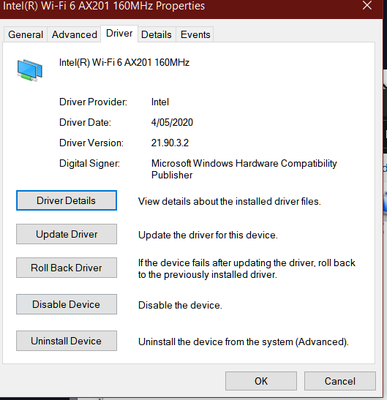- Mark as New
- Bookmark
- Subscribe
- Mute
- Subscribe to RSS Feed
- Permalink
- Report Inappropriate Content
Hi,
I have a Asus Zenbook Ux534FT that i bought in September 2019.
13 July 2020 i receive a update to do called Intel -net 21.90.2.1(view photo), that kills my wifi instantly.
After trying to debug this situation, I figured out that my wifi just works when I am really close of my router. I tried with other routers and the problem was exactly the same.
Basically,I unistall the network adapter and delete the driver software, and after reinstall the network adapter he cames with a older driver (view photo), and wifi works again. When I try to update the driver Intel -net 21.90.2.1 he kills again my wifi, so I think the problem it is in the driver update.
Can someone help me to solve that bug.
Thank you.
- Mark as New
- Bookmark
- Subscribe
- Mute
- Subscribe to RSS Feed
- Permalink
- Report Inappropriate Content
Hello Gonçalo
After checking this further, we understand that the driver version causing the issue is 21.90.2.1 and this driver is being offered by Windows® update service. Also, we noticed that this driver version does not match the latest driver versions available on the ASUS* website (V21.50.0.5) nor on downloadcenter.intel.com (21.90.3). Having said that, we are not able to confirm where this Windows® driver 21.90.2.1 is coming from or if it is the proper driver for your system.
In this case, we would like to recommend performing a clean install of the Wireless driver. Please follow the steps in this link:
Clean Installation of Wireless Drivers: https://www.intel.com/content/www/us/en/support/articles/000022173/network-and-i-o/wireless-networki...
Additionally, to avoid Windows® update reinstalling a different driver during the process, we recommend first downloading and saving the driver installers in your computer, then disconnect the Internet, and after that to proceed following the Clean install steps.
We recommend testing first with the driver from Asus*, Version: 21.50.0.5:
https://www.asus.com/Laptops/ASUS-ZenBook-15-UX534FT/HelpDesk_Download/
If the issue persists, you can repeat the Clean installation steps and try our latest generic driver, version 21.90.3:
Best regards,
Andrew G.
Intel Customer Support Technician
*Links to third-party sites and references to third-party trademarks are provided for convenience and illustrative purposes only. Unless explicitly stated, Intel® is not responsible for the contents of such links, and no third-party endorsement of Intel® or any of its products is implied.
Link Copied
- Mark as New
- Bookmark
- Subscribe
- Mute
- Subscribe to RSS Feed
- Permalink
- Report Inappropriate Content
Hello Gonçalo
Thank you for posting on the Intel® communities.
In order to check this behavior further, could you please provide the following information?
1- We understand that the issue is that the Wireless does not work if you are very close to the router? Is this the only issue/behavior? Is the Bluetooth working fine or do you have also issues with it? Please provide details:
2- Where did you saw the message to update the driver? Was it from Intel® Driver & Support Assistant (Intel® DSA), from Windows® update or did you download it from the website?
3- Is this issue happening at home, office environment, or both?
4- Router/Access point brand and model:
5- Is the Intel® Wireless-AC 9560 the original wireless adapter that came pre-installed in your system or did you install it on the laptop?
6- Have you checked if this issue happens testing only the laptop and the router? (no other wireless devices connected to the wireless network during this test).
Also, please run the Intel® System Support Utility (Intel® SSU) and attach the report to this thread to gather more details about your system.
1- Download the Intel® SSU and save the application on your computer.
https://downloadcenter.intel.com/download/25293/Intel-System-Support-Utility-for-Windows-
2- Open the application, check the "Everything" checkbox, and click "Scan" to see the system and device information. The Intel® SSU defaults to the "Summary View" on the output screen following the scan. Click the menu where it says "Summary" to change to "Detailed View".
3- To save your scan, click Next and click Save.
Note: To upload and attach a file, use the "Drag and drop here or browse files to attach" dialog below the edit box.
Best regards,
Andrew G.
Intel Customer Support Technician
- Mark as New
- Bookmark
- Subscribe
- Mute
- Subscribe to RSS Feed
- Permalink
- Report Inappropriate Content
1- We understand that the issue is that the Wireless does not work if you are very close to the router? Is this the only issue/behavior? Is the Bluetooth working fine or do you have also issues with it? Please provide details:
-> The WIFI just works when I am very close to router, if I am 5/4 steps of router the WIFI doesn't work. Bluetooth is working normally. It happens with all routers (I tried with 5 different routers and hotspots).
2- Where did you saw the message to update the driver? Was it from Intel® Driver & Support Assistant (Intel® DSA), from Windows® update or did you download it from the website?
-> In windows update, when I check the updates on windows he automatically install that update.
3- Is this issue happening at home, office environment, or both?
-> Both.
4- Router/Access point brand and model:
-> My home router is tp link AC1750, but it doesn't work with others routers.
5- Is the Intel® Wireless-AC 9560 the original wireless adapter that came pre-installed in your system or did you install it on the laptop?
-> Is the original wireless adapter that came pre-installed.
6- Have you checked if this issue happens testing only the laptop and the router? (no other wireless devices connected to the wireless network during this test).
-> Yes, I try. I reset the router too but the problem remains.
- Mark as New
- Bookmark
- Subscribe
- Mute
- Subscribe to RSS Feed
- Permalink
- Report Inappropriate Content
Hello Gonçalo
Thank you for your response and the details provided.
Please allow us to check this further and as soon as we have more details available we will be posting back in this thread.
Best regards,
Andrew G.
Intel Customer Support Technician
- Mark as New
- Bookmark
- Subscribe
- Mute
- Subscribe to RSS Feed
- Permalink
- Report Inappropriate Content
Hello Gonçalo
After checking this further, we understand that the driver version causing the issue is 21.90.2.1 and this driver is being offered by Windows® update service. Also, we noticed that this driver version does not match the latest driver versions available on the ASUS* website (V21.50.0.5) nor on downloadcenter.intel.com (21.90.3). Having said that, we are not able to confirm where this Windows® driver 21.90.2.1 is coming from or if it is the proper driver for your system.
In this case, we would like to recommend performing a clean install of the Wireless driver. Please follow the steps in this link:
Clean Installation of Wireless Drivers: https://www.intel.com/content/www/us/en/support/articles/000022173/network-and-i-o/wireless-networki...
Additionally, to avoid Windows® update reinstalling a different driver during the process, we recommend first downloading and saving the driver installers in your computer, then disconnect the Internet, and after that to proceed following the Clean install steps.
We recommend testing first with the driver from Asus*, Version: 21.50.0.5:
https://www.asus.com/Laptops/ASUS-ZenBook-15-UX534FT/HelpDesk_Download/
If the issue persists, you can repeat the Clean installation steps and try our latest generic driver, version 21.90.3:
Best regards,
Andrew G.
Intel Customer Support Technician
*Links to third-party sites and references to third-party trademarks are provided for convenience and illustrative purposes only. Unless explicitly stated, Intel® is not responsible for the contents of such links, and no third-party endorsement of Intel® or any of its products is implied.
- Mark as New
- Bookmark
- Subscribe
- Mute
- Subscribe to RSS Feed
- Permalink
- Report Inappropriate Content
This update slowed down my speeds.
Without this update I used to get 450mbps
After the update my speeds reduced to 50 Mbps
- Mark as New
- Bookmark
- Subscribe
- Mute
- Subscribe to RSS Feed
- Permalink
- Report Inappropriate Content
Hello @tapan
Thank you for posting on the Intel® communities.
It seems that you are reporting an issue different than the one originally posted in this thread. In order to assist you better, we kindly recommend you to submit your own thread, this is to isolate different issues and environments.
Best regards,
Andrew G.
Intel Customer Support Technician
- Mark as New
- Bookmark
- Subscribe
- Mute
- Subscribe to RSS Feed
- Permalink
- Report Inappropriate Content
Hello Gonçalo,
We are checking this thread and we would like to know if you need further assistance and if you were able to try the clean install of the drivers. Should you have additional inquiries, please let us know.
Best regards,
Andrew G.
Intel Customer Support Technician
- Mark as New
- Bookmark
- Subscribe
- Mute
- Subscribe to RSS Feed
- Permalink
- Report Inappropriate Content
Hello Gonçalo
We are checking this thread and we would like to know if you were able to try the recommendations provided.
We understand that the issue is caused by the driver provided by Windows Update. If the issue persists, our final recommendation is to try a Windows® rollback to a previous version of Windows® build 2004, then to test the Wireless drive. You can test with our latest generic driver Version: 21.90.3.
Then you may test to leave Windows® installing the "problematic" driver 21.90.2.1 (we are not sure if Windows will try to continue offering the driver, or if it is going to offer a different version).
If the issue stills persist with driver 21.90.2.1 or any other driver offered by Windows® update (which is supposed to be the Original Equipment Manufacturer (OEM) driver from ASUS*) even after testing with a previous version of Windows, the recommendation is to check this further with ASUS* or the place of purchase in order to debug this further and discard hardware issues.
Best regards,
Andrew G.
Intel Customer Support Technician
- Mark as New
- Bookmark
- Subscribe
- Mute
- Subscribe to RSS Feed
- Permalink
- Report Inappropriate Content
Dear Andrew G,
Thanks for the recommendation. I will be able to test with the latest generic driver Version: 21.90.3, but may not be able to rollback to a previous windows version.
I will let you know the results soon.
- Mark as New
- Bookmark
- Subscribe
- Mute
- Subscribe to RSS Feed
- Permalink
- Report Inappropriate Content
I am sad that even the new driver did not work well.
New Driver: https://www.speedtest.net/result/9833501456
Old Beautiful Driver: https://www.speedtest.net/result/9833507388
I am happy with the older version. so will stick to it.
- Mark as New
- Bookmark
- Subscribe
- Mute
- Subscribe to RSS Feed
- Permalink
- Report Inappropriate Content
Hello @tapan
Thank you for your response.
In case you need further assistance, we kindly recommend you to submit your own thread, this is to isolate different issues and environments, and also considering you have a different model of Wireless adapter that the one regarding the original post.
Best regards,
Andrew G.
Intel Customer Support Technician
- Mark as New
- Bookmark
- Subscribe
- Mute
- Subscribe to RSS Feed
- Permalink
- Report Inappropriate Content
Hello Gonçalo,
We have not heard back from you so we will proceed to close this thread. If you need any additional information, please submit a new question as this thread will no longer being monitored.
Best regards,
Andrew G.
Intel Customer Support Technician
- Subscribe to RSS Feed
- Mark Topic as New
- Mark Topic as Read
- Float this Topic for Current User
- Bookmark
- Subscribe
- Printer Friendly Page