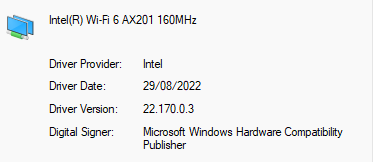- Mark as New
- Bookmark
- Subscribe
- Mute
- Subscribe to RSS Feed
- Permalink
- Report Inappropriate Content
Hi,
We have an issue with our corporate Laptops with Intel AX201, wifi6 wireless card, we cannot connect more than one spacial stream, when in the specification's intel say, that hardware can do 2 spacial streams.
Our wireless Network is Cisco, with Wifi6 Capability, and we just can get 287Mbps of Data Rate with these devices.
As you can see, we only can get 1 SS.
We have in the network others device, with different wireless card, and they can connect with ss2 or ss3.
Can you help with this issue?
Best Regards,
Link Copied
- Mark as New
- Bookmark
- Subscribe
- Mute
- Subscribe to RSS Feed
- Permalink
- Report Inappropriate Content
Hello pmbalsa,
Thank you for posting on the Intel® communities. I am sorry to know that you are having issues with your Intel® Wi-Fi 6 AX201 (Gig+).
In order to better assist you, please provide the following:
1. Is this the original adapter that came pre-installed on your computer or did you change/install the adapter to this one?
2. What are the brand and model names of the laptops affected?
3. Is this issue present with the latest drivers from Intel or also with the drivers from the laptop manufacturer?
4. What is the operating system version and build?
5. What is the BIOS version installed?
6. Have you reported this behavior to the laptop manufacturer?
Best regards,
Deivid A.
Intel Customer Support Technician
- Mark as New
- Bookmark
- Subscribe
- Mute
- Subscribe to RSS Feed
- Permalink
- Report Inappropriate Content
Hi,
Responding to your questions:
1. Is this the original adapter that came pre-installed on your computer or did you change/install the adapter to this one? Is the original
2. What are the brand and model names of the laptops affected? Dell Latitude 5520 / Dell Latitude 5400
3. Is this issue present with the latest drivers from Intel or also with the drivers from the laptop manufacturer? Is present with the last version of the driver.
4. What is the operating system version and build? W11 21H2
5. What is the BIOS version installed? Last Version
6. Have you reported this behavior to the laptop manufacturer? No
Best Regards,
- Mark as New
- Bookmark
- Subscribe
- Mute
- Subscribe to RSS Feed
- Permalink
- Report Inappropriate Content
Hello pmbalsa,
Thank you for the information provided
I will proceed to check the issue internally and post back soon with more details.
Best regards,
Deivid A.
Intel Customer Support Technician
- Mark as New
- Bookmark
- Subscribe
- Mute
- Subscribe to RSS Feed
- Permalink
- Report Inappropriate Content
Hello pmbalsa,
In order to continue with the investigation and since I will need some sensitive information, I will send you an e-mail to the e-mail address associated with your community profile.
Regards,
Deivid A.
Intel Customer Support Technician
- Mark as New
- Bookmark
- Subscribe
- Mute
- Subscribe to RSS Feed
- Permalink
- Report Inappropriate Content
Hello pmbalsa,
After checking your thread, I would like to know if you need further assistance.
If so, please let me know.
Regards,
Deivid A.
Intel Customer Support Technician
- Mark as New
- Bookmark
- Subscribe
- Mute
- Subscribe to RSS Feed
- Permalink
- Report Inappropriate Content
Hello pmbalsa,
I was checking your thread and see that we have not heard back from you.
I’m going to close your post, but if you need further assistance, please do not hesitate to create a new thread. I also recommend you check this issue with the laptop manufacturer for further instructions.
Regards,
Deivid A.
Intel Customer Support Technician
- Subscribe to RSS Feed
- Mark Topic as New
- Mark Topic as Read
- Float this Topic for Current User
- Bookmark
- Subscribe
- Printer Friendly Page