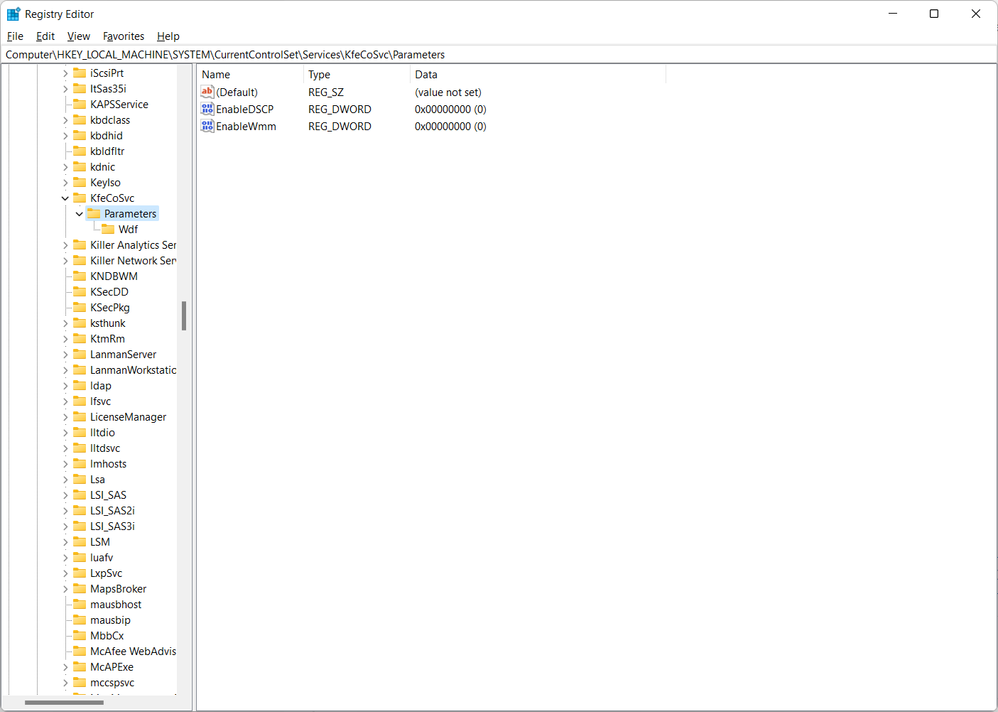- Mark as New
- Bookmark
- Subscribe
- Mute
- Subscribe to RSS Feed
- Permalink
- Report Inappropriate Content
I have a Dell Alienware Aurora R11 and Aurora R10 and I am experience a problem with accessing https://code.jquery.com/jquery-3.4.1.min.js via their IPv6 addresses. It will access the file IPv4 just fine.
Chrome will say "This site can’t be reached The connection was reset." ERR_CONNECTION_RESET and Firefox "Secure Connection Failed" PR_CONNECT_RESET_ERROR.
Rapid reapeted Ctrl+F5 may load the file. This happens on any code.jquery.com url as well as some other websites that are IPv6.
The R10 has a Killer(R) Wi-Fi 6 AX1650x and a Killer E2600, running Windows 11.
The R11 has a Killer(R) Wi-Fi 6 AX1650i and a Killer E3000 running Windows 10.
They are both running in 802.11ac on wireless, but this problem happens on Ethernet and Wi-Fi.
I have updating the drivers from Intel and installed the new Killer Control Center on the R10 with no luck.
There is a thread about this here https://github.com/jquery/codeorigin.jquery.com/issues/80 where 2 others have said they have Dell computers with the same problem.
I discovered that the Killer Network Service is causing the problem.
I don't understand why this service is still running when I uninstall the Killer Intellegence Center. This is also being forced installed by Windows update.
The soltion is to Stop the service and set it's Startup Type to manual or disabled. Or compeletely uninstall it with the SC DELETE command.
If the Killer Control Center is updated, it will turn the service back on and you will have to stop and disable it again.
Link Copied
- Mark as New
- Bookmark
- Subscribe
- Mute
- Subscribe to RSS Feed
- Permalink
- Report Inappropriate Content
Thank you for the information provided.
I will proceed to check the issue internally and post back soon with more details.
Best regards,
Jean O.
Intel Customer Support Technician
- Mark as New
- Bookmark
- Subscribe
- Mute
- Subscribe to RSS Feed
- Permalink
- Report Inappropriate Content
Hello @MackSix.
Thanks for waiting for a response.
I would like to gather some information about your issue, so please provide me with the following:
- Is this a file that is open in order to access it from any computer? if so, can you please request the appropriate steps? This is to know if you are changing the settings for IPV6, so we can try to replicate this behavior.
- Have you tried to clean the cookies, cache of the affecting webpage?
- Can you share a screenshot of the killer service causing the issue?
- Can you please confirm the drivers' version you tested? did you try the OEM version?
Looking forward to hearing from you.
Best regards,
Jean O.
Intel Customer Support Technician.
- Mark as New
- Bookmark
- Subscribe
- Mute
- Subscribe to RSS Feed
- Permalink
- Report Inappropriate Content
1. I am not opening files on the computer, it is the URL https://code.jquery.com/jquery-3.6.0.min.js and it also happens with https://www.t-mobile.com
2. I clear cookies and cache. I spent days trying to figure this out. Dell tech support remote controlled into my PC and could not figure out what was causing it, but said it was not hardware. Then I talked to another Dell support person for over an hour and he discussed it with others while on the call. They could not figure it out. I found out what was causing it myself. I installed Windows 10 from USB flash drive from scratch and I had no problems until Microsft Update installed the Killer Intellegence Center against my will. That is when I discoverd that Killer Network Service was causing it.
3. See video: https://screencast-o-matic.com/watch/c3ejqfVFITs
4. I tried the drivers provided by Microsoft, the newest drivers from Dell and the newest Intel Drivers and the newest Killer Control Center and the problem still occurs. Current drivers are from Dell, Killer E2600 drivers: Provider: Killer, v10.47.131.2021, Killer Wi-Fi 6 AX1650x drivers: Provider: Intel, v22.100.0.3.
Upadate: I ran the Killer Intellegence Center and switched off the "Killer Prioritization Engine" in Settings and that allowed me to access the URLs.
- Mark as New
- Bookmark
- Subscribe
- Mute
- Subscribe to RSS Feed
- Permalink
- Report Inappropriate Content
Hello @MackSix.
Thanks for your response.
Provide me with a report using the Intel
• Download the Intel SSU (https://www.intel.com/content/www/us/en/download/18377/25293/intel-system-support-utility-for-windows.html?)
• Open the application and select "Everything" click on "Scan" to see the system and device information. By default, Intel
• Click on the menu where it says "Summary" to change to "Detailed View".
To save your scan, click on "Next", then "Save".
As well, I would like to ask for your IPv6 settings this is for us to try and replicate the issue.
Best regards,
Jean O.
Intel Customer Support Technician.
- Mark as New
- Bookmark
- Subscribe
- Mute
- Subscribe to RSS Feed
- Permalink
- Report Inappropriate Content
Where can I send this SSU report? I do not want to post it here.
Also, I do not know what you mean by my "IPv6 settings." Where are these settings?
I have no changes for the adapter IPv6 settings, it's all DHCP.
I have no entries in C:\Windows\System32\drivers\etc\hosts
Thanks!
- Mark as New
- Bookmark
- Subscribe
- Mute
- Subscribe to RSS Feed
- Permalink
- Report Inappropriate Content
Hello @MackSix.
Thank you for your response.
I will send you an email requesting the SSU report so you can share it with me.
About the IPv6 information, I am looking for any possible configuration change you may have performed; however, you mentioned that you have not changed anything, and all the configuration is running at DHCPv6. There is no need to add more information.
Best regards,
Jean O.
Intel Customer Support Technician.
- Mark as New
- Bookmark
- Subscribe
- Mute
- Subscribe to RSS Feed
- Permalink
- Report Inappropriate Content
Hello @MackSix.
Thank you for the information provided.
As per the report, I noticed that the BIOS version installed on your system is not the latest available, so my suggestion this time is to try and update the BIOS, which is version 2.2.5; you can download the BIOS file using the DELL website for your R10 (https://www.dell.com/support/home/en-us/product-support/product/alienware-aurora-r10-desktop/drivers).
Let me know the outcome of trying this. I am looking forward to hearing from you.
Best regards,
Jean O.
Intel Customer Support Technician.
- Mark as New
- Bookmark
- Subscribe
- Mute
- Subscribe to RSS Feed
- Permalink
- Report Inappropriate Content
- Mark as New
- Bookmark
- Subscribe
- Mute
- Subscribe to RSS Feed
- Permalink
- Report Inappropriate Content
Thank you for the information provided.
I will proceed to check the issue internally and post back soon with more details.
Best regards,
Jean O.
Intel Customer Support Technician
- Mark as New
- Bookmark
- Subscribe
- Mute
- Subscribe to RSS Feed
- Permalink
- Report Inappropriate Content
Hello @MackSix
Thanks for waiting for a response.
During our research, we found out that the issue may be related to the configuration of your ISP; they can be tagging their packets and dropping them. So, we would like to confirm the name of your ISP.
Also, we will suggest you follow these instructions, keep in mind that this is a registry edit.
Turning off DSCP or WMM:
in HKEY_LOCAL_MACHINE/SYSTEM/CurrentControlSet/Services/KfeCoSvc/Parameters
- DWORD EnableDSCP = 0 (Default is 1)
- DWORD EnableWmm = 0 (Default is 1)
I hope you find this information helpful.
Best regards,
Jean O.
Intel Customer Support Technician
- Mark as New
- Bookmark
- Subscribe
- Mute
- Subscribe to RSS Feed
- Permalink
- Report Inappropriate Content
I have AT&T DSL (Internet 100)
The Gateway is an ARRIS BGW210-700 with software version 2.16.4.
- Mark as New
- Bookmark
- Subscribe
- Mute
- Subscribe to RSS Feed
- Permalink
- Report Inappropriate Content
Thanks for the information.
I would like to confirm whether or not you tried turning off DSCP or WMM, as we suggested in previous posts. Let me know the outcome of it.
Best regards,
Jean O.
Intel Customer Support Technician
- Mark as New
- Bookmark
- Subscribe
- Mute
- Subscribe to RSS Feed
- Permalink
- Report Inappropriate Content
I tried the registry entries and they didn't help. I rebooted to make sure they took.
- Mark as New
- Bookmark
- Subscribe
- Mute
- Subscribe to RSS Feed
- Permalink
- Report Inappropriate Content
Thank you for the information provided.
Once again, I will proceed to check the issue internally and post back soon with more details.
Best regards,
Jean O.
Intel Customer Support Technician
- Mark as New
- Bookmark
- Subscribe
- Mute
- Subscribe to RSS Feed
- Permalink
- Report Inappropriate Content
Hello @MackSix.
Thanks for waiting for a response.
Regarding your issue, I would like to confirm if the problem persists when you use any other network besides the ISP you are currently using. You can use your phone as a hotspot, and this will help us see if your ISO is the one dropping tagged packets.
Also, please provide me with the Intel
I'm looking forward to hearing from you.
Best regards,
Jean O.
Intel Customer Support Technician
- Mark as New
- Bookmark
- Subscribe
- Mute
- Subscribe to RSS Feed
- Permalink
- Report Inappropriate Content
Attches is the R11 scan.
I can only tether with the PDAnet APP and it only works IPv4 anywhere. So it doesn't tell me much. I tried forcing it to www.t-mobile.com IPv6 in the HOSTS file, while tethered using PDAnet, but the browser gives me ERR_ADDRESS_UNREACHABLE.
Cricket wants to hammer me $70 per month to tether on my plan. I ain't paying that.
- Mark as New
- Bookmark
- Subscribe
- Mute
- Subscribe to RSS Feed
- Permalink
- Report Inappropriate Content
Thanks for the information provided.
Can you confirm if you can try another network with IPv6 addressing? Just for testing purposes.
Best regards.
Jean O.
Intel Customer Support Technician.
- Mark as New
- Bookmark
- Subscribe
- Mute
- Subscribe to RSS Feed
- Permalink
- Report Inappropriate Content
I don't have another network to test on.
If they were laptops I could hookup to free WiFi at a restaurant, but I can't really lug this desktop into a restaurant.
If I had absolutely nothing else to do and was board, I might try, but I am very busy.
- Mark as New
- Bookmark
- Subscribe
- Mute
- Subscribe to RSS Feed
- Permalink
- Report Inappropriate Content
Thank you for the information provided.
I will proceed to check the issue internally and post back soon with more details.
Best regards,
Jean O.
Intel Customer Support Technician
- Mark as New
- Bookmark
- Subscribe
- Mute
- Subscribe to RSS Feed
- Permalink
- Report Inappropriate Content
Hello @MackSix.
Thanks for waiting for a response.
My suggestion is to install the newest Killer Performace Suite driver available. The download link is the following: (https://www.intel.com/content/www/us/en/download/19779/intel-killer-performance-suite.html)
Also, please test and verify if you can access the following websites: www.testipv6.com and https://ipv6-test.com. If you can record a video of the outcome, it would be helpful.
As well, have you confirmed that IPv6 is activated on your router? If not, please refer to your ISP or router manufacturer to check the steps to enable it.
I'm looking forward to hearing from you.
Best regards,
Jean O.
Intel Customer Support Technician
- Subscribe to RSS Feed
- Mark Topic as New
- Mark Topic as Read
- Float this Topic for Current User
- Bookmark
- Subscribe
- Printer Friendly Page