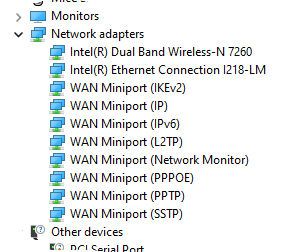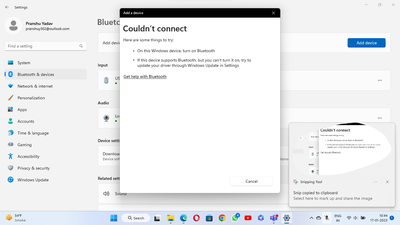- Mark as New
- Bookmark
- Subscribe
- Mute
- Subscribe to RSS Feed
- Permalink
- Report Inappropriate Content
Hi, I have a problem since 2 months. When my PC first came, it was in a well and good condition, everything was working just fine. But, after 10-15 days, widows got bootlooped on Automatic Repair and said "Automatic Repair couldn't fix the error". Then I reinstalled windows 10, bluetooth wasn't working. Then I thought to install Windows 11 but my PC was unsupported for it, and I applied a method in which you replace the "install.wim" file from windows 11 iso file to windows 10 iso file. It got successfully installed but since I reinstalled Windows , BT wasn't working.
Here are my PC's specs :
Name : HP Elitebook 820 G1
Processor : 4th Generation Intel Core i5: 4300U with Intel HD Graphics 4400 (1.9 GHz, 3MB cache, 2 cores) Up to 2.9 GHz with Intel Turbo Boost Technology
Chipset : Chipset integrated with processor
Graphics : Integrated: Intel HD Graphics 4400
Network Adapter : Intel Dual-Band Wireless-N 7260
I even installed these much Linux OS's (Chrome OS, Pear OS, Linux Mint, Zorin OS, Kali Linux, Elementary OS, Debian, Fedora, Ubuntu and Manjaro) and BT worked on all of them (literally all of them) , but idk why it magically vanishes in Windows
Please tell a solution
Link Copied
- Mark as New
- Bookmark
- Subscribe
- Mute
- Subscribe to RSS Feed
- Permalink
- Report Inappropriate Content
1. After clean Windows 10 64 bit installation, the first driver to be installed should be Intel Chipset Installation Utility.
2. Next install the Intel Management Engine Components Driver and reboot your computer.
3. Now install the Broadcom Bluetooth Driver and Broadcom Wireless LAN Driver. Reboot you computer. You should have WiFi and Bluetooth working already.
4. Please review the HP Download Page for your laptop and download and install the relevant OEM Drivers and if needed BIOS as well.
Leon
- Mark as New
- Bookmark
- Subscribe
- Mute
- Subscribe to RSS Feed
- Permalink
- Report Inappropriate Content
Hello, @Pranshu_Yadav.
Thank you for posting on the Intel️® communities. I am glad to see that fellow community members have the knowledge and they jumped in and helped.
Due to this product being discontinued, Intel Customer Service no longer supports inquiries for it, you can verify this information in the Customer Support Options for Discontinued Intel® Wireless Products article. You may also find the Discontinued Products website helpful to address your request.
You can get the specifications and verify this product's discontinuance status at the Intel® Product Specifications website > Product Status > "Discontinued": Intel® Dual Band Wireless-N 7260.
Please keep in mind that this thread will no longer be monitored by Intel. Thank you for your understanding.
Best regards,
Jocelyn M.
Intel Customer Support Technician.
- Subscribe to RSS Feed
- Mark Topic as New
- Mark Topic as Read
- Float this Topic for Current User
- Bookmark
- Subscribe
- Printer Friendly Page