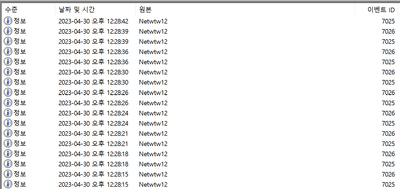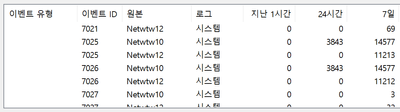- Mark as New
- Bookmark
- Subscribe
- Mute
- Subscribe to RSS Feed
- Permalink
- Report Inappropriate Content
A lot of people seem to be having this issue with the Intel(R) Wi-Fi 6E AX211 160MHz adapters, and so am I.
Examples of other posts about this issue:
- https://community.intel.com/t5/Wireless/Windows-11-Event-Viewer-The-description-for-Event-ID-6062-from/m-p/1414014
- https://community.intel.com/t5/Wireless/description-for-Event-ID-6062-from-source-Netwtw12-cannot-be/m-p/1451766#M45178
Every so often, usually when I'm usuing a more-than-usual amount of bandwidth (streaming video for example), wifi cuts out. I have to disconnect and reconnect from the router to fix this.
This happens to no other devices on the network, and happens no matter what network I am on.
When this happens, I get events in the event viewer such as:
The description for Event ID 6062 from source Netwtw12 cannot be found. Either the component that raises this event is not installed on your local computer or the installation is corrupted. You can install or repair the component on the local computer.
If the event originated on another computer, the display information had to be saved with the event.
The following information was included with the event:
\Device\NDMP2
Intel(R) Wi-Fi 6E AX211 160MHz
The message resource is present but the message was not found in the message table
I have searched through so many psts of people saying the same thing, but there appears to be no conrete resolution for anyone.
I've been having this issue for weeks/months, and it can happen multiple times per hour. It's ridiculous. I am completely unable to do anything.
I have even tried buying a brand new Wi-Fi adapter, the Intel(R) Wi-Fi 6E AX411 160MHz. I thought buying a new adapter would fix the issue, but no. Exact same thing, except now the event is from Netwaw12 instead of Netwtw12.
The description for Event ID 7021 from source Netwaw12 cannot be found. Either the component that raises this event is not installed on your local computer or the installation is corrupted. You can install or repair the component on the local computer.
If the event originated on another computer, the display information had to be saved with the event.
The following information was included with the event:
The message resource is present but the message was not found in the message table
Since these devices both use the same driver, it does indeed appear to be a driver issue.
I tried rolling back to earlier versions of the driver for these devices, but no joy.
PLEASE can someone help at all? I'm at a complete loss.
Link Copied
- Mark as New
- Bookmark
- Subscribe
- Mute
- Subscribe to RSS Feed
- Permalink
- Report Inappropriate Content
Hello, I also have the same problem, and plus, the Bluetooth connection is also lost from my case.
I am using Microsoft Surface Pro 9 with Windows 11 Pro,
and the latest Intel WiFi driver and the Bluetooth driver couldn't solve the problem.
(WiFi : 22.220.0.4 dated 29Mar2023 & Bluetooth : 22.210.0.3 dated 08Feb2023)
From the event viewer, it goes like this.
Every a few seconds, it makes info log with Event ID 7025 & 7026.
And in about every 10 minutes, there are error logs with Event ID 5002 & 5005.
And sometimes, warning log with Event ID 6062.
Also, randomly info log 5032, 7002, 7010 & 7017.
(I attached the event log)
And also, the Windows crashes with bluescreen almost once a day.
Though I don't have an evidence that the crash is caused by this issue, this is my best guess for the crash.
Yesterday, the WiFi & Bluetooth are just gone crash and couldn't get back even after a few times of hard reset.
I managed to make it back to work by changing the SSD and back.
**
I am using Mikrotik RB4011 & CRS109, which has 2GHz & 5GHz with B/G/N & AC.
- Mark as New
- Bookmark
- Subscribe
- Mute
- Subscribe to RSS Feed
- Permalink
- Report Inappropriate Content
Hello innerman98
Thank you for posting.
Please check my previous post and provide the log file from the Intel® System Support Utility.
Best Regards,
Hugo O.
Intel Customer Support Technician.
- Mark as New
- Bookmark
- Subscribe
- Mute
- Subscribe to RSS Feed
- Permalink
- Report Inappropriate Content
Hello, Hugo,
I attached the system log from SSU.
Please note that I rolled back the drivers,
From
WiFi : 22.220.0.4 dated 29Mar2023
Bluetooth : 22.210.0.3 dated 08Feb2023
to
WiFi : 22.150.3.1 dated 04Aug2022
Bluetooth : 22.150.0.6 dated 30May2022
And now I am getting event messages about netwtw10 instead of netwtw12,
however, the system is so much more stable without bluescreen or network/bluetooth drop off.
- Mark as New
- Bookmark
- Subscribe
- Mute
- Subscribe to RSS Feed
- Permalink
- Report Inappropriate Content
Hello innerman98
Based on the official Microsoft support site, the driver version 22.150.3.1 is the one recommended for this system. So we would advise you to stay in that driver version as it is the one customized for the specific hardware.
Best Regards,
Hugo O.
Intel Customer Support Technician.
- Mark as New
- Bookmark
- Subscribe
- Mute
- Subscribe to RSS Feed
- Permalink
- Report Inappropriate Content
Hello DenimPirate
Thank you for posting on the Intel Communities. I am sorry you are experiencing issues with random disconnections on your Intel® Wi-Fi 6E AX211.
We would like to get the hardware information from your system before providing any recommendations. Please create a log file with the Intel® System Support Utility and attach it to your response.
Best Regards,
Hugo O.
Intel Customer Support Technician.
- Mark as New
- Bookmark
- Subscribe
- Mute
- Subscribe to RSS Feed
- Permalink
- Report Inappropriate Content
- Mark as New
- Bookmark
- Subscribe
- Mute
- Subscribe to RSS Feed
- Permalink
- Report Inappropriate Content
Hello DenimPirate
I did not see the adapter on the log file that you shared with us. Did you have the wireless adapter connected at the time of generating the report?
Also, please let's try using the latest driver version recommended by your system manufacturer which is 22.190.0.4, install the driver through clean installation and let us know the results.
Best Regards,
Hugo O.
Intel Customer Support Technician.
- Mark as New
- Bookmark
- Subscribe
- Mute
- Subscribe to RSS Feed
- Permalink
- Report Inappropriate Content
Hello DenimPirate
I hope you are doing fine.
Were you able to check the previous post?
Let us know if you still need assistance.
Best regards,
Hugo O.
Intel Customer Support Technician.
- Mark as New
- Bookmark
- Subscribe
- Mute
- Subscribe to RSS Feed
- Permalink
- Report Inappropriate Content
Hello DenimPirate
I hope you are doing fine.
I have not heard back from you. So I will close this thread. If you need any additional information, submit a new question, as this thread will no longer be monitored.
Best regards,
Hugo O.
Intel Customer Support Technician.
- Mark as New
- Bookmark
- Subscribe
- Mute
- Subscribe to RSS Feed
- Permalink
- Report Inappropriate Content
Hugo O.,
I am having the exact same issue as those above.
1) Bluetooth Drop off.
2) System Crashes
3) Netwtw12 events (I don't even use wireless. My house is completely hardwired)
The description for Event ID 7025 from source Netwtw12 cannot be found. Either the component that raises this event is not installed on your local computer or the installation is corrupted. You can install or repair the component on the local computer.
If the event originated on another computer, the display information had to be saved with the event.
The following information was included with the event:
\Device\NDMP3
Intel(R) Wi-Fi 6E AX211 160MHz
The message resource is present but the message was not found in the message table
I have attached the SSU Report and a pic of the system events before the CRASH (Blue screen) .
Thanks
Scott
- Mark as New
- Bookmark
- Subscribe
- Mute
- Subscribe to RSS Feed
- Permalink
- Report Inappropriate Content
Hello. I came here because I noticed my event log is flooded with notifications from Netwtw12, for which a solution would be nice.
Furthermore I read about Wifi connection issues. Are they still present? I don't use Wifi at home, but I will take my Surface Pro 9 on a holiday, so it might be good to know what's happening.
I read some people have reboot issues. I used to have that prior to a Windows update last November. Now everything seems fine. My current driver version is 22.230.0.8, coming from 22.160.0.9
- Mark as New
- Bookmark
- Subscribe
- Mute
- Subscribe to RSS Feed
- Permalink
- Report Inappropriate Content
Hello all,
We are experiencing random WiFi disconnections on our corporation. So far we have seen that disconnections happens on Surface laptops with Intel chipsets.
In this case we have Surface laptop 5 with Intel(R) Wi-Fi 6 AX201 160MHz and Surface laptop studio with Intel(R) Wi-Fi 6 AX200 160MHz. We have identified that every time a user reports a wifi disconnection we see on the WLAN report that the network was disconnected by the user when it wasn't. At the time of disconnection we also see the same netwtw12 log in system events. For the Intel(R) Wi-Fi 6 AX201 160MHz the driver version is 22.250.1.2, which is fairly recent. I suspect that from what i have searched on the internet this issue wont go away even after updating the drivers.
Regards
- Mark as New
- Bookmark
- Subscribe
- Mute
- Subscribe to RSS Feed
- Permalink
- Report Inappropriate Content
I had the same issue until I stopped and disabled all Killer services using services.msc. It's been two days since the last disconnection.
My driver version is 22.250.1.2 - Windows 11 23H2
- Mark as New
- Bookmark
- Subscribe
- Mute
- Subscribe to RSS Feed
- Permalink
- Report Inappropriate Content
- Mark as New
- Bookmark
- Subscribe
- Mute
- Subscribe to RSS Feed
- Permalink
- Report Inappropriate Content
I had the same issue.
My driver version is 23.40.0.4 - Windows 11 23H2
The event source is "Netwtw14 " and the ID is 7021 or 7003.
Yesterday, I moved my notebook to and other place, the Wi-Fi Connection was OK, but I could not ping to the gateway. After about a minute, it‘s find again.
I found two event with ID 7021 and 7003.
I found some description of the ID.
<https://windowsforum.com/threads/windows-suspicious-event-logs-and-restart.250141/>
7021 - Connection telemetry fields and analysis usage
7003 - Roam Complete
- Mark as New
- Bookmark
- Subscribe
- Mute
- Subscribe to RSS Feed
- Permalink
- Report Inappropriate Content
Well, since no one from support can explain or find a definitive solution. After searching on the internet, I found some comments and came up with the following solution to this problem on my machine, and since then, I haven't had any Wi-Fi issues.
I went to the network card properties and made the following adjustments.
If it doesn't work, try configuring it with other bands. See attached screenshot.
- Mark as New
- Bookmark
- Subscribe
- Mute
- Subscribe to RSS Feed
- Permalink
- Report Inappropriate Content
I am having the same exact issues with all the errors and am convinced it's what's causing a critical BSOD crash daily.
- Mark as New
- Bookmark
- Subscribe
- Mute
- Subscribe to RSS Feed
- Permalink
- Report Inappropriate Content
These events are also appearing in the Event Viewer in a combo of 2 info, 1 warning for netwaw14 too.

Network Adapter is Intel Wi-Fi BE200 320MHz - on a Razer 18 (2024). See my posts here.
I rolled system back to Factory settings twice, and looked at shipped driver vs the one with Intel Software Component 2408.5.4.0
I made sure no Windows updates for cumulative packs or drivers were installed.
I get a BSOD stop code: DRIVER_POWER_STATE_FAILURE
if I download the Intel Software Component 2408.5.4.0 then apply the cumulative Windows monthly update 2024/05 or 2024/06.
Update 1:
I think this issue may be down to Nakama MP (a multi-player platform service). I use Paradox Interactive with both a PS5 and PC.
See this post.
Update 2:
Today Intel provided me an update. Be sure to check this out. It seems to have fixed my constant Stellaris disconnects.
Use the 'get started' button rather than the download if the series of Network Adapter Driver doesn't correspond to your system.
After running the exe, be sure to reboot. I got no BSOD this time around. Looking good so far - longest period I've been able to play Stellaris unimpeded by logged out messages.
- Subscribe to RSS Feed
- Mark Topic as New
- Mark Topic as Read
- Float this Topic for Current User
- Bookmark
- Subscribe
- Printer Friendly Page