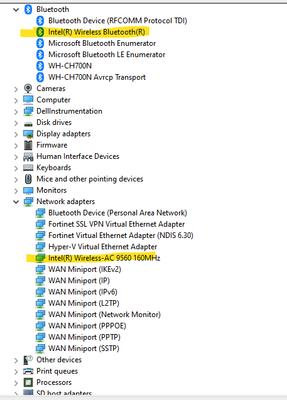- Mark as New
- Bookmark
- Subscribe
- Mute
- Subscribe to RSS Feed
- Permalink
- Report Inappropriate Content
Hello, after updating 2 components (Skype and Intel Wireless Bluetooth driver) I noticed a text file that was placed in my home dir on my Windows 10 install.
The file is called 'BullseyeCoverageError.txt' and contains the information
2023-03-05 08:17:00 BullseyeCoverage 8.25.21 error 15: Cannot find C:\WINDOWS\Temp\86a6e38bd1b86a8226ad326547d58b97fc4e9e/test.cov, errno=2 "The system cannot find the file specified. ". COVFILE is not set. Program=c:/Users/gjayap/HaraHaraMahDev/ibt_core-win-hsw/ibt_win_src/06-host_sw/win/bin/setupres/Release/Win32/setupenu.dll
The only two components installed/updated on that date are Skype and Intel's driver, and some very cursory Googling about what 'ibt_core-win-hsw' might mean, Intel seemed to come up more often than not.
The update was for v 22.200.0.2
It's not a huge deal but wanted to report this incase this was something that you were not aware of as it seems (again from googling and lack of programming knowledge) that this is some oversight at build time.
Thanks for your time
Link Copied
- Mark as New
- Bookmark
- Subscribe
- Mute
- Subscribe to RSS Feed
- Permalink
- Report Inappropriate Content
Hello James_Lowe,
Thank you for posting on the Intel® communities. I am sorry to know that you are having issues with your computer.
In order to better assist you, please provide the following:
1. Is this the original adapter that came pre-installed on your computer or did you change/install the adapter to this one?
2. Is the Bluetooth working?
3. Is this a laptop or desktop computer?
4. Do you have any Bluetooth issues?
5. Do you have any issues due to the error?
6. What is the brand and model name of your wireless adapter?
Regards,
Deivid A.
Intel Customer Support Technician
- Mark as New
- Bookmark
- Subscribe
- Mute
- Subscribe to RSS Feed
- Permalink
- Report Inappropriate Content
Hello Deivid,
1. Is this the original adapter that came pre-installed on your computer or did you change/install the adapter to this one?
A1. The original.
2. Is the Bluetooth working?
A2. Yes, perfectly.
3. Is this a laptop or desktop computer?
A3. Laptop - Dell Inc. Inspiron 7591 2n1
4. Do you have any Bluetooth issues?
A4. No. None.
5. Do you have any issues due to the error?
A5. No. Although I wouldn't class this as an 'error' but more of a trivial install/build problem.
6. What is the brand and model name of your wireless adapter?
From a Hardware inquiry:
<SystemDetailsEntryItem>
<ComponentType>DRVR</ComponentType>
<Display>Intel(R) Wireless Bluetooth(R)</Display>
<Version>22.190.0.2</Version>
<HardwareID>USB\VID_8087&PID_0AAA&REV_0002</HardwareID>
</SystemDetailsEntryItem>
Hope this helps.
James
- Mark as New
- Bookmark
- Subscribe
- Mute
- Subscribe to RSS Feed
- Permalink
- Report Inappropriate Content
The file C:\Users\nuucp\BullseyeCoverageError.txt (331 bytes (331 bytes)) appeared on my system just after installing the Intel Wireless Bluetooth driver version 22.200.0.2 which contains this text:
2023-02-27 22:28:10 BullseyeCoverage 8.25.21 error 15: Cannot find C:\Windows\Temp\40802b09ccb4fe9d5f99f17b8ed9f75a1f554f/test.cov, errno=2 "The system cannot find the file specified. ". COVFILE is not set. Program=c:/Users/gjayap/HaraHaraMahDev/ibt_core-win-hsw/ibt_win_src/06-host_sw/win/bin/setupres/Release/Win32/setupenu.dll
//
Intel Wireless Bluetooth driver v 22.200.0.2
BT-22.200.0-32-64UWD-Win10-Win11.exe 02/27/2023 10:25 (50,424 KB)
Size: 49.2 MB (51,634,016 bytes)
Size on disk: 49.2 MB (51,634,176 bytes)
SHA256 = b14a37738dfbdc34d2f1faad497eb8bc58d37e05a3690067336d8f9be0b8f1ae
SHA384 = d3b2a0d497a05b9e7dbbb68f58bee1a132c3fa190e1dfbac240484f14af6901900458a3c69e9d7cd6348d7c7f3a876cc
SHA512 = 6fb58e2694a636b6a874344bffd84233b24808c40b71f38c95c678635585b6bdf2f1fd4a11f88cc0798e84bac14fd3a989d49a0989abfd5b5b3f0dac6834a517
//
Wireless Bluetooth driver v 22.200.0.2
BT-22.200.0-32-64UWD-Win10-Win11.exe 02/27/2023 10:25
The executable file contains the following strings:
C:\Users\gjayap\HaraHaraMahDev\ibt_core-win-hsw\ibt_win_src\06-host_sw\win\bin\setupres\Release\Win32\setupENU.pdb
c:/Users/gjayap/HaraHaraMahDev/ibt_core-win-hsw/ibt_win_src/06-host_sw/win/bin/setupres/Release/Win32/setupenu.dll
C:\Users\gjayap\Siva_06102020\ibt_core-win-hsw\ibt_win_src\06-host_sw\win\bin\setupres\Release\Win32\setupENU.pdb
BullseyeCoverage 8.25.21
Copyright (c) Bullseye Testing Technology
BullseyeCoverage 8.20.0
COVFILE
//
- Mark as New
- Bookmark
- Subscribe
- Mute
- Subscribe to RSS Feed
- Permalink
- Report Inappropriate Content
This was reported to you in August-23 yet we deployed the Intel Bluetooth Driver (same as the original poster) to 250 machines globally which subsequently resulted in our managed detect and response (MDR) cloud service provider flagging a potential global incident into our security orchestration, automation, and response (SOAR) tool and applicable mailbox.
When an unknown user is appearing in logs on hundreds of systems all at once, it seems like an attack is underway and, everyones heart sinks. You start thinking how did this move so quickly when we have deployed 802.11x, segmentation, threat monitoring, file integrity monitoring, app whitelisting, Data Loss Prevention, authenticated vuln scans, SCCM, Cisco Umbrella, Threat Hunting etc etc? Whilst we quickly identified the issue, it's an unpleasant few minutes seeing such alert on screen at 930am.
Subsequently, we had to review every action performed by the installer (all logging levels, registry edits, driver files, meta data) to ensure any other instances of potentially Personally Identifiable Information concerning this user were accounted for. For all we knew, their home address and cell phone could have been in the metadata of any files written.
It's time to remedy this issue Intel. You have had months and we rightly expect better. It causes undue concern.
- Mark as New
- Bookmark
- Subscribe
- Mute
- Subscribe to RSS Feed
- Permalink
- Report Inappropriate Content
@lala7 Thius was rasied as an issue to Intel management. Whether or not it was actually corrected in a new BT driver download is unknown. And, you are absolutely correct - it does seem like an attack. I will raise the issue once again.
Doc (not an Intel employee or contractor)
[Maybe Windows 12 will be better]
- Mark as New
- Bookmark
- Subscribe
- Mute
- Subscribe to RSS Feed
- Permalink
- Report Inappropriate Content
- Mark as New
- Bookmark
- Subscribe
- Mute
- Subscribe to RSS Feed
- Permalink
- Report Inappropriate Content
Many thanks for your response.
It seems the wireless adapter model was not displayed on the system details you provided. You may check the exact wireless adapter model by following this path:
Device Manager > Network adapters. You should be able to see it there.
@702Panda, please provide your Intel wireless adapter model as well by following the path above.
Best regards,
Steven G.
Intel Customer Support Technician.
- Mark as New
- Bookmark
- Subscribe
- Mute
- Subscribe to RSS Feed
- Permalink
- Report Inappropriate Content
> It seems the wireless adapter model was not displayed on the system details you provided. You may check the exact wireless adapter model by following this path:
I did provide it and I also provided the PCI Vendor ID
Here it is again.
From a Hardware inquiry:
<SystemDetailsEntryItem>
<ComponentType>DRVR</ComponentType>
<Display>Intel(R) Wireless Bluetooth(R)</Display>
<Version>22.190.0.2</Version>
<HardwareID>USB\VID_8087&PID_0AAA&REV_0002</HardwareID>
</SystemDetailsEntryItem>
> Device Manager > Network adapters. You should be able to see it there.
yes I can, although do you also care about BlueTooth device as this is a bluetooth related file
But to give you what you asked for I can see this,.
Does that help?
- Mark as New
- Bookmark
- Subscribe
- Mute
- Subscribe to RSS Feed
- Permalink
- Report Inappropriate Content
Thank you for your response.
In order to investigate further, please download the Intel® SSU https://downloadcenter.intel.com/download/25293/Intel-System-Support-Utility-for-Windows-
Open the application and select "Everything", click on "Scan" to see the system and device information. By default, Intel® SSU will take you to the "Summary View". Click on the menu where it says "Summary" to change to "Detailed View". To save your scan, click on "Next", then "Save". Please attach the file to your reply.
Best regards,
Steven G.
Intel Customer Support Technician.
- Mark as New
- Bookmark
- Subscribe
- Mute
- Subscribe to RSS Feed
- Permalink
- Report Inappropriate Content
I can confirm this oddity. It happened on my computer when the Intel Driver & Support Assistant installed the Intel Wireless Bluetooth 22.200.0 driver package.
(Intel is giving us some insight into their development process insofar as Har Har Mahadev is a famous movie.)
- Mark as New
- Bookmark
- Subscribe
- Mute
- Subscribe to RSS Feed
- Permalink
- Report Inappropriate Content
Hello @James_Lowe
I would like to know if you were you able to check my previous post.
Let us know if you still need assistance.
Best regards,
Steven G.
Intel Customer Support Technician.
- Mark as New
- Bookmark
- Subscribe
- Mute
- Subscribe to RSS Feed
- Permalink
- Report Inappropriate Content
The file C:\Users\nuucp\BullseyeCoverageError.txt (331 bytes (331 bytes)) appeared on my system just after installing the Intel Wireless Bluetooth driver version 22.200.0.2 which contains this text:
2023-02-27 22:28:10 BullseyeCoverage 8.25.21 error 15: Cannot find C:\Windows\Temp\40802b09ccb4fe9d5f99f17b8ed9f75a1f554f/test.cov, errno=2 "The system cannot find the file specified. ". COVFILE is not set. Program=c:/Users/gjayap/HaraHaraMahDev/ibt_core-win-hsw/ibt_win_src/06-host_sw/win/bin/setupres/Release/Win32/setupenu.dll
//
Intel Wireless Bluetooth driver v 22.200.0.2
BT-22.200.0-32-64UWD-Win10-Win11.exe 02/27/2023 10:25 (50,424 KB)
Size: 49.2 MB (51,634,016 bytes)
Size on disk: 49.2 MB (51,634,176 bytes)
SHA256 = b14a37738dfbdc34d2f1faad497eb8bc58d37e05a3690067336d8f9be0b8f1ae
SHA384 = d3b2a0d497a05b9e7dbbb68f58bee1a132c3fa190e1dfbac240484f14af6901900458a3c69e9d7cd6348d7c7f3a876cc
SHA512 = 6fb58e2694a636b6a874344bffd84233b24808c40b71f38c95c678635585b6bdf2f1fd4a11f88cc0798e84bac14fd3a989d49a0989abfd5b5b3f0dac6834a517
//
Wireless Bluetooth driver v 22.200.0.2
BT-22.200.0-32-64UWD-Win10-Win11.exe 02/27/2023 10:25
The executable file contains the following strings:
C:\Users\gjayap\HaraHaraMahDev\ibt_core-win-hsw\ibt_win_src\06-host_sw\win\bin\setupres\Release\Win32\setupENU.pdb
c:/Users/gjayap/HaraHaraMahDev/ibt_core-win-hsw/ibt_win_src/06-host_sw/win/bin/setupres/Release/Win32/setupenu.dll
C:\Users\gjayap\Siva_06102020\ibt_core-win-hsw\ibt_win_src\06-host_sw\win\bin\setupres\Release\Win32\setupENU.pdb
BullseyeCoverage 8.25.21
Copyright (c) Bullseye Testing Technology
BullseyeCoverage 8.20.0
COVFILE
//
- Mark as New
- Bookmark
- Subscribe
- Mute
- Subscribe to RSS Feed
- Permalink
- Report Inappropriate Content
Since we have not heard back from you, we will close this thread. If you need any additional information, please submit a new question, as this thread will no longer be monitored.
Best regards,
Steven G.
Intel Customer Support Technician.
- Mark as New
- Bookmark
- Subscribe
- Mute
- Subscribe to RSS Feed
- Permalink
- Report Inappropriate Content
//
The file C:\Users\nuucp\BullseyeCoverageError.txt (331 bytes (331 bytes)) appeared on my system just after installing the Intel Wireless Bluetooth driver version 22.200.0.2 which contains this text:
2023-02-27 22:28:10 BullseyeCoverage 8.25.21 error 15: Cannot find C:\Windows\Temp\40802b09ccb4fe9d5f99f17b8ed9f75a1f554f/test.cov, errno=2 "The system cannot find the file specified. ". COVFILE is not set. Program=c:/Users/gjayap/HaraHaraMahDev/ibt_core-win-hsw/ibt_win_src/06-host_sw/win/bin/setupres/Release/Win32/setupenu.dll
//
Intel Wireless Bluetooth driver v 22.200.0.2
BT-22.200.0-32-64UWD-Win10-Win11.exe 02/27/2023 10:25 (50,424 KB)
Size: 49.2 MB (51,634,016 bytes)
Size on disk: 49.2 MB (51,634,176 bytes)
SHA256 = b14a37738dfbdc34d2f1faad497eb8bc58d37e05a3690067336d8f9be0b8f1ae
SHA384 = d3b2a0d497a05b9e7dbbb68f58bee1a132c3fa190e1dfbac240484f14af6901900458a3c69e9d7cd6348d7c7f3a876cc
SHA512 = 6fb58e2694a636b6a874344bffd84233b24808c40b71f38c95c678635585b6bdf2f1fd4a11f88cc0798e84bac14fd3a989d49a0989abfd5b5b3f0dac6834a517
//
Wireless Bluetooth driver v 22.200.0.2
BT-22.200.0-32-64UWD-Win10-Win11.exe 02/27/2023 10:25
The executable file contains the following strings:
C:\Users\gjayap\HaraHaraMahDev\ibt_core-win-hsw\ibt_win_src\06-host_sw\win\bin\setupres\Release\Win32\setupENU.pdb
c:/Users/gjayap/HaraHaraMahDev/ibt_core-win-hsw/ibt_win_src/06-host_sw/win/bin/setupres/Release/Win32/setupenu.dll
C:\Users\gjayap\Siva_06102020\ibt_core-win-hsw\ibt_win_src\06-host_sw\win\bin\setupres\Release\Win32\setupENU.pdb
BullseyeCoverage 8.25.21
Copyright (c) Bullseye Testing Technology
BullseyeCoverage 8.20.0
COVFILE
//
- Mark as New
- Bookmark
- Subscribe
- Mute
- Subscribe to RSS Feed
- Permalink
- Report Inappropriate Content
I have found the same file in the user profile directory: BullseyeCoverageError.txt
The contents is the following:
2023-04-07 13:44:26 BullseyeCoverage 8.25.21 error 15: Cannot find C:\Windows\Temp\03f06e29220cc9b2209f3406a12ef2d5ce4fe8/test.cov, errno=2 "The system cannot find the file specified. ". COVFILE is not set. Program=c:/Users/gjayap/HaraHaraMahDev/ibt_core-win-hsw/ibt_win_src/06-host_sw/win/bin/setupres/Release/Win32/setupenu.dll
From the file contents, particularly from the path c:/Users/gjayap/HaraHaraMahDev/, I can understand that seems one of Intel developers with login gjayap has a folder for the projects he is working on called: HaraHaraMahDev.
So indeed, as mentioned above:
Intel is giving us some insight into their development process insofar as Har Har Mahadev is a famous movie.
Off course you would not expect this from Intel...
- Mark as New
- Bookmark
- Subscribe
- Mute
- Subscribe to RSS Feed
- Permalink
- Report Inappropriate Content
Same here:
and here:
So now, this goes back to March 8. More than five weeks, and still no explanation as to why. And, to leave this garbage in a production release is very poor programming and testing. To me, it is no wonder there are so many problems with Intel WiFi.
I have stopped using Intel WiFi for the time being.
@Steven_Intel @Ronny_G_Intel This needs to be prioritized. Five weeks is far too long.
Doc (not an Intel employee or contractor)
[Maybe Windows 12 will be better]
- Mark as New
- Bookmark
- Subscribe
- Mute
- Subscribe to RSS Feed
- Permalink
- Report Inappropriate Content
The Intel Bluetooth driver install file "BT-22.210.0-64UWD-Win10-Win11.exe" contains the same strings that were found in the Intel Bluetooth driver install file "BT-22.200.0-32-64UWD-Win10-Win11.exe". Please review the Source Code.
Will an Intel Developer check the following .cpp files:
appcore.cpp
array_s.cpp
auxdata.cpp
filecore.cpp
fileutil.cpp
memutil.cpp
oledrop2.cpp
oleipfrm.cpp
olestrm.cpp
PrintEula.cpp
strutil.cpp
viewcore.cpp
wcalog.cpp
wcautil.cpp
wcawrap.cpp
winctrl2.cpp
winfrm.cpp
//
Will an Intel Developer check the following .pdb files.
C:\agent\_work\8\s\build\ship\x86\uica.pdb
C:\Users\gjayap\HaraHaraMahDev\ibt_core-win-hsw\ibt_win_src\06-host_sw\win\bin\setupres\Release\Win32\setupENU.pdb
C:\Users\gjayap\Siva_06102020\ibt_core-win-hsw\ibt_win_src\06-host_sw\win\bin\setupres\Release\Win32\setupENU.pdb
D:\Jenkins\workspace\BCP_DEV\4597\Windriver\PHBTW8876\src\ibt_win_src\06-host_sw\win\bin\customactions\Release\Win32\customactions.pdb
D:\Jenkins\workspace\BCP_DEV\4597\Windriver\PHBTW8876\src\ibt_win_src\06-host_sw\win\bin\setup\Release\Win32\WirelessSetup.pdb
D:\jkp\workspace\SFX_BUILDER\865\SFX_BUILDER00989\Source\SFX_Builder\Release\SFX.pdb
//
The strange strings in the Bluetooth Driver install file "BT-22.200.0-32-64UWD-Win10-Win11.exe" .
c:/Users/gjayap/HaraHaraMahDev/ibt_core-win-hsw/ibt_win_src/06-host_sw/win/bin/setupres/Release/Win32/setupenu.dll
\BullseyeCoverageEnv.txt
825021
BullseyeCoverage 8.25.21
Copyright (c) Bullseye Testing Technology
BullseyeCoverage 8.20.0
Cannot open error log. Check COVERR
test.cov
2: Wrong coverage file. Use same coverage file for building and running. Expected fileId=%x (%2). Object %1 (%x). Actual fileId=%x %s
2: Wrong coverage file. Use same coverage files for building and running. Expected fileId=%x (%2). Object %1 (%x)
3: File lock error on %s, errno=%u "%e"
4: Object missing. Path is %s fileId=%x. Object %1 (%x)
6: Corrupt file %s at %x
7: Object mismatch. Check coverage file is same one created when building. Path %s fileId=%x. Object %1 (%x). %u!=%u
8: atexit failed, errno=%u "%e"
13: Thread creation failed, errno=%u "%e"
15: Cannot find %s, errno=%u "%e". COVFILE is not set
16: Cannot open %s, errno=%u "%e"
17: Coverage file %s is empty. Set COVFILE to the coverage file created during instrumentation
18: Not a BullseyeCoverage file or wrong version: %s: '%s'
23: Memory corrupt in .bss %s %s
24: Memory corrupt in .const %s
25: Internal error
27: Invalid file descriptor
28: Wait for thread failed, errno=%u "%e"
29: read error on %s at %x, errno=%u "%e"
30: write error on %s at %x, errno=%u "%e"
31: seek error on %s at %x, errno=%u "%e"
32: close error on %s, errno=%u "%e"
33: memory allocation failure
Local\BullseyeCoverage--------
USERPROFILE
TMP
\BullseyeCoverageError.txt
ntdll.dll
DbgPrintEx
COVAUTOSAVE
COVFILELIST
COVFILE
error
. Program=
COVERR
(probe)
(check)
(count)
COVNOSAVE
//
- Mark as New
- Bookmark
- Subscribe
- Mute
- Subscribe to RSS Feed
- Permalink
- Report Inappropriate Content
- Mark as New
- Bookmark
- Subscribe
- Mute
- Subscribe to RSS Feed
- Permalink
- Report Inappropriate Content
Reply from Intel Technical Support.
Hello James,
Thank you for waiting for our response,
We already did the research about the issue and we don't have any other reports about this issue, also while checking the log file we noticed the directory in place is not the location for a Bluetooth driver.
I don't think so, I know that Drivers are not placed in the users home directory, however your Driver Update is placing the file “BullseyeCoverageError.txt” there.
Have you checked the Intel Community or Microsoft? I Have.
BullseyeCoverageError.txt text file in Windows user directory after Bluetooth driver update (First Reported 03-30-2023)
Odd text on screen- user GJAYAP? Not sure where it is from (First Reported 03-28-2023)
Unexpected Text file in my Windows home dir after updating BlueTooth Wireless driver (First Reported 03-08-2023)
I found a BullsEyeCoverageError.txt and it seems suspicious for me because I don't know what it is for. (First Reported 03-28-2023)
Our recommendation is to contact the Original Equipment Manufacturer of the computer as this could be related to Bullseye Coverage Tool or Unity bug as seen in this thread
https://forum.unity.com/threads/bullseyecoverageerror.602257/
This information is over four years old. (Dec 22, 2018, Dec 31, 2018, Jan 3, 2019, Feb 5, 2019, Feb 11, 2019, Feb 20, 2019)
Please let us know if you agree to proceed with the case closure since this a error not related with our product.
Definitively, do not close until the issue is resolved.
I have proved that the Intel Wireless Bluetooth driver "BT-22.200.0-32-64UWD-Win10-Win11.exe" contains code related to these issues.
I have proved that the Intel Wireless Bluetooth driver "BT-22.210.0-64UWD-Win10-Win11.exe" contains code related to these issues too.
Looking forward to hearing from you. In case we do not get a response within the next 3 business days we will contact you back
Best regards,
Intel Customer Support Technician
- Mark as New
- Bookmark
- Subscribe
- Mute
- Subscribe to RSS Feed
- Permalink
- Report Inappropriate Content
I too have been having Bluetooth issues to the point that I am working with a Microsoft engineer to find a resolution. We came across this same file (BullseyeCoverageError.exe) after having installed the "BT-22.210.0-64UWD-Win10-Win11.exe" downloaded from Intel.
All the file says is:
"2023-04-25 19:18:11 BullseyeCoverage 8.25.21 error 15: Cannot find C:\Windows\Temp\7eab99a68d858a399e1aecf269d2483f9ee851/test.cov, errno=2 "The system cannot find the file specified. ". COVFILE is not set. Program=c:/Users/gjayap/HaraHaraMahDev/ibt_core-win-hsw/ibt_win_src/06-host_sw/win/bin/setupres/Release/Win32/setupenu.dll"
I am not sure if this is connected but a couple weeks ago a text file generated itself into my Documents folder. It seemed to just be a log file from installing the graphics driver.
FILE NAME:
"Intel(R) HD Graphics 520 Saturday, March 25, 2023.txt"
CONTENTS:
----------------------------------------------------------------------------------------------------------------------------------------------
Intel(R) HD Graphics 520
Report Date: Saturday, March 25, 2023
Report Time [hh:mm:ss]: 8:05:35 PM
Driver Version: 30.0.100.9865
Operating System: Windows* 10 Pro (10.0.19045)
Physical Memory: 8077 MB
Vendor ID: 8086
Device ID: 1916
Device Revision: 07
Video BIOS: 1036.0
Current Resolution: 1366 x 768
Processor: Intel(R) Core(TM) i5-6300U CPU @ 2.40GHz
Processor Speed: 2496 MHz
Processor Graphics in Use: Intel(R) HD Graphics 520
Shader Version: 5.1
OpenGL* Version: 4.6
OpenCL* Version: 3.0
Vulkan* Version: 1.2.187
* Microsoft DirectX* *
Runtime Version: 12.0
Hardware-Supported Version: 12.0
* Devices connected to the Graphics Accelerator *
Active Displays: 1
* Built-in Display *
Display Type: Digital
DDC2 Protocol: Supported
Gamma: 2.2
Connector Type: Embedded DisplayPort
Device Type: Built-in Display
Maximum Image Size
Horizontal Size: 12.2 inches
Vertical Size: 6.69 inches
Supported Modes
1366 x 768 (60p Hz)
Power Management Support
Standby Mode: Supported
Suspend Mode: Supported
Active Off Mode: Supported
Raw EDID:
00 FF FF FF FF FF FF 00 30 E4 5E 04 00 00 00 00
00 18 01 04 95 1F 11 78 EA EB F5 95 59 54 90 27
1E 50 54 00 00 00 01 01 01 01 01 01 01 01 01 01
01 01 01 01 01 01 D0 1D 56 F4 50 00 16 30 30 20
35 00 36 AE 10 00 00 19 00 00 00 00 00 00 00 00
00 00 00 00 00 00 00 00 00 00 00 00 00 FE 00 4C
47 20 44 69 73 70 6C 61 79 0A 20 20 00 00 00 FE
00 4C 50 31 34 30 57 48 38 2D 54 50 44 31 00 25
* Other names and brands are the property of their respective owners.
---------------------------------------------------------------------------------------------------------------------------------------------
I know for a fact I did not make this file nor put any documents in the documents folder. I do not use the documents folder but make my own directories in C: and direct autosaves to it. I leave the native "Documents" folder alone. It may be that this second file is a normal occurrence, it seems to at least apply to my system. I just found it odd that it was named in such a manner and in the "Documents" folder.
Hopefully this is helpful in tracking down a glitch. I am less concerned about the Graphics .txt file showing up than the Bullseye text file. That one got my hairs up a little. I would be interested in hearing what caused it if anyone ever gets an answer.
Cheers,
Claybourne
Update: I was just Googling this some more and found this article about something similar in 2019:
BullseyeCoverageError - Unity Forum
- Subscribe to RSS Feed
- Mark Topic as New
- Mark Topic as Read
- Float this Topic for Current User
- Bookmark
- Subscribe
- Printer Friendly Page