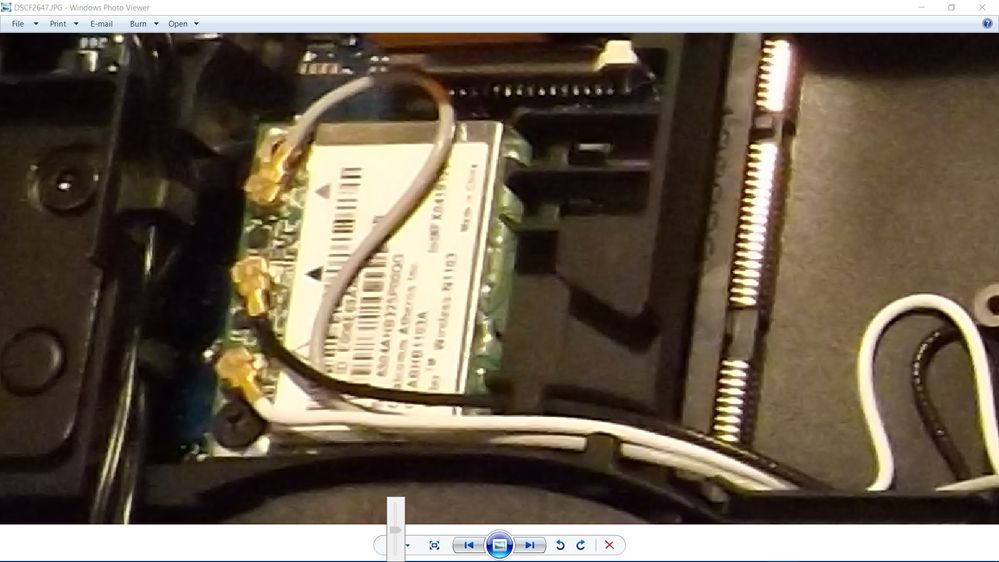- Mark as New
- Bookmark
- Subscribe
- Mute
- Subscribe to RSS Feed
- Permalink
- Report Inappropriate Content
Hi,
I have an Alienware laptop 2012 model M18xR2 which has an Intel(R) Centrino(R) Wireless-N 2230 single band fitted.
I previously had a Killer wireless Killer Wireless-N 1103 dual band that failed after a few years so refitted the original Wireless-N 2230.
I would like to upgrade to a Dualband 2.4 to 5GHz wireless card preferably with bluetooth to suit my laptop not sure if an AC card would also be worth fitting as I have an AC Modem Router or just stay with the 802.11b/g/n mixed standard
See also photo attached with the old Killer wireless card fitted showing the wiring (3 wire configuration)
Looking forward to a good solution
Michael5
Link Copied
- Mark as New
- Bookmark
- Subscribe
- Mute
- Subscribe to RSS Feed
- Permalink
- Report Inappropriate Content
You have a M.1 (PCIe Mini Card) form factor connector. All of Intel's Wireless cards for this connector have been discontinued, but the market seems to have plenty of these cards. The highest performing card Intel offered is the 7260HMW, which offers 867 Mbps dual-band Wireless-AC and Bluetooth 4.0 support. Here is an example of such a card (one of many): https://www.amazon.com/dp/B08HCNVDB3.
You will have noticed that your current adapter has three antenna hookups while the Wireless-AC cards only have two. You would connect the black and one of the white cables to the new card.
Hope this helps,
...S
- Mark as New
- Bookmark
- Subscribe
- Mute
- Subscribe to RSS Feed
- Permalink
- Report Inappropriate Content
Hi Scott,
Thank you very much for your reply and the link to the Wireless card, much appreciated!
Apologies, I have some more dumb questions,
1: Does the 7260HMW card work on AC mode only in the 5GHz band or AC also on the 2.4 or does it switch over to non AC to accommodate the 2.4 band?
2: I have two other products that connect to the modem/router and not sure if the AC mode/settings offered by my modem to suit the AC card will affect their operation? here are their wireless specs:
(A) LG smart TV Super UHD 4K: Wireless IEEE 802.11a/b/g/n/ac
(B) Sangean Digital Radio: Wireless 802.11b/g 2.4GHz (maybe this won't work with the AC?)
My Modem/Router is an Archer VR1600v AC1600 Wireless Dual Band Gigabit VoIp VDSL/ADSL/Cable, which is connected to cable.
I have attached some screen shots of the settings offered by the modem for both 2.4GHZ and 5GHz so you could please comment on the compatibility settings best for the replacement Wireless card?
On the Intel site another Wireless card is the Intel® Dual Band Wireless-N 7260 It is not AC though you might recommend this instead so I need your advice here that is why I have sent the other specs, however I prefer the one that would give me the best of both worlds in performance?.....if you say go with the non AC could you find one in a link that would suit my laptop?
Regarding the 3 wires hookups in my laptop, where would the black wire go to on the card? no 1 or no 2 connection? not sure if it matters where one of the other two antenna wire go however they are color coded? one is white the other is grey?
Scott, in choosing either card would I have to download and install any drivers for them or would my windows 10 pro take care of this?
Here are the Alienware specs if needed:
OS Version: Microsoft Windows 10 Pro, 64 bit, Build 18363, Installed 20200731045224.000000+600
Processor: Intel(R) Core(TM) i7-3820QM CPU @ 2.70GHz, Intel64 Family 6 Model 58 Stepping 9, CPU Count: 8
Total Physical RAM: 16 GB
Graphics Card: NVIDIA GeForce GTX 660M
Hard Drives: C: 423 GB (260 GB Free);
Motherboard: Alienware M18xR2, ver A12, s/n FMYCLV1.CN129612AE0001.
System: Alienware, ver ALWARE - 1, s/n FMYCLV1
Really need your help here Scott hope you can help out....
Michael
- Mark as New
- Bookmark
- Subscribe
- Mute
- Subscribe to RSS Feed
- Permalink
- Report Inappropriate Content
- I believe that, by default, it will use the 11n protocol on the 2.4GHz band.
- No, if they do not support 11ac, the router (unless configured improperly) should drop down to 11n/11g/11b/11a, whatever is necessary. Your configuration looks good. I personally will hide the SSID for a little extra protection, but this can complicate device connection.
- Go for the Wireless-AC 7260. These work well.
- Main = White; Aux = Black is the typical setup.
- You *will* need to update the drivers (Wireless and Bluetooth). The last package for the Wireless-N 2230 was 19.70.0 (19.11.1637 for Bluetooth). The last package for the Wireless-AC 7260 is 21.10.1. I sent you link to download folder in PM.
Hope that covers it; I think I answered all questions,
...S
P.S. As I said earlier, you may have to play with the antenna connection. I have no idea how the antennas are routed in the laptop's chassis, so one white (ok, off-white) cable may be better than the other.
- Mark as New
- Bookmark
- Subscribe
- Mute
- Subscribe to RSS Feed
- Permalink
- Report Inappropriate Content
Hi Scott,
I found this on eBay Australia for AU $24.55 posted, is this the one that would fit my Alienware laptop 2012 model M18xR2?
Cheers and thanks for your patience,
Michael
- Mark as New
- Bookmark
- Subscribe
- Mute
- Subscribe to RSS Feed
- Permalink
- Report Inappropriate Content
Hi Scott,
The wireless card 7260HMW for which you sent an Amazon link to. is that exact card the one that will fit my Alienware laptop 2012 model M18xR2? if it is I will go ahead and order it.
Thank you for all your help,
Michael
- Mark as New
- Bookmark
- Subscribe
- Mute
- Subscribe to RSS Feed
- Permalink
- Report Inappropriate Content
- Mark as New
- Bookmark
- Subscribe
- Mute
- Subscribe to RSS Feed
- Permalink
- Report Inappropriate Content
Hi Scott,
I have been looking on eBay ect for pricing and have seen these cards 7260-HMWG-R and the 7260.HMWWB.R as was wondering if they are the same as the 7260HMW as they all say on the card Model 7620 though the print info to the right varies I will send you some photos of all 3
also there is this Intel data sheet with quite a few 7260 with different types listed at the very bottom of the sheet: https://au.mouser.com/datasheet/2/612/dual-band-wireless-ac-7260-bluetooth-brief-345817.pdf
The first photo is the 7260HMW and then the others as I said what confusing me is they all say 7260 on the card
- Mark as New
- Bookmark
- Subscribe
- Mute
- Subscribe to RSS Feed
- Permalink
- Report Inappropriate Content
These are all 7260HMW and you can choose any one of these.
The datasheet lists the M.2 version and solder-down module, in addition to the M.1 (Mini PCIe Half Card) version that you need.
...S
- Mark as New
- Bookmark
- Subscribe
- Mute
- Subscribe to RSS Feed
- Permalink
- Report Inappropriate Content
Hi Scott,
Thanks very much for your quick reply.
I came across this AC7265 while looking for the 7260, Would this also be suitable or any better for my Alienware M18xR2? laptop and if so would the drivers you linked me for the AC7260 be suitable?
Cheers Michael
- Mark as New
- Bookmark
- Subscribe
- Mute
- Subscribe to RSS Feed
- Permalink
- Report Inappropriate Content
For some reason, I was under the impression that Intel had not released an M.1 version of this card; that this was the cusp of the transition to M.2. There is no listing of this card's form factor via the ARK.INTEL.COM entry. However, after seeing this third-party implementation that you found, I went back and, sure enough, found an Intel version as well.
The 7265 offers essentially the same Wireless capabilities as the 7260. It was released to provide upgraded Bluetooth capabilities, raising support from BT 4.0 support to 4.2. Of significant import is the fact that this solution is an active product, whereas the 7260 products have been discontinued.
As I said, what you've found is a third-party version of this card. Since the card is essentially a one-chip (well, one module) solution, there are no major differences between the third-party card and the Intel card - but I found the Intel card on Amazon for a significantly lower cost! Check this out: https://www.amazon.com/dp/B08HQT2J76.
...S
- Mark as New
- Bookmark
- Subscribe
- Mute
- Subscribe to RSS Feed
- Permalink
- Report Inappropriate Content
Hi Scott,
I checked the link out but the item is not available most likely sold I guess.
Question 1: what would be the advantage of me using the AC7265 over the Ac 7260 as if you had the choice for your laptop/computer what would you choose?
Question 2: how does one tell if the card is an Intel over one that is not or a copy as most if not all of these are all from China?
Question 3: do you have access with your Intel connections to any driver links for the AC7265?
Thank you so much for your professional advice...
Michael
- Mark as New
- Bookmark
- Subscribe
- Mute
- Subscribe to RSS Feed
- Permalink
- Report Inappropriate Content
What would *I* choose? Well, I love hurting myself way out there on the bleeding edge, so I would go with a totally different product completely. Intel has a module called the AX200, which gives you 2.4Gb/s throughput (5GHz band) and support for Wireless-AX, WiFi 6 and Bluetooth 5.2. Intel produced am AX200 card product, but only for the M.2 form factor. I found out only yesterday that there are third-parties that are manufacturing a M.1 (PCIe Half Mini) version of the card. One of them is available through NewEgg (here: https://www.newegg.com/derapid-mpe-ax3000h-mini-pci-express/p/0XM-02WM-00014). I ordered one and will test it when it arrives (alas, with Christmas rush, likely not until ~Jan. 4th). What's the negative to using this Wireless-AX card? Well, people have reported issues using them with some Wireless-AC routers. I skirted this issue by upgrading to Wireless-AX routers as the same time.
I can't recommend that *you* try a card like this unless I have tried it out myself -- and even then, there are the issues I brought up above, so I recommend that you stick with the legacy cards for now (or wait until I try). As for whether to use the 7265 or the 7260, it really depends upon availability. Going with the 7260 means slightly older Bluetooth support, but that may not be important for your usage. You say the 7265 part is sold out, but I just checked the link and it says they have 20 units left in stock.
How do you tell which is Intel? Well, it should say Intel somewhere in the product string and/or display the Intel logo. Some of the 3rd-party implementations use a picture of the Intel card and blur out this part. Unfortunately, the slimy ones don't and it is difficult to tell. Bottom line, all you can do is order the one you think is from Intel. Once you get it, you can check the label for Intel marks and, if you don't see them, return it -- or just say it's here now and use it (since all cards use the same module and there is not much circuitry otherwise, there are all pretty compatible).
I have a backup of the driver packages that I made when I heard they were going to be taken down. They are too large to post here or send via email. I will put a set into my cloud area and send you a link via PM.
...S
- Mark as New
- Bookmark
- Subscribe
- Mute
- Subscribe to RSS Feed
- Permalink
- Report Inappropriate Content
Hi Scott,
Thanks for a very interesting read,
I checked out the AX200 card looks impressive but my router modem may not handle it and I need A/b/g/n for my other items such as my internet router which uses 802.11 a only
I changed my location on Amazon from Australia to the US and then there it was just as you said 20 cards see that none are available for Australia in the sceenshot they say the Brand is NETELY? not sure what they mean by that as it is Intel branded? and here is the same card after I sign in to the US Amazon
so they won't post to me sob, sob, I can buy it and I can send it to a US address but I can't use my Australian Melbourne address that is not fair by Amazon to exclude us Australians not sure why they do it as they send some other items from their site but not this one?
Anyway thanks so very much for your help and my many questions
and a Happy Christmas to you!
Michael
- Mark as New
- Bookmark
- Subscribe
- Mute
- Subscribe to RSS Feed
- Permalink
- Report Inappropriate Content
Hi Scott I saw this link on the Intel site for the AC7265 so could they be purchased from Intel or someone Intel supplies to?
Re last message I meant to say my internet radio uses 802.11b/g 2.4GHz and was wondering if you knew if the AC 7265 covers 802.11a/b/g/n/ac also? or is this only the AC7260 that does?
There is a screenshot of what appears to be a copy? of the AC7265 that says it covers 802.11a/b/g/n/ac
not sure if that is true or just a misprint? what do you think in your experience?
Cheers,
Michael
- Mark as New
- Bookmark
- Subscribe
- Mute
- Subscribe to RSS Feed
- Permalink
- Report Inappropriate Content
Hi Scott, here is the link to the Intel AC7265 card I forgot to include in the last message it does look different as it has a metal cover with Intel in blue on it have not seen that on any of the other cards for sale elsewhere on eBay or Amazon or Aliexpress they all have an open look with the circuit shown?
- Mark as New
- Bookmark
- Subscribe
- Mute
- Subscribe to RSS Feed
- Permalink
- Report Inappropriate Content
On this page on the intel site, the picture shows you the M.2 version of the card (though without the sticker on it) and the underlying module that could be soldered to the motherboard in a fixed implementation. The components could also be soldered onto a 3rd-party card, like that NETELY card that you attached the picture of.
As I said earlier, since the complete implementation is encompassed in that module, there is little that the 3rd-parties can screw up (though they sometimes find a way). I am thus willing to try out one of those M.1 AX200 cards. You similarly should be ok with the NETELY version of the card if that is all you have available to you.
...S
- Mark as New
- Bookmark
- Subscribe
- Mute
- Subscribe to RSS Feed
- Permalink
- Report Inappropriate Content
The PCIe Half Mini Card form factor AX200 card finally arrived. I already hate it. I haven't even tested it yet and I hate it. The idiots put the wrong antenna connectors on it! Every system that you might want to put it into you can't because the antenna connectors are wrong. What a boneheaded move!
...S
- Mark as New
- Bookmark
- Subscribe
- Mute
- Subscribe to RSS Feed
- Permalink
- Report Inappropriate Content
Hi Scott,
That is not good! so you cannot attach your antennae wires to their connection tabs?
Very frustrating to say the least! I hope you can sort it out so we can see what this card can do the link you sent for the new egg example looks generic as it did not have an Intel logo on it?
I think to be safe I will stick with the AC 7260 here is a photo of one for sale could you take a quick look and tell me if it looks original as the back does not have the metal Intel covering with the blue Intel logo that you see on the Intel site here is one with the metal jacket so not sure if this is what all the original ones have?
Hope you get the AX200 sorted out..
Michael
- Mark as New
- Bookmark
- Subscribe
- Mute
- Subscribe to RSS Feed
- Permalink
- Report Inappropriate Content
Yea, I have no way to test it without purchasing some sort of converter cables. What a useless product. What were they thinking? Of course, they sucked me into purchasing it - but they will pay for that as I am the only reviewer so far.
The big Intel symbol in the picture from the brochure is a mockup. The other one shows what it really looks like, so yes, that's the one to get.
...S
- Mark as New
- Bookmark
- Subscribe
- Mute
- Subscribe to RSS Feed
- Permalink
- Report Inappropriate Content
Hi Scott,
Thanks for the info,
Question: Regarding the order of removal and installation of the wireless cards,
Step 1: I first remove my old N-2230.... so is the next step to remove the N-2230 driver or can I leave it installed in case I have to refit the N-2230 in the future for some reason ?
Step 2: Then I fit the 7260AC then the 7260AC driver or the 7260AC driver first then fit the 7260AC?
And is there anything else I have to do after I have done the installation?
Cheers and hope your new card is sorted out...
Michael
- Subscribe to RSS Feed
- Mark Topic as New
- Mark Topic as Read
- Float this Topic for Current User
- Bookmark
- Subscribe
- Printer Friendly Page