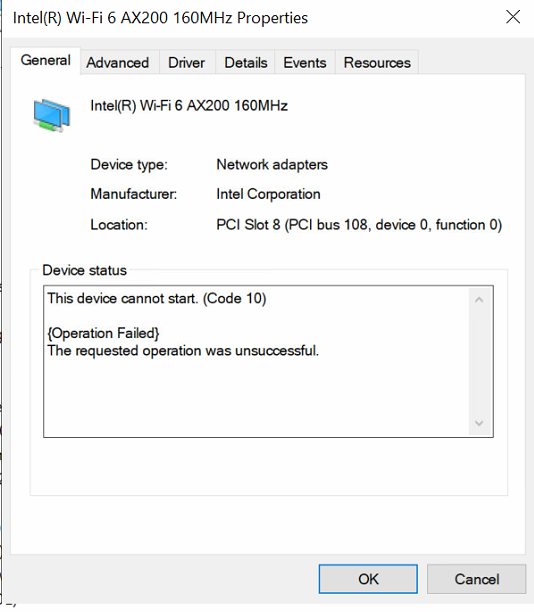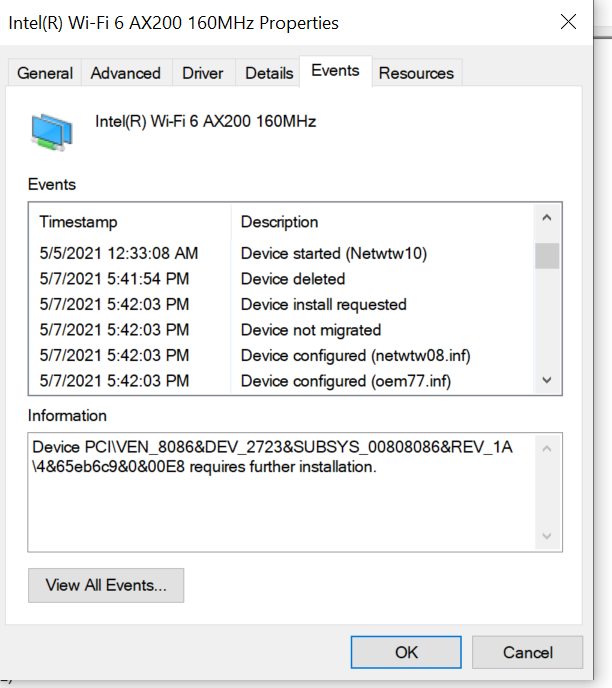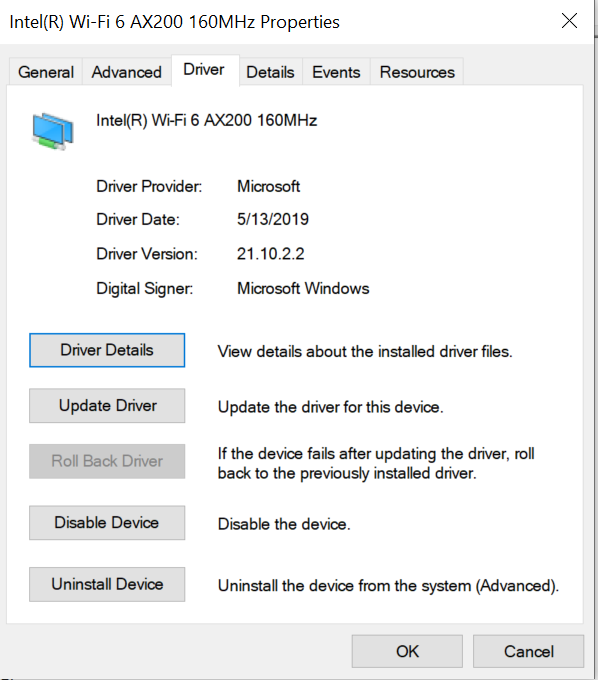- Mark as New
- Bookmark
- Subscribe
- Mute
- Subscribe to RSS Feed
- Permalink
- Report Inappropriate Content
We recently purchased New HP intel and AMD core I7 laptops. The issue is when we connect to our domain and perform restart, it looses wireless connection. On checking wireless driver under device manager it has an exclamation mark. Has anyone experienced the issue? I would appreciate the support on this forum to help me resolve the problem
Link Copied
- Mark as New
- Bookmark
- Subscribe
- Mute
- Subscribe to RSS Feed
- Permalink
- Report Inappropriate Content
Hello LangatNic,
Thank you for posting on the Intel® communities.
In order to better assist you, please provide the following:
1. Run the Intel® System Support Utility (Intel® SSU) to gather more details about the system.
· Download the Intel® SSU and save the application on your computer: https://downloadcenter.intel.com/download/25293/Intel-System-Support-Utility-for-Windows-
· Open the application, check the "Everything" checkbox, and click "Scan" to see the system and device information. The Intel® SSU defaults to the "Summary View" on the output screen following the scan. Click the menu where it says "Summary" to change to "Detailed View".
· To save your scan, click Next and click Save.
2. Is the Bluetooth working?
3. Are you using the drivers from HP?
4. Have you run all Windows updates, including the optional?
Best regards,
Deivid A.
Intel Customer Support Technician
- Mark as New
- Bookmark
- Subscribe
- Mute
- Subscribe to RSS Feed
- Permalink
- Report Inappropriate Content
Thanks for your support.
I have saved the report, you can view through the link below. Kindly review and advice
https://drive.google.com/file/d/1sumCzpHq9gKtKJWst3aC2kkyb9kkVcGI/view?usp=sharing
- Mark as New
- Bookmark
- Subscribe
- Mute
- Subscribe to RSS Feed
- Permalink
- Report Inappropriate Content
Hello LangatNic,
In order to help you further, please try the following:
1. Use the drivers from HP since those are customized for your device.
2. Run all the windows updates, including optional.
3. If HP's driver did not work, try a clean installation of the Intel drivers.
4. Check with HP for any BIOS updates.
5. If possible, try to reinstall Windows.
6. If none of the previous steps worked, check with HP for any further steps and/or options.
Regards,
Deivid A.
Intel Customer Support Technician
- Mark as New
- Bookmark
- Subscribe
- Mute
- Subscribe to RSS Feed
- Permalink
- Report Inappropriate Content
I reinstall windows and added to domain. The wifi device worked properly until i updated windows to Version 20H2. The same problem have occured again.
- Mark as New
- Bookmark
- Subscribe
- Mute
- Subscribe to RSS Feed
- Permalink
- Report Inappropriate Content
Hello LangatNic,
Thank you for the information provided, based on that the best to do would be the following:
1. Roll back the Windows version, for the moment.
2. Try a BIOS update.
3. Use HP wireless drivers.
4. Check with HP for any known issue with this windows version. This because the wireless problem is just present with version 20H2.
Regards,
Deivid A.
Intel Customer Support Technician
- Mark as New
- Bookmark
- Subscribe
- Mute
- Subscribe to RSS Feed
- Permalink
- Report Inappropriate Content
Rolling back windows works. That is the work around am using now. Previously i tried drivers both from Intel and that of HP but it didn't work.
I really need to get a solution fast before users does windows update to version 20H2.
- Mark as New
- Bookmark
- Subscribe
- Mute
- Subscribe to RSS Feed
- Permalink
- Report Inappropriate Content
LangatNic,
Does your domain have a group policy that manages power management for network adapters?
- Mark as New
- Bookmark
- Subscribe
- Mute
- Subscribe to RSS Feed
- Permalink
- Report Inappropriate Content
We don't have GPO that manage power management even wireless network
- Mark as New
- Bookmark
- Subscribe
- Mute
- Subscribe to RSS Feed
- Permalink
- Report Inappropriate Content
"Allow computer to turn off this device to save power" unchecked? I've meant Power management (Resources) tab of driver settings.
- Mark as New
- Bookmark
- Subscribe
- Mute
- Subscribe to RSS Feed
- Permalink
- Report Inappropriate Content
I have tried to enable this feature in vain. I have even added CsEnabled in registry under power option restarted but powermanagement tab is missing as in picture attached
- Mark as New
- Bookmark
- Subscribe
- Mute
- Subscribe to RSS Feed
- Permalink
- Report Inappropriate Content
Hello LangatNic.
I noticed that some community member tried to help you by asking and recommending you steps, and I would like to know if you were able to check with HP and discuss this problem with version 20H2.
Regards,
Deivid A.
Intel Customer Support Technician
- Mark as New
- Bookmark
- Subscribe
- Mute
- Subscribe to RSS Feed
- Permalink
- Report Inappropriate Content
Thanks Deivid for your continued support. I posted this problem in HP support forum and since i have not received any response.
I have currently rollback windows to version 1909 and disable any updates until i find solution. I also realized this is an issue that affect only this model of laptops (HP EliteBook x360 830 G6).
We have old models of HP and Lenovo laptops which we have upgraded to version 20H2 and they are stable. I still further request for your guidance
- Mark as New
- Bookmark
- Subscribe
- Mute
- Subscribe to RSS Feed
- Permalink
- Report Inappropriate Content
LangatNic,
I sense your frustration. It's difficult to determine whether a fix should come from HP since this is so specific to one model laptop, or from Microsoft. I do have two suggestions that have not come up before.
1st would be to take one of the problematic laptops, and move Windows Updates into the Windows Insider Program. The next feature update, 21h1, is nearing completion. It would be a good test to see if the problem is resolved using the Insider Preview build.
The other thing to try is from something that is similar to another problem I read. Windows had a feature in MSCONFIG that was called PCI Lock. Essentially, using this option informed the OS to leave hardware PCI devices as they were set by BIOS. This has been moved to the BCDEDIT tool. The new name is usefirmwarepcisettings. I would try using the yes option and see if that gets the problem sorted. Here s link to the Microsoft page that describes how to use BCDEDIT: https://docs.microsoft.com/en-us/windows-hardware/drivers/devtest/bcdedit--set
- Mark as New
- Bookmark
- Subscribe
- Mute
- Subscribe to RSS Feed
- Permalink
- Report Inappropriate Content
Thanks Khun. I have enrolled one of the machines into the windows insider program. i hope they will push next feature update soon so that i can give them feedback. I executed the command BCDEIT /set usefirmwarepcisettings yes.
The command was processed successfully but when i restarted the machine, it's not booting. Automatic repair is not working...looks like am being forced to do complete reset of the machine. It's really frustrating. No response from HP despite my constant reminder.
I have since got another work around. i roll back wifi drivers to version released 2019 as in image below and disable driver update. This is working for me at least for now
I would appreciate any other input.
- Mark as New
- Bookmark
- Subscribe
- Mute
- Subscribe to RSS Feed
- Permalink
- Report Inappropriate Content
Hello LangatNic,
Thanks for the update, at this point you may try the recommendation from the community member (Khun_Doug), and also since my recommendations did not work the last thing to do would be to get in contact with HP's support team to check if there is an issue either with the laptop or Windows.
Regards,
Deivid A.
Intel Customer Support Technician
- Mark as New
- Bookmark
- Subscribe
- Mute
- Subscribe to RSS Feed
- Permalink
- Report Inappropriate Content
I logged in support request from both HP and Microsoft support community. So far i have not received any support. I have tried Khun recommendation but it has not worked as described in my responses to Khun. Any other leads? Thanks for your willingness to support
- Mark as New
- Bookmark
- Subscribe
- Mute
- Subscribe to RSS Feed
- Permalink
- Report Inappropriate Content
Sadly, this is the case with a lot of the vendors (especially HP and Dell). People complain about the Intel support. I think it rocks in comparison!
...S
- Mark as New
- Bookmark
- Subscribe
- Mute
- Subscribe to RSS Feed
- Permalink
- Report Inappropriate Content
Could you change anything and apply that change without restart? I've meant any setting from Advanced tab. Has Power management tab appeared again?
- Mark as New
- Bookmark
- Subscribe
- Mute
- Subscribe to RSS Feed
- Permalink
- Report Inappropriate Content
Power management tab refused to appear in this machine. HP has not been supportive at all. We are still struggling with the problem. Each day we are giving up on this HP machines
- Mark as New
- Bookmark
- Subscribe
- Mute
- Subscribe to RSS Feed
- Permalink
- Report Inappropriate Content
LangaNic,
I have a suggestion that will help prove if the hardware is really the problem. What I would do is take one of the problematic laptops and put on a clean installation of Windows. Since version 21H1 is out, you can go with that. Don't use an image from your work, just a plain brand new clean installation. Don't add it to the domain. Just use it for a few days or even a week as something that is not joined to the domain. Doing this allows a test of the hardware without all the software and settings that are in the domain getting put on the laptop. I would also add the HP software that is specific to that model laptop. The HP software will be on their website under support and downloads for the model laptop you are testing.
If such a test has the laptop working, then you will know that something installed as a domain member is causing the issue. Or something in the domain group policy is the problem.
If the test still fails then you know you have a problem with the hardware. That is something definite and that you can use to open a trouble ticket with HP.
- Subscribe to RSS Feed
- Mark Topic as New
- Mark Topic as Read
- Float this Topic for Current User
- Bookmark
- Subscribe
- Printer Friendly Page