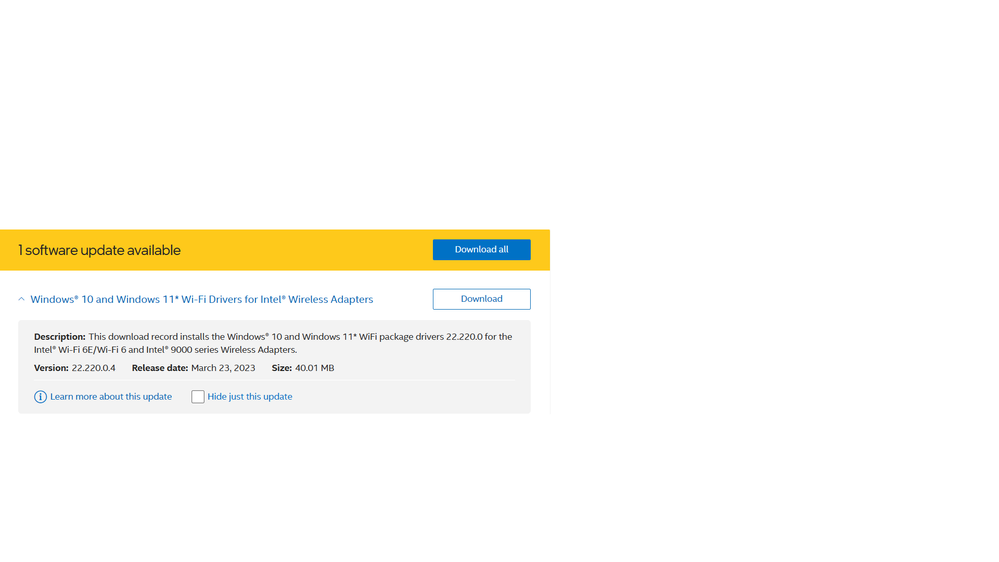- Mark as New
- Bookmark
- Subscribe
- Mute
- Subscribe to RSS Feed
- Permalink
- Report Inappropriate Content
The IDSA keep telling me there is an update for the wireless adapters, but after I download the driver (Windows® 10 and Windows 11* WiFi package drivers 22.200.2) and install it, it said installation complete, however, when i refresh the result of IDSA, the update notification still appear on the page and the version of the driver still remain the previous version 22.200.2.1. Is this a bug or something went wrong ? Please help ...
- Mark as New
- Bookmark
- Subscribe
- Mute
- Subscribe to RSS Feed
- Permalink
- Report Inappropriate Content
Hi @DeadlyKiss94,
Thank you for your time, last post I was referring to you, @Duxy, I appreciate your help so far.
Best regards,
Carlos L.
Intel Customer Support Technician
Link Copied
- Mark as New
- Bookmark
- Subscribe
- Mute
- Subscribe to RSS Feed
- Permalink
- Report Inappropriate Content
Hi @DeadlyKiss94,
Thank you for posting on the Intel® communities. I'm sorry for the inconvenience this might have caused you. In order to help you, please help me with the following information:
- When did the issue start? Was there any recent changes?
- To get more information, please download and install the Intel
System Support Utility (Intel SSU): https://downloadcenter.intel.com/download/25293/Intel-System-Support-Utility-for-Windows- Open the application and select "Everything" click on "Scan" to see the system and device information. By default, Intel SSU will take you to the "Summary View". Click on the menu where it says "Summary" to change to "Detailed View". Click on "Next", save the report and attach it to your response.
Best regards,
Carlos L.
Intel Customer Support Technician
- Mark as New
- Bookmark
- Subscribe
- Mute
- Subscribe to RSS Feed
- Permalink
- Report Inappropriate Content
Just attached the file requested and another picture for your reference.
- Mark as New
- Bookmark
- Subscribe
- Mute
- Subscribe to RSS Feed
- Permalink
- Report Inappropriate Content
Notice the driver version difference, 22.200.* VS 22.220.*.
But why is the 22.220.* driver offered only through D & S assistant a month after it's release date and
NOT AVAILABLE via the official website for Windows® 10 and Windows 11* WiFi package drivers.
Why is that page still offering 22.200.* ??
Is this a suply chain attack ?? I got suspicious when within minutes of installing this driver i get a Bluetooth pairing request from an unknown source when bleutooth should not be advertising its presence.
- Mark as New
- Bookmark
- Subscribe
- Mute
- Subscribe to RSS Feed
- Permalink
- Report Inappropriate Content
Right after i download the driver, the driver indicate 22.200.2.1.
- Mark as New
- Bookmark
- Subscribe
- Mute
- Subscribe to RSS Feed
- Permalink
- Report Inappropriate Content
Hi @DeadlyKiss94,
Thank you for your help. In this case, let me check this internally, since yes, the latest one available will be version 22.200.2.1. I will post back with more information shortly.
Best regards,
Carlos L.
Intel Customer Support Technician
- Mark as New
- Bookmark
- Subscribe
- Mute
- Subscribe to RSS Feed
- Permalink
- Report Inappropriate Content
I was able to recover the install file from C:\ProgramData\Intel\DSA\Downloads,
the file being "WiFi-22.220.0-Driver64-Win10-Win11.exe"
It is signed as normal, nothing looks out of order with the file itself.
- Mark as New
- Bookmark
- Subscribe
- Mute
- Subscribe to RSS Feed
- Permalink
- Report Inappropriate Content
Well, I download from Intel page itself directed by IDSA and after I click 'Learn more about this update', it open a new tab and show the latest driver version is 22.200.2.
- Mark as New
- Bookmark
- Subscribe
- Mute
- Subscribe to RSS Feed
- Permalink
- Report Inappropriate Content
That makes sense, i let D&S Assistant download and install it.
That's how i got the file downloaded and installed.
Same thing happens today but with the Graphics driver, i got offered the new 31.0.101.4314 which is still not available via the website itself.
Seems like D&S Assistant is getting priority over the download websites that may/will get updated later i'm guessing.
- Mark as New
- Bookmark
- Subscribe
- Mute
- Subscribe to RSS Feed
- Permalink
- Report Inappropriate Content
- Mark as New
- Bookmark
- Subscribe
- Mute
- Subscribe to RSS Feed
- Permalink
- Report Inappropriate Content
The update offered is available but you have to click download and install from within the D&S Assistant, the app will download and install the file.
You should not go to the relevant website via the applink, the website itself is not yet updated.
I only find it strange that both are not updated at the same time, that causes confusion indeed.
Not to mention security assurance.
Anything gets hacked these days and having conflicting messages from Intel is not reassuring.
- Mark as New
- Bookmark
- Subscribe
- Mute
- Subscribe to RSS Feed
- Permalink
- Report Inappropriate Content
Hi @Duxy,
Thank you for your posts and time. We continue to work on this, and we would like to check this a bit further. Can you please help me with the following:
- Open Intel® DSA on the browser of your preference.
- Go to Settings.
- Find the Folder Location field.
- Click on the hyperlink of the location.
- Select the three folders shown and then, right click.
- Click on Send to.
- Click on Compressed (zipped) folder.
- Save it in the desired location.
Best regards,
Carlos L.
Intel Customer Support Technician.
- Mark as New
- Bookmark
- Subscribe
- Mute
- Subscribe to RSS Feed
- Permalink
- Report Inappropriate Content
Hi @DeadlyKiss94,
Thank you for your time, last post I was referring to you, @Duxy, I appreciate your help so far.
Best regards,
Carlos L.
Intel Customer Support Technician
- Mark as New
- Bookmark
- Subscribe
- Mute
- Subscribe to RSS Feed
- Permalink
- Report Inappropriate Content
Hi Carlos_L_Intel,
i think the problem for me is resolved since the websites have been updated as well now.
This clears up the doubt about legitimacy.
Thanks.
- Mark as New
- Bookmark
- Subscribe
- Mute
- Subscribe to RSS Feed
- Permalink
- Report Inappropriate Content
Hi @DeadlyKiss94, @Duxy,
Thank you for your posts. I understand you marked this as resolved since the website updated and the issue is no longer present. I am glad to hear everything is working as intended. For now, I will proceed to close this thread.
Please keep in mind that this thread will no longer be monitored by Intel. Thank you for your understanding.
Best regards,
Carlos L.
Intel Customer Support Technician.
- Subscribe to RSS Feed
- Mark Topic as New
- Mark Topic as Read
- Float this Topic for Current User
- Bookmark
- Subscribe
- Printer Friendly Page