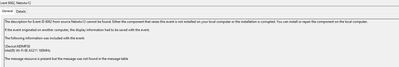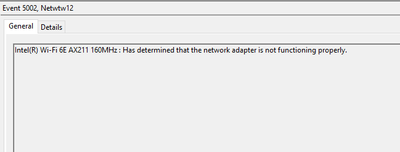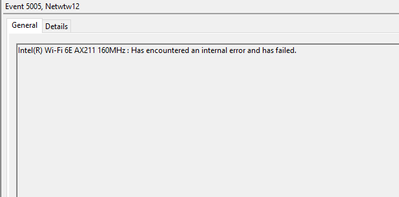- Mark as New
- Bookmark
- Subscribe
- Mute
- Subscribe to RSS Feed
- Permalink
- Report Inappropriate Content
Hi,
Although my Wi-Fi network remains 'connected' I often lose 'Internet Access' status, requiring a restart of Wi-Fi service to restore. No other devices on my wireless network have any issues.
In the Event Viewer, coinciding with these occurrences, I have the following warning:
Log
The description for Event ID 6062 from source Netwtw12 cannot be found. Either the component that raises this event is not installed on your local computer or the installation is corrupted. You can install or repair the component on the local computer.
If the event originated on another computer, the display information had to be saved with the event.
The following information was included with the event:
\Device\NDMP2
Intel(R) Wi-Fi 6E AX211 160MHz
The message resource is present but the message was not found in the message tableXML
<Event xmlns="http://schemas.microsoft.com/win/2004/08/events/event">
<System>
<Provider Name="Netwtw12" />
<EventID Qualifiers="32768">6062</EventID>
<Version>0</Version>
<Level>3</Level>
<Task>0</Task>
<Opcode>0</Opcode>
<Keywords>0x80000000000000</Keywords>
<TimeCreated SystemTime="2023-01-31T11:40:45.6950312Z" />
<EventRecordID>74040</EventRecordID>
<Correlation />
<Execution ProcessID="4" ThreadID="21628" />
<Channel>System</Channel>
<Computer>UK-Ltop-043</Computer>
<Security />
</System>
<EventData>
<Data>\Device\NDMP2</Data>
<Data>Intel(R) Wi-Fi 6E AX211 160MHz</Data>
<Binary>000000000200300000000000AE170080000000000000000000000000000000000000000000000000</Binary>
</EventData>
</Event>This appears to be a similar issue with that of this closed thread:
I am using standard Windows 11 Business edition (Version 22H2 - Build 22621.1194)
Any help on resolving this issue would be greatly appreciated.
Thanks
Mark
Link Copied
- « Previous
- Next »
- Mark as New
- Bookmark
- Subscribe
- Mute
- Subscribe to RSS Feed
- Permalink
- Report Inappropriate Content
Created an account to bump this thread. Experiencing the same issue on my Z790 Asus board. This issue is infuriating because it leads to in-game disconnects and lag even if you are lucky enough to escape a disconnect.
Looks like a lot of people have been reporting this issue over the last few years, and I haven't seen anybody post a solution that I can verify that works. I am running the latest driver version (at this time): 22.250.1.2
Intel's lack of awareness of this problem is disappointing, and if on the off-chance they are aware of this problem, why hasn't there been a fix in the ~3 years that people have been reporting this problem or at least a statement on ways to resolve it?
I am currently using a WIFI 5 router, and I can confirm that changing the AX211 driver protocol from ax to ac does not resolve the error (but it does seem to reduce the amount of in-game disconnects?).
Can anyone verify that using a WIFI 6/6E router will eliminate the error? I don't want to dish out for a new router (especially given the cost of WIFI 6E) if it won't resolve the problem, but at this point I am seriously considering looking for a new motherboard without intel's busted AX211 NIC.
- Mark as New
- Bookmark
- Subscribe
- Mute
- Subscribe to RSS Feed
- Permalink
- Report Inappropriate Content
Same issue. AX211 on Lenovo Legion laptop. All 2023 drivers, adapter settings, reinstall windows, etc, all disconnecting every few minutes. This is connected to 6E APs, and not just one ... but all 6E APs I try to connect to.
The one success I've had is if you uninstall the driver, reboot, and then manually install 22.45.X.X drivers from 2021 that were built for Windows 10 (yes under Win11), they seem to stay connected. Only issue is Windows and Lenovo's app will try to upgrade it.
- Mark as New
- Bookmark
- Subscribe
- Mute
- Subscribe to RSS Feed
- Permalink
- Report Inappropriate Content
Hello, can you send me the link to this 22.45.X.X drivers from 2021 for windows 10 driver please?
- Mark as New
- Bookmark
- Subscribe
- Mute
- Subscribe to RSS Feed
- Permalink
- Report Inappropriate Content
I am also having essentially the same issue. I began having these issues about 2 weeks after getting my PC and they have progressively gotten worse to the point of whenever I start a videogame the adapter encounters and internal error and fails, giving the same warnings/errors as all the people above:
I have an MSI Gaming Pro Z790 Motherboard containing the AX211 Wireless adapter.
The only thing that gets it stable is going from 802.11ac to 802.11n, which halves my internet speed and is unacceptable.
My router is running only the 5ghz 802.11a n/ac mixed (the 2.4ghz band is turned off).
I tried running the manufacturer-supplied drivers (22.230.0.8) and also the current (22.250....) and the problem persists with both.
I tried flushing dns, renewing, fixed all the required power settings etc. basically what everyone above said.
- Mark as New
- Bookmark
- Subscribe
- Mute
- Subscribe to RSS Feed
- Permalink
- Report Inappropriate Content
Made an account just to bump this thread. I too have frequent disconnects with the same error:
The description for Event ID 6062 from source Netwtw12 cannot be found. Either the component that raises this event is not installed on your local computer or the installation is corrupted. You can install or repair the component on the local computer.
If the event originated on another computer, the display information had to be saved with the event.
The following information was included with the event:
\Device\NDMP28
Intel(R) Wi-Fi 6E AX210 160MHz
The message resource is present but the message was not found in the message table
3 years this has been going on? And Intel has known about it the entire time? Shame!
- Mark as New
- Bookmark
- Subscribe
- Mute
- Subscribe to RSS Feed
- Permalink
- Report Inappropriate Content
I've been experiencing this same issue off and on for some time now. Error 6062 will usually precede blue screen.
\Device\NDMP1
Intel(R) Wi-Fi 6E AX211 160MHz
- Mark as New
- Bookmark
- Subscribe
- Mute
- Subscribe to RSS Feed
- Permalink
- Report Inappropriate Content
Cheers
3fees
- Mark as New
- Bookmark
- Subscribe
- Mute
- Subscribe to RSS Feed
- Permalink
- Report Inappropriate Content
I have seen people post on these forums about this problem when running a WiFi 6e router, so a router change will not resolve this problem. Also, backwards compatibility is an important feature for a NIC to have, so even if this was the case, Intel still should be held accountable for dropping the ball.
For anyone who is experiencing this nightmare of an issue, the only solution for me that permanently resolved the problem was to either downgrade to Wifi 6 (ax200) or to upgrade to WiFi 7 (be200). Both of these chips work fine, and I do not experience the constant disconnects anymore.
I believe Intel's AX210 series is inherently defective, and they are being quiet about it to avoid issuing a recall. I have tried numerous AX210 cards by different manufacturers paired with different routers, and all presented the same problem. I only noticed this problem when I was playing games that had strict network criteria, so it is likely many people experience this issue without ever knowing.
- Mark as New
- Bookmark
- Subscribe
- Mute
- Subscribe to RSS Feed
- Permalink
- Report Inappropriate Content
I have not heard of anyone with wifi 6 or 6e experiencing problems with AX211.
AX200, AX210 is only compatible with pcie connector and AMD CPU , it will not work with Intel cnvio2 connector which is what AX201
and AX211 runs on and requires an Intel processor when put into the regular motherboard slot. The other requirements for running
AX211 are 600 series on up Intel chipset and 12th-13th gen Intel processor when using in a motherboard.
I'll repeat this again running AX which is wifi 6 with wifi 5 router is putting regular into a motor that requires premium.
wifi 6-AX runs at 160 Mhz , wifi 5-AC runs at 80 Mhz maximum, a much slower speed, lol.
Cheers
3Fees
- Mark as New
- Bookmark
- Subscribe
- Mute
- Subscribe to RSS Feed
- Permalink
- Report Inappropriate Content
With the latest Intel driver update (23.60.1), the many timeouts (~5%) I used to get when running continuous pings to something stable like 8.8.8.8 (Google DNS server) have significantly reduced (~1% on 2.4GHz, 0% on 5GHz). Additionally, event ID 6062 issue hasn't appeared since the upgrade (2 days) so it looks like this issue is much improved or resolved with Intel's newest driverset.
Specs:
Asus Zenbook 14 (UX3402Z)
Windows 11 Home
Intel Wi-Fi 6E AX211 160Mhz
- Subscribe to RSS Feed
- Mark Topic as New
- Mark Topic as Read
- Float this Topic for Current User
- Bookmark
- Subscribe
- Printer Friendly Page
- « Previous
- Next »