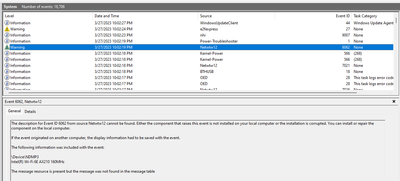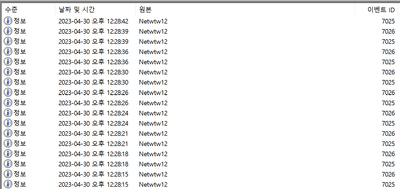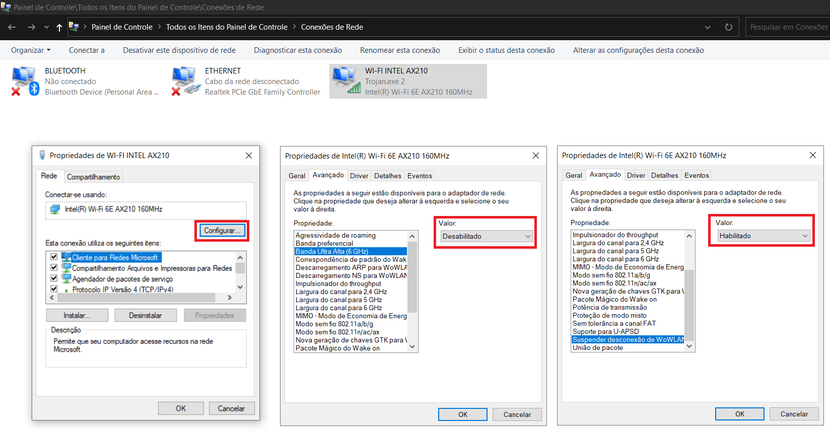- Mark as New
- Bookmark
- Subscribe
- Mute
- Subscribe to RSS Feed
- Permalink
- Report Inappropriate Content
Hi,
Although my Wi-Fi network remains 'connected' I often lose 'Internet Access' status, requiring a restart of Wi-Fi service to restore. No other devices on my wireless network have any issues.
In the Event Viewer, coinciding with these occurrences, I have the following warning:
Log
The description for Event ID 6062 from source Netwtw12 cannot be found. Either the component that raises this event is not installed on your local computer or the installation is corrupted. You can install or repair the component on the local computer.
If the event originated on another computer, the display information had to be saved with the event.
The following information was included with the event:
\Device\NDMP2
Intel(R) Wi-Fi 6E AX211 160MHz
The message resource is present but the message was not found in the message tableXML
<Event xmlns="http://schemas.microsoft.com/win/2004/08/events/event">
<System>
<Provider Name="Netwtw12" />
<EventID Qualifiers="32768">6062</EventID>
<Version>0</Version>
<Level>3</Level>
<Task>0</Task>
<Opcode>0</Opcode>
<Keywords>0x80000000000000</Keywords>
<TimeCreated SystemTime="2023-01-31T11:40:45.6950312Z" />
<EventRecordID>74040</EventRecordID>
<Correlation />
<Execution ProcessID="4" ThreadID="21628" />
<Channel>System</Channel>
<Computer>UK-Ltop-043</Computer>
<Security />
</System>
<EventData>
<Data>\Device\NDMP2</Data>
<Data>Intel(R) Wi-Fi 6E AX211 160MHz</Data>
<Binary>000000000200300000000000AE170080000000000000000000000000000000000000000000000000</Binary>
</EventData>
</Event>This appears to be a similar issue with that of this closed thread:
I am using standard Windows 11 Business edition (Version 22H2 - Build 22621.1194)
Any help on resolving this issue would be greatly appreciated.
Thanks
Mark
Link Copied
- Mark as New
- Bookmark
- Subscribe
- Mute
- Subscribe to RSS Feed
- Permalink
- Report Inappropriate Content
Is the problem still fixed for you with that driver? I just downloaded it and giving it a try. This same network drop has been happening with me as well and I have no idea as to what's causing it, as the drivers I had were the latest and so is the software on my computer.
- Mark as New
- Bookmark
- Subscribe
- Mute
- Subscribe to RSS Feed
- Permalink
- Report Inappropriate Content
I wanted to give it a few days of testing to be sure but with 22.140.0.3 I have experienced far fewer issues. Before I was having network drops maybe every 15 minutes. Now they are maybe one every few days which is more likely attributed to my ISP at that point.
I still see the suspect events in the event viewer... but issues don't seem to correlate to them anymore.
- Mark as New
- Bookmark
- Subscribe
- Mute
- Subscribe to RSS Feed
- Permalink
- Report Inappropriate Content
I did these steps, uninstalled and installed a new driver directly from intel, but the problem persists.
- Mark as New
- Bookmark
- Subscribe
- Mute
- Subscribe to RSS Feed
- Permalink
- Report Inappropriate Content
Also having this issue.
Wi-Fi cuts out to "No internet secured" every 15 minutes or so until I disconnect and reconnect from my router.
Tried going back to 22.140.0.3 using @jocull's method, but still getting the same thing. Infuriating.
- Mark as New
- Bookmark
- Subscribe
- Mute
- Subscribe to RSS Feed
- Permalink
- Report Inappropriate Content
I had just replaced the entire motherboard, and the new network adapter is working now -- albeit a different network adapter.
- Mark as New
- Bookmark
- Subscribe
- Mute
- Subscribe to RSS Feed
- Permalink
- Report Inappropriate Content
I'm having the exact same issue on my desktop PC I've built with a MSI Z690-A PRO WIFI motherboard. I've had this problem for a year so far and it never got fixed even after updating to the latest driver. It usually happens when I'm using a lot of bandwidth, if I don't use a lot of bandwidth then the connection is stable, but when I start downloading something that uses up all the Wifi bandwidth then the connection starts to drop and I see these log messages on Event Viewer around the time that happens
- Mark as New
- Bookmark
- Subscribe
- Mute
- Subscribe to RSS Feed
- Permalink
- Report Inappropriate Content
Hi,
I have a new AsusZenbook 12th Gen Intel(R) Core(TM) i7-1260P 2.10 GHz, with Windows 11 Home, 22H2, 22621.1555, and I'm having the same issue. It usually happens with MS Teams. It also happens usually when the system changes energy management, probably because of high bandwidth or similar.
What I did was, for the Wi-FI Direct Virtual adapter, I have unmarked the "allow system to turn off this device" and it seems it didn't fail. But recently it did reset again. SO I think it helps, but I don't think it is the final solution.
Please keep on with this and report any solution. Its quite annoying since I drop of MS teams call far to often and several times in the same meeting. It is not acceptable for my work.
Thank you all!
- Mark as New
- Bookmark
- Subscribe
- Mute
- Subscribe to RSS Feed
- Permalink
- Report Inappropriate Content
Hi to all Again!
I finally found mi Issue.
I tried to:
- Change Wifi Driver, and tried 3 different versions.
- Use Ethernet and disable the WiFi driver
- Disable virtual network driver
- Tested all power modes.
- Lower Processor usage
- Limit bandwith
- rollback on windows updates
- Update Teams
- Use teams online
- Tested and stressed the CPU and the connection with tools
- and many other things..
And my problem was.. Intel Unison. If installed my computer goes crazy using resources and it resets when so, no matter the other settings described below.
I uninstalled it, establish everything and now it works seemesly and much less stressed. And of course, no poweroff without advise.
Hope it helps!!!
- Mark as New
- Bookmark
- Subscribe
- Mute
- Subscribe to RSS Feed
- Permalink
- Report Inappropriate Content
ohh.
My computer keeps un powering off.
- Mark as New
- Bookmark
- Subscribe
- Mute
- Subscribe to RSS Feed
- Permalink
- Report Inappropriate Content
Hi again,
I think I now found a solution.
In my case, the computer goes to sleep without any previous warning, specially on videoconferences.
Aditional to the cases above, I also bought another keyboard and another mouse, but it didn't work either.
I usually worked with my computer with the lid close using external Keyboard, Mouse and Screem.
The solution that seems to be working now is that u have been working two weeks with the lid open. (The screen of the laptop off), and using external mouse, keyboard and monitor. I haven't had any issue for the past two weeks. (I have also my fingers crossed, maybe that helps too.)
Hope it helps.
- Mark as New
- Bookmark
- Subscribe
- Mute
- Subscribe to RSS Feed
- Permalink
- Report Inappropriate Content
Hello, I also have the same problem, and plus, the Bluetooth connection is also lost from my case.
I am using Microsoft Surface Pro 9 with Windows 11 Pro,
and the latest Intel WiFi driver and the Bluetooth driver couldn't solve the problem.
(WiFi : 22.220.0.4 dated 29Mar2023 & Bluetooth : 22.210.0.3 dated 08Feb2023)
From the event viewer, it goes like this.
Every a few seconds, it makes info log with Event ID 7025 & 7026.
And in about every 10 minutes, there are error logs with Event ID 5002 & 5005.
And sometimes, warning log with Event ID 6062.
Also, randomly info log 5032, 7002, 7010 & 7017.
(I attached the event log)
And also, the Windows crashes with bluescreen almost once a day.
Though I don't have an evidence that the crash is caused by this issue, this is my best guess for the crash.
**
I am using Mikrotik RB4011 & CRS109, which has 2GHz & 5GHz with B/G/N & AC.
- Mark as New
- Bookmark
- Subscribe
- Mute
- Subscribe to RSS Feed
- Permalink
- Report Inappropriate Content
I'm curious, what router are you using with Intel AX211 WiFi card ? Wifi router 5 , 6 or 6E ?
The reason I ask is I have a laptop with Intel AX201 wifi card and when I using a very good quality Wifi 5 - ac router the connection was very poor as soon I got a wifi 6 router connection problems were gone. I just wonder if the wifi 6e card-ax211 only plays nice with a wifi 6e router, with the amount problems that are popping up its the only logical with one other possibility Windows 11 popped up a notice when I first connected my wifi 6 system together and said Windows 11 supports wifi 6, wifi 6e includes 6Ghz band at 160Mhz whereas wifi 6 supports wifi 6 thru the 5Ghz band at 160Mhz with other bandwidths.
So, it either the router or windows 11, 6E routers are pricey, wifi 6 and 6E is newest cutting edge technology. I'm not going into backward compatibility, bios, ect as this not the issue.
Cheers
3Fees
- Mark as New
- Bookmark
- Subscribe
- Mute
- Subscribe to RSS Feed
- Permalink
- Report Inappropriate Content
I am using WiFi 6 routers with AX200, AX201, AX210 and AX211-based NUCs and PCs and all work just fine. Issues with AC routers can be avoided by ensuring that preference is NOT exclusively for Wireless-AX.
...S
- Mark as New
- Bookmark
- Subscribe
- Mute
- Subscribe to RSS Feed
- Permalink
- Report Inappropriate Content
Hi Scott
You mean ax router, ac router does not have ax settings preferences in it and yes I have my wifi 6 router AX- enabled with AC, my AX201 and 3 AC devices work well with the Wifi 6 router, no issues. One thing I have noticed about WiFI 6-AX routers is they have all features of Wifi 5 and added features like WPA3, bigger 1024 QAM vs 256QAM AC AX capabilities, better "hand shake", better connection protocol , ect.
And for you newbies Wifi 6,6E top connection speed is 2.4Gbs,, AX201 connects to 2.4Gbs AX211 connects to 2.4Gbs-difference is 6Mhz band with AX211- yet this requires a wifi 6E router to connect at 6Mhz band so unless your crowding the 5Ghz band, there is zero difference and actually you can un-congest the 5Ghz band by putting devices on 2.4Ghz band with little to no difference to them at least with WIFI 6-AX router.
Oh, Welcome to cutting edge technology careful you don't get cut.
Cheers
3Fees
- Mark as New
- Bookmark
- Subscribe
- Mute
- Subscribe to RSS Feed
- Permalink
- Report Inappropriate Content
No, I mean the WiFi adapter configuration itself. You need to ensure it is not set to exclusively use Wireless-AX as this will not work with Wireless-AC routers. That is, the 802.11n/ac/ax Wireless Mode parameter should be set to 802.11ac rather than 802.11ax.
...S
- Mark as New
- Bookmark
- Subscribe
- Mute
- Subscribe to RSS Feed
- Permalink
- Report Inappropriate Content
- Mark as New
- Bookmark
- Subscribe
- Mute
- Subscribe to RSS Feed
- Permalink
- Report Inappropriate Content
Hi Everyone
Maybe try this, work's for me
- Mark as New
- Bookmark
- Subscribe
- Mute
- Subscribe to RSS Feed
- Permalink
- Report Inappropriate Content
SO like I had this same problem and look we all know its diablo 4 guys like so frustrating.... this is what I came up with a so far it seems to be working.
first make sure you copy the extracted files to your desktop not the onedrive desktop .......... I think maybe the disconnects are caused by one drive syncing and stopping a service or something so it can synch the folder maybe?
2.) right click the folder you have the drivers extracted to and make sure you check the box for "unblock," if it is there. as well as unchecking read only. and apply the changes to all the sub folders.
3.) make sure you C:\Windows\System32\DriverStore\FileRepository right click on netwtw6e.inf_amd64_fa3402905034e59a and make sure the users Service, Network Service, All Applications Packages and All restricted application packages are given permissions you access the file.
my last disconnect happened at approx. 20:16 hours and it only affects diablo 4 I give eff all about the other stuff since copying the extracted files you my users desktop and not that janky one drive tomfoolery, unblocking the file, and giving those accounts permissions it seems to be rolling as you can see by attached event viewer prior to that its been a hard slog through the hordes of hell ladies and gentlemen a hard slog indeed..........Intel your support sucks and you should feel sad about that.
- Mark as New
- Bookmark
- Subscribe
- Mute
- Subscribe to RSS Feed
- Permalink
- Report Inappropriate Content
I have the same problem with Dell Precision 7560
Log Name: System
Source: Netwtw12
Date: 25/08/2023 11:06:09
Event ID: 6062
Task Category: None
Level: Warning
Keywords: Classic
User: N/A
Computer: WIN-RGH6SUSCHAR
Description:
The description for Event ID 6062 from source Netwtw12 cannot be found. Either the component that raises this event is not installed on your local computer or the installation is corrupted. You can install or repair the component on the local computer.
If the event originated on another computer, the display information had to be saved with the event.
The following information was included with the event:
\Device\NDMP18
Intel(R) Wi-Fi 6E AX210 160MHz
The message resource is present but the message was not found in the message table
Event Xml:
<Event xmlns="http://schemas.microsoft.com/win/2004/08/events/event">
<System>
<Provider Name="Netwtw12" />
<EventID Qualifiers="32768">6062</EventID>
<Version>0</Version>
<Level>3</Level>
<Task>0</Task>
<Opcode>0</Opcode>
<Keywords>0x80000000000000</Keywords>
<TimeCreated SystemTime="2023-08-25T14:06:09.0829525Z" />
<EventRecordID>120734</EventRecordID>
<Correlation />
<Execution ProcessID="4" ThreadID="25268" />
<Channel>System</Channel>
<Computer>WIN-RGH6SUSCHAR</Computer>
<Security />
</System>
<EventData>
<Data>\Device\NDMP18</Data>
<Data>Intel(R) Wi-Fi 6E AX210 160MHz</Data>
<Binary>000000000200300000000000AE170080000000000000000000000000000000000000000000000000</Binary>
</EventData>
</Event>
- Mark as New
- Bookmark
- Subscribe
- Mute
- Subscribe to RSS Feed
- Permalink
- Report Inappropriate Content
Seriously at this point my brain will not let me call that envent source or .sys file anything but the swear word. If your offended my bad man I cant help that intels inability to do anything but keep telling everyone who is having this problem run the automated driver install and then do this ...
NO how about you give a paint by numbers explanation for why 04,08,10,06.... are all still sitting here if 12 is the bigger number... and how about sitting the cringe dude that decided to let people know *WESTOPFORNOONE..... Really? Really? you don't stop..... you sit on a throne of lies... intel ........ or need to rebrand yourself to POPCOPY......
Well another weekend I could have decompressed from work enjoying the game I bought for that reason instead spent giving myself PTSD... KNow what just forget it at this point I am just gonna bite the bullet and spend the time, money, and energy to run a cable.... but you **bleep** well better believe I have never in my life done any type of video editing or had the urge to do a three hour long swear laden documentary on this ending with me this useless card and a hammer......... but I have already wasted no telling how many hours trying to make it work might as well get some kinda of use from it by preventing other people from suffering
- Mark as New
- Bookmark
- Subscribe
- Mute
- Subscribe to RSS Feed
- Permalink
- Report Inappropriate Content
Also, yet again I see something that dont look right but you think intel gonna explain or make it easy for those of us who have the dumb.... nah fam you figure that out yourself "westopfornone," brah.
what the everloving FAFJ does this question mark mean>
- Subscribe to RSS Feed
- Mark Topic as New
- Mark Topic as Read
- Float this Topic for Current User
- Bookmark
- Subscribe
- Printer Friendly Page