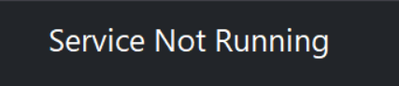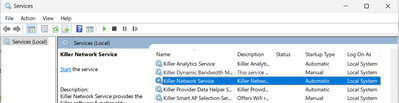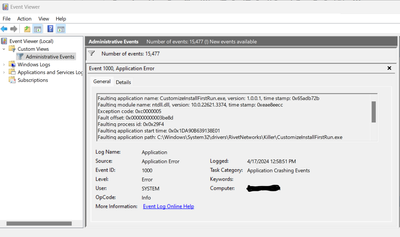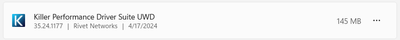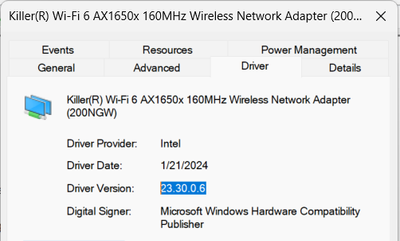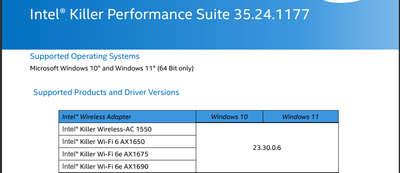- Marcar como nuevo
- Favorito
- Suscribir
- Silenciar
- Suscribirse a un feed RSS
- Resaltar
- Imprimir
- Informe de contenido inapropiado
Hi,
I've installed the most recent Killer Performance Suite 35.23.1292. Now my "Killer Network Service" is failing to start. I'm getting an error event on system start or when I try to start the service manually:
Faulting application name: CustomizeInstallFirstRun.exe, version: 1.0.0.1, time stamp: 0x656f8b52
Faulting module name: ntdll.dll, version: 10.0.22621.3235, time stamp: 0xa2c4352c
Exception code: 0xc0000374
Fault offset: 0x000000000010c1a9
Faulting process id: 0x0x1344
Faulting application start time: 0x0x1DA8987494937EB
Faulting application path: C:\Windows\System32\drivers\RivetNetworks\Killer\CustomizeInstallFirstRun.exe
Faulting module path: C:\WINDOWS\SYSTEM32\ntdll.dll
Report Id: d9d89214-2582-4a31-a1ef-ca6d9d36e07d
Faulting package full name:
Faulting package-relative application ID:
I've followed already the steps from this guide without success
https://www.intel.com/content/www/us/en/support/articles/000058906/wireless/wireless-software.html
Enclosed please find my SSU report..
Enlace copiado
- Marcar como nuevo
- Favorito
- Suscribir
- Silenciar
- Suscribirse a un feed RSS
- Resaltar
- Imprimir
- Informe de contenido inapropiado
Hello Takatu
Thank you for posting in our communities.
Please try the following troubleshooting steps outlined in the link below:
If the issue still persists, please let me know.
Thank you, and have a great day ahead!
Best regards,
Carmona A.
Intel Customer Support Technician
- Marcar como nuevo
- Favorito
- Suscribir
- Silenciar
- Suscribirse a un feed RSS
- Resaltar
- Imprimir
- Informe de contenido inapropiado
Hi Carmona,
thanks for the reply.
I have done the steps from your provided link. I've uninstalled the virus scanner and performed a clean installation, but it hasn't changed anything. As I wrote in my initial post, the service is not running and won't start manually. The error message is still the same in the event viewer. The version 23.30.0.6 provided by Lenovo is running fine but is already quite old from August 2021 .
Btw. the link to the " clean-install guide" in the troubleshooter "Error: "Service Not Running" is broken. I guess it is supposed to link to https://www.intel.com/content/www/us/en/support/articles/000058906/wireless/wireless-software.html.
Cheers,
Takatu
- Marcar como nuevo
- Favorito
- Suscribir
- Silenciar
- Suscribirse a un feed RSS
- Resaltar
- Imprimir
- Informe de contenido inapropiado
Hello Takatu,
Thank you so much for the response.
To further investigate our issue, we need additional information from you, and please carry out the following steps to help us better understand and resolve the issue that were experiencing with the Killer Wireless application:
1. Could you please confirm whether you receive a 'Service Not Running' error when you open the Killer Wireless app, or is it that the 'Killer Network Service' fails to start, as seen in the Task Manager?
2. It would be very helpful if you could double-check the version of the Intel® KillerTM Performance Suite. To do this, right-click on the Start button and select 'Apps and Features'. Then, scroll through the list to find 'Killer Performance Driver Suite UWD' and click on it to view the version. This step is important because sometimes an incorrect version may be installed, which does not correspond with the latest release.
3. Based on the SSU logs, it seems that the driver version installed is 23.30.0.6, but the latest generic wireless driver version is 23.20.0.4, which is compatible with the latest 35.23.1292 Intel® KillerTM Performance Suite. Therefore, reinstalling the latest wireless driver, version 35.23.1292, might be necessary.
Please let me know if you need further assistance or have any other questions.
Thank you, and have a great day ahead.
Best regards,
Carmona A.
Intel Customer Support Technician
- Marcar como nuevo
- Favorito
- Suscribir
- Silenciar
- Suscribirse a un feed RSS
- Resaltar
- Imprimir
- Informe de contenido inapropiado
Thanks for looking into this!
1.
a) Uninstall old "Performance Suite" and deleted the content of the "%temp%" directory.
b) Uninstall Device in Device Manager on "Killer(R) Wi-Fi 6 AX1650x 160MHz Wireless Network Adapter (200NGW)"
c) Reboot
d) Install the Performance Suite 35.24.1177
b) Install the "Killer Intelligence Center"
e) Reboot
f) Launching "Killer Intelligence Center" with the message "Service not Running"
g) Checking the Killer Services and "Killer Network Service" has failed to start automatically.
h) Select "Killer Network Service" and "Right Click ->Start" to start the Service but ...
i) the service is not running and has failed to start manually and ...
k) checking the Windows Event Viewer is showing the initially mentioned error:
2)
My "Killer Performance Driver Suite UWD" Version is 35.24.1177
3)
The driver version for the "Killer(R) Wi-Fi 6 AX1650x 160MHz Wireless Network Adapter (200NGW)" in the Device Manager is "23.30.0.6" after installing "Killer Performance Driver Suite UWD" Version 35.24.1177.
By the Release Notes for Killer Performance Suite 35.24.1177 the correct driver version is 23.30.0.6.
Enclosed please find an updated SSU report with the "Killer Performance Driver Suite UWD" Version 35.24.1177 installed.
- Marcar como nuevo
- Favorito
- Suscribir
- Silenciar
- Suscribirse a un feed RSS
- Resaltar
- Imprimir
- Informe de contenido inapropiado
Hello Takatu,
Thank you so much for the response and for following the troubleshooting steps that we have recommended. It seems that we still haven't resolved the issue.
In regards to that, we will look further into this matter using the information that you have shared and will again post the response on this thread once it is available.
Have a great day, and thank you for your understanding!
Best regards,
Carmona A.
Intel Customer Support Technician
- Marcar como nuevo
- Favorito
- Suscribir
- Silenciar
- Suscribirse a un feed RSS
- Resaltar
- Imprimir
- Informe de contenido inapropiado
I am having the same issue with driver 35.24.1177. I have a Asrock X670E and the driver they provided works (very old), but it will not allow me to download the Killer Intelligence Center from Windows Store (something about not being on Windows 10 and format of the drive is not fat32). So I am stuck, cannot use the old drivers due to not having Killer Intelligence Center nor can I use the new drivers as the service will not start.
- Marcar como nuevo
- Favorito
- Suscribir
- Silenciar
- Suscribirse a un feed RSS
- Resaltar
- Imprimir
- Informe de contenido inapropiado
Hello Hoonywise,
Thank you for posting in our communities.
Please file a new case so that we can properly support you.
Intel Support: https://www.intel.com/content/www/us/en/support.html
Thank you for your understanding, and have a great day ahead.
Best regards,
Carmona A.
Intel Customer Support Technician
- Marcar como nuevo
- Favorito
- Suscribir
- Silenciar
- Suscribirse a un feed RSS
- Resaltar
- Imprimir
- Informe de contenido inapropiado
Hello Takatu,
Thank you so much for the response.
Since we already have your SSU, we will use it to further research on this matter and post the response on this thread once it is available.
By the way, you're correct; this link, https://www.intel.com/content/www/us/en/support/articles/000058906/wireless/wireless-software.html, is the guide for clean installation.
Have a fantastic day, and thank you very much for your patience and understanding!
Best regards,
Carmona A.
Intel Customer Support Technician
- Marcar como nuevo
- Favorito
- Suscribir
- Silenciar
- Suscribirse a un feed RSS
- Resaltar
- Imprimir
- Informe de contenido inapropiado
Hello Takatu,
Thank you so much for patiently waiting on our response.
Since we have tried all the necessary troubleshooting steps and the issue still persists, our next step is to gather the wireless checklist from you. I have sent you an email containing the wireless checklist file that you needed to fill out since I couldn't post it here on the thread as there would be private information in the wireless checklist that shouldn't be viewed by others.
By the way, thank you so much for taking the time to provide detailed troubleshooting steps.
Thank you, and have a great day ahead!
Best regards,
Carmona A.
Intel Customer Support Technician
- Marcar como nuevo
- Favorito
- Suscribir
- Silenciar
- Suscribirse a un feed RSS
- Resaltar
- Imprimir
- Informe de contenido inapropiado
Hello Takatu,
We would like to know if you have received our email. If you have any questions, please let me know.
Thank you, and have a great day ahead!
Best regards,
Carmona A.
Intel Customer Support Technician
- Marcar como nuevo
- Favorito
- Suscribir
- Silenciar
- Suscribirse a un feed RSS
- Resaltar
- Imprimir
- Informe de contenido inapropiado
I'm currently overseas and will update you as soon as I had the chance to look into it.
- Marcar como nuevo
- Favorito
- Suscribir
- Silenciar
- Suscribirse a un feed RSS
- Resaltar
- Imprimir
- Informe de contenido inapropiado
Hello Takatu,
Thank you so much for the response.
We will wait for your update, and if you have any questions, please let me know.
Take care, and have a great day ahead!
Best regards,
Carmona A.
Intel Customer Support Technician
- Marcar como nuevo
- Favorito
- Suscribir
- Silenciar
- Suscribirse a un feed RSS
- Resaltar
- Imprimir
- Informe de contenido inapropiado
Hello Takatu,
We would like to know if you have already filled out the wireless checklist so we can further isolate the issue.
By the way, please take your time; we will wait for your update.
Best regards,
Carmona A.
Intel Customer Support Technician
- Marcar como nuevo
- Favorito
- Suscribir
- Silenciar
- Suscribirse a un feed RSS
- Resaltar
- Imprimir
- Informe de contenido inapropiado
I had the chance to look into that today and it seems to be solved.
I've installed the new version KillerPerformanceSuite 35.24.4275 to reproduce the issue and to provide the required informations for the wireless checklist. I encountered the issue again after a clean installation but this time it was enough to disable the virus scanner to get the service finally started.
Thanks for your help!
Cheers,
Takatu
- Marcar como nuevo
- Favorito
- Suscribir
- Silenciar
- Suscribirse a un feed RSS
- Resaltar
- Imprimir
- Informe de contenido inapropiado
Hello Takatu,
Thank you so much for the update.
And by the way, we are truly happy to hear that the issue has been fixed.
Kindly inform us if you still need our assistance or if you already want to close the case. If yes, do let me know so I can close the case for you.
Cheers!
Best regards,
Carmona A.
Intel Customer Support Technician
- Marcar como nuevo
- Favorito
- Suscribir
- Silenciar
- Suscribirse a un feed RSS
- Resaltar
- Imprimir
- Informe de contenido inapropiado
Hello Takatu,
Kindly inform us if you still need our assistance or if you already want to close the case. If yes, do let me know so I can close the case for you.
Thank you, and have a great day!
Best regards,
Carmona A.
Intel Customer Support Technician
- Marcar como nuevo
- Favorito
- Suscribir
- Silenciar
- Suscribirse a un feed RSS
- Resaltar
- Imprimir
- Informe de contenido inapropiado
Hello Takatu,
Again, please inform us if you still need our assistance or if you already want to close the case. If yes, do let me know so I can close the case for you.
Thank you, and have a great day!
Best regards,
Carmona A.
Intel Customer Support Technician
- Marcar como nuevo
- Favorito
- Suscribir
- Silenciar
- Suscribirse a un feed RSS
- Resaltar
- Imprimir
- Informe de contenido inapropiado
Yes please close the topic.
Thanks again for your help!
- Marcar como nuevo
- Favorito
- Suscribir
- Silenciar
- Suscribirse a un feed RSS
- Resaltar
- Imprimir
- Informe de contenido inapropiado
Hello Takatu,
Thank you so much for the response.
Highly noted. We will proceed with closing this case. If in the future you might need our assistance, please submit a new question, as this thread will no longer be monitored.
By the way, you may receive an invitation to take a survey in a few days. We value your feedback and look forward to hearing about your support experience.
Please take the time to complete our survey so we can learn more about you, our valued customers, and how we can enhance our shared resources, product development, and customer service.
Thank you, and have a great day ahead!
Best regards,
Carmona A.
Intel Customer Support Technician
- Suscribirse a un feed RSS
- Marcar tema como nuevo
- Marcar tema como leído
- Flotar este Tema para el usuario actual
- Favorito
- Suscribir
- Página de impresión sencilla