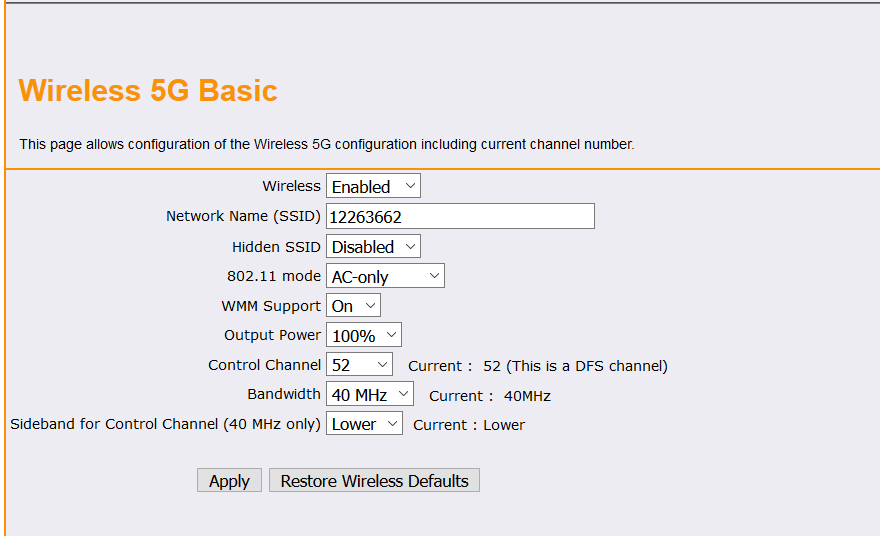- Mark as New
- Bookmark
- Subscribe
- Mute
- Subscribe to RSS Feed
- Permalink
- Report Inappropriate Content
Hello,
My laptop has Intel i5 8250, 12gb ram, wireless-ac 3168.
My connection is 300/15 and i get the full connection over ethernet.
My router is dual band and i get around 50 Mbps on 2,4GHz and lower than 40 Mbps on 5GHz (even when i am 2m away from router).
I have the latest drivers.
I searched the web and tried a lot of different options and still i get very low 5GHz speed..
Link Copied
- Mark as New
- Bookmark
- Subscribe
- Mute
- Subscribe to RSS Feed
- Permalink
- Report Inappropriate Content
- Mark as New
- Bookmark
- Subscribe
- Mute
- Subscribe to RSS Feed
- Permalink
- Report Inappropriate Content
Model number: HP Pavilion - 15-ck005ng
upgraded my internet from 40Mbps to 300 Mbps few weeks ago and i got a new router from provider. Never had 5GHZ router before.
on my phone i get well over 200 Mbps, even when i am in another room.
was reading that you have to set HT to VHT to get ac mode, but i dont have that option in device manager.
- Mark as New
- Bookmark
- Subscribe
- Mute
- Subscribe to RSS Feed
- Permalink
- Report Inappropriate Content
- Mark as New
- Bookmark
- Subscribe
- Mute
- Subscribe to RSS Feed
- Permalink
- Report Inappropriate Content
wireless card was already in the laptop. And the driver version is 19.51.17.1
Router Information:
Vendor: Ubee Interactive Corp.
ModelEVW32C-0N
Hardware Version3.34.1
Firmware Version2.4.1009-SIP
Also i already checked those settings and it did not help.
- Mark as New
- Bookmark
- Subscribe
- Mute
- Subscribe to RSS Feed
- Permalink
- Report Inappropriate Content
- Mark as New
- Bookmark
- Subscribe
- Mute
- Subscribe to RSS Feed
- Permalink
- Report Inappropriate Content
i dont have any other laptops. Like i said i get over 200Mbps on my phone and if i connect my laptop with ethernet cable, i get full speed (almost 300Mbps).
I installed the drivers from the link:
Driver date: 12/03/2018
Driver version: 19.51.12.3
I still get under 40Mbps :(
- Mark as New
- Bookmark
- Subscribe
- Mute
- Subscribe to RSS Feed
- Permalink
- Report Inappropriate Content
- Mark as New
- Bookmark
- Subscribe
- Mute
- Subscribe to RSS Feed
- Permalink
- Report Inappropriate Content
when i unzip drivers i dont get .inf file for manual update.
So when i click "Have disk" i cant select a thing.
- Mark as New
- Bookmark
- Subscribe
- Mute
- Subscribe to RSS Feed
- Permalink
- Report Inappropriate Content
- Mark as New
- Bookmark
- Subscribe
- Mute
- Subscribe to RSS Feed
- Permalink
- Report Inappropriate Content
tried and still the same result.
Driver date: 31.12.2018
Driver version: 19.51.18.1
So frustrating since my phone can get full speed with no problem and my NEW laptop with i5 8250 and 12gb ram gets max 40Mbps on a 300Mbps connection.
- Mark as New
- Bookmark
- Subscribe
- Mute
- Subscribe to RSS Feed
- Permalink
- Report Inappropriate Content
- Mark as New
- Bookmark
- Subscribe
- Mute
- Subscribe to RSS Feed
- Permalink
- Report Inappropriate Content
Sorry i didnt see "load more answers".
i used speedtest on laptop and phone and phone had no issues going above 200MBps. Also when downloading games on xbox (wired connection) i get speeds of over 130Mbps. Even tried on an older phone and it got 90Mbps with a wall between the router.
I dont know anyone with a 5GHz router to check if it is the routers fault (would be weird, because my other devices work fine).
this are my settings:
- Mark as New
- Bookmark
- Subscribe
- Mute
- Subscribe to RSS Feed
- Permalink
- Report Inappropriate Content
So no more help?
- Mark as New
- Bookmark
- Subscribe
- Mute
- Subscribe to RSS Feed
- Permalink
- Report Inappropriate Content
- Mark as New
- Bookmark
- Subscribe
- Mute
- Subscribe to RSS Feed
- Permalink
- Report Inappropriate Content
Sorry i didnt see "load more answers".
i used speedtest on laptop and phone and phone had no issues going above 200MBps. Also when downloading games on xbox (wired connection) i get speeds of over 130Mbps. Even tried on an older phone and it got 90Mbps with a wall between the router.
I dont know anyone with a 5GHz router to check if it is the routers fault (would be weird, because my other devices work fine).
this are my settings:
- Mark as New
- Bookmark
- Subscribe
- Mute
- Subscribe to RSS Feed
- Permalink
- Report Inappropriate Content
- Mark as New
- Bookmark
- Subscribe
- Mute
- Subscribe to RSS Feed
- Permalink
- Report Inappropriate Content
- Mark as New
- Bookmark
- Subscribe
- Mute
- Subscribe to RSS Feed
- Permalink
- Report Inappropriate Content
- Subscribe to RSS Feed
- Mark Topic as New
- Mark Topic as Read
- Float this Topic for Current User
- Bookmark
- Subscribe
- Printer Friendly Page