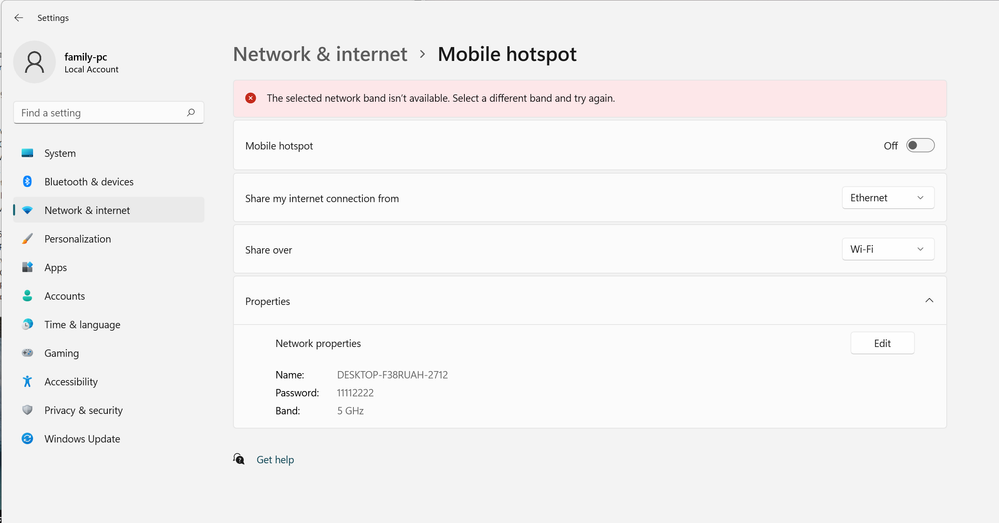- Mark as New
- Bookmark
- Subscribe
- Mute
- Subscribe to RSS Feed
- Permalink
- Report Inappropriate Content
I have motherboard MSI MPG B550 GAMING EDGE WIFI where Intel® Wi-Fi 6 AX200 160MHz installed.
I have windows 11 and decide to broadcast wi-fi 5GHz for my oculus quest 2, but failed.
I can connect to the existing wi-fi network 5GHz without any problems, but create mobile hotspot 5GHz - cannot.
I can choose in network properties 5GHz, but when trying to enable hotspot I get error - The selected network band isn't available. Select a different band and try again.
Please help me to resolve this issue.
Thanks in advance.
Link Copied
- « Previous
-
- 1
- 2
- Next »
- Mark as New
- Bookmark
- Subscribe
- Mute
- Subscribe to RSS Feed
- Permalink
- Report Inappropriate Content
Hi pashnyov, Thank you very much for sharing those updates.
I just received an update on this matter. Just to let you know, actually, in different countries/regions the band 5GHz is not supported yet, and when is implemented, OEMs (Original Equipment Manufacturers) release BIOS updates/drivers to enable the support. You mentioned that maybe Russian restrictions are applied to your country, and yes, that is a possibility since 5GHz hotspot is still not supported in Russia.
Since the Operating System (OS) is involved too, the best thing to do at this point would be to make sure that the BIOS, OS, and other drivers are up to date and to check with the ISP (Internet Service Provider) directly about the support of the 5GHz hotspot in your country.
Regards,
Albert R.
Intel Customer Support Technician
- Mark as New
- Bookmark
- Subscribe
- Mute
- Subscribe to RSS Feed
- Permalink
- Report Inappropriate Content
Hi Albert,
As far as I understand intel driver is responsible to apply or not the restriction according mobile hotspot 5ghz. So intel has list countries/regions where to apply special rules. Could you please share details about it?
Could you please explain whom I need contact in my country (Ukraine) more detail? I asked my internet provider about it and they don't care about it at all.
Thanks in advance,
Andrii Pashnov
- Mark as New
- Bookmark
- Subscribe
- Mute
- Subscribe to RSS Feed
- Permalink
- Report Inappropriate Content
Sir I am also having the same issue and I am from India .I am having (Gigabyte B660M DS3H AX DDR4) motherboard. and I purchased the motherboard with wifi preinstalled (Intel(R) Wi-Fi 6E AX211 160MHz). I am using all latest drivers and Intel insider preview latest edition .
It is weird ....On my country Jio (a telecom Giant)is giving free 5g data unlimited with jaw dropping speeds ...so I was using it for almost 1 years ....I have a (samsung m33 5g) mobile ...with hotspot 5ghz ..when I connected my computer to 5ghz hotspot of my mobile ..at that time I was able to turn on my computers hotspot over 5ghz.. But 5g was eating my battery so .switched to fibre optic with a local ISP..
Now over ethernet I have 140 Mbps plan ...now I am unable to turn on my hotspot over 5ghz ...It shows like "The selected Network Band Isn't available, Select a different band and try again." The hotspot even doesn't turn on .when 5ghz configured with ethernet as source of internet.
but when I change it to 2.4ghz band It is working correctly. The hotspot turns on. works good gives almost 55Mbps speed to my mobile .
- Mark as New
- Bookmark
- Subscribe
- Mute
- Subscribe to RSS Feed
- Permalink
- Report Inappropriate Content
Hi pashnyov, Thank you very much for letting us know that information.
Sure, no problem at all, I will double-check on those details, as soon as I get any updates, I will post all of them on this thread.
Regards,
Albert R.
Intel Customer Support Technician
- Mark as New
- Bookmark
- Subscribe
- Mute
- Subscribe to RSS Feed
- Permalink
- Report Inappropriate Content
Hello pashnyov, I just received an update on this matter.
Just to let you know, after reviewing the case we wanted to clarify that our adapter automatically scans and connects the available networks. So, the next thing to do in this case, will be to get in contact directly with the OEM to validate if the wireless card is functional and confirm if the 5Ghz band is available/compatible with your device:
Regards,
Albert R.
Intel Customer Support Technician
- Mark as New
- Bookmark
- Subscribe
- Mute
- Subscribe to RSS Feed
- Permalink
- Report Inappropriate Content
Hi Albert,
According to official detailed specification https://www.msi.com/Motherboard/MPG-B550-GAMING-EDGE-WIFI/Specification
- The Wireless module is pre-installed in the M.2 (Key-E) slot
- Supports MU-MIMO TX/RX, 2.4GHz/ 5GHz (160MHz) up to 2.4Gbps
- Supports 802.11 a/ b/ g/ n/ ac/ ax
- Supports Bluetooth® 5.2
- The Wireless module varies according to the production batch.
Also I'm able to connect without any problems to my wifi router 5ghz network (channel 36) and wifi 5ghz shared by samsung s20 (channel 36).
Should I contact MSI support to get approve that intel adapter has all functions on my motherboards?
Regards,
Andrii Pashnov
- Mark as New
- Bookmark
- Subscribe
- Mute
- Subscribe to RSS Feed
- Permalink
- Report Inappropriate Content
pashnyov, Thank you very much for providing those details.
"Should I contact MSI support to get approve that intel adapter has all functions on my motherboards?", That is correct, to report this scenario, to verify if they can reproduce the issue using the same exact machine being used, if they have a fix for it, if a physical inspection of the computer is needed and for further assistance on this matter.
You can also get in contact directly with Microsoft support, for them to confirm if there is a specific reason why the windows 11 mobile hotspot 5ghz is not working in your area since the functionality of that option depends on the OS as well:
https://support.microsoft.com/
Or also, to check with the ISP (Internet Service Provider) directly about the support of the 5GHz hotspot in your country.
Regards,
Albert R.
Intel Customer Support Technician
- Subscribe to RSS Feed
- Mark Topic as New
- Mark Topic as Read
- Float this Topic for Current User
- Bookmark
- Subscribe
- Printer Friendly Page
- « Previous
-
- 1
- 2
- Next »