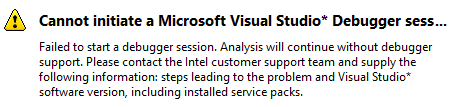- Mark as New
- Bookmark
- Subscribe
- Mute
- Subscribe to RSS Feed
- Permalink
- Report Inappropriate Content
Hi,
which is the directory in which Inspector runs the debugging session?
When I try to run Inspector with "Select analysis start location with debugger" it doesn't find some dlls that are in the same folder of the executable I'm trying to debug. (That are normally found when I debug normally).
I'm running Inspector from VS2015.
Link Copied
- Mark as New
- Bookmark
- Subscribe
- Mute
- Subscribe to RSS Feed
- Permalink
- Report Inappropriate Content
Sorry, can't edit the post...
I already gave a look at the command line and it tells that:
-app-working-dir <path_where_exe_and_dlls_both_are>
so it seems to point to the correct folder (that is the same from which I run debug), but it doesn't find the dlls.
I tried also to insert that folder in PATH, but it doesn't work (also after rebooting MSVC)
- Mark as New
- Bookmark
- Subscribe
- Mute
- Subscribe to RSS Feed
- Permalink
- Report Inappropriate Content
Does your Inspector an analysis work when not run under the debugger?
Inspector should use the -app-working-dir that you set
Kevin
- Mark as New
- Bookmark
- Subscribe
- Mute
- Subscribe to RSS Feed
- Permalink
- Report Inappropriate Content
Yes, it does!
Inspector is fully functional except when VS debugger comes into play.
I would say more:
I tried with a trivial example
int main()
{
int c = 0;
return c;
}
simply enough? and still I get
no matter what are the other options: if I choose something involving the VS debugger I get this error.
I'm on VS2015 Enterprise Update 3 and Intel Parallel Studio XE 2016 Update3.
The command line is
inspxe-cl -collect mi2 -knob detect-uninit-read=true -knob revert-uninit=false -knob detect-leaks-on-exit=true -knob detect-resource-leaks=true -knob enable-memory-growth-detection=true -knob enable-on-demand-leak-detection=true -knob still-allocated-memory=true -knob stack-depth=16 -mrte-mode=auto -module-filter-mode=include -app-working-dir C:\workspace\serial_test_build -- C:\workspace\serial_test_build\Debug\serial_test.exe
- Mark as New
- Bookmark
- Subscribe
- Mute
- Subscribe to RSS Feed
- Permalink
- Report Inappropriate Content
Understood. Let me check with our development team if this is a known issue.
What version of windows are you using?
Kevin
- Mark as New
- Bookmark
- Subscribe
- Mute
- Subscribe to RSS Feed
- Permalink
- Report Inappropriate Content
I'm on Win10. I tested Inspector both with the latest update 1607 of Win10 and with the previous one.
Both are affected by the same problem.
- Subscribe to RSS Feed
- Mark Topic as New
- Mark Topic as Read
- Float this Topic for Current User
- Bookmark
- Subscribe
- Printer Friendly Page