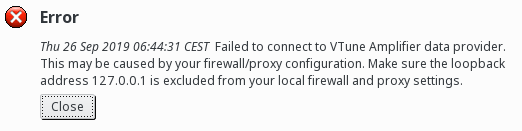I get the following error message when trying to load old results:
However, after deleting the old project and creating a new one, everything works as it should. I just can not close VTune Amplifier and then open it again to continue working on an old project.
127.0.0.1 is indeed excluded from my local proxy settings, and I have no local firewall running on this machine. Not sure about any additional firewalls on behalf of my company though.
Operating system is Linux, Opensuse 42.3
Hi Alexander,
What version of VTune do you use? I suspect it's 2019 Update 3 or older. Could you please try the latest version? There were relevant changes in 2019 Update 4.
Sorry for the inconvenience.
-Stas
链接已复制
Hi Alexander,
What version of VTune do you use? I suspect it's 2019 Update 3 or older. Could you please try the latest version? There were relevant changes in 2019 Update 4.
Sorry for the inconvenience.
-Stas
Forgot to mention: 2018, product version: Update 3 (build 558279)
Edit: the "free download" version can be used in a commercial setting?
Yes, you can use the free download.
Thanks, this seems to work better. And I learned something new ;)