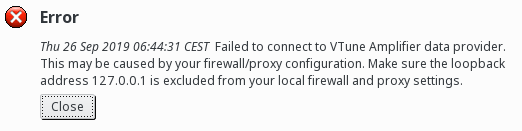- Mark as New
- Bookmark
- Subscribe
- Mute
- Subscribe to RSS Feed
- Permalink
- Report Inappropriate Content
I get the following error message when trying to load old results:
However, after deleting the old project and creating a new one, everything works as it should. I just can not close VTune Amplifier and then open it again to continue working on an old project.
127.0.0.1 is indeed excluded from my local proxy settings, and I have no local firewall running on this machine. Not sure about any additional firewalls on behalf of my company though.
Operating system is Linux, Opensuse 42.3
- Mark as New
- Bookmark
- Subscribe
- Mute
- Subscribe to RSS Feed
- Permalink
- Report Inappropriate Content
Hi Alexander,
What version of VTune do you use? I suspect it's 2019 Update 3 or older. Could you please try the latest version? There were relevant changes in 2019 Update 4.
Sorry for the inconvenience.
-Stas
Link Copied
- Mark as New
- Bookmark
- Subscribe
- Mute
- Subscribe to RSS Feed
- Permalink
- Report Inappropriate Content
Hi Alexander,
What version of VTune do you use? I suspect it's 2019 Update 3 or older. Could you please try the latest version? There were relevant changes in 2019 Update 4.
Sorry for the inconvenience.
-Stas
- Mark as New
- Bookmark
- Subscribe
- Mute
- Subscribe to RSS Feed
- Permalink
- Report Inappropriate Content
Forgot to mention: 2018, product version: Update 3 (build 558279)
Edit: the "free download" version can be used in a commercial setting?
- Mark as New
- Bookmark
- Subscribe
- Mute
- Subscribe to RSS Feed
- Permalink
- Report Inappropriate Content
Yes, you can use the free download.
- Mark as New
- Bookmark
- Subscribe
- Mute
- Subscribe to RSS Feed
- Permalink
- Report Inappropriate Content
Thanks, this seems to work better. And I learned something new ;)
- Subscribe to RSS Feed
- Mark Topic as New
- Mark Topic as Read
- Float this Topic for Current User
- Bookmark
- Subscribe
- Printer Friendly Page