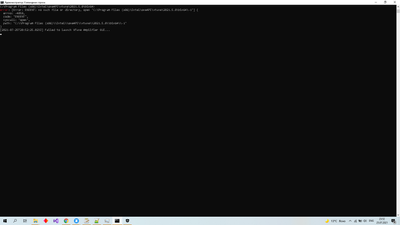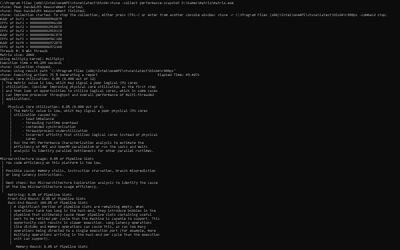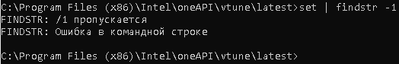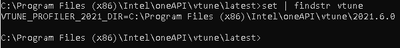- Mark as New
- Bookmark
- Subscribe
- Mute
- Subscribe to RSS Feed
- Permalink
- Report Inappropriate Content
I can't launch my vtune-gui profiler(any version). I try to launch it with debug information from cmd. And I get this message(on sreenshot).
I see the vtune's logo while 1 minute. After that it closses. What I tried to do? ping 127.0.0.1 - OK. netsh interface IPv4 show interfaces - OK.
My Laptop configuration: HP omen 15 dc-00008ur, i7-8750h, 32gb RAM. Also i tried launch vtune on PC with i7-7500, 8gb RAM - OK
- Mark as New
- Bookmark
- Subscribe
- Mute
- Subscribe to RSS Feed
- Permalink
- Report Inappropriate Content
I understand your frustration, but please be patient. The suggested workaround is not so convenient as using vtune-gui "out of the box". But it would unblock the GUI usage while VTune developers work on the issue with high priority. You may also use your another PC with already working VTune GUI.
Link Copied
- Mark as New
- Bookmark
- Subscribe
- Mute
- Subscribe to RSS Feed
- Permalink
- Report Inappropriate Content
Hi,
Thank you for reaching out.
Could you please share with us the self-checker output to know whether the issue is related to installation?
To know more about self-checker, please refer: https://software.intel.com/content/www/us/en/develop/documentation/vtune-help/top/installation/verify-linux-installation.html
Also, could you try executing any of the vtune samples in command line.
To get detailed steps on executing the samples please refer: https://software.intel.com/content/www/us/en/develop/documentation/vtune-help/top/introduction/tutorials-and-samples.html
Regards,
Abhijeet
- Mark as New
- Bookmark
- Subscribe
- Mute
- Subscribe to RSS Feed
- Permalink
- Report Inappropriate Content
- Mark as New
- Bookmark
- Subscribe
- Mute
- Subscribe to RSS Feed
- Permalink
- Report Inappropriate Content
- Mark as New
- Bookmark
- Subscribe
- Mute
- Subscribe to RSS Feed
- Permalink
- Report Inappropriate Content
Hi,
Thank you for sending the output screenshot.
Could you please attach the complete self-checker output as a text file so that we can analyze the issue from our end.
Regards
Abhijeet
- Mark as New
- Bookmark
- Subscribe
- Mute
- Subscribe to RSS Feed
- Permalink
- Report Inappropriate Content
Hi. Of course, take this
- Mark as New
- Bookmark
- Subscribe
- Mute
- Subscribe to RSS Feed
- Permalink
- Report Inappropriate Content
- Mark as New
- Bookmark
- Subscribe
- Mute
- Subscribe to RSS Feed
- Permalink
- Report Inappropriate Content
Hi,
Thank you for providing the above information.
From the self checker files it seems that VTune installation have some problem.
Could you please try to uninstall the VTune profiler, delete all the associated files and again try to install it.
Use the following steps to uninstall Intel® VTune™ Profiler from your system:
- Open the Control Panel window and select the Programs and Features option.
- Select Intel VTune Profiler <version> from the program list.
- Select Uninstall/Change from the actions at the top of the table or from the right-click menu. A window opens with installer options.
- From the drop-down menu in the VTune Profiler section, select Remove.
- Follow the installer prompts to complete the uninstallation process.
Download link: https://software.intel.com/content/www/us/en/develop/tools/oneapi/components/vtune-profiler/download.html
Regards
Abhijeet
- Mark as New
- Bookmark
- Subscribe
- Mute
- Subscribe to RSS Feed
- Permalink
- Report Inappropriate Content
I have already tried reinstalling the program (also as indicated in your instructions). It didn't change the state of affairs.
- Mark as New
- Bookmark
- Subscribe
- Mute
- Subscribe to RSS Feed
- Permalink
- Report Inappropriate Content
Right now I tried it again - to no avail
- Mark as New
- Bookmark
- Subscribe
- Mute
- Subscribe to RSS Feed
- Permalink
- Report Inappropriate Content
Hi,
We are working on this internally.
We will get back to you soon with an update
Regards
Abhijeet
- Mark as New
- Bookmark
- Subscribe
- Mute
- Subscribe to RSS Feed
- Permalink
- Report Inappropriate Content
Hi @Enem,
Could you please share additional details on the error?
- What exact steps you do to "launch it with debug information from cmd"?
- There is a strange "C:\Program Files (x86)\Intel\oneAPI\vtune\2021.5.0\-1" location on your screenshot.
- Does it exist?
- Is it referenced by some of environment variables? (Please provide the output of set | findstr -1 and set | findstr vtune commands)
- Please provide the installer logs of vtune installation and of vtune re-installation from %tmp%\intel_oneapi_installer\<date-and-time>
Thanks, Mariya
- Mark as New
- Bookmark
- Subscribe
- Mute
- Subscribe to RSS Feed
- Permalink
- Report Inappropriate Content
1. vtune-gui --log-to-console --log-level=debug.
2.1. no, this file does not exist, but I suspect that this is some kind of error not on my part. Nick_F wrote about it here https://community.intel.com/t5/Analyzers/Can-not-launch-intel-VTune-Profiler-2021-2-in-Windows-10/m-p/1281022#M20498.
2.2.
3. (look in attached file)
- Mark as New
- Bookmark
- Subscribe
- Mute
- Subscribe to RSS Feed
- Permalink
- Report Inappropriate Content
Thanks for sharing details.
Seems that vtune-gui failure happens if username contains non-Latin (e.g., Russian or Japanese) characters.
For further investigation, please provide the vtune logs from %tmp%\amplxe-log-<username>, OS version, and tell if <username> is Administrator or not.
As a workaround, please use vtune-gui under the user with Latin-characters name.
- Mark as New
- Bookmark
- Subscribe
- Mute
- Subscribe to RSS Feed
- Permalink
- Report Inappropriate Content
Windows 10 ver 21H1(build 19043.1110). My user (дом) is administrator. I tried changing the username by writing it in Latin letters and reinstalling. It turned out to be ineffectual.
- Mark as New
- Bookmark
- Subscribe
- Mute
- Subscribe to RSS Feed
- Permalink
- Report Inappropriate Content
the username as a folder has not changed (and as reported by Microsoft, it will not change https://answers.microsoft.com/en-us/windows/forum/all/how-to-change-username-on-pc-located-in-cusers -in / ed70f119-0dd3-422f-a3f9-6dcff3a2bcad)
- Mark as New
- Bookmark
- Subscribe
- Mute
- Subscribe to RSS Feed
- Permalink
- Report Inappropriate Content
I would recommend not to rename the current user (due to Windows limitations), but to create a new local account and use it for running vtune-gui. Please check if it works for you.
Anyway, this case is reported to VTune development team and I will let you know when get any update from them.
- Mark as New
- Bookmark
- Subscribe
- Mute
- Subscribe to RSS Feed
- Permalink
- Report Inappropriate Content
I can not start the program because intel did not implement support for UTF-8 encoding and have to create a new account specifically for vtune? sounds very unpleasant and inconvenient
- Mark as New
- Bookmark
- Subscribe
- Mute
- Subscribe to RSS Feed
- Permalink
- Report Inappropriate Content
I understand your frustration, but please be patient. The suggested workaround is not so convenient as using vtune-gui "out of the box". But it would unblock the GUI usage while VTune developers work on the issue with high priority. You may also use your another PC with already working VTune GUI.
- Mark as New
- Bookmark
- Subscribe
- Mute
- Subscribe to RSS Feed
- Permalink
- Report Inappropriate Content
creating a new user solved my problem, thank you very much for your help. hope to see the correct solution in the next updates!
- Subscribe to RSS Feed
- Mark Topic as New
- Mark Topic as Read
- Float this Topic for Current User
- Bookmark
- Subscribe
- Printer Friendly Page