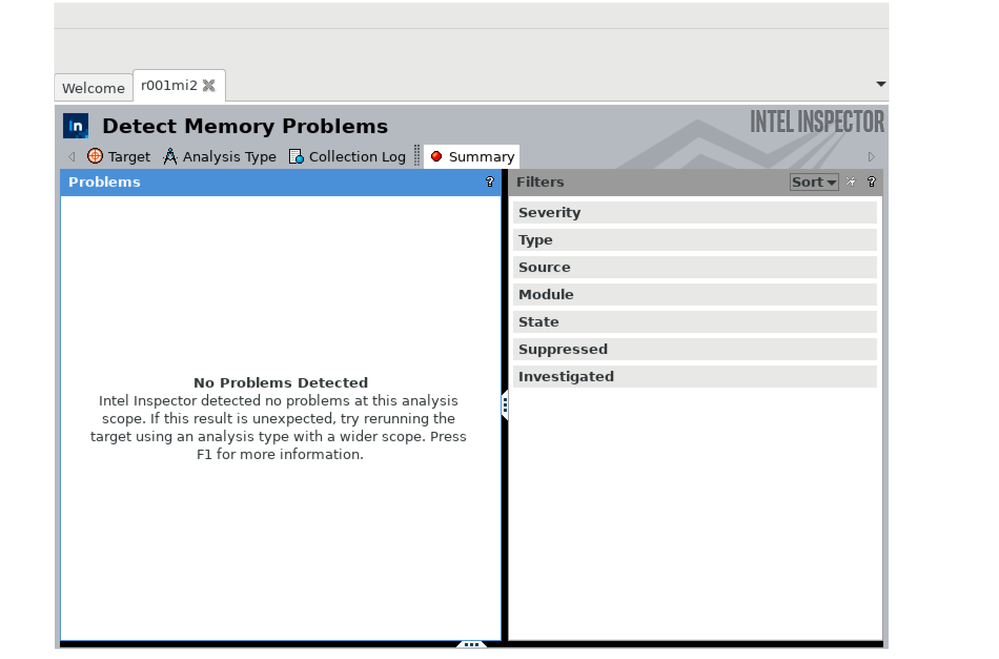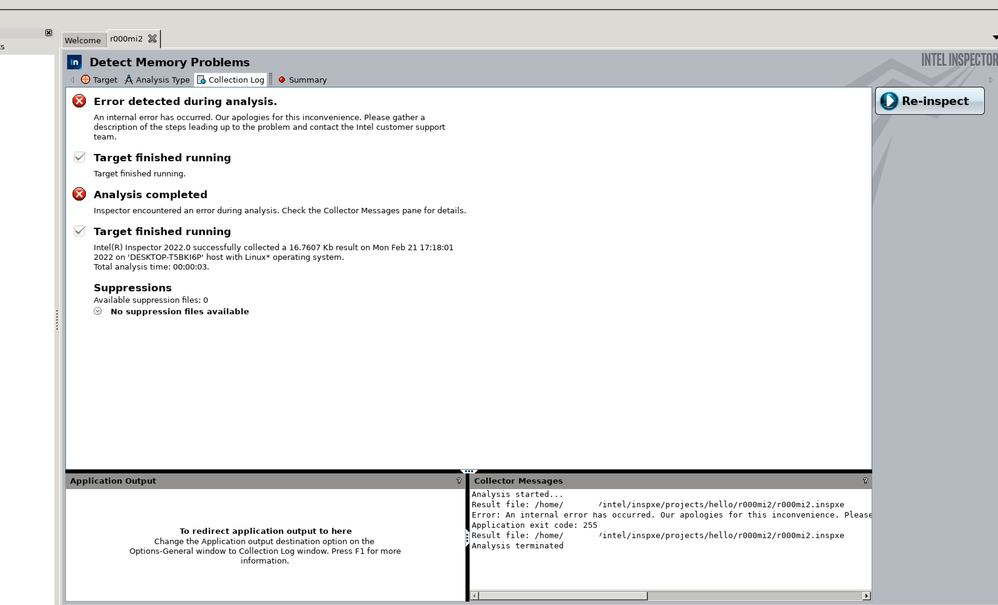- Mark as New
- Bookmark
- Subscribe
- Mute
- Subscribe to RSS Feed
- Permalink
- Report Inappropriate Content
I have a super stupid question on Intel inspector. I have the following Fortran code
```
program hello
write (*,*) 'hello world'
end
```
call it `hello.f90`. I use `ifort hello.f90` and get `a.out`. I use windows version of intel inspector, create a project, target -> application -> a.out, it tells me a.out is not an executable binary.
And is there any static analysis for intel inspector for Fortran? Thank you very much.
- Mark as New
- Bookmark
- Subscribe
- Mute
- Subscribe to RSS Feed
- Permalink
- Report Inappropriate Content
Hi,
Good day to you.
Thanks for posting in Intel Communities.
We tried replicating the issue from our side. On compiling the Fortran code that you provided using Intel Fortran Compiler (iFort) for Windows, two files are created; an executable file (<filename>.exe) and an object file (<filename>.obj). We tried loading the executable file inside Intel Inspector for Windows and it loads the executable correctly (See attached screenshots).
It is to be noted that compiling a Fortran code inside Linux creates an a.out file which can only be analyzed using Intel Inspector for Linux. Similarly, compiling a Fortran code inside Windows creates an executable file (<filename>.exe) which can only be analyzed using Intel Inspector for Windows.
>> Is there any static analysis for intel inspector for Fortran?
Unfortunately, Intel Inspector does not support static analysis since it is used to find and fix memory and threading errors. You can read more regarding this in the link: https://www.intel.com/content/www/us/en/develop/documentation/inspector-user-guide-windows/top/getting-started/dynamic-analysis-vs-static-analysis.html
If this resolves your issue, make sure to accept this as a solution. This would help others with a similar issue.
Thanks and Regards,
Jyothis V James
Link Copied
- Mark as New
- Bookmark
- Subscribe
- Mute
- Subscribe to RSS Feed
- Permalink
- Report Inappropriate Content
Hi,
Good day to you.
Thanks for posting in Intel Communities.
We tried replicating the issue from our side. On compiling the Fortran code that you provided using Intel Fortran Compiler (iFort) for Windows, two files are created; an executable file (<filename>.exe) and an object file (<filename>.obj). We tried loading the executable file inside Intel Inspector for Windows and it loads the executable correctly (See attached screenshots).
It is to be noted that compiling a Fortran code inside Linux creates an a.out file which can only be analyzed using Intel Inspector for Linux. Similarly, compiling a Fortran code inside Windows creates an executable file (<filename>.exe) which can only be analyzed using Intel Inspector for Windows.
>> Is there any static analysis for intel inspector for Fortran?
Unfortunately, Intel Inspector does not support static analysis since it is used to find and fix memory and threading errors. You can read more regarding this in the link: https://www.intel.com/content/www/us/en/develop/documentation/inspector-user-guide-windows/top/getting-started/dynamic-analysis-vs-static-analysis.html
If this resolves your issue, make sure to accept this as a solution. This would help others with a similar issue.
Thanks and Regards,
Jyothis V James
- Mark as New
- Bookmark
- Subscribe
- Mute
- Subscribe to RSS Feed
- Permalink
- Report Inappropriate Content
Thank you very much. I then tried Intel Inspector on Linux. I met a subtle problem.
There is an ifort installed on the remote computing center in Linux(not ubuntu). I can use inspxe-gui (2021.3) to check a.out, and it says no problem detected.
I installed the Intel Inspector locally on Windows subsystem Linux (ubuntu 20.04), version 2022.0.0. I scp the a.out to my local PC and use inspxe-gui to create a project and open a.out. And I got "An internal error". Could the inspector also depends on the operation system, whether a kind of linux or windows subsystem linux?
- Mark as New
- Bookmark
- Subscribe
- Mute
- Subscribe to RSS Feed
- Permalink
- Report Inappropriate Content
Hi,
Glad to know that your initial issue has been resolved.
We can see that you have posted your second issue under another thread (https://community.intel.com/t5/Analyzers/Running-analyzer-for-the-excutable-file-openning-a-file/m-p/1362792/emcs_t/S2h8ZW1haWx8Ym9hcmRfc3Vic2NyaXB0aW9ufEtaWVpINUVORFFLMjdWfDEzNjI3OTJ8U1VCU0NSSVBUSU9OU3xoSw#M21901). We are investigating that issue from our side and will get back to you with an update in that thread.
Additionally, if you need any information or help with any other issue, please post a new question as this thread will no longer be monitored by Intel.
Thanks and Regards,
Jyothis V James
- Subscribe to RSS Feed
- Mark Topic as New
- Mark Topic as Read
- Float this Topic for Current User
- Bookmark
- Subscribe
- Printer Friendly Page