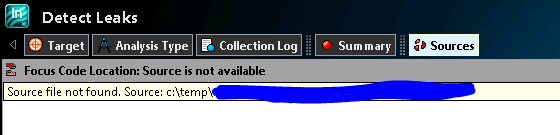- Mark as New
- Bookmark
- Subscribe
- Mute
- Subscribe to RSS Feed
- Permalink
- Report Inappropriate Content
Hi,
i have a problems with Result file of Intel Inspector 2011 Detect Leaks job. The job was ran on one of my testing machines, but I would like to investigate this file locally. The problems comes to the source files - as it was ran on another machine, I don't have an access to these source files at my machine, and when I open results in Intel Inspector XE2011 and try to enter particular memory issue, I can see an erro like this:
Do you now how I can set up the path to target source files?
Keep well,
Andrzej
- Tags:
- CC++
- Debugging
- Development Tools
- Fortran
- Intel® Inspector
- Optimization
- Parallel Computing
- Vectorization
Link Copied
- Mark as New
- Bookmark
- Subscribe
- Mute
- Subscribe to RSS Feed
- Permalink
- Report Inappropriate Content
I think that you have to copy source file to another machine, since option "-finalize" only re-resolves symbol relocation in your result in local machine, not for source. For example: > inspxe-cl -finalize --search-dir all:rp=Dir1 -r r000mi3 ; local machine
You need to do like: >inspxe-cl -collect mi3 --search-dir all:rp=Dir1 -- application ; Dir1 stores your source in another machine. It means that Inspector collects data and combines source info in another machine. Result can be displayed on local machine even source file or path is missed in local, piece of source is stored in result as "cache" mode.
You can do similar thing on GUI, add source path in Project Properties, then run inspector.
P.S> 2011 version is too old. Recommend to use latest 2015 U1.
- Mark as New
- Bookmark
- Subscribe
- Mute
- Subscribe to RSS Feed
- Permalink
- Report Inappropriate Content
Hi Peter,
thank you for your response.
I understand it is impossible to point the source files directory for result file inspection, however I have two additional questions:
1. On my testing machine, there was a source code directory structure starting at location c:\temp\machineName\main\..., e.g.L: c:\temp\machineName\main\src\projecName\File.txt. On my local machine I have source code directory structure starting at location c:\code\myName\main\. So I thought I will prepare a hard link junction to my directory structure, from this c:\temp\... etc. using this tips: http://superuser.com/questions/234422/does-windows7-support-symbolic-links-folder-shortcuts . However it does not work - do you know why?
2. Regarding Intel Inspector 2015.. yeah, I know we should migrate to it, but will it be able to point the source directory structure from this version of Intel Inspector?
Keep well,
Andrzej
- Mark as New
- Bookmark
- Subscribe
- Mute
- Subscribe to RSS Feed
- Permalink
- Report Inappropriate Content
Hi Andrzej,
Let me clarify more scenarios about source view:
!!! Recommend to use option "-search-dir" during data collection.
case 1: Copy result and binary/src to local machine ("/home/peter"), but location is different from target machine, I collected at "/home/peter/problem_report" - Cannot show source because, source's absolute path is mismatched.
case 2: Makedir /home/peter/problem_report in local, them copy all files in this fold, inspector can display source.
case 3. In this local machine, remove source file to another fold, that is OK. inspector still can display source (cached when data collecting)
- Mark as New
- Bookmark
- Subscribe
- Mute
- Subscribe to RSS Feed
- Permalink
- Report Inappropriate Content
Hi Peter,
I worked with your way and it doesn't work, despite that fact, that when I right-click onto the message that says "Source file not found", choose "Copy Source File to Clipboard" and paste it into explorer, than it is being opened by the associated file editor. Do you know why it is like that?
Additionally, do you have any clues about not working hard links?
Keep well,
Andrzej
- Mark as New
- Bookmark
- Subscribe
- Mute
- Subscribe to RSS Feed
- Permalink
- Report Inappropriate Content
What a pity. Ways I provided yesterday are only for Linux*, I have no way to do similar things on Windows*...
- Mark as New
- Bookmark
- Subscribe
- Mute
- Subscribe to RSS Feed
- Permalink
- Report Inappropriate Content
Ok, thank you for your help!
- Mark as New
- Bookmark
- Subscribe
- Mute
- Subscribe to RSS Feed
- Permalink
- Report Inappropriate Content
I needs to escalated this problem to development team.
Another concern is that Inspector cannot do "finalize" for source "caching" on Windows, that is only for symbol relocation - update inspector's result. This is painful - the user should collect data and display problematical source in same machine (This is only a problem on Windows*, Linux* version is OK - see my post 08/13/2015 - 11:55 )
- Mark as New
- Bookmark
- Subscribe
- Mute
- Subscribe to RSS Feed
- Permalink
- Report Inappropriate Content
Collect / analyze data from Windows* to Windows* -
The temp workaround is to use "export" and use "import" in another machine, like this:
>inspxe-cl.exe -export -archive-name="my_result" -include-sources -r r000mi3
Open GUI in another machine to import result named my_result.inspxez .
- Mark as New
- Bookmark
- Subscribe
- Mute
- Subscribe to RSS Feed
- Permalink
- Report Inappropriate Content
Now 2016 version has fixed this problem.
I used like “amplxe-cl –c mi3 –search-dir all:rp=. – mleak.exe”, then copy exe/pdb/src with result to other machine where Inspector 2016 has been installed.
It works!
>inspxe-cl -R problem -verbose -r r002mi3
P1: Error: Memory leak: Not fixed
P1.3: Error: Memory leak: 80 Bytes: Not fixed
C:\Users\peter\mleak.c(5): Error X3: Allocation site: Function main: Module C:
\Users\peter\mleak.exe
Code snippet:
3 {
4 int *a;
>5 a= (int *)malloc(sizeof(int)*20);
6 }
Stack (1 of 1 instance(s))
>mleak.exe!main - C:\Users\peter\mleak.c:5
mleak.exe!_tmainCRTStartup - f:\dd\vctools\crt_bld\self_64_amd64\crt\src\crt0.c:240
kernel32.dll!BaseThreadInitThunk - C:\Windows\system32\kernel32.dll:0x0000000000015A4B
ntdll.dll!RtlUserThreadStart - C:\Windows\SYSTEM32\ntdll.dll:0x000000000002B82F
- Subscribe to RSS Feed
- Mark Topic as New
- Mark Topic as Read
- Float this Topic for Current User
- Bookmark
- Subscribe
- Printer Friendly Page