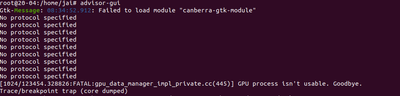- Mark as New
- Bookmark
- Subscribe
- Mute
- Subscribe to RSS Feed
- Permalink
- Report Inappropriate Content
Intel Advisor Version 2022.3.0
Installed on RHEL 7.9 VM
Currently running the Intel Advisor application and receiving multiple examples of "segmentation fault (core dumped)" when using the GUI interface.
1) I have tried to run my application using the survey analysis and the run goes through fine, but delays on the finalizing results stage. It never completes and crashes with a "segmentation fault (core dumped)" and closes out the GUI
2) I have successfully run the collection phase using the command line interface for the survey, but when loading the results into the GUI, I receive the same segfault error.
I have been able to run small toy problem (20 seconds) through end to end just fine. The collection that I have errors with took about 2800 seconds of runtime. My application is single threaded as well and only use 5GB on a 64GB VM.
I understand this is just an error message, but how can I get more information about the issue to add to this post and resolve the problem? Are there any flags that can be used to get additional diagnostic information? Is there an Advisor crash log somewhere on the system?
Link Copied
- Mark as New
- Bookmark
- Subscribe
- Mute
- Subscribe to RSS Feed
- Permalink
- Report Inappropriate Content
Hi,
Thank you for posting in the Intel communities.
In order to reproduce your issue from our end, could you please share the below details?
1. Are you attempting to run Advisor within the VM? (RHEL 7.9 OS_VM).
2. Please provide information about the host operating system and processor (not the VM OS).
3. Are you able to run all the analysis via a terminal/command line interface?
4. Please run the below command and attach the log:(run as a root/super user)
source /opt/intel/oneapi/setvars.sh
python3 /opt/intel/oneapi/advisor/latest/bin64/adv_self_check.py5. Are you facing similar errors while launching the advisor-gui ? (If you face same issue run advisor as normal user not as root/super user)
Please provide logs or screen shots of the exact error so that we can reproduce your issue from our end.
Thanks,
Jaideep
- Mark as New
- Bookmark
- Subscribe
- Mute
- Subscribe to RSS Feed
- Permalink
- Report Inappropriate Content
Hi,
Can you Please try the above steps and let us know?
Thanks,
Jaideep
- Mark as New
- Bookmark
- Subscribe
- Mute
- Subscribe to RSS Feed
- Permalink
- Report Inappropriate Content
1. Are you attempting to run Advisor within the VM? (RHEL 7.9 OS_VM).
Yes, the RHEL7.9 Instance is running on the AWS Cloud.
2. Please provide information about the host operating system and processor (not the VM OS).
Not sure what that the Host OS is exactly, since it is controlled by AWS.
3. Are you able to run all the analysis via a terminal/command line interface?
Yes, I can capture the runtime data and step through some of the finalization on the command line. When I load the results from the command line data capture into the GUI, I will then get the segfault.
4. Please run the below command and attach the log:(run as a root/super user)
source /opt/intel/oneapi/setvars.sh
python3 /opt/intel/oneapi/advisor/latest/bin64/adv_self_check.pyBased on our security policies, I will not be able to provide the full log. There are however a couple things that stick out in the log that appear to be concerning:
advisor: Error: Cannot load data file '/tmpadvisor-tmp-root/self-checker-2022.10.31_17.01.46/icl_cpu_result/e000/hs000/data.0/29625-29630.0.trace' (Data file is corrupted)
advisor: Error: Error 0x4000002a (Database interface error) -- Cannot run data transformation 'Add Fake Loop Data'
5. Are you facing similar errors while launching the advisor-gui ? (If you face same issue run advisor as normal user not as root/super user)
As a normal user, I will get the same error segfault error when capturing and analyzing the data all within the GUI.
- Mark as New
- Bookmark
- Subscribe
- Mute
- Subscribe to RSS Feed
- Permalink
- Report Inappropriate Content
Hi,
Sorry to say this, but we are unable to reproduce your issue from our end. Could you please share the self-checker logs and a sample reproducer (a replica of your code) so that we can try from our end.
self-checker log:
source /opt/intel/oneapi/setvars.sh
python3 /opt/intel/oneapi/advisor/latest/bin64/adv_self_check.pyPlease also follow the steps below:
Verify you are running on the latest version of Advisor, and after collecting results, try to view them on the latest version of Advisor too.
Thanks,
Jaideep
- Mark as New
- Bookmark
- Subscribe
- Mute
- Subscribe to RSS Feed
- Permalink
- Report Inappropriate Content
Hi,
Can you please provide the details mentioned above?
Thanks,
Jaideep
- Mark as New
- Bookmark
- Subscribe
- Mute
- Subscribe to RSS Feed
- Permalink
- Report Inappropriate Content
Hi,
We have not heard back from you. This thread will no longer be monitored by Intel. If you need further assistance, please post a new question.
Thanks,
Jaideep
- Subscribe to RSS Feed
- Mark Topic as New
- Mark Topic as Read
- Float this Topic for Current User
- Bookmark
- Subscribe
- Printer Friendly Page