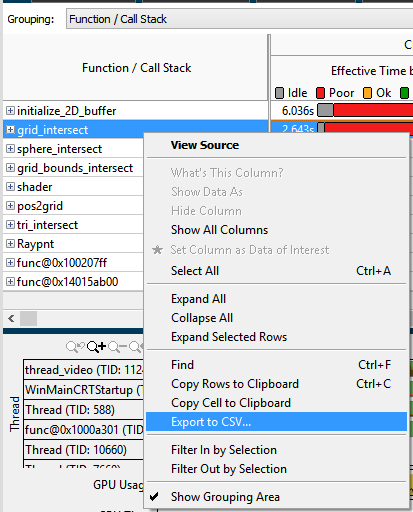- Mark as New
- Bookmark
- Subscribe
- Mute
- Subscribe to RSS Feed
- Permalink
- Report Inappropriate Content
I am able to use the VTune GUI without issue, and am also able to collect using amplxe-cl from the command line. What I cannot do is generate a report from the command line. amplxe-cl -report hotspots -r <results dir> produces:
amplxe: Error: 0x4000001f (No valid license) -- Cannot connect to the license server. Make sure your license daemon process is running, the used port@host or license file is correct, and the port or hostname in the license file has not been changed.
I am encountering this issue on a new machine in our cluster. The USE_SERVER.lic file has been copied over from an older machine which still works fine with amplxe-cl and I have set INTEL_LICENSE_FILE accordingly. The license file points towards yet another remote machine.
Is there something I'm missing here? It seems strange that only generating reports causes this behavior, but collecting and using the GUI work without issue. Thanks for any input.
- Mark as New
- Bookmark
- Subscribe
- Mute
- Subscribe to RSS Feed
- Permalink
- Report Inappropriate Content
Hi Greg,
This is a very strange issue, but I wanted to share two thoughts:
- You can export the hotspots results to a CSV file from the GUI. Just right-click in the spreadsheet part of the Bottom-up view and select Export CSV:
- Are you actually invoking the same version of command line and GUI? What is the build number reported by 'amplxe-cl -version' and in the GUI's Help -> About box? Do the build numbers match?
Link Copied
- Mark as New
- Bookmark
- Subscribe
- Mute
- Subscribe to RSS Feed
- Permalink
- Report Inappropriate Content
Hi Greg -
So, are you saying that you can collect and view results in the GUI with no problems? It's important to be specific about what you can do here because some features are available without the license, and some are not. If the license cannot be found, or there is a problem there, you will not get an error until you try to open and view the results of a collection, but the collection itself and the GUI work fine in other respects.
- Mark as New
- Bookmark
- Subscribe
- Mute
- Subscribe to RSS Feed
- Permalink
- Report Inappropriate Content
Hi Bob,
I am able to collect results from the command prompt, and then view them in GUI without issue. I have not created a project or started a collection from within the GUI, as I find it easier to use the command line for that step. I only run into this issue when I'm trying to generate a report from the command line, in order to save a list of hotspots as a .csv, for example.
- Mark as New
- Bookmark
- Subscribe
- Mute
- Subscribe to RSS Feed
- Permalink
- Report Inappropriate Content
Hi Greg,
This is a very strange issue, but I wanted to share two thoughts:
- You can export the hotspots results to a CSV file from the GUI. Just right-click in the spreadsheet part of the Bottom-up view and select Export CSV:
- Are you actually invoking the same version of command line and GUI? What is the build number reported by 'amplxe-cl -version' and in the GUI's Help -> About box? Do the build numbers match?
- Mark as New
- Bookmark
- Subscribe
- Mute
- Subscribe to RSS Feed
- Permalink
- Report Inappropriate Content
Hi Neo,
Thanks for the pointer on exporting from within the GUI, that should give me the functionality I need.
The build numbers do match. The output of amplxe-cl -version is: Intel(R) VTune(TM) Amplifier XE 2015 Update 2 (build 393444) Command Line Tool
The Product version field of the about menu shows: Update 2 (build 393444) Copyright (C) 2009-2014 Intel Corporation. All rights reserved.
- Subscribe to RSS Feed
- Mark Topic as New
- Mark Topic as Read
- Float this Topic for Current User
- Bookmark
- Subscribe
- Printer Friendly Page