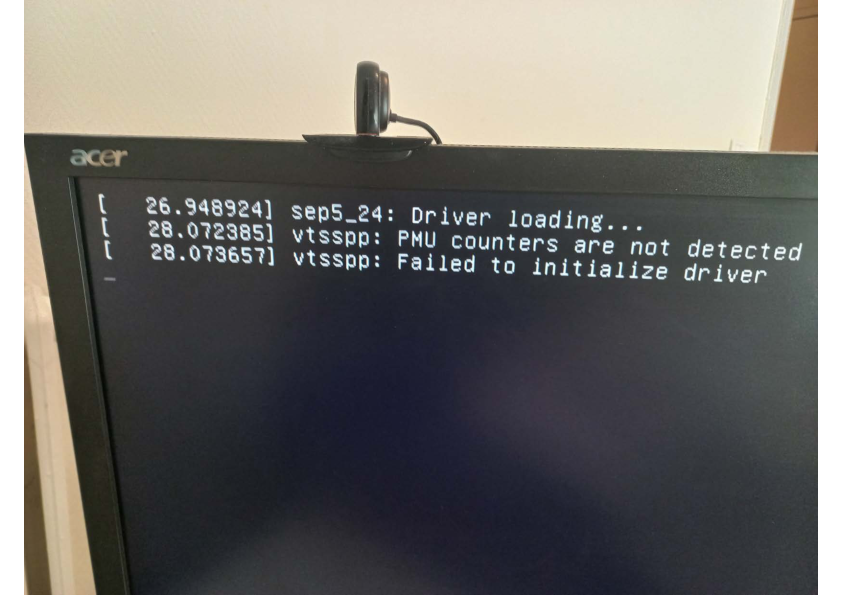- Mark as New
- Bookmark
- Subscribe
- Mute
- Subscribe to RSS Feed
- Permalink
- Report Inappropriate Content
I have problems when I boot my Debian 10 Buster, the starting of the boot is normal but suddenly, I have this error message :
I can ssh via another pc but I can't get the login page of the Debian, the boot seems to be stopped. I suspect "`Intel vtune`" from `oneAPI` Intel driver to put the mess but I don't know how to find a workaround.
In directory `opt/intel/oneapi/vtune/2021.2.0/sepdk/src/vtsspp`, I have compile with `./build-driver`
But once installed, I have with :
$ ./insmod-vtsspp -r
Warning: no vtsspp driver was found loaded in the kernel.
Executing: insmod ./vtsspp-x32_64-4.19.0-16-amd64smp.ko gid=0 mode=0660 ksyms="ffffffff8cd13120"
insmod: ERROR: could not insert module ./vtsspp-x32_64-4.19.0-16-amd64smp.ko: Operation not permitted
Error: vtsspp driver failed to load!
You may need to build vtsspp driver for your kernel.
Please see the vtsspp driver README for instructions.
`uname -a` returns :
Linux hosth 4.19.0-16-amd64 #1 SMP Debian 4.19.181-1 (2021-03-19) x86_64 GNU/Linux
$ l -l /lib/modules
drwxr-xr-x 1 root 382 Jul 14 2020 4.19.0-9-amd64
drwxr-xr-x 1 root 278 Jun 9 07:11 4.19.0-8-amd64
drwxr-xr-x 1 root 382 Jun 9 15:54 4.19.0-16-amd64
Any help is welcome, I begin to desperate
Link Copied
- Mark as New
- Bookmark
- Subscribe
- Mute
- Subscribe to RSS Feed
- Permalink
- Report Inappropriate Content
Hi chris6,
Thanks for posting your concern in the forum. However, this forum topic is to provide support on Getting Started questions for Intel® oneAPI Toolkits, Intel® Parallel Studio XE and Intel® System Studio. Please be rest assured, as we are routing your post to the correct forum. Our internal team would get back to you there in a timely manner. Have a nice day ahead.
Regards,
Soumya
- Mark as New
- Bookmark
- Subscribe
- Mute
- Subscribe to RSS Feed
- Permalink
- Report Inappropriate Content
Hi,
Thanks for posting in Intel Forums. Could please try out the below options to resolve your login issue,
1. Even if you are not able to boot up the machine successfully are you still able to SSH from another PC?
2. In the login page are you able to skip the message by using commands like Ctrl+C, Ctrl+D or Ctrl+Z?
3. In case if you are able to SSH can you use the top command line utility and share us the processes running on the machine
4. To remove the driver on a Linux system, run:
5. You can try uninstalling/reinstalling VTune from your system via SSH and see if you are able to login.
- Mark as New
- Bookmark
- Subscribe
- Mute
- Subscribe to RSS Feed
- Permalink
- Report Inappropriate Content
Hi,
We haven't heard back from you. Could you please confirm if your issue is resolved.
Regards,
Rahul
- Mark as New
- Bookmark
- Subscribe
- Mute
- Subscribe to RSS Feed
- Permalink
- Report Inappropriate Content
Hi,
I haven't heard back from you, so I will close this inquiry now. If you need further assistance, please post a new question.
Thanks and Regards
- Subscribe to RSS Feed
- Mark Topic as New
- Mark Topic as Read
- Float this Topic for Current User
- Bookmark
- Subscribe
- Printer Friendly Page