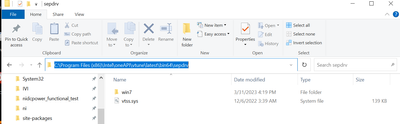- Mark as New
- Bookmark
- Subscribe
- Mute
- Subscribe to RSS Feed
- Permalink
- Report Inappropriate Content
I am not able to load the vtss driver.
There is no additional information provided at to why the driver will not load.
Is there any fix for this?
I am using the latest download of VTune.
I tried installing manually with:
./amplxe-sepreg.exe -i -v
It would be helpful if there were additional information as to why the driver won't install.
- Mark as New
- Bookmark
- Subscribe
- Mute
- Subscribe to RSS Feed
- Permalink
- Report Inappropriate Content
Hi,
I hope you are doing well.
Can you please try to install the latest version(2023.1) of Vtune and let us know if you are facing the issue?
Also as mentioned above please check vtss.sys file exists in the same path as shown above.
Thanks,
Jaideep
Link Copied
- « Previous
-
- 1
- 2
- Next »
- Mark as New
- Bookmark
- Subscribe
- Mute
- Subscribe to RSS Feed
- Permalink
- Report Inappropriate Content
- Mark as New
- Bookmark
- Subscribe
- Mute
- Subscribe to RSS Feed
- Permalink
- Report Inappropriate Content
It looks like 2023.1 did solve the issue.
- Mark as New
- Bookmark
- Subscribe
- Mute
- Subscribe to RSS Feed
- Permalink
- Report Inappropriate Content
Actually 2023.1 appears to have issues. I was not able to get a call stack of kernel driver calls. Just Hardware Events.
- Mark as New
- Bookmark
- Subscribe
- Mute
- Subscribe to RSS Feed
- Permalink
- Report Inappropriate Content
Hi,
I hope you are doing well.
Dev Team is working on your issue from their end. We will get back to you with an update.
Thanks,
Jaideep
- Mark as New
- Bookmark
- Subscribe
- Mute
- Subscribe to RSS Feed
- Permalink
- Report Inappropriate Content
Hi,
I hope you are doing well.
We are working on your issue internally. We will get back to you with an update.
Thanks,
Jaideep
- Mark as New
- Bookmark
- Subscribe
- Mute
- Subscribe to RSS Feed
- Permalink
- Report Inappropriate Content
Hi,
Good day to you.
So the issue still persists after installing the latest version of Vtune (2023.1), and could you please let us know if the VTSSP driver loaded properly?
please follow the below commands:
Open the command prompt as administrator and please enter the below command
net start vtssplease attach the output logs:
Could you please try to disable Windows Defender antivirus:
- Open "Windows Security" (by searching in the windows start menu)
- Go to "Virus & Threat protection"
- Turn Off "Real-time protection"
This is just one of the workarounds, the team has observed conflicts with Win Defender when loading vtsspp.
Thanks,
Jaideep
- Mark as New
- Bookmark
- Subscribe
- Mute
- Subscribe to RSS Feed
- Permalink
- Report Inappropriate Content
Hi,
Could you please follow the above steps and send the logs?
Thanks,
Jaideep
- Mark as New
- Bookmark
- Subscribe
- Mute
- Subscribe to RSS Feed
- Permalink
- Report Inappropriate Content
Hi,
We assume that your issue is resolved. If you need any additional information, please post a new question as this thread will no longer be monitored by Intel.
Thanks,
Jaideep
- Subscribe to RSS Feed
- Mark Topic as New
- Mark Topic as Read
- Float this Topic for Current User
- Bookmark
- Subscribe
- Printer Friendly Page
- « Previous
-
- 1
- 2
- Next »