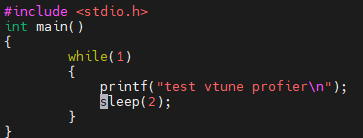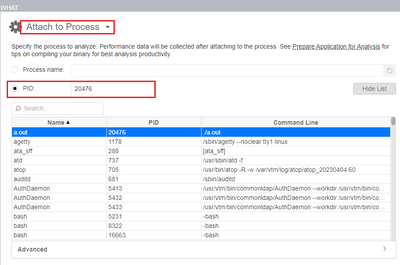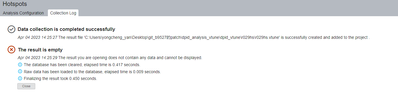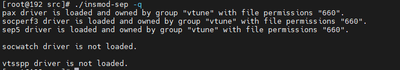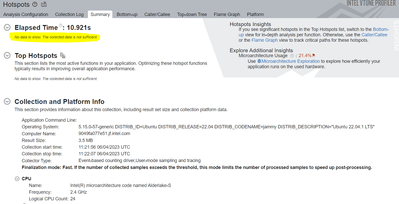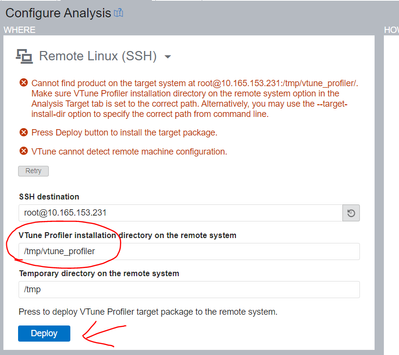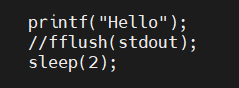- Mark as New
- Bookmark
- Subscribe
- Mute
- Subscribe to RSS Feed
- Permalink
- Report Inappropriate Content
This is the program I am running on the Linux server, which just prints output every two seconds.
Please see the photos below, which records the entire process of me using the VTune Profiler to analyze. When I started the analysis, it ended quickly, and the analysis results showed as empty. However, at this time, the program running on the remote Linux server was still running.
Step 1:Configure WHERE
Step 2: Configure WHAT
Step 3: Configure HOW and Start
The Result is :
---------------------------------------------------------------------------
I have already logged in to the Linux server using the root user via SSH, but when I try to use VTune Profiler to analyze the application remotely, regardless of which analysis mode I choose, a black command prompt window flashes briefly and the data collection ends quickly, resulting in an empty analysis report. However, when I use the VTune Profiler's built-in sample (matrix) to analyze locally, there are no issues.
Link Copied
- Mark as New
- Bookmark
- Subscribe
- Mute
- Subscribe to RSS Feed
- Permalink
- Report Inappropriate Content
The Intel vtune profiler version is 2023.0.0
I'm not sure if it's related to the installation of the driver. Here's the information about the driver:
I'm looking forward to your response, thank you very much:)
- Mark as New
- Bookmark
- Subscribe
- Mute
- Subscribe to RSS Feed
- Permalink
- Report Inappropriate Content
Hi,
Thank you for posting in Intel Communities.
We are able to run your sample successfully without any issues on our machines
We assume the sample you provided is not compute intensive to provide enough data to collect by the Vtune, please look to go through the below attachments.
Please provide below details:
- Windows(host) os: 10/11 .. etc
- remote Linux distribution : rhel8/7, ubuntu18/20, suse17 ...
- Linux kernel details (uname -a)
- both host and remote machine processor details.
Possible workarounds:
case 1:
Rename the vtune installation directory path as shown below and redeploy.
case 2:
try to run with a different sample (Fibonacci: https://www.geeksforgeeks.org/program-for-nth-fibonacci-number/) choose n>40.
case 3:
Please add "fflush(stdout);" after printf statement in your code.
Thanks,
Jaideep
- Mark as New
- Bookmark
- Subscribe
- Mute
- Subscribe to RSS Feed
- Permalink
- Report Inappropriate Content
Thank you for your answer. I think I have solved the problem. When I run Intel VTune Profiler in non-administrator mode, I cannot collect data for remote Linux programs. When I run Intel VTune Profiler in administrator mode, I can collect data. I don't know if this is a bug, and I suggest that you actually test whether the same problem exists. If running Intel VTune Profiler requires administrator privileges to analyze remote Linux programs, can you consider adding a clear prompt? Thanks again for your answer, and best regards.
- Mark as New
- Bookmark
- Subscribe
- Mute
- Subscribe to RSS Feed
- Permalink
- Report Inappropriate Content
Hi,
I hope you are doing well.
Glad to know that your issue is resolved, As you mentioned above we ran Vtune as a non-administrator and we are getting the below error as the credentials of the target process don't match with the Vtune profiler. Attaching a screenshot for reference.
If this resolves your issue, make sure to accept this as a solution. This would help others with similar issue. Thank you!
Regards,
Jaideep
- Mark as New
- Bookmark
- Subscribe
- Mute
- Subscribe to RSS Feed
- Permalink
- Report Inappropriate Content
Hi,
I hope you are doing well.
Glad to know that your issue is resolved. If you need any additional information, please post a new question as this thread will no longer be monitored by Intel.
Thanks,
Jaideep
- Subscribe to RSS Feed
- Mark Topic as New
- Mark Topic as Read
- Float this Topic for Current User
- Bookmark
- Subscribe
- Printer Friendly Page