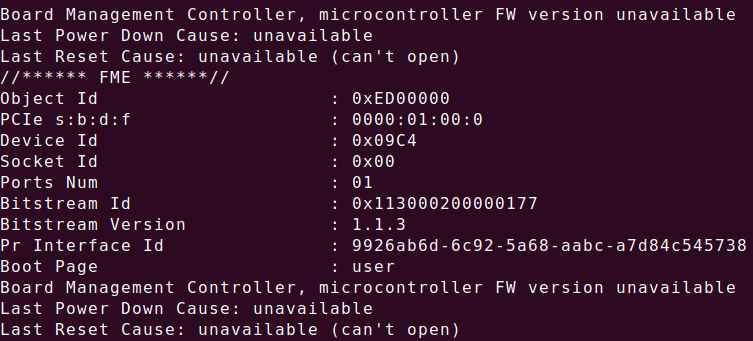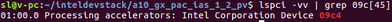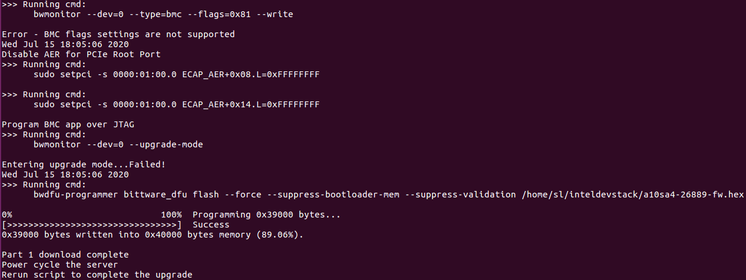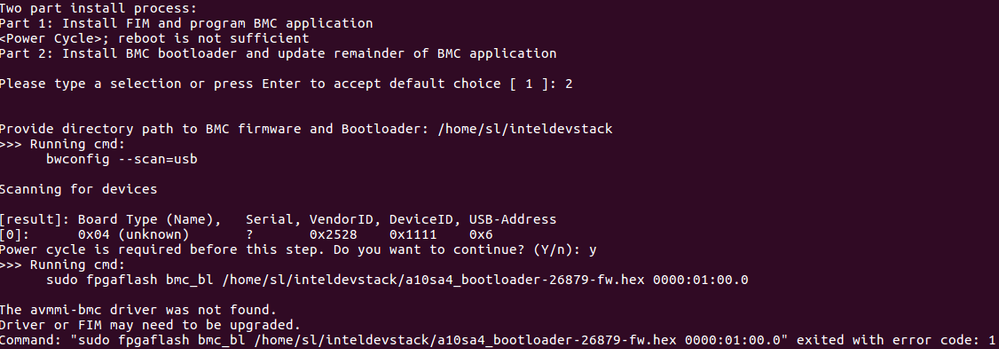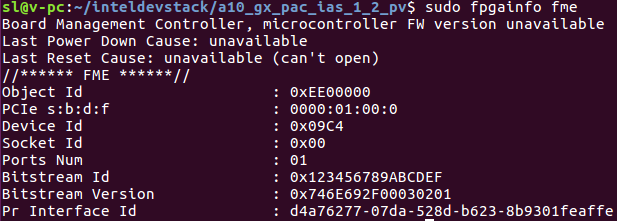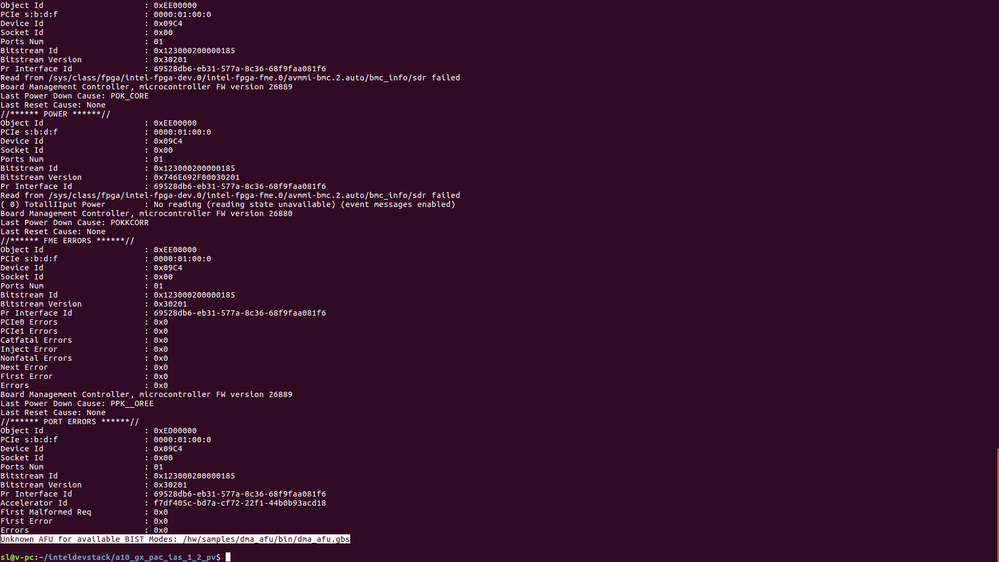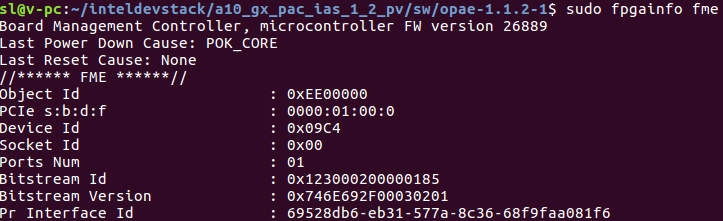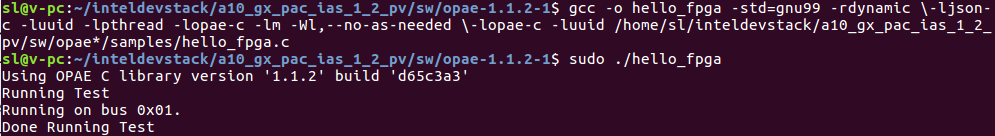- Mark as New
- Bookmark
- Subscribe
- Mute
- Subscribe to RSS Feed
- Permalink
- Report Inappropriate Content
I was installing OPAE on host machine, my PC, for Intel Programmable Acceleration Card with Intel Arria 10 GX FPGA and encounted the attached problem when ruuning the following command
$ sudo fpgainfo fme
Any helpful suggestion ?
Thanks
- Mark as New
- Bookmark
- Subscribe
- Mute
- Subscribe to RSS Feed
- Permalink
- Report Inappropriate Content
Hi,
Since your PAC card is from 1.0Beta version, you will need to update it to 1.1 version before proceeding to 1.2.
So you will need to update the board to 1.1 PV before updating to 1.2 PV. Sorry for the inconvenience.
Follow the "Identifying and Updating FIM" section of the 1.1PV version of the Intel Acceleration Stack Quick Start Guide for Intel Programmable Acceleration Card with Intel Arria 10 GX FPGA to first update to 1.1PV FIM (dcp_1_1.rpd).
Note: • It is acceptable to leverage the 1.2 OPAE packages when following the FIM update instructions from the 1.1PV version of the Intel Acceleration Stack Quick Start Guide for Intel Programmable Acceleration Card with Intel Arria 10 GX FPGA.
• 1.1PV runtime download package can be located here. For access to the previous version of the Intel Acceleration Stack Quick Start Guide for Intel Programmable Acceleration Card with Intel Arria 10 GX FPGA, refer to the "Intel Acceleration Stack Quick Start Guide for Intel Programmable Acceleration Card with Intel Arria 10 GX FPGA Archives" section.
2. Follow the instructions in the "Updating FPGA Flash and BMC Firmware" section in the current version of this document
Link Copied
- Mark as New
- Bookmark
- Subscribe
- Mute
- Subscribe to RSS Feed
- Permalink
- Report Inappropriate Content
This is my specific log in terms of updating.
Starting the updating process:
sl@v-pc:~/inteldevstack/a10_gx_pac_ias_1_2_pv$ ./setup_fim_and_bmc.sh -b 01 -d 0 -f 0 -p /home/sl/inteldevstack/a10_gx_pac_ias_1_2_pv
Pre-requisites
- Intel FPGA driver and OPAE must be installed
- Bittware Tools must be installed
CentOS tool version: sudo yum install bw2tk-lite-2018.4.0.el7.x86_64.rpm
Ubuntu tool version: sudo dpkg -i bw2tk-lite-2018.4.0.u1604.amd64.deb
Bittware tools must be added to PATH; export PATH=/opt/bwtk/2018.4.0L/bin/:$PATH
- Only one PAC card must be connected to the host server using the Intel FPGA Download cable
- Do not interrupt the script flow, this could brick the board
!!!Exit(Ctrl- C) and Refer to the Intel Acceleration Stack for Intel Programmable Acceleration Card with Intel A10 GX FPGA Quick Start Guide if above steps are not completed
Do you want to continue with the FIM and BMC upgrade? (Y/n): y
Two part install process:
Part 1: Install FIM and program BMC application
<Power Cycle>; reboot is not sufficient
Part 2: Install BMC bootloader and update remainder of BMC application
Please type a selection or press Enter to accept default choice [ 1 ]: 1
Provide directory path to BMC firmware and Bootloader: /home/sl/inteldevstack
[sudo] password for sl:
>>> Running cmd:
bwconfig --scan=usb
Scanning for devices
[result]: Board Type (Name), Serial, VendorID, DeviceID, USB-Address
[0]: 0x5f (A10SA4) 203511 0x2528 0x0004 0x6
Updating the FIM Image
>>> Running cmd:
sudo fpgaflash user /home/sl/inteldevstack/a10_gx_pac_ias_1_2_pv/hw/blue_bits/dcp*.rpd 0000:01:00.0
flash size is 134217728
reversing bits
erasing flash
writing flash
reading back flash
verifying flash
flash successfully verified
>>> Running cmd:
bwmonitor --dev=0 --type=bmc --flags=0x81 --write
BMC flags set to 81
Mon Jul 13 15:19:46 2020
Disable AER for PCIe Root Port
>>> Running cmd:
sudo setpci -s 0000:00:01.0 ECAP_AER+0x08.L=0xFFFFFFFF
setpci: 0000:00:01.0: Extended capability 0001 not found
Command: "sudo setpci -s 0000:00:01.0 ECAP_AER+0x08.L=0xFFFFFFFF" exited with error code: 1
Here is where the error occurs and quits the script.
- Mark as New
- Bookmark
- Subscribe
- Mute
- Subscribe to RSS Feed
- Permalink
- Report Inappropriate Content
Hi,
Could you try "lspci -vv | grep 09c[45] " and provide me the screenshot the information?
- Mark as New
- Bookmark
- Subscribe
- Mute
- Subscribe to RSS Feed
- Permalink
- Report Inappropriate Content
- Mark as New
- Bookmark
- Subscribe
- Mute
- Subscribe to RSS Feed
- Permalink
- Report Inappropriate Content
Hi,
From the screen shot provided, it looks like the update is performing the update on the wrong PCIe. Could you try to performed "sudo setpci -s 0000:01:00.0 ECAP_AER+0x08.L=0xFFFFFFFF"?
- Mark as New
- Bookmark
- Subscribe
- Mute
- Subscribe to RSS Feed
- Permalink
- Report Inappropriate Content
I tried this command but nothing happened.
Should I try to remove the card and set it on another PCIe interface?
- Mark as New
- Bookmark
- Subscribe
- Mute
- Subscribe to RSS Feed
- Permalink
- Report Inappropriate Content
Hi,
It looks like you are able to set it without any issue.
The previous error you observed is due to the incorrect PCIe bus used. May I know if you are selecting the correct bus when you performed the update?
- Mark as New
- Bookmark
- Subscribe
- Mute
- Subscribe to RSS Feed
- Permalink
- Report Inappropriate Content
Hi,
What do you mean by selecting correct bus? I didn't do anything about PCIe bus. And how to check it?
By the way, what I'm doing is quite urgent and it has already delayed. Is there any better way to improve the efficiency of communication?
Thanks!
- Mark as New
- Bookmark
- Subscribe
- Mute
- Subscribe to RSS Feed
- Permalink
- Report Inappropriate Content
HI,
If you look into the error when you performed the update on the FIM and BMC, it is performing "sudo setpci -s 0000:00:01.0 ECAP_AER+0x08.L=0xFFFFFFFF" where the correct PCI to use based on your system is "sudo setpci -s 0000:01:00.0 ECAP_AER+0x08.L=0xFFFFFFFF"
- Mark as New
- Bookmark
- Subscribe
- Mute
- Subscribe to RSS Feed
- Permalink
- Report Inappropriate Content
- Mark as New
- Bookmark
- Subscribe
- Mute
- Subscribe to RSS Feed
- Permalink
- Report Inappropriate Content
Hi,
Yeah, you can try that out.
- Mark as New
- Bookmark
- Subscribe
- Mute
- Subscribe to RSS Feed
- Permalink
- Report Inappropriate Content
After I wrote fixed the bus, the script can run till finished but during the process there were some errors which I was not sure the first part of upgrade conpleted.
Besides, when I came to the second part of installation using same script, there was a new error occurred as shown in following screenshot
Here is the result using sudo fpgainfo fme command. It seems the card is now on 1.0 beta version according to the Pr Interface Id number, which made me confused. And still, the FW version is not available.
- Mark as New
- Bookmark
- Subscribe
- Mute
- Subscribe to RSS Feed
- Permalink
- Report Inappropriate Content
Hi,
Since your PAC card is from 1.0Beta version, you will need to update it to 1.1 version before proceeding to 1.2.
So you will need to update the board to 1.1 PV before updating to 1.2 PV. Sorry for the inconvenience.
Follow the "Identifying and Updating FIM" section of the 1.1PV version of the Intel Acceleration Stack Quick Start Guide for Intel Programmable Acceleration Card with Intel Arria 10 GX FPGA to first update to 1.1PV FIM (dcp_1_1.rpd).
Note: • It is acceptable to leverage the 1.2 OPAE packages when following the FIM update instructions from the 1.1PV version of the Intel Acceleration Stack Quick Start Guide for Intel Programmable Acceleration Card with Intel Arria 10 GX FPGA.
• 1.1PV runtime download package can be located here. For access to the previous version of the Intel Acceleration Stack Quick Start Guide for Intel Programmable Acceleration Card with Intel Arria 10 GX FPGA, refer to the "Intel Acceleration Stack Quick Start Guide for Intel Programmable Acceleration Card with Intel Arria 10 GX FPGA Archives" section.
2. Follow the instructions in the "Updating FPGA Flash and BMC Firmware" section in the current version of this document
- Mark as New
- Bookmark
- Subscribe
- Mute
- Subscribe to RSS Feed
- Permalink
- Report Inappropriate Content
Thanks for the advice. I've successfully upgraded the card to 1.2 version.
Well, the new problem is when I moved on to the next part, Running FPGA Diagnostics, in the user guide and run the command sudo fpgabist $OPAE_PLATFORM_ROOT/hw/samples/nlb_mode_3/bin/\
nlb_mode_3.gbs it gave the result of Unknown AFU for available BIST Modes: /hw/samples/dma_afu/bin/dma_afu.gbs rather than the sample output.
What does this mean? Was I missing something?
- Mark as New
- Bookmark
- Subscribe
- Mute
- Subscribe to RSS Feed
- Permalink
- Report Inappropriate Content
Hi,
May I know if you have configure the FPGA using bitstream from 1.2? Could you provide me the step that you used?
- Mark as New
- Bookmark
- Subscribe
- Mute
- Subscribe to RSS Feed
- Permalink
- Report Inappropriate Content
So first of all, after the update, I ran sudo fpgainfo fme to check FIM and BMC version
After that, I ran
sudo sh -c "echo 20 > /sys/kernel/mm/hugepages/hugepages-\2048kB/nr_hugepages"
to configure the number of system hugepages the FPGA fpgadiag utility requires.
Then I ran
sudo fpgabist $OPAE_PLATFORM_ROOT/hw/samples/nlb_mode_3/bin/\nlb_mode_3.gbs
to configure and run diagnostics with NLB_3 AFU image and get the result of screenshot in previous reply.
On top of that, I ignored this issue and ran the hello_fpga example getting the result as shown in following screenshot:
Does it mean I've already brought up the card?
- Mark as New
- Bookmark
- Subscribe
- Mute
- Subscribe to RSS Feed
- Permalink
- Report Inappropriate Content
Hi,
It looks like you are able to run Hello World without any issue. Could you retry with the nlb design?
- Mark as New
- Bookmark
- Subscribe
- Mute
- Subscribe to RSS Feed
- Permalink
- Report Inappropriate Content
Not working, the AFU is still unknown for available BIST Modes: /hw/samples/dma_afu/bin/dma_afu.gbs the same as before when I ran sudo fpgabist $OPAE_PLATFORM_ROOT/hw/samples/nlb_mode_3/bin/\
nlb_mode_3.gbs.
- Mark as New
- Bookmark
- Subscribe
- Mute
- Subscribe to RSS Feed
- Permalink
- Report Inappropriate Content
Hi,
How about other bitstream? Or are you facing issue on nlb bitstream?
- Mark as New
- Bookmark
- Subscribe
- Mute
- Subscribe to RSS Feed
- Permalink
- Report Inappropriate Content
I don't know about other bitstream. I just want to configure and run diagnostics with NLB_3 AFU image because in section 5 of quick start guide saying current AFUs accepted are nlb_mode_3 and dma_afu.
If this step doesn't complete, will it affect the future design?
- Mark as New
- Bookmark
- Subscribe
- Mute
- Subscribe to RSS Feed
- Permalink
- Report Inappropriate Content
Hi,
I've already fixed this issue by rerunning the command in related section of user guide.
By now, I only have the problem of compiling the hello_afu example which we discussed in another post.
Thanks!
- Mark as New
- Bookmark
- Subscribe
- Mute
- Subscribe to RSS Feed
- Permalink
- Report Inappropriate Content
Hi,
Could you provide the step you used to performed the testing?
- Subscribe to RSS Feed
- Mark Topic as New
- Mark Topic as Read
- Float this Topic for Current User
- Bookmark
- Subscribe
- Printer Friendly Page