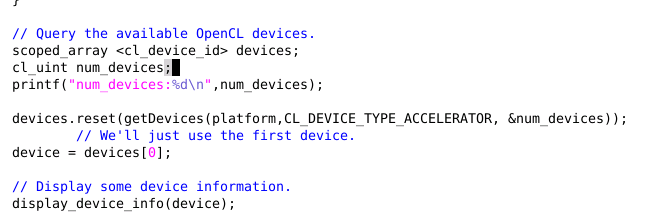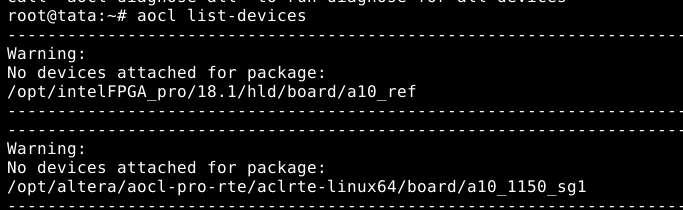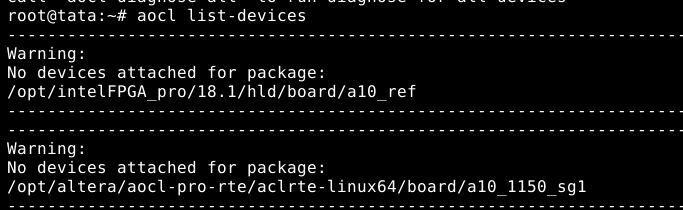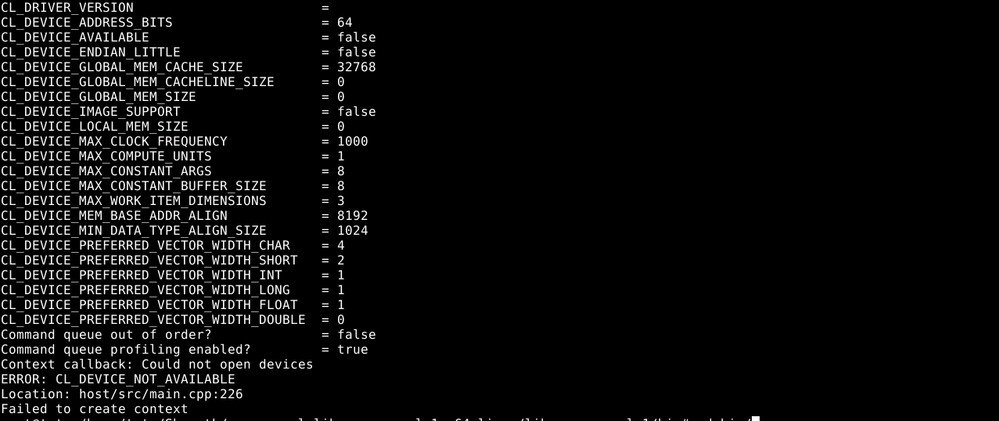- Mark as New
- Bookmark
- Subscribe
- Mute
- Subscribe to RSS Feed
- Permalink
- Report Inappropriate Content
Hi.
Compiling RTL opencl example1,
1.compiling host code (via make file) is completed
2. while Running (host executable :host ) get the following error
Querying device for info:
========================
CL_DEVICE_NAME =
CL_DEVICE_VENDOR =
CL_DEVICE_VENDOR_ID = 0
CL_DRIVER_VERSION =
CL_DEVICE_ADDRESS_BITS = 64
CL_DEVICE_AVAILABLE = true
CL_DEVICE_ENDIAN_LITTLE = true
CL_DEVICE_GLOBAL_MEM_CACHE_SIZE = 32768
CL_DEVICE_GLOBAL_MEM_CACHELINE_SIZE = 0
CL_DEVICE_GLOBAL_MEM_SIZE = 0
CL_DEVICE_IMAGE_SUPPORT = false
CL_DEVICE_LOCAL_MEM_SIZE = 0
CL_DEVICE_MAX_CLOCK_FREQUENCY = 1000
CL_DEVICE_MAX_COMPUTE_UNITS = 1
CL_DEVICE_MAX_CONSTANT_ARGS = 8
CL_DEVICE_MAX_CONSTANT_BUFFER_SIZE = 8
CL_DEVICE_MAX_WORK_ITEM_DIMENSIONS = 3
CL_DEVICE_MEM_BASE_ADDR_ALIGN = 8192
CL_DEVICE_MIN_DATA_TYPE_ALIGN_SIZE = 1024
CL_DEVICE_PREFERRED_VECTOR_WIDTH_CHAR = 4
CL_DEVICE_PREFERRED_VECTOR_WIDTH_SHORT = 2
CL_DEVICE_PREFERRED_VECTOR_WIDTH_INT = 1
CL_DEVICE_PREFERRED_VECTOR_WIDTH_LONG = 1
CL_DEVICE_PREFERRED_VECTOR_WIDTH_FLOAT = 1
CL_DEVICE_PREFERRED_VECTOR_WIDTH_DOUBLE = 0
Command queue out of order? = false
Command queue profiling enabled? = true
Context callback: Could not open devices
ERROR: CL_DEVICE_NOT_AVAILABLE
Location: host/src/main.cpp:226
Failed to create context
What is the reason that device is not found?
Thank you!
Link Copied
- Mark as New
- Bookmark
- Subscribe
- Mute
- Subscribe to RSS Feed
- Permalink
- Report Inappropriate Content
Have you set up your board correctly? Does "aocl diagnose" pass? That error happens when the runtime cannot detect your board.
- Mark as New
- Bookmark
- Subscribe
- Mute
- Subscribe to RSS Feed
- Permalink
- Report Inappropriate Content
I am just emulating , I believe that aocl diagnose is to test if the board is connected
- Mark as New
- Bookmark
- Subscribe
- Mute
- Subscribe to RSS Feed
- Permalink
- Report Inappropriate Content
Then, are you passing "CL_CONTEXT_EMULATOR_DEVICE_ALTERA=1" (for v16.1.2 and below) or "CL_CONTEXT_EMULATOR_DEVICE_INTELFPGA=1" (for v17.0.0 and above) when running the binary compile for emulation?
- Mark as New
- Bookmark
- Subscribe
- Mute
- Subscribe to RSS Feed
- Permalink
- Report Inappropriate Content
- Mark as New
- Bookmark
- Subscribe
- Mute
- Subscribe to RSS Feed
- Permalink
- Report Inappropriate Content
Which version of the compiler are you using? Have you followed the instructions of Section 8 in the Programming Guide?
- Mark as New
- Bookmark
- Subscribe
- Mute
- Subscribe to RSS Feed
- Permalink
- Report Inappropriate Content
Hi,
From the message: CL_DEVICE_NAME =
CL_DEVICE_VENDOR =
CL_DEVICE_VENDOR_ID = 0
CL_DRIVER_VERSION =
It seems like the driver and device is not setup correctly.
You may need to follow the user guide as below to install driver and device:
https://www.intel.com/content/dam/www/programmable/us/en/pdfs/literature/hb/opencl-sdk/aocl_getting_started.pdf
Thanks
- Mark as New
- Bookmark
- Subscribe
- Mute
- Subscribe to RSS Feed
- Permalink
- Report Inappropriate Content
SECTION 1:INSTALLING BSP
aocl install /opt/intelFPGA_pro/18.1/hld/board/a10_ref/
aocl install: Adding the board package /opt/intelFPGA_pro/18.1/hld/board/a10_ref to the list of installed pckages
aocl install: Setting up FCD
aocl install: Running install from /opt/intelFPGA_pro/18.1/hld/board/a10_ref/linux64/libexec
Looking for kernel source files in /lib/modules/4.15.0-70-generic/build
Using kernel source files from /lib/modules/4.15.0-70-generic/build
Building driver for BSP with name a10_ref
make: Entering directory '/usr/src/linux-headers-4.15.0-70-generic'
CC [M] /tmp/opencl_driver_L2D8cb/aclpci_queue.o
CC [M] /tmp/opencl_driver_L2D8cb/aclpci.o
CC [M] /tmp/opencl_driver_L2D8cb/aclpci_fileio.o
CC [M] /tmp/opencl_driver_L2D8cb/aclpci_dma.o
CC [M] /tmp/opencl_driver_L2D8cb/aclpci_pr.o
CC [M] /tmp/opencl_driver_L2D8cb/aclpci_cmd.o
LD [M] /tmp/opencl_driver_L2D8cb/aclpci_a10_ref_drv.o
Building modules, stage 2.
MODPOST 1 modules
CC /tmp/opencl_driver_L2D8cb/aclpci_a10_ref_drv.mod.o
LD [M] /tmp/opencl_driver_L2D8cb/aclpci_a10_ref_drv.ko
make: Leaving directory '/usr/src/linux-headers-4.15.0-70-generic'
SECTION 2: Checking
here while checking , the following errors are obtained.
aocl diagnose
/opt/altera/aocl-pro-rte/aclrte-linux64/board/a10_1150_sg1/linux64/libexec/diagnose: error while loading shared libraries: libaltera_a10_1150_sg1_mmd.so: cannot open shared object file: No such file or directory
--------------------------------------------------------------------
Warning:
No devices attached for package:
/opt/intelFPGA_pro/18.1/hld/board/a10_ref
--------------------------------------------------------------------
Vendor: Intel(R) Corporation
Found no active device installed on the host machine.
Please make sure to:
1. Set the environment variable AOCL_BOARD_PACKAGE_ROOT to the correct board package.
2. Install the driver from the selected board package.
3. Properly install the device in the host machine.
4. Configure the device with a supported OpenCL design.
5. Reboot the machine if the PCI Express link failed.
DIAGNOSTIC_FAILED
--------------------------------------------------------------------
--------------------------------------------------------------------
Warning:
No devices attached for package:
/opt/altera/aocl-pro-rte/aclrte-linux64/board/a10_1150_sg1
--------------------------------------------------------------------
/opt/altera/aocl-pro-rte/aclrte-linux64/board/a10_1150_sg1/linux64/libexec/diagnose: error while loading shared libraries: libaltera_a10_1150_sg1_mmd.so: cannot open shared object file: No such file or directory
--------------------------------------------------------------------
--------------------------------------------------------------------
Warning:
No devices attached for package:
/home/tata/Sharath/hddlf_1150_sg1
--------------------------------------------------------------------
--------------------------------------------------------------------
Call "aocl diagnose <device-names>" to run diagnose for specified devices
Call "aocl diagnose all" to run diagnose for all devices
The same error, device not found exists .
- Mark as New
- Bookmark
- Subscribe
- Mute
- Subscribe to RSS Feed
- Permalink
- Report Inappropriate Content
In the above aocl diagnose it is referring to some other BSP (libaltera_a10_1150_sg1_mmd.so) to find where should i edit it
These are the variables :
INTELFPGAOCLSDKROOT is set to /opt/intelFPGA_pro/18.1/hld. Using that.
Will use $QUARTUS_ROOTDIR_OVERRIDE= /opt/intelFPGA_pro/18.1/quartus to find Quartus
AOCL_BOARD_PACKAGE_ROOT is set to /opt/intelFPGA_pro/18.1/hld/board/a10_ref. Using that.
Adding /opt/intelFPGA_pro/18.1/hld/bin to PATH
Adding /opt/intelFPGA_pro/18.1/hld/host/linux64/lib to LD_LIBRARY_PATH
Adding /opt/intelFPGA_pro/18.1/hld/board/a10_ref/linux64/lib to LD_LIBRARY_PATH
- Mark as New
- Bookmark
- Subscribe
- Mute
- Subscribe to RSS Feed
- Permalink
- Report Inappropriate Content
These are my variables in bash
####intel openvino###
export INTELFPGAOCLSDKROOT="/opt/intelFPGA_pro/18.1/hld"
export QSYS_ROOTDIR="/home/tata/intelFPGA_pro/18.1/qsys/bin"
export PATH=/home/tata/intelFPGA_pro/18.1/quartus/bin:$PATH
source /opt/intel/openvino/bin/setupvars.sh
export PATH=/opt/intelFPGA_pro/18.1/quartus/bin:$PATH
#opencl via openvino
export PATH=/opt/intelFPGA_pro/18.1/hld/bin:$PATH
source $INTELFPGAOCLSDKROOT/init_opencl.sh
i am using openvino BSPs as well!
so I believe , the paths are getting mixed
Thank You
- Mark as New
- Bookmark
- Subscribe
- Mute
- Subscribe to RSS Feed
- Permalink
- Report Inappropriate Content
Hi,
From your comment above with the path provided, I saw that you are using the OpenVino toolkit. Just a confirmation, do you using OpenVino toolkit?
May I know what device you are using? This is because the Openvino software have different installation guide from OpenCl SDK software.
Thanks
- Mark as New
- Bookmark
- Subscribe
- Mute
- Subscribe to RSS Feed
- Permalink
- Report Inappropriate Content
Hi,
Yes I am using openvino toolkit , I neeed to install both BSP (MUSTANG F100 and A10) and reference a10_ref
- Mark as New
- Bookmark
- Subscribe
- Mute
- Subscribe to RSS Feed
- Permalink
- Report Inappropriate Content
Hi,
Can you try to install OpenVino for MUSTANG-F100-A10 by follow the link below:
https://docs.openvinotoolkit.org/latest/_docs_install_guides_VisionAcceleratorFPGA_Configure_2019R3.html
Do you have two board which is MUSTANG F100-A10 and Arria 10GX FPGA board as you had mentioned you want to install both BSP? Since these two board use different BSP and compiler software.
Thanks
- Mark as New
- Bookmark
- Subscribe
- Mute
- Subscribe to RSS Feed
- Permalink
- Report Inappropriate Content
I have installed both BSP's , I have MUSTANG board connected to host via PCIe ,I need to emulate for both devices
This is what i get , but still when i run the host exe ,device is not found
cl_device not found
- Mark as New
- Bookmark
- Subscribe
- Mute
- Subscribe to RSS Feed
- Permalink
- Report Inappropriate Content
Hi,
Both the mustang and a10_ref BSPs are installed ,I have mustang board alone , but I need to emulate on both boards.
so this is what is get.
The device is still not found
- Mark as New
- Bookmark
- Subscribe
- Mute
- Subscribe to RSS Feed
- Permalink
- Report Inappropriate Content
Hi,
From the path provided as comment above, it seem like the path is not correct as compare with https://docs.openvinotoolkit.org/latest/_docs_install_guides_VisionAcceleratorFPGA_Configure_2019R3.html in step 11.
I would like to suggest to do a clear uninstall for the BSP of both device and OpenVINO toolkit.
Then do a install of OpenVINO toolkit for Mustang-F100-A10 based on the link below:
After you have successful run and compile sample application for Mustang-F100-A10 device, then only installed another a10_ref BSP in the same path: /opt/altera/aocl-pro-rte/aclrte-linux64/board
Thanks
- Mark as New
- Bookmark
- Subscribe
- Mute
- Subscribe to RSS Feed
- Permalink
- Report Inappropriate Content
ok, As of now i need to emulate alone , so my understanding is I do not need the board, but for mustang it seems u need it . (even for BSP installation ), (I do not have the appropriate USB Blaster as of now )
so , now i would like to emulate for a_10_ref , for this what is the procedure ? the steps, can i use the opencl installation that are installed along with openvino or should i download a separate Opencl RTE
- Mark as New
- Bookmark
- Subscribe
- Mute
- Subscribe to RSS Feed
- Permalink
- Report Inappropriate Content
Hi,
I am sorry for misunderstanding the information about OpenVINO toolkit. I had check internally about the information about OpenVINO toolkit.
Firstly, the OpenVINO toolkit cannot run emulation. To run emulation, you have to download and follow the instruction as the link below: https://www.intel.com/content/dam/www/programmable/us/en/pdfs/literature/hb/opencl-sdk/aocl_getting_started.pdf
Secondly, the BSP for Mustang-F100-A10 is a part of installation package in OpenVINO toolkit. Hence you can take the Mustang-F100-A10 BSP from OpenVINO toolkit and place it into the OpenCL SDK software installation path ie: <installation_path_opencl>\board to used it as BSP.
Please note that to set all the environment variable in correct path.
Also, you can look into the link below to know the OS supported for each software version:
https://fpgasoftware.intel.com/requirements/19.3/
Please note that the software in Pro Edition and Standard Edition is required paid license.
Thanks
- Subscribe to RSS Feed
- Mark Topic as New
- Mark Topic as Read
- Float this Topic for Current User
- Bookmark
- Subscribe
- Printer Friendly Page