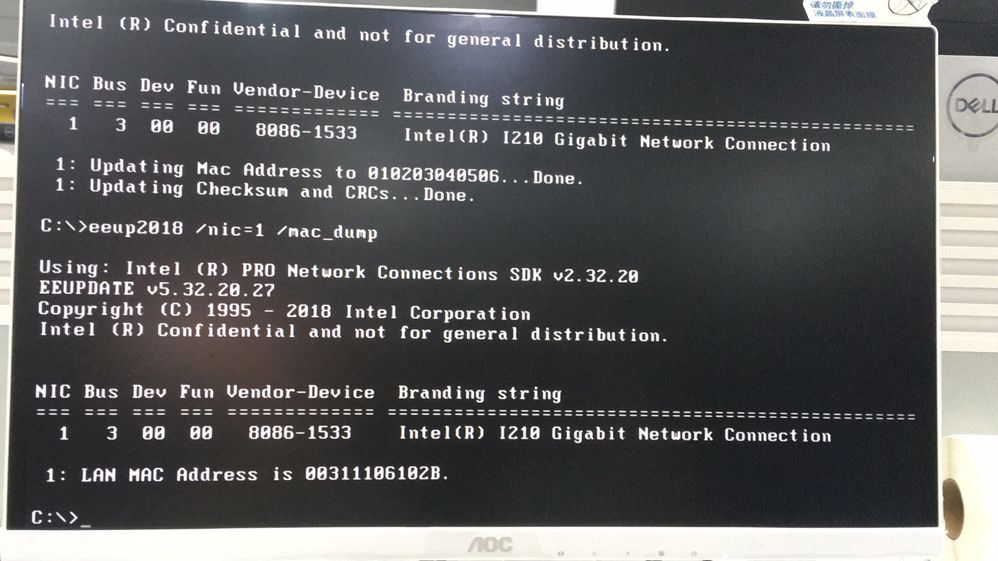- Mark as New
- Bookmark
- Subscribe
- Mute
- Subscribe to RSS Feed
- Permalink
- Report Inappropriate Content
Hi boddy,
This is my operating environment:
OS:Win 10 x64,
IC:WGI210AT
SPI FLASH:W25Q80DVSSIG
TOOL:DOCS EEUPDATE
There is a problem.I have updating the mac address,and the checksum and crcs already done.But the mac address is not changed.I have tried mant times,but the resultis the same.Attached photos are below.
What can I do to change the mac address?
Link Copied
- Mark as New
- Bookmark
- Subscribe
- Mute
- Subscribe to RSS Feed
- Permalink
- Report Inappropriate Content
Hello Teddy,
Thank you for posting in Intel Ethernet Communities.
Your query will be best answered by our Embedded Connectivity Support team. We will help you to move this post to the designated team in order to further assist you. Please feel free to contact us if you need assistance from Ethernet support team.
May you have a great day!
Best regards,
Crisselle C
Intel® Customer Support
- Mark as New
- Bookmark
- Subscribe
- Mute
- Subscribe to RSS Feed
- Permalink
- Report Inappropriate Content
Hello, @Teddy:
Thank you for contacting Intel Embedded Community.
You should review that your implementation fulfills the requirements that may answer the questions 2.25 and 2.23, on page 9 of the Intel(R) Ethernet Controller I210/I211 Frequently Asked Questions (FAQs) document # 335346. It can be found when you are logged into your Resource & Design Center (RDC) privileged account on the following website:
http://www.intel.com/cd/edesign/library/asmo-na/eng/335346.htm
The RDC Account Support form is the channel to process your account update request or report any inconveniences with the provided site. It can be found at:
https://www.intel.com/content/www/us/en/forms/support/my-intel-sign-on-support.html
Best Regards,
@CarlosAM_INTEL.
- Subscribe to RSS Feed
- Mark Topic as New
- Mark Topic as Read
- Float this Topic for Current User
- Bookmark
- Subscribe
- Printer Friendly Page