- Mark as New
- Bookmark
- Subscribe
- Mute
- Subscribe to RSS Feed
- Permalink
- Report Inappropriate Content
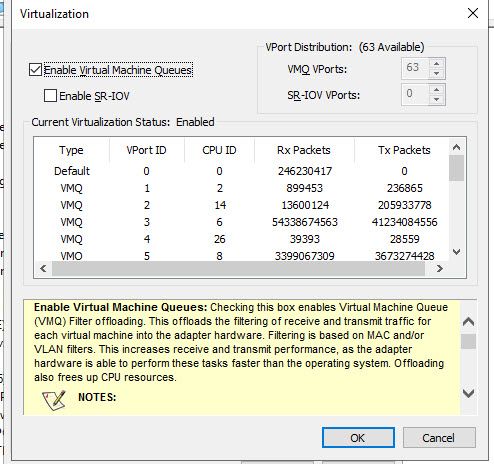
Both have the Proset portions of the drivers installed.
The X722 driver is missing the advanced properties of the Proset software. Specifically the screen at , properties > advanced > Virtualization > Properties. Which shows current VMQ and SR-IOV ports which is attached.
Is there any way to get this functionality on the X722 adapters, or to retrieve this information using the Intel powershell commands? I haven't been successful at that route either yet.
Thanks!
- Mark as New
- Bookmark
- Subscribe
- Mute
- Subscribe to RSS Feed
- Permalink
- Report Inappropriate Content
Hello Rob,
Please be informed that as per the link below. Windows* 8.1 and Windows Server* 2012 R2 are the last operating systems to support the Intel PROSet command-line utilities.
So for the rest of the guide, please open this link:
https://www.intel.com/content/www/us/en/support/articles/000005778/network-and-i-o/ethernet-products.html
If you still have questions, please let us know.
Best regards,
Michael L.
Intel Customer Support Technicians
A Contingent Worker at Intel
Link Copied
- Mark as New
- Bookmark
- Subscribe
- Mute
- Subscribe to RSS Feed
- Permalink
- Report Inappropriate Content
Hello Rob,
Thank you for posting in Intel Ethernet Communities.
For me to understand the issue, please provide the following details.
- What is your OS?
- What is the driver version installed?
- What feature are you trying to configure?
If you have questions, Please let us know.
Best regards,
Michael L.
Intel Customer Support Technicians
A Contingent Worker at Intel
- Mark as New
- Bookmark
- Subscribe
- Mute
- Subscribe to RSS Feed
- Permalink
- Report Inappropriate Content
Hello Rob,
I just want to make a follow up on the following information the I requested.
- What is your OS?
- What is the driver version installed?
- What feature are you trying to configure?
If you have questions, Please let us know.
Best regards,
Michael L.
Intel Customer Support Technicians
A Contingent Worker at Intel
- Mark as New
- Bookmark
- Subscribe
- Mute
- Subscribe to RSS Feed
- Permalink
- Report Inappropriate Content
The operating system is Server 2019 Datacenter.
It appears that screen is in the old version of the driver and not the newer 1.10.130.0 driver release on 5/29/19.
Specifically I'm trying to make sure that the virtual machines are attaching to VMQ ports correctly in this new driver.
- Mark as New
- Bookmark
- Subscribe
- Mute
- Subscribe to RSS Feed
- Permalink
- Report Inappropriate Content
Hello Rob,
Please be informed that as per the link below. Windows* 8.1 and Windows Server* 2012 R2 are the last operating systems to support the Intel PROSet command-line utilities.
So for the rest of the guide, please open this link:
https://www.intel.com/content/www/us/en/support/articles/000005778/network-and-i-o/ethernet-products.html
If you still have questions, please let us know.
Best regards,
Michael L.
Intel Customer Support Technicians
A Contingent Worker at Intel
- Mark as New
- Bookmark
- Subscribe
- Mute
- Subscribe to RSS Feed
- Permalink
- Report Inappropriate Content
Hello Rob,
I just want to check if you already tried the guide that we provided.
If you still have questions, please let us know.
Best regards,
Michael L.
Intel Customer Support Technicians
A Contingent Worker at Intel
- Mark as New
- Bookmark
- Subscribe
- Mute
- Subscribe to RSS Feed
- Permalink
- Report Inappropriate Content
I was able to download the proset powershell functions and figure out what I needed.
- Mark as New
- Bookmark
- Subscribe
- Mute
- Subscribe to RSS Feed
- Permalink
- Report Inappropriate Content
Hello Rob,
Thank you for the update. If you still have questions, please let us know.
Best regards,
Michael L.
Intel Customer Support Technicians
A Contingent Worker at Intel
- Mark as New
- Bookmark
- Subscribe
- Mute
- Subscribe to RSS Feed
- Permalink
- Report Inappropriate Content
Hello Rob,
Just checking if you still need assistance, just let us know.
Best regards,
Michael L.
Intel Customer Support Technicians
A Contingent Worker at Intel
- Subscribe to RSS Feed
- Mark Topic as New
- Mark Topic as Read
- Float this Topic for Current User
- Bookmark
- Subscribe
- Printer Friendly Page