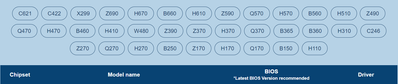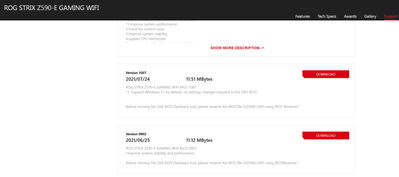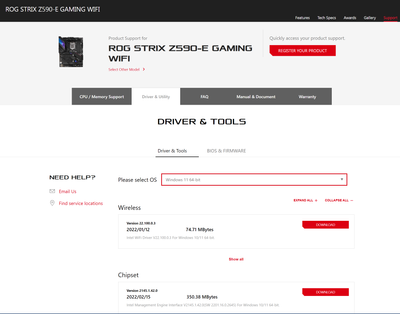- Mark as New
- Bookmark
- Subscribe
- Mute
- Subscribe to RSS Feed
- Permalink
- Report Inappropriate Content
Finally, the drivers officially support Windows 11
and worked fine for a while (maybe a few hours) it stopped working, losing connection to the network (even though the hardware appears to be "up" on the NetGEAR switch it is connected to) and the driver disappearing from the Networks Control Panel showing an error in Driver Manager.
In some cases, a reset or power cycle fixes it, in other cases it needed a "Network Reset" action from the Settings/Network/Advanced ---- BUT each time, having fixed it, the problem will reoccur again after a few hours - resulting in my overnight backups from this machine not running, as the network had disconnected!
I have now reverted the drivers back to the original v1.0.2.6 so I can continue using the PC, but would like this investigated by Intel as it seems that there is an issue with the I255 NetAdapter drivers in v27.2, and would also be interested in any others seeing the same/similar behaviour.
Link Copied
- Mark as New
- Bookmark
- Subscribe
- Mute
- Subscribe to RSS Feed
- Permalink
- Report Inappropriate Content
Hello AndyMac60,
Thank you for posting in Intel Ethernet Communities.
I am sorry to hear that. Before we proceed, can you try installing the 27.2 driver via our clean driver installation method and tell us if you will still have the same issue. Please open the link below for the steps.
https://www.intel.com/content/www/us/en/support/articles/000058304/ethernet-products.html
If you have questions, please let us know. In case we do not hear from you, we will make a follow up after 3 workings days. Thank you.
Best regards,
Michael L.
Intel® Customer Support
- Mark as New
- Bookmark
- Subscribe
- Mute
- Subscribe to RSS Feed
- Permalink
- Report Inappropriate Content
Tried this. First test it still failed after around 90 minutes, but it had gone into sleep mode during that time and the network was shown as not connected when it came out of sleep. Disabling and re-enabling the driver seemed to fix it this time. Have now set the machine to not go to sleep for the around 6 hours (and if no issue during that time, will force it to stay awake overnight as well) to see if it is sleep mode that maybe the cause of the issue.
Are there any specific settings that are needed for the I225-V driver to work correctly with the - both power related and in the advanced settings for the network card?
- Mark as New
- Bookmark
- Subscribe
- Mute
- Subscribe to RSS Feed
- Permalink
- Report Inappropriate Content
Just a note, this is the I225-V (as in my reply) not I255-V (as mistyped in my original message)
- Mark as New
- Bookmark
- Subscribe
- Mute
- Subscribe to RSS Feed
- Permalink
- Report Inappropriate Content
Hello AndyMac60,
By the way, let me clarify some details about your set up.
- Are you using an onboard I225-V?
- If you are using a PCIe network card, can you send photos of the card on both sides for us to validate the card.
- Is it working before on a different driver?
If you have questions, please let us know. In case we do not hear from you, we will make a follow up after 3 workings days. Thank you.
Best regards,
Michael L.
Intel® Customer Support
- Mark as New
- Bookmark
- Subscribe
- Mute
- Subscribe to RSS Feed
- Permalink
- Report Inappropriate Content
It’s an onboard I225-V (dual) on the ROG STRIX Z590-E GAMING WIFI (asus.com)
And it happened again – after a period when it was sleeping overnight, and again stopping my overnight backup working. The error after it has stopped is “Windows has stopped the device because it has reported problems (Code 43)”
Again, disabling and re-enabling the driver seemed to fix it, for the moment --- but I have now reverted again as can’t have it dropping when machine is not in use and stopping my backups happening.
And yes, the network ports work fine, with no drops/stopping errors, with the OOTB Windows 11 drivers (after Windows updates) which are v1.0.2.6, so it eems to be an issue with the new style drivers on this chipset on Windows 11.
If there are additional tests, information, logs, etc. that would help you reproduce and fix this issue, let me know – I am able to spend *some* time helping debug this at present, and am an experienced IT Pro with many years of deep experience of Windows, so just ask.
Regards
Andrew Macaulay
- Mark as New
- Bookmark
- Subscribe
- Mute
- Subscribe to RSS Feed
- Permalink
- Report Inappropriate Content
Hello AndyMac60,
Thank you for the quick response. Upon checking, your board as of the moment can only support Windows 10 as per the support site below:
https://rog.asus.com/motherboards/rog-strix/rog-strix-z590-e-gaming-wifi-model/spec
Since the network card is onboard, the board manufacturer may have altered this card and the OS support for this card will follow the supported OS of the board. It is best to contact Asus for further assistance regarding this issue and further check this issue. OEM manufacturer should have custom driver and firmware for their supported OS.
If you have questions, please let us know. In case we do not hear from you, we will make a follow up after 3 workings days. Thank you.
Best regards,
Michael L.
Intel® Customer Support
- Mark as New
- Bookmark
- Subscribe
- Mute
- Subscribe to RSS Feed
- Permalink
- Report Inappropriate Content
I'm sorry but your statement that "Upon checking, your board as of the moment can only support Windows 10 as per the support site below" is completely incorrect and, can I suggest that, before making such statements you research them fully.
The Z590-E is, and was supported one, by Asus, as per their Windows 11 support page which had this motherboard shown as supporting Windows 11 as soon as this page was issued:
https://www.asus.com/microsite/motherboard/ASUS-motherboards-Win11-ready/
Initially it had instructions to enable the security settings to support it from day one, and then a BIOS with full support and default security settings for Windows 11 was provided 2021/07/24 (and multiple BIOS updates since).
https://rog.asus.com/motherboards/rog-strix/rog-strix-z590-e-gaming-wifi-model/helpdesk_bios
and a full suite of drivers for Windows 11, apart from any updates (from the OOTB Windows 11 drivers) for the network card which has been maintained since:
https://rog.asus.com/motherboards/rog-strix/rog-strix-z590-e-gaming-wifi-model/helpdesk_download
I understand your second statement "Since the network card is onboard, the board manufacturer may have altered this card and the OS support for this card will follow the supported OS of the board. It is best to contact Asus for further assistance regarding this issue and further check this issue. OEM manufacturer should have custom driver and firmware for their supported OS." and accept that this may be the issue ----- but, as all previous Intel native drivers (and Windows native drivers) have worked perfectly on Windows 10, and the Windows 11 OOTB drivers work perfectly on Windows 11, it appears that the ONLY problem with any drivers for the I225-V is the Intel drivers for Windows 11 in this release, which to me would suggest that there may be an underlying issue with your driver on this chipset.
Please can you at least escalate this issue to your dev teams so that they can investigate the issue to see if there is an underlying problem with the new NetAdapter driver implementation and Windows 11 sleep conditions and settings that may affect others as you move to this for other chipsets. I am happy to provide any diagnostic and other system information to assist with this.
In the meantime I will just remain using the OOTB Windows 11 driver, which works fine but which obviously does not have the benefits that some have noted with the NetAdapter-based driver.
And, after the seriously long delays and the apparent quality issues with Intel's support for Windows 11 after release, I will now seriously consider whether to still only look at motherboards which have Intel networking (my previous position) or move to motherboards with Realtek networking the next time I'm upgrading with a new motherboard.
- Mark as New
- Bookmark
- Subscribe
- Mute
- Subscribe to RSS Feed
- Permalink
- Report Inappropriate Content
Hello AndyMac60,
Appreciate the quick reply. That is a good news that your board supports Windows 11 and thank you for sharing it. I just base my observation on the website that I shared in my last post because this board is a 3rd party product..
And regarding your request, I will forward and escalate this issue including all the information that you shared in your last post so thank you for all of this details.
Please give us 2 to 3 business days to provide an update on this matter. Thank you.
Best regards,
Michael L.
Intel® Customer Support
- Mark as New
- Bookmark
- Subscribe
- Mute
- Subscribe to RSS Feed
- Permalink
- Report Inappropriate Content
Hello AndyMac60,
Thank you for patiently waiting for our update.
Regarding this issue, kindly provide the following details. However, this is only best effort support since it is LOM or the network card is onboard. Asus is still best source of support but we will try to check the issue for you and we cannot guarantee anything.
- Install back the 27.2 and wait for the issue to reappear.
- Generate SSU. Download the Intel® System Support Utility and save the application to his system.
*for Windows
https://www.intel.com/content/www/us/en/download/18377/intel-system-support-utility-for-windows.html
Open the application and click Scan to see system and device information. The Intel® System Support Utility defaults to the Summary View on the output screen following the scan. Click the menu where it says summary to change to Detailed View.
To save your scan, click Next and click Save. You can save the file to any accessible location on your computer.
Note: Please put a tick on "Everything" when scanning the log
3. Generate Application and System logs from Windows Event logs
- Go to Search, type Event Viewer
- Inside Event Viewer application and under Windows Logs, select Application then click Save All Events As...
- Do this on System to generate logs as well. Both file name should be in .evtx format.
If you have questions, please let us know. In case we do not hear from you, we will make a follow up after 3 workings days. Thank you.
Best regards,
Michael L.
Intel® Customer Support
- Mark as New
- Bookmark
- Subscribe
- Mute
- Subscribe to RSS Feed
- Permalink
- Report Inappropriate Content
- Mark as New
- Bookmark
- Subscribe
- Mute
- Subscribe to RSS Feed
- Permalink
- Report Inappropriate Content
Hello AndyMac60,
Thank you for trying our last recommendations. I will further check this issue and Please give us 2 to 3 business days to provide an update on this matter. Thank you.
Best regards,
Michael L.
Intel® Customer Support
- Mark as New
- Bookmark
- Subscribe
- Mute
- Subscribe to RSS Feed
- Permalink
- Report Inappropriate Content
Hello AndyMac60,
I hope you are having a good day. And here is our update regarding the issue:
We already received an update from our engineers. As the OEM controls the driver, firmware and product quality. We advised to have this check further with Asus manufacturer.
Most of the time the issue was due to an old NVM version is being used and this need to be rectified by the OEM.
If you have questions, please let us know. In case we do not hear from you, we will make a follow up after 3 workings days. Thank you.
Best regards,
Michael L.
Intel® Customer Support
- Mark as New
- Bookmark
- Subscribe
- Mute
- Subscribe to RSS Feed
- Permalink
- Report Inappropriate Content
Hello AndyMac60,
I hope this message finds you well. I am just checking if you still have clarifications and hoping that you are now coordinating the issue with Asus.
If you have questions, please let us know. In case we do not hear from you, we will make a follow up after 3 workings days. Thank you.
Best regards,
Michael L.
Intel® Customer Support
- Mark as New
- Bookmark
- Subscribe
- Mute
- Subscribe to RSS Feed
- Permalink
- Report Inappropriate Content
Yes, I have raised an issue with Asus and passed on the outcome of this thread.
Hopefully they can find the issue and get a resolution.
- Mark as New
- Bookmark
- Subscribe
- Mute
- Subscribe to RSS Feed
- Permalink
- Report Inappropriate Content
Hello AndyMac60,
Thank you so much for the quick reply and understanding. Since you are now contacting Asus, we will close this case now. If you need assistance again in the future, please don't hesitate to post a new question.
You may receive an invitation to take a survey in a few days. We value your feedback and look forward to hearing about your support experience.
Thank you and stay safe.
Best regards,
Michael L.
Intel® Customer Support
- Mark as New
- Bookmark
- Subscribe
- Mute
- Subscribe to RSS Feed
- Permalink
- Report Inappropriate Content
Asus came back unable to replicate the issue, but I am still having this issue with the 27.2 drivers after longer periods of sleep, I have also seen it happen it (less commonly) on another, older machine which has I219 Ethernet.
I have reverted ALL my drivers now to the in-the-box Windows drivers as these Intel drivers are not working for me on any of the machines!
For me, there does seem to be something in the 27.2 drivers that is interacting with something to disable the network connection.
Are there any new optional features or changes to default settings in version 27.x that might be causing this that I could investigate?
- Subscribe to RSS Feed
- Mark Topic as New
- Mark Topic as Read
- Float this Topic for Current User
- Bookmark
- Subscribe
- Printer Friendly Page