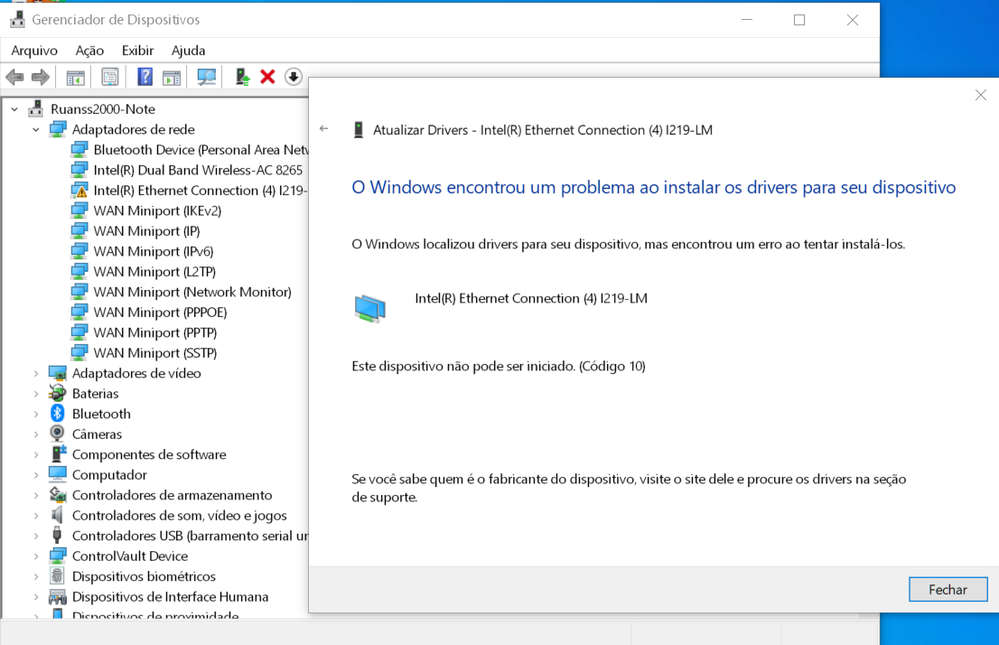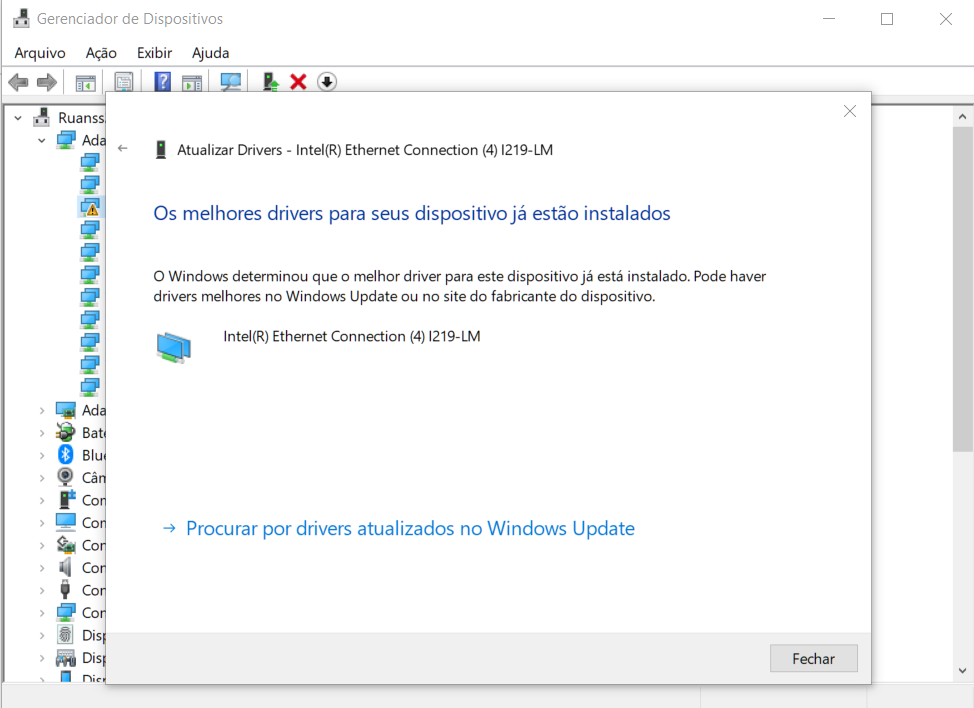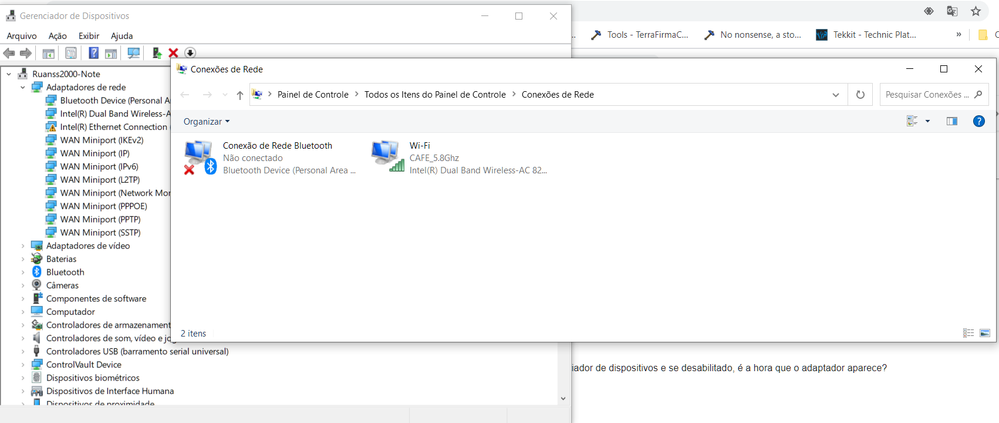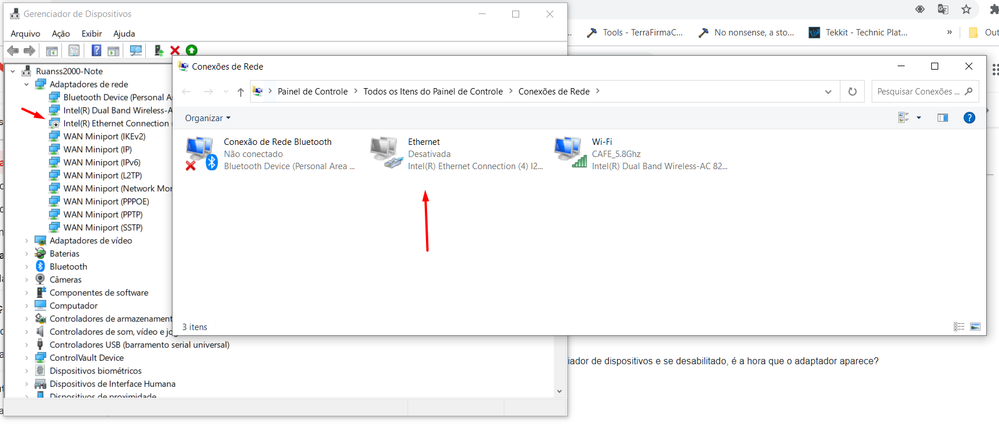- Mark as New
- Bookmark
- Subscribe
- Mute
- Subscribe to RSS Feed
- Permalink
- Report Inappropriate Content
O ID do Hardware -> PCI\VEN_8086&DEV_15D7&SUBSYS_08161028&REV_21
O Adaptador nem chega a aparecer(na pag de configurações de adaptadores wifi, ethernet, bluetooth, etc) mas aparece quando deixo ele dasabiltado, assim que habilito ele some
Como resolvo? é pra instalar alguma atualização especifica do windows ou desse driver em especifico? ou alguma outra forma?
Link Copied
- Mark as New
- Bookmark
- Subscribe
- Mute
- Subscribe to RSS Feed
- Permalink
- Report Inappropriate Content
Hello Ruanss2000,
Thank you for posting in Intel Ethernet Communities.
We are sorry to hear that you are experiencing issue with your Intel Ethernet connection I219-LM. For us to further assist you on this request, please provide the information below.
1.) What is the brand and model of your system?
2.) What is the driver version installed and where was the driver downloaded from?
3.) We hope you don't mind translating the message or error message on the screenshots shared.
4.) Kindly provide Intel® System Support Utility log from the system. This will allow us to check your Adapter details and configuration. Please refer to the steps from the link below.
Help Guide for the Intel® System Support Utility
We'd also like to inform you that we can only provide support in English and we are using a translator tool to understand your query.
Looking forward to your reply.
We will follow up after 3 business days in case we don't hear from you.
Best regards,
Crisselle C
Intel® Customer Support
- Mark as New
- Bookmark
- Subscribe
- Mute
- Subscribe to RSS Feed
- Permalink
- Report Inappropriate Content
1- OS - Windows 10
2- current driver version - 12.19.0.16( I can't install another one, and if I uninstall it comes back), I think it must have been downloaded through the windows update, since even when I uninstall the driver it returns this version as if it were the generic.
3- Image 1 -
{"Windows encountered a problem installing drivers for your device (Title)
Windows found drivers for your device, but encountered an error when trying to install them.
"Driver Name"
This device cannot be started (Code 10)"}
Image 2 -
{"The best drivers for your devices are already installed (title)
WIndows has determined that the best driver for this device is already installed, there may be better drivers on the windows update or on the device manufacturer's website
"Driver Name" "}
4- I'm sending the log in txt and an image of the configuration
translated by google translator
- Mark as New
- Bookmark
- Subscribe
- Mute
- Subscribe to RSS Feed
- Permalink
- Report Inappropriate Content
Hello Ruanss2000,
Thank you for providing the information requested.
Before we further check on this, we may need clarifications on the problem and we hope you don't mind sharing the additional information below.
1.) Can you confirm that once the I219LM is enabled, it doesn't appear on device manager and if disabled, it is the time that the adapter appears?
2.) Is this newly purchased system?
3.) When was the issue first encountered?
4.) Is there any software or hardware changes prior to update?
5.) Have you tried temporarily prevent/stop automatic driver update on your system then reinstall the driver from your manufacturer?
Awaiting to your reply.
We will follow up after 3 business days in case we don't hear from you.
Best regards,
Crisselle C
Intel® Customer Support
- Mark as New
- Bookmark
- Subscribe
- Mute
- Subscribe to RSS Feed
- Permalink
- Report Inappropriate Content
1 - yes, here are two images showing this
2 -yes, i bought a colleague's notebook, and it came recently formatted with win10, but as soon as I got it, I put it to update until there are no more updates through windows update
3- I put the network cable, but it wasn’t working, so I went to check the drivers, so I saw that it was like this
4 - Not hardware, if it is software, in the case of installed programs I also did not install
5- I could not understand very well, but I have tried both the automatic installation and the installation of the last update directly from the manufacturer's website, I also tried to uninstall and restart the notebook to see if any other generic driver was working. None of this worked
Translated By Google Translator
- Mark as New
- Bookmark
- Subscribe
- Mute
- Subscribe to RSS Feed
- Permalink
- Report Inappropriate Content
Hello Ruanss2000,
Appreciate your swift response.
We apologize for the confusion regarding item number 4. We would like to check if you have tried stopping the automatic driver update from reinstalling the latest driver on your system? I tried looking for instructions and found link below from Microsoft on how to perform this. You may consider visiting this link for How to temporarily prevent a driver update from reinstalling in Windows 10 and scroll down to Choose your automatic updates
Once the above step is performed, we would recommend to perform clean driver installation of the Ethernet Controller. Kindly refer to details below for the instructions.
1. Download the generic Intel Network Adapter Driver package 25.5 or preferably, the driver provided by your manufacturer.
I tried looking for Intel LAN driver for Latitude 5490 and found link below. You may consider contacting Dell support to confirm that this is the correct driver for your system.
https://www.dell.com/support/home/en-my/product-support/product/latitude-14-5490-laptop/drivers
2. In Control Panel, Device Manager, Network Adapters, right click on the Intel® Ethernet Connection I219-LM and Uninstall it. Make sure you mark the option to "Delete the driver software for this device".
3. Reboot the PC or scan for hardware changes, check device manager and if an older driver is detected and installed, repeat the actions to uninstall and delete it as well. Repeat this process until the OS does not allow deleting the driver, or until the controller shows as Unknown Device.
4. Install the Network Adapter Driver.
If the above steps didn't help with the problem, kindly contact Dell support for further assistance. We understand that this is an Ethernet controller that's embedded with Dell system. For Original Equipment Manufacturer(OEM) on-board Ethernet controller, it would be best if you can get in touch with them for further support since they have customized drivers and software to enable or alter features on your system. They are in best position where you can seek assistance so you don’t lose features or customizations of the Ethernet controller.
Looking forward to your reply.
Should there be no response, we will follow up after 3 business days.
Best regards,
Crisselle C
Intel® Customer Support
- Mark as New
- Bookmark
- Subscribe
- Mute
- Subscribe to RSS Feed
- Permalink
- Report Inappropriate Content
Hello Ruanss2000,
Good day!
We'd like to check if you have read our previous message. In case you need more time in performing the suggested steps, do not hesitate to let us know.
Awaiting to hear from you.
We will follow up after 3 business days if we don't receive a reply.
Best regards,
Crisselle C
Intel® Customer Support
- Mark as New
- Bookmark
- Subscribe
- Mute
- Subscribe to RSS Feed
- Permalink
- Report Inappropriate Content
Hello Ruanss2000,
I hope you are doing good!
Please be informed that we will now close this request since we haven't received any response from our previous follow ups. We hope that you are able to contact Dell support for further assistance on this matter.
If you need any additional information in the future, please submit a new question as this thread will no longer be monitored.
Best regards,
Crisselle C
Intel® Customer Support
- Subscribe to RSS Feed
- Mark Topic as New
- Mark Topic as Read
- Float this Topic for Current User
- Bookmark
- Subscribe
- Printer Friendly Page