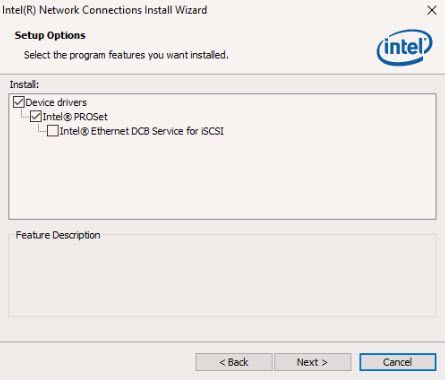- Mark as New
- Bookmark
- Subscribe
- Mute
- Subscribe to RSS Feed
- Permalink
- Report Inappropriate Content
I am using the software found here
https://www.intel.com/content/www/us/en/support/articles/000031823/network-and-i-o/ethernet-products.html
When attempting the install I only see the option for "Intel Ethernet DCB Service for iSCSI"
Any help/guidance is greatly appreciated.
Thanks
- Mark as New
- Bookmark
- Subscribe
- Mute
- Subscribe to RSS Feed
- Permalink
- Report Inappropriate Content
Link Copied
- Mark as New
- Bookmark
- Subscribe
- Mute
- Subscribe to RSS Feed
- Permalink
- Report Inappropriate Content
- Mark as New
- Bookmark
- Subscribe
- Mute
- Subscribe to RSS Feed
- Permalink
- Report Inappropriate Content
Hello Mike,
The card is a INTEL ETHERNET X540 DP 10GB + I350 1GB DP NETWORK DAUGHTER CARD
Thanks
- Mark as New
- Bookmark
- Subscribe
- Mute
- Subscribe to RSS Feed
- Permalink
- Report Inappropriate Content
Here is a screenshot of the install options present when using the latest driver pack.
Thanks
- Mark as New
- Bookmark
- Subscribe
- Mute
- Subscribe to RSS Feed
- Permalink
- Report Inappropriate Content
- Mark as New
- Bookmark
- Subscribe
- Mute
- Subscribe to RSS Feed
- Permalink
- Report Inappropriate Content
Hello Mike,
Sorry for the delayed response.
I am familiar with the requirement to use Powershell to create the team and VLAN's however when doing so powershell produces an error stating that ANS is not installed.
PS C:\Users\Administrator> add-intelnetteammember
cmdlet Add-IntelNetTeamMember at command pipeline position 1
Supply values for the following parameters:
TeamName: !!10GB Team
Name[0]: Intel(R) Ethernet 10G 4P X540/I350 rNDC
Name[1]: Intel(R) Ethernet 10G 4P X540/I350 rNDC #2
Name[2]:
add-intelnetteammember : Advanced Network Services is not installed. Please re-run the software installation and
select “Advanced Network Services” from the options list and try the command again.
Thanks
- Mark as New
- Bookmark
- Subscribe
- Mute
- Subscribe to RSS Feed
- Permalink
- Report Inappropriate Content
- Mark as New
- Bookmark
- Subscribe
- Mute
- Subscribe to RSS Feed
- Permalink
- Report Inappropriate Content
Hello Mike,
I have completed the steps in that link however I encounter the same problems.
Let me know if there is anything else,
Thanks
- Mark as New
- Bookmark
- Subscribe
- Mute
- Subscribe to RSS Feed
- Permalink
- Report Inappropriate Content
- Mark as New
- Bookmark
- Subscribe
- Mute
- Subscribe to RSS Feed
- Permalink
- Report Inappropriate Content
Hello Mike,
I have attempted this several times and even tried the install after another clean install of windows to no luck.
Thanks
- Mark as New
- Bookmark
- Subscribe
- Mute
- Subscribe to RSS Feed
- Permalink
- Report Inappropriate Content
- Mark as New
- Bookmark
- Subscribe
- Mute
- Subscribe to RSS Feed
- Permalink
- Report Inappropriate Content
Hello Mike,
The obejective is to use it to create a team between two 10GB links and leverage VLAN's (Virtual NICS). We can't use Microsoft's Teaming solution as it is limited to just 32 vNICs per team. ANS offered the ability to scale this to 64 vNICs.
Thanks
- Mark as New
- Bookmark
- Subscribe
- Mute
- Subscribe to RSS Feed
- Permalink
- Report Inappropriate Content
- Mark as New
- Bookmark
- Subscribe
- Mute
- Subscribe to RSS Feed
- Permalink
- Report Inappropriate Content
- Mark as New
- Bookmark
- Subscribe
- Mute
- Subscribe to RSS Feed
- Permalink
- Report Inappropriate Content
Hello,
I am waiting on a main board replacement for this server before I can proceed. Please allow me a week to get this settled.
Thanks
Carroll
- Mark as New
- Bookmark
- Subscribe
- Mute
- Subscribe to RSS Feed
- Permalink
- Report Inappropriate Content
- Mark as New
- Bookmark
- Subscribe
- Mute
- Subscribe to RSS Feed
- Permalink
- Report Inappropriate Content
- Mark as New
- Bookmark
- Subscribe
- Mute
- Subscribe to RSS Feed
- Permalink
- Report Inappropriate Content
Hello Mike,
I have finally gotten back to testing this and even with the steps you provided in the last link it does not appear that ANS has successfully installed. I still receive the following error
Advanced Network Services is not installed. Please re-run the software installation and
select “Advanced Network Services” from the options list and try the command again.Thanks,
Carroll
- Mark as New
- Bookmark
- Subscribe
- Mute
- Subscribe to RSS Feed
- Permalink
- Report Inappropriate Content
- Mark as New
- Bookmark
- Subscribe
- Mute
- Subscribe to RSS Feed
- Permalink
- Report Inappropriate Content
Hello Mike,
I receive that error when trying to create the team.
Thanks,
Carroll
- Mark as New
- Bookmark
- Subscribe
- Mute
- Subscribe to RSS Feed
- Permalink
- Report Inappropriate Content
- Subscribe to RSS Feed
- Mark Topic as New
- Mark Topic as Read
- Float this Topic for Current User
- Bookmark
- Subscribe
- Printer Friendly Page