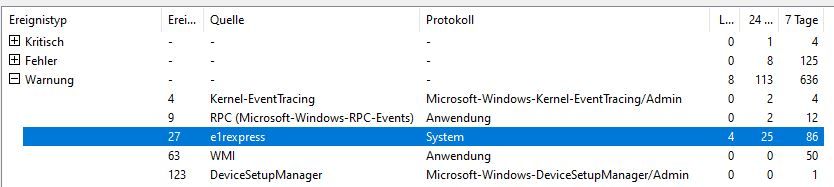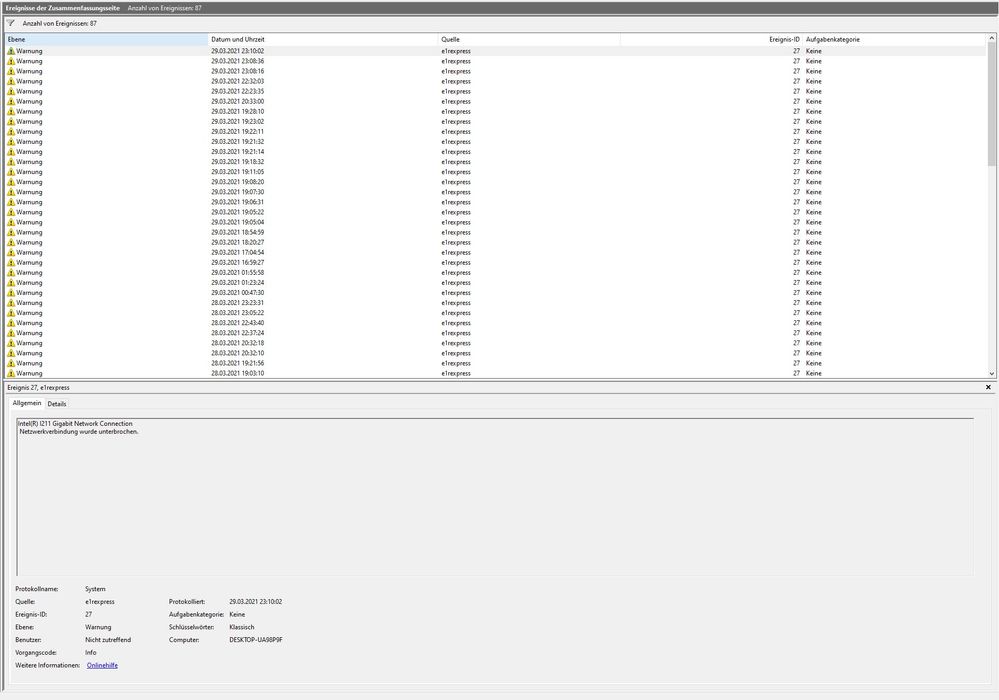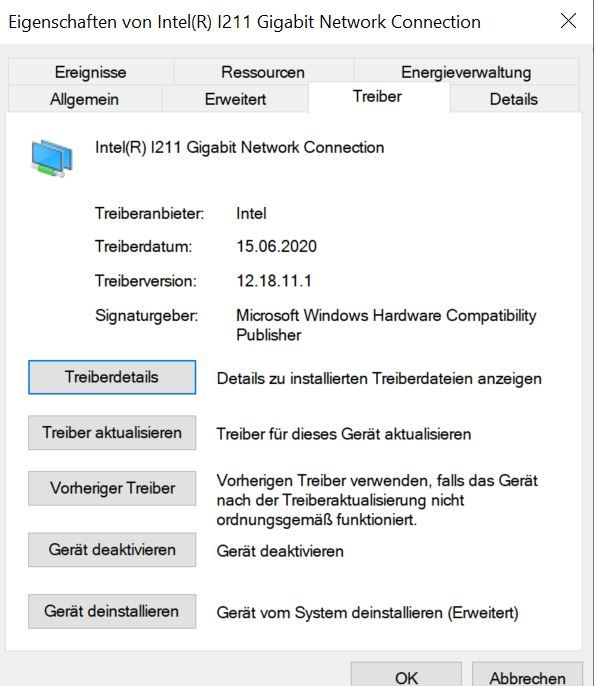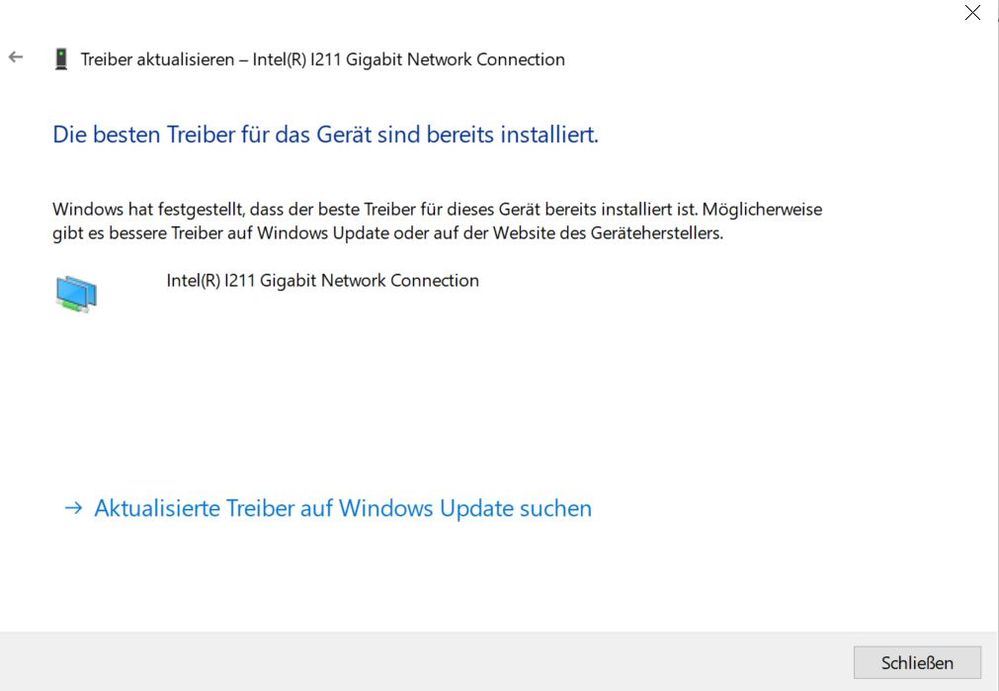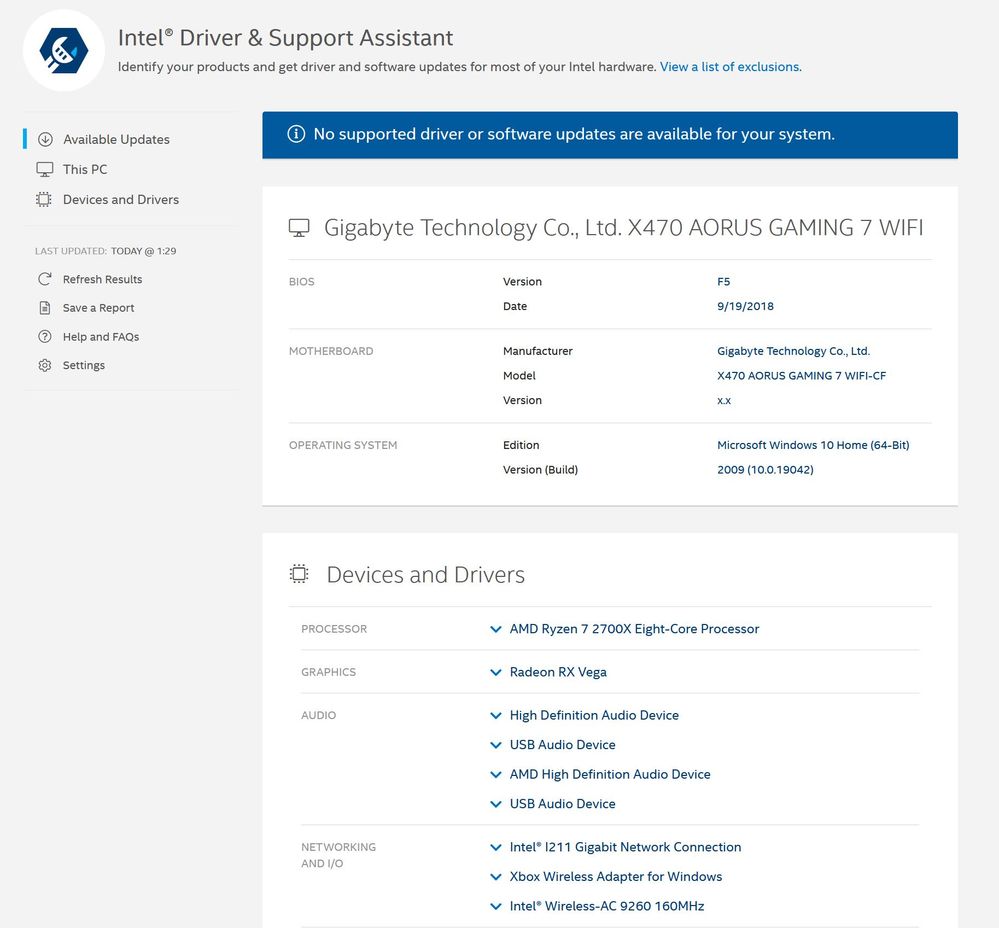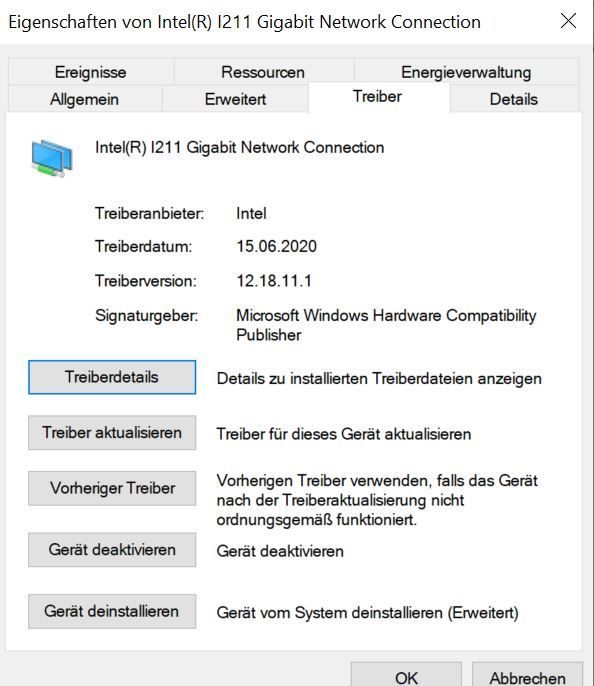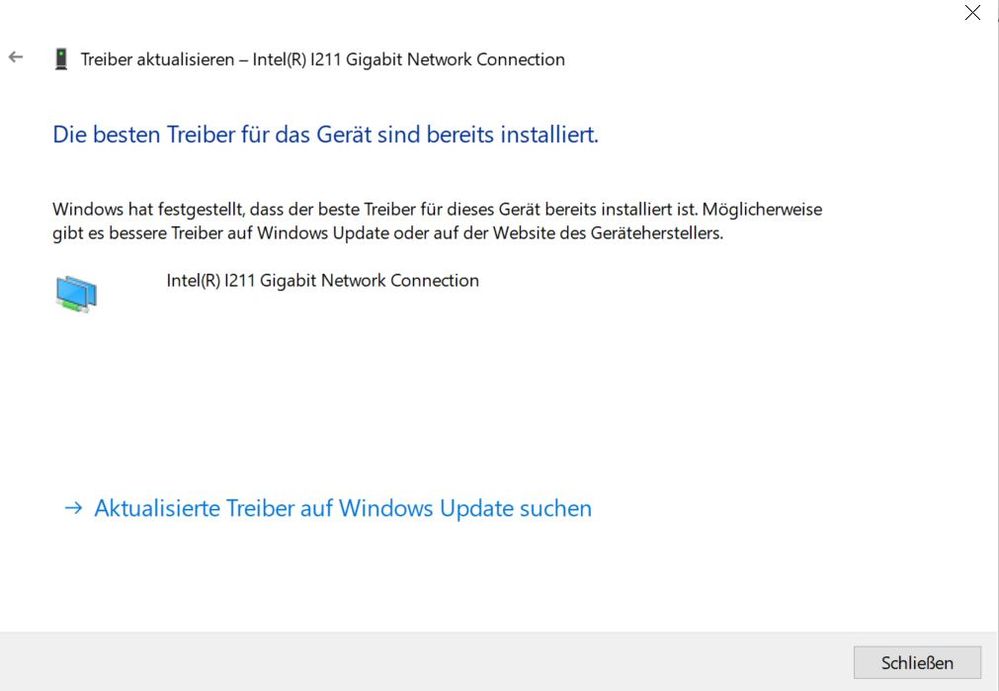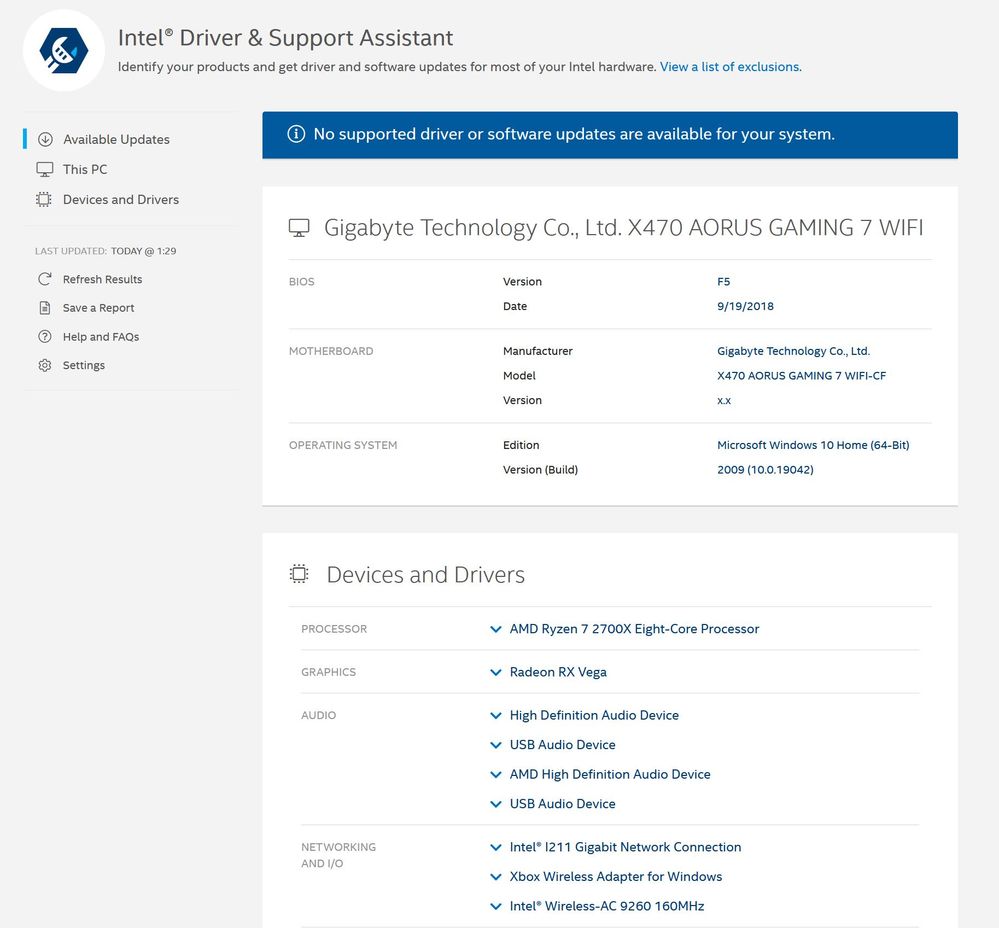- Mark as New
- Bookmark
- Subscribe
- Mute
- Subscribe to RSS Feed
- Permalink
- Report Inappropriate Content
Hallo liebe Community,
da ich mittlerweile täglich zwischen genervt und frustriert schwanke, hoffe ich, dass ihr mir nun weiterhelfen könnt.
System:
OS: Windows 10 Home
Mainboard: Gigabyte X470 Aorus Gaming 7 Wifi-CF (rev.1.1)
(BIOS: F5 AMD AGESA PinnaclePi-AM4 1.0.0.4)
Ethernet: Intel(R) I211 Gigabit Network Connection
Treiber: 12.18.11.1
Ich habe seit dem 19.03.21 eine 1Gb/s Verbindung via PYÜR über Koaxialkabel
( FRITZ!Box 6660 Cable XJ // CAT 8 Lan Kabel)
Vorher: 100MB/s via 1und1
(FRITZ!Box 7530 // CAT 6 Lan Kabel)
Seit dem Switch habe ich täglich, teilweise alle paar Minuten/Sekunden folgende Fehlermeldung im Ereignesanzeige:
Intel(R) I211 Gigabit Network Connection Netzwerkverbindung wurde unterbrochen.
Aufgefallen ist mir dies erst bei Onlinespielen, die minütlich die Verbindung verloren.
Windows zeigt dann an, dass keine Verbindung mehr besteht.
(Netzwerk: Keine Internetverbindung 
Meinem Gefühl nach passiert es häufiger wenn viel "Last" anliegt. Also Discord und Online Spiele gleichzeitig. Es kommt aber auch vor wenn nur Discord läuft.
Andere Geräte (Handy) haben keine Verbindungsabbrüche. Ebenfalls passiert in der Übersicht der FRITZ!Box nichts besonderes wenn die Verbindung abbricht. Er zeigt alle Verbindungen normal an.
Dies war vorher nicht so. Tatsächlich hatte ich diese spezielle Meldung bei meiner vorherigen Verbindung (100MB/s) noch nie.
Ich habe bereits den Ethernet Treiber deinstalliert und neu Installiert. Ich habe ebenfalls das alte Kabel angeschlossen.
Der tausch der FRITZ!Box ist nicht möglich, da die alte Box kein Koaxialkabel unterstützt.
Das installieren des Intel Treiber und Support Assistenten brachte keine Verbesserung (alles auf dem neusten Stand)
Alle Windows Updates sind installiert - keine Verbesserung
Ich Liste anbei alle Einstellungen für den Netzwerkadapter hoch:
Akt. bei Musterübereinstimmung
Aktiviert
Akt. bei Verbindung
Deaktiviert
Akt. über Magic Packet
Deaktiviert
ARP-Abladung
Aktiviert
Auf Verbindung warten
Automatische Erkennung
Empfangspuffer
256
Energieeffizientes Ethernet
Aus
Flusssteuerung
Rx und Tx aktiviert
Geschw. beim Abschalten reduzieren
Aktiviert
Geschwindigkeit & Duplex
1.0Gbit/s Vollduplex
Gigabit Master/Slave-Modus
Automatische Erkennung
Interrupt-Drosselung
Aktiviert
Interrupt-Drosselungsrate
Adaptiv
IPv4-Prüfsummen abladen
Rx und TX aktiviert
Jumbo Packet
9014 Byte
Large-Send-Offload V2 (IPv4)
Aktiviert
Large-Send-Offload V2 (IPv6)
Aktiviert
Lokal verwaltete Adresse
Nicht vorhanden
Max. Anzahl RSS Warteschlagen
2 Warteschlangen
NS-Abladung
Aktiviert
Paketpriorität und VLAN
Paketpriorität und VLAN aktiviert
PME aktivieren
Deaktiviert
PTP Hardware-Zeitstempel
Deaktiviert
RSS (Empfangsseitige Skalierung)
Deaktiviert
Software-Zeitstempel
Deaktiviert
TCP-Prüfsummen abladen (IPv4)
RX und Tx aktiviert
TCP-Prüfsummen abladen (IPv6)
RX und Tx aktiviert
Übertragungspuffer
512
UDP-Prüfsummen abladen (IPv4)
RX und Tx aktiviert
UDP-Prüfsummen abladen (IPv4)
RX und Tx aktiviert
Verbindungsereignis protokollieren
Aktiviert
Energiesparoptionen sind unter Windows auf High Perfomance und im Treiber komplett deaktiviert.
Ich hoffe sehr, dass ihr mir zumindestens sagen könnt woran es liegt und was ich tun kann, damit ich endlich das Internet genießen kann.
Danke!
- Tags:
- Intel 1211
Link Copied
- Mark as New
- Bookmark
- Subscribe
- Mute
- Subscribe to RSS Feed
- Permalink
- Report Inappropriate Content
Hello kimagd,
Thank you for posting in Intel Ethernet Communities.
I am really sorry to hear your frustrations about the issue, we will try to help you in finding a solution on this problem.
And also, I can only support you in English Language and we are just using our translator tool to understand your inquiry. Please reply to us in English language.
For us to further check the issue, please provide the following details.
- When did the issue started?
- Can you also share the link of your latest driver?
- Please resend the details of the error in English if it is possible.
- Please help generate the SSU and send it to me via direct message. Kindly download the file here:
https://downloadcenter.intel.com/download/25293/Intel-System-Support-Utility-for-Windows-?wapkw=ssu
If you have questions, please let us know. In case we do not hear from you, we will make a follow up after 3 workings days. Thank you.
Best regards,
Michael L.
Intel® Customer Support Technician
- Mark as New
- Bookmark
- Subscribe
- Mute
- Subscribe to RSS Feed
- Permalink
- Report Inappropriate Content
Dear Michael,
sorry for the language! I assumed the language could be in german as i switched the website to german, sorry for the troubles! Please find the english version below on point 3.
1.
The issue startet after i switched from a 100MB/s internet connection to the 1GB/s connection.
2.
I dont know directly what you mean with a link of the driver but its the windows driver. I did not download any driver by myself on the internet but always updated it via windows device manager and Intel driver & support assistant.
If i click on "update driver", windows will sent me this message that the driver is up to date.
This is what i see at the intel driver assistant:
3.
Dear Intel Community,
because i'm at a point of total frustration, i will post my issue here and ask for help. I hope you have a solution for me.
System:
OS: Windows 10 Home
Mainboard: Gigabyte X470 Aorus Gaming 7 Wifi-CF (rev.1.1)
(BIOS: F5 AMD AGESA PinnaclePi-AM4 1.0.0.4)
Ethernet: Intel(R) I211 Gigabit Network Connection
Driver: 12.18.11.1
Since the 19.03.2021 i got a 1Gb/ Internet connection via the provider PYUR
Router: AVM FRITZ!Box 6660 Cable XJ connected via a CAT 8 Lan Cable
What i was using before: 100MB/s via the provider 1&1
Router: AVM FRITZ!Box 7530 connected via a CAT 6 Lan Cable
Since the switch i got internet disconnections on a hourly basis. Some days its even every couple minutes.
I noticed it first while playing the game Overwatch. As Overwatch has information icons ingame which will notify you about packet loss and connection issues. I got a red warning signal and was disconnected. Also Discord was not connected. It will restore itself after around 10 seconds.
I look into the windows event log and could see the following message:
Intel(R) I211 Gigabit Network Connection Networkconnection lost.
At first i thought it has to be an issue with the internet provider, but my mobile phone, smart tv and everything else work just fine, but the computer has no connection.
Windows will show "no internet connection" with the little icon of the globus in the task bar.
At first i thought it would only happen when the connection has a lot of traffic (games and discord) but it also starts to happen while i'm idle on the desktop.
I also logged into the the router to check the traffic and everything looked fine. It shows also traffic when the issue appears which proves to me that the issue is not on the provider side but more a problem to the pc.
What i have tried so far:
Old router: Not possible as the new connection is via a coaxial cable and the old router does not support those.
Old LAN cable: I did but the issue still happend
Windows Updates: Everything is up to date
Intel driver update: It was up to date. After this i downloaded the "intel driver & support assistant and checked: everything up to date.
I changed the speed inside of the intel connection from "automatically" to " 1GB/s full duplex" as i thought it will help the system - still the same.
Then i looked up some videos where people describe the same issue and disabled every energy saving option on the driver: Still the same issue.
Also i clicked through every option on the driver but it did not change.
(i can't translate those as my windows is in german and i dont know the english phrases for these, sorry!)
4. I will sent you the SSU via direct message.
Thank you for your reply!
- Mark as New
- Bookmark
- Subscribe
- Mute
- Subscribe to RSS Feed
- Permalink
- Report Inappropriate Content
Dear Michael,
i tried to reply to you but my message was marked as "spam" and deletet. I reported this.
Also i created the SSU file but i dont know how to sent a direct message, can you help me on this?
Thank you!
- Mark as New
- Bookmark
- Subscribe
- Mute
- Subscribe to RSS Feed
- Permalink
- Report Inappropriate Content
Hello kimagd,
I am sorry to hear that, you may need to check your profile so that you can send private messages. If you want I will send an email on the email address that you indicated in your profile so that you can reply and attach the logs.
If you have questions, please let us know. In case we do not hear from you, we will make a follow up after 3 workings days. Thank you.
Best regards,
Michael L.
Intel® Customer Support Technician
- Mark as New
- Bookmark
- Subscribe
- Mute
- Subscribe to RSS Feed
- Permalink
- Report Inappropriate Content
Dear Michael,
sorry for the language! I assumed the language could be in german as i switched the website to german, sorry for the troubles! Please finde the english version below on point 3.
1.
The issue startet after i switched from a 100MB/s internet connection to the 1GB/s connection.
2.
I dont know directly what you mean with a link of the driver but its the windows driver. I did not download any driver by myself on the internet but always updated it via windows device manager and Intel driver & support assistant.
If i click on "update driver", windows will sent me this message that the driver is up to date.
This is what i see at the intel driver assistant:
3.
Dear Intel Community,
because i'm at a point of total frustration, i will post my issue here and ask for help. I hope you have a solution for me.
System:
OS: Windows 10 Home
Mainboard: Gigabyte X470 Aorus Gaming 7 Wifi-CF (rev.1.1)
(BIOS: F5 AMD AGESA PinnaclePi-AM4 1.0.0.4)
Ethernet: Intel(R) I211 Gigabit Network Connection
Driver: 12.18.11.1
Since the 19.03.2021 i got a 1Gb/ Internet connection via the provider PYUR
Router: AVM FRITZ!Box 6660 Cable XJ connected via a CAT 8 Lan Cable
What i was using before: 100MB/s via the provider 1&1
Router: AVM FRITZ!Box 7530 connected via a CAT 6 Lan Cable
Since the switch i got internet disconnections on a hourly basis. Some days its even every couple minutes.
I noticed it first while playing the game Overwatch. As Overwatch has information icons ingame which will notify you about packet loss and connection issues. I got a red warning signal and was disconnected. Also Discord was not connected. It will restore itself after around 10 seconds.
I look into the windows event log and could see the following message:
Intel(R) I211 Gigabit Network Connection Networkconnection lost.
At first i thought it has to be an issue with the internet provider, but my mobile phone, smart tv and everything else work just fine, but the computer has no connection.
Windows will show "no internet connection" with the little icon of the globus in the task bar.
At first i thought it would only happen when the connection has a lot of traffic (games and discord) but it also starts to happen while i'm idle on the desktop.
I also logged into the the router to check the traffic and everything looked fine. It shows also traffic when the issue appears which proves to me that the issue is not on the provider side but more a problem to the pc.
What i have tried so far:
Old router: Not possible as the new connection is via a coaxial cable and the old router does not support those.
Old LAN cable: I did but the issue still happend
Windows Updates: Everything is up to date
Intel driver update: It was up to date. After this i downloaded the "intel driver & support assistant and checked: everything up to date.
I changed the speed inside of the intel connection from "automatically" to " 1GB/s full duplex" as i thought it will help the system - still the same.
Then i looked up some videos where people describe the same issue and disabled every energy saving option on the driver: Still the same issue.
Also i clicked through every option on the driver but it did not change.
(i can't translate those as my windows is in german and i dont know the english phrases for these, sorry!)
4. I will look up the direct message settings and sent you the SSU.
Thank you for your reply!
- Mark as New
- Bookmark
- Subscribe
- Mute
- Subscribe to RSS Feed
- Permalink
- Report Inappropriate Content
Hello kimagd,
Thank you so much for resending everything in English and the SSU via private message. Here is my suggestion for this issue.
Please try to download the latest driver for your 1211 network card and perform a clean driver installation by following the steps on the other link below:
Latest driver:
https://downloadcenter.intel.com/download/25016/Intel-Network-Adapter-Driver-for-Windows-10
Clean driver installation:
If you have questions, please let us know. In case we do not hear from you, we will make a follow up after 3 workings days.
Thank you.
Best regards,
Michael L.
Intel® Customer Support Technician
- Mark as New
- Bookmark
- Subscribe
- Mute
- Subscribe to RSS Feed
- Permalink
- Report Inappropriate Content
Hello kimagd,
I hope you are having a good day today. I just want to check if you already tried our last recommendations and if there are changes. Please update us for us to further help you.
If you have questions, please let us know. In case we do not hear from you, we will make a follow up after 3 workings days.
Thank you.
Best regards,
Michael L.
Intel® Customer Support Technician
- Mark as New
- Bookmark
- Subscribe
- Mute
- Subscribe to RSS Feed
- Permalink
- Report Inappropriate Content
Hello kimagd,
I hope you're having a wonderful day, I am just sending another follow up to check if there are changes in the system after trying our last recommendation. Since we have not heard back from you, I need to close this inquiry.
If you need further assistance, please post a new question.
Thank you.
Best regards,
Michael L.
Intel® Customer Support Technician
- Subscribe to RSS Feed
- Mark Topic as New
- Mark Topic as Read
- Float this Topic for Current User
- Bookmark
- Subscribe
- Printer Friendly Page