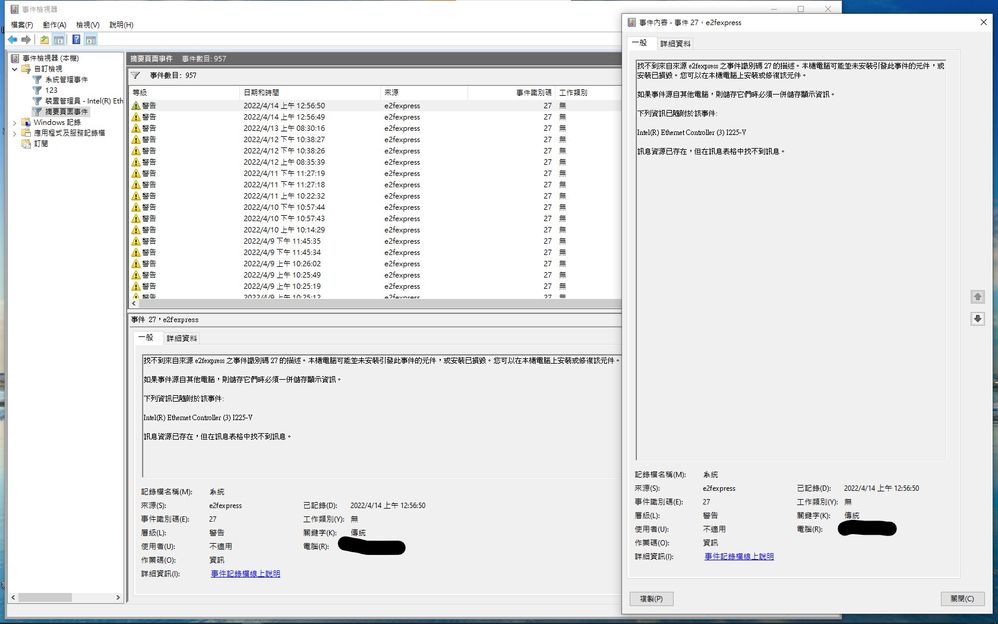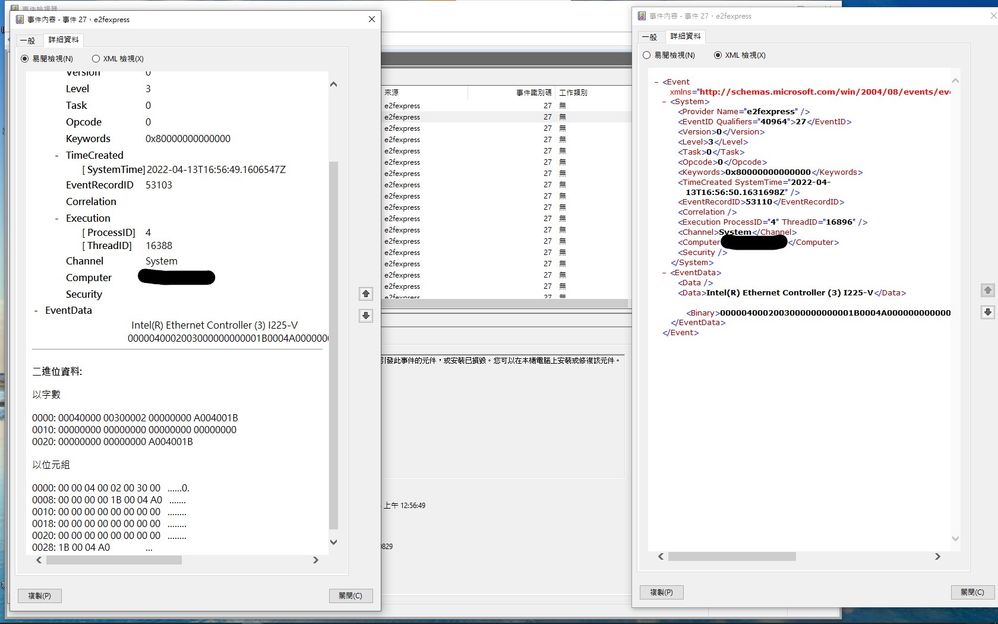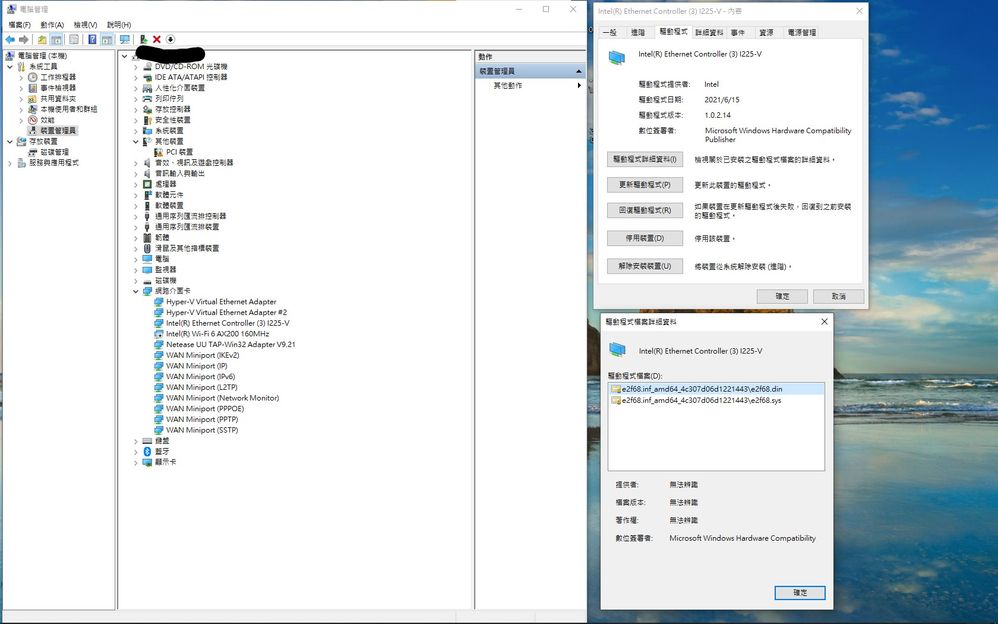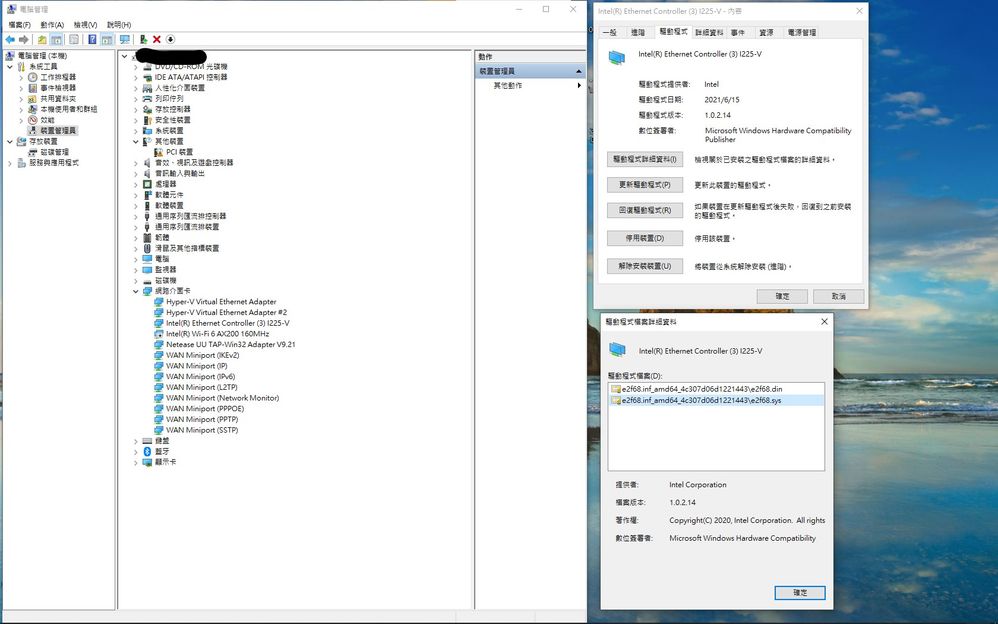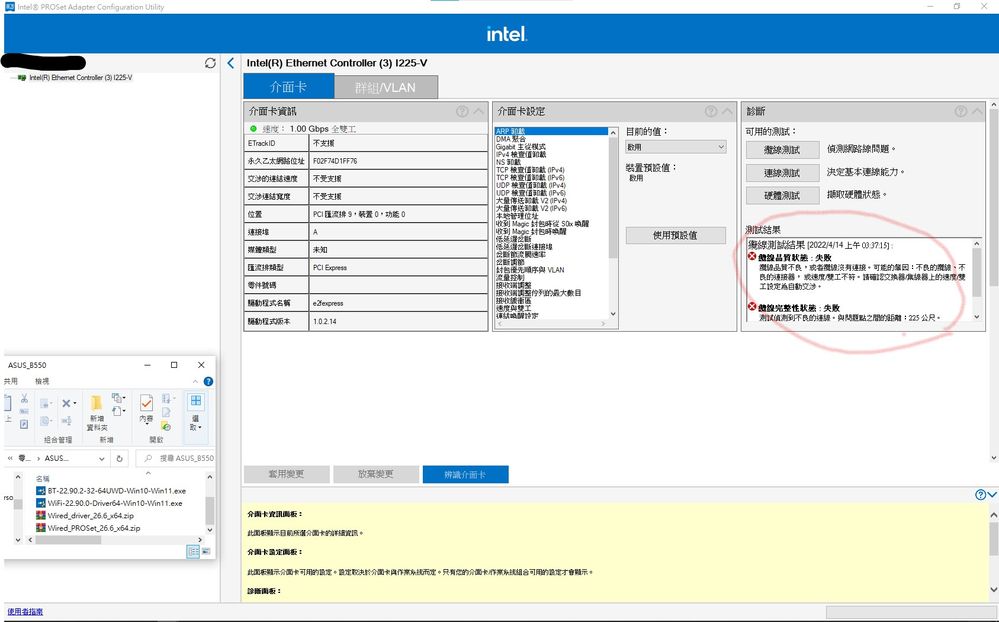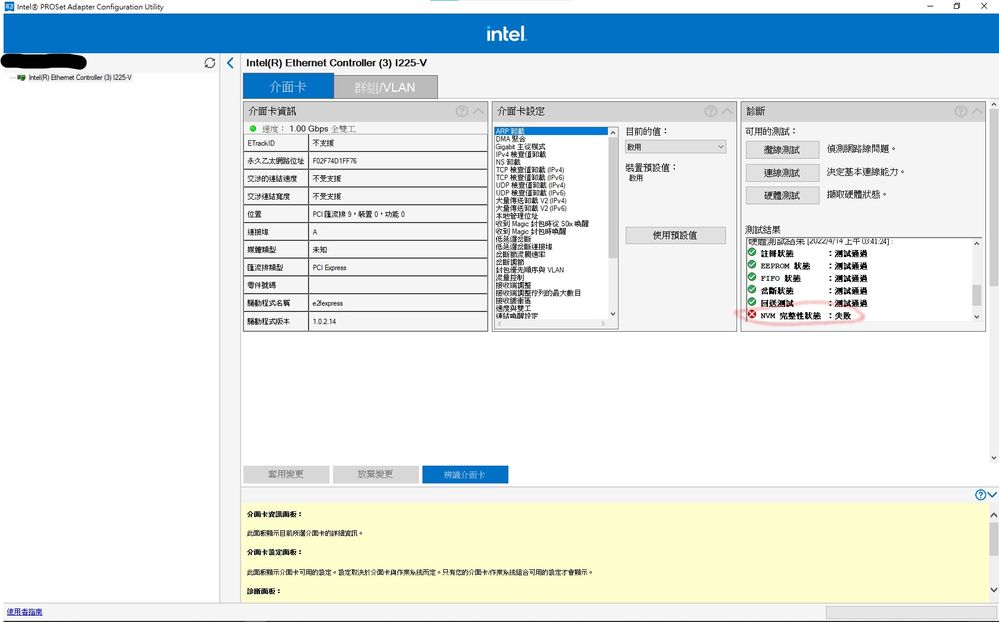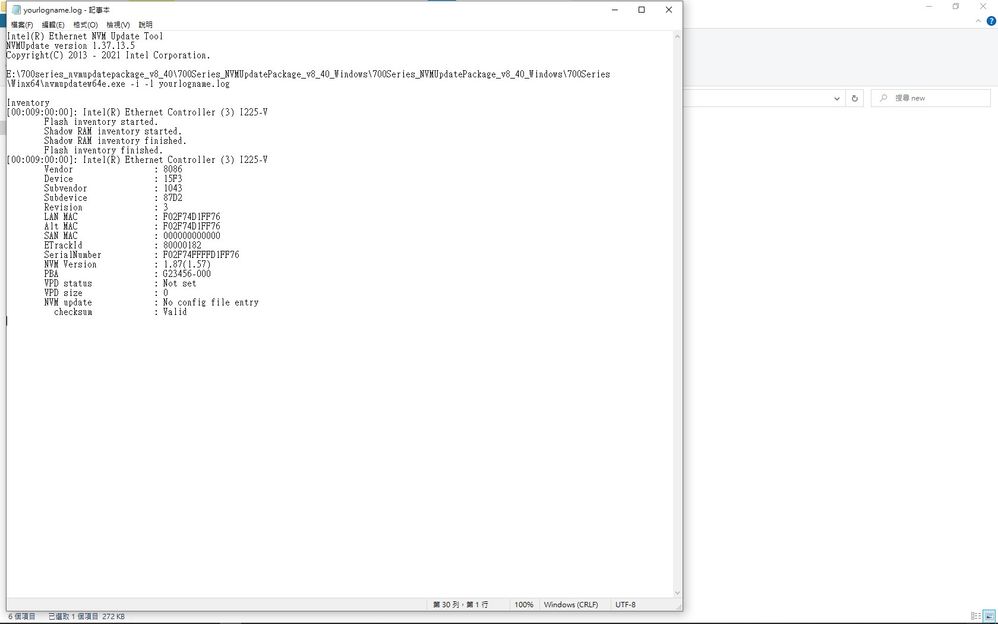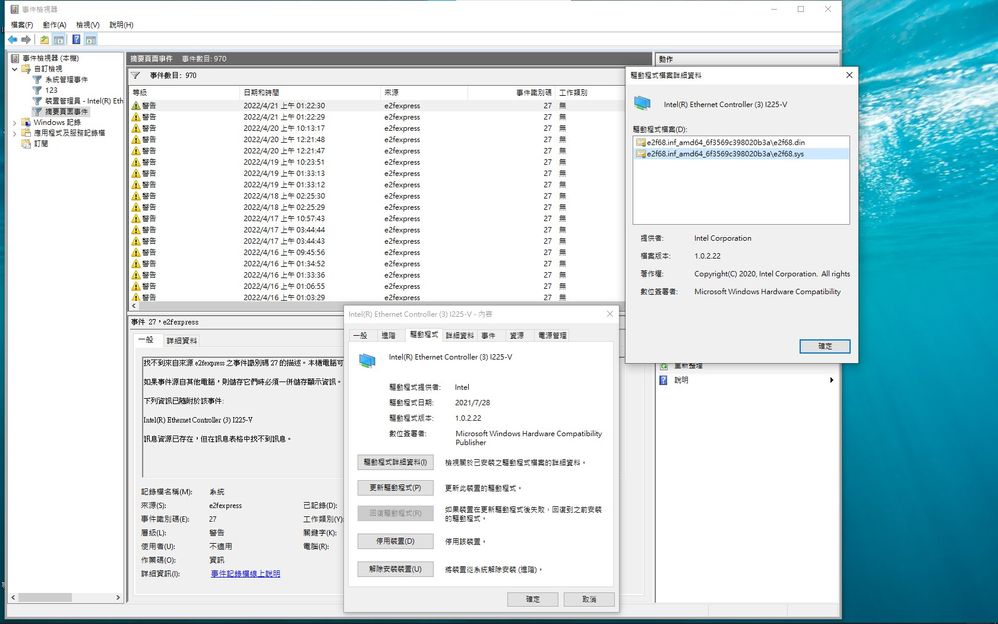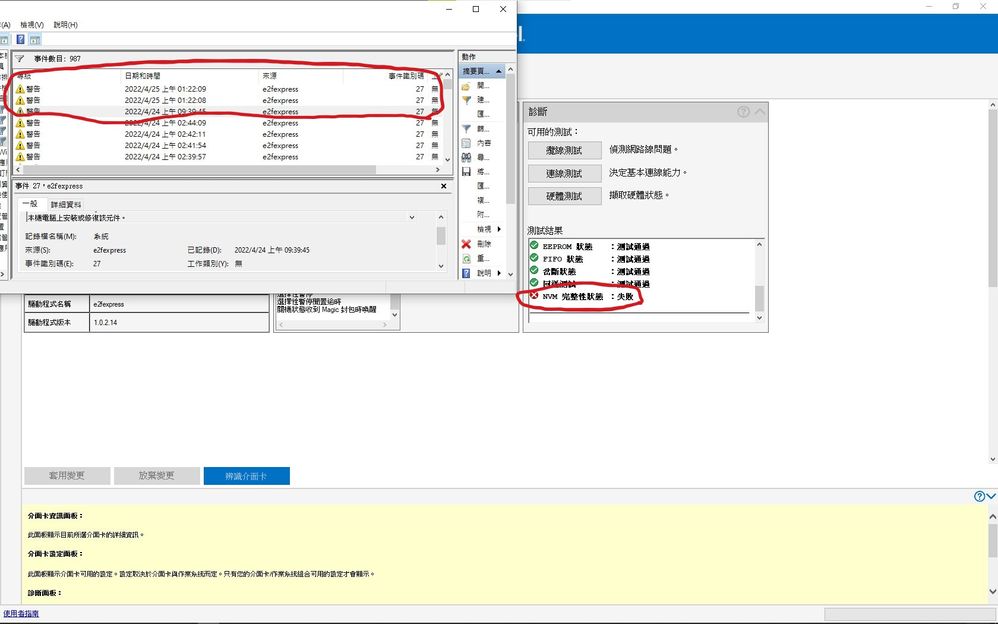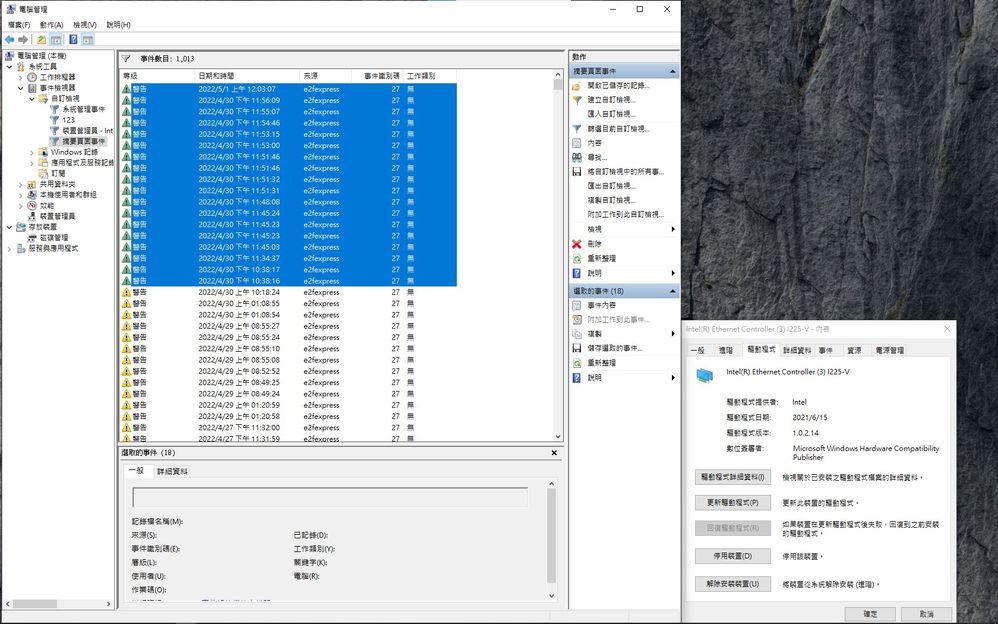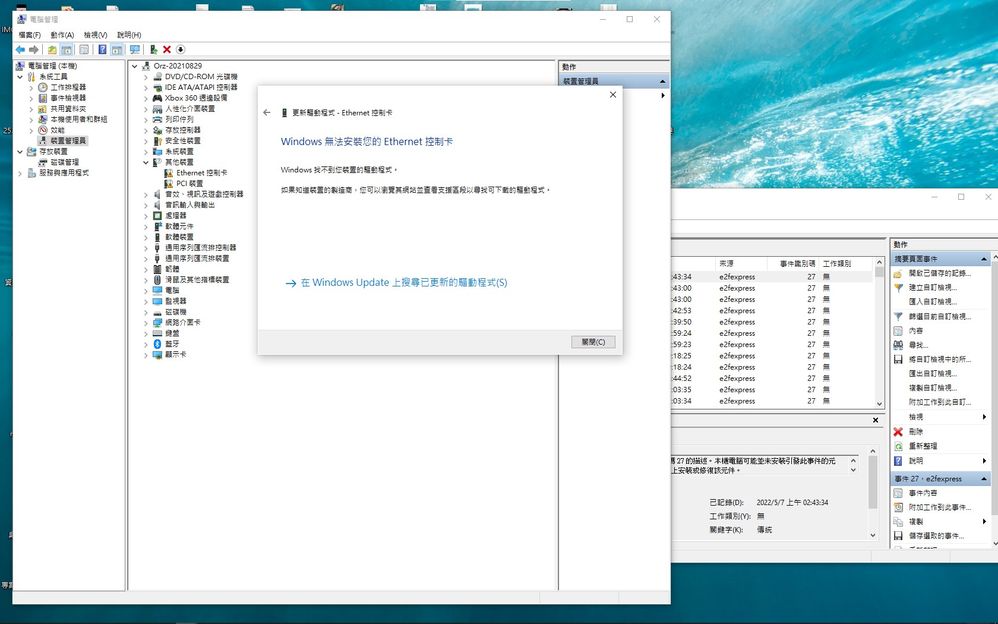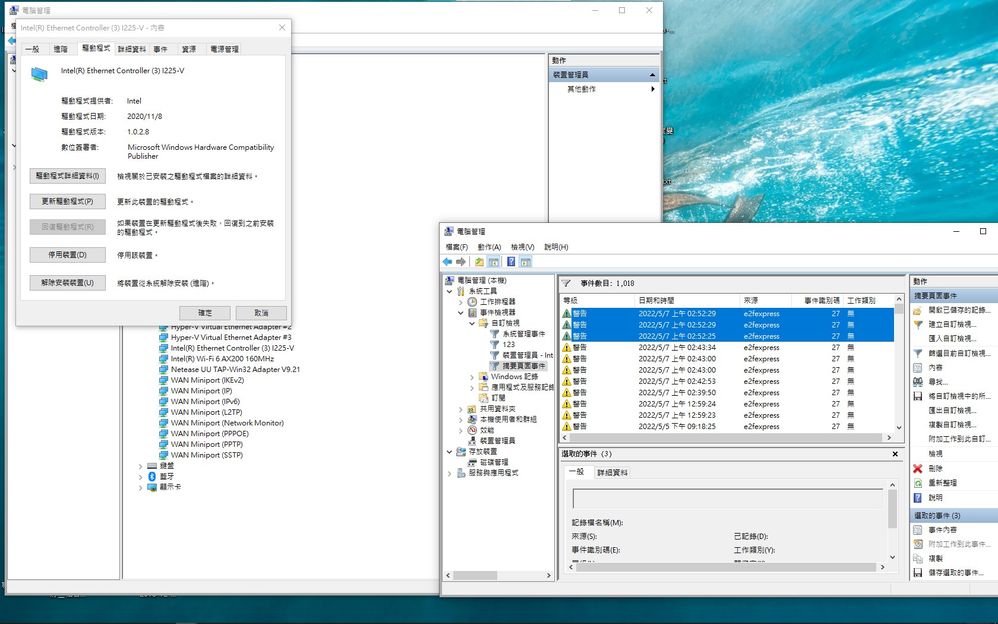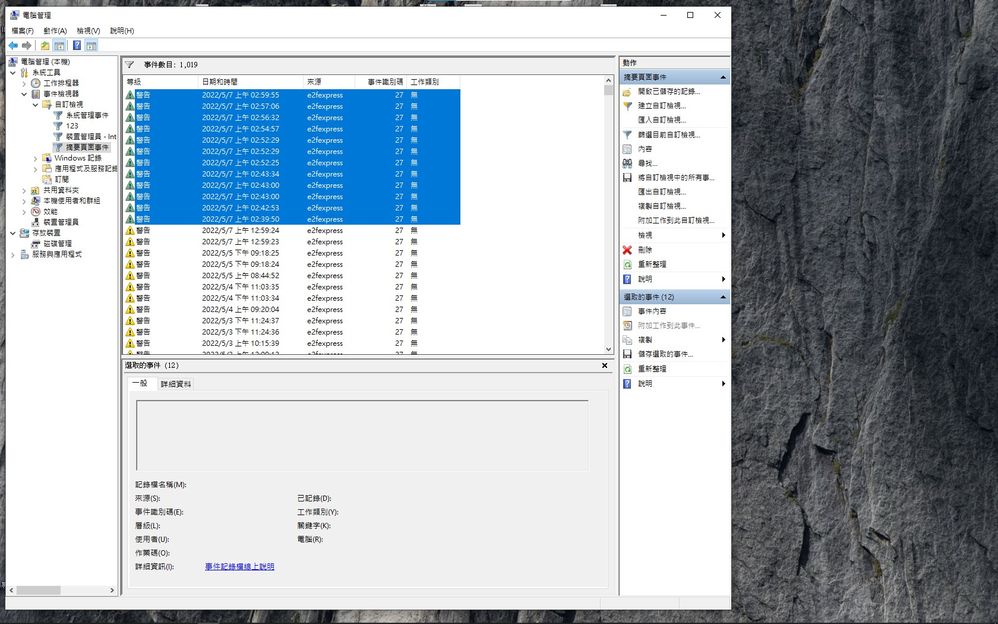- Als neu kennzeichnen
- Lesezeichen
- Abonnieren
- Stummschalten
- RSS-Feed abonnieren
- Kennzeichnen
- Anstößigen Inhalt melden
Dear,
My yourlogname.log show:
Intel(R) Ethernet NVM Update Tool
NVMUpdate version 1.37.13.5
Copyright(C) 2013 - 2021 Intel Corporation.
E:\700series_nvmupdatepackage_v8_40\700Series_NVMUpdatePackage_v8_40_Windows\700Series_NVMUpdatePackage_v8_40_Windows\700Series\Winx64\nvmupdatew64e.exe -i -l yourlogname.log
Inventory
[00:009:00:00]: Intel(R) Ethernet Controller (3) I225-V
Flash inventory started.
Shadow RAM inventory started.
Shadow RAM inventory finished.
Flash inventory finished.
[00:009:00:00]: Intel(R) Ethernet Controller (3) I225-V
Vendor : 8086
Device : 15F3
Subvendor : 1043
Subdevice : 87D2
Revision : 3
LAN MAC : F02F74D1FF76
Alt MAC : F02F74D1FF76
SAN MAC : 000000000000
ETrackId : 80000182
SerialNumber : F02F74FFFFD1FF76
NVM Version : 1.87(1.57)
PBA : G23456-000
VPD status : Not set
VPD size : 0
NVM update : No config file entry
checksum : Valid
then ASUS answer me more than 7 months:
Hello
The backend has been assisted to confirm the confirmation (problem: Warning 27 is displayed in the event viewer, uninstall the official website 1.02.8, then restart and install the Intel official website driver wired_driver_26.4_x64 & wired_proset_26.4_x64)
Confirmed by the back-end, this is the problem of INTEL TOOL itself, it is suggested that you need to give INTEL official synchronous feedback, thank you
Conclusion: They(ASUS) are powerless and believe that only intel has the ability to solve
Now what should I do? THANK U!
Link kopiert
- Als neu kennzeichnen
- Lesezeichen
- Abonnieren
- Stummschalten
- RSS-Feed abonnieren
- Kennzeichnen
- Anstößigen Inhalt melden
Hello Orz,
Thank you for posting in Intel Ethernet Communities.
Since you already spoke with Asus and they asked you to contact us, I will have this checked by our Engineers and for us to further check the issue, please provide the following details.
- Please provide the exact problem encountered.
- Please help generate SSU logs for us to check the system. Please download the utility here: https://www.intel.com/content/www/us/en/download/18377/intel-system-support-utility-for-windows.html?wapkw=ssu
- Can you provide a new sets of screenshots in English? If no, just tell us it's okay.
Note:
- is there a chance that you can provide all the details in the logs in English? We may have difficulty and check all of the details in your local language.
If you have questions, please let us know. In case we do not hear from you, we will make a follow up after 3 workings days. Thank you.
Best regards,
Michael L.
Intel® Customer Support
- Als neu kennzeichnen
- Lesezeichen
- Abonnieren
- Stummschalten
- RSS-Feed abonnieren
- Kennzeichnen
- Anstößigen Inhalt melden
Dear,
1.
.e2fexpress ID27 => 2~12 constant warning issues per day, usually focused on consecutive errors within a few minutes after power on or PC wakes up!
Intel(R) PROSet Adapter Configuration Utility 26.6.09:
.NVM Integrity Status: Failed
.Cable Quality Status: Failed => I tried changing the network cable, but actually changing the other one didn't solve it!
.Cable Integrity Status : Failed => I tried changing the network cable, but actually changing the other one didn't fix it!
Then please can you really give a solution that can actually be solved, without losing or closing the functions that should be there, and under the premise of not reducing performance and stability!
Note:
The shared router is ASUS RT-AC58U, Chunghwa Telecom's FTTH, and the cables are CAT5E & CAT6!
2.
# SSU Scan Information
Scan Info:
Version:"2.5.0.15"
Date:"04/14/2022"
Time:"00:00:24.1490474"
# Scanned Hardware
Computer:
BaseBoard Manufacturer:"ASUSTeK COMPUTER INC."
BIOS Mode:"Legacy"
BIOS Version/Date:"American Megatrends Inc. 2423 , 08/10/2021 12:00 上午"
CD or DVD:"ASUS BC-12B1ST"
Embedded Controller Version:"255.255"
Platform Role:"Desktop"
Processor:"AMD Ryzen 5 5600X 6-Core Processor , AuthenticAMD"
Secure Boot State:"Off"
SMBIOS Version:"3.3"
Sound Card:"AMD High Definition Audio Device"
Sound Card:"Realtek High Definition Audio"
Sound Card:"Sonic Studio Virtual Mixer"
Sound Card:"AMD Streaming Audio Device"
System Manufacturer:"ASUS"
System Model:"System Product Name"
System SKU:"SKU"
System Type:"x64-based PC"
- "Display"
Intel ® Graphics Driver Version:"Not Available"
- "Radeon (TM) RX 470 Graphics"
Adapter Compatibility:"Advanced Micro Devices, Inc."
Adapter DAC Type:"Internal DAC(400MHz)"
Adapter RAM:"4.00 GB"
Availability:"Running or Full Power"
Bits Per Pixel:"32"
Caption:"Radeon (TM) RX 470 Graphics"
CoInstallers:"oem34.inf,ati2mtag_Polaris10,Internal DAC(400MHz),AMD Radeon Graphics Processor (0x67DF)"
Color Table Entries:"4294967296"
Dedicated Video Memory:"Not Available"
Driver:"amdkmdag.sys"
Driver Date:"12/16/2021 08:00 上午"
Driver Path:"C:\WINDOWS\system32\DriverStore\FileRepository\u0376209.inf_amd64_b3bdffadea4def3f\B374968\amdkmdag.sys"
Driver Provider:"Advanced Micro Devices, Inc."
Driver Version:"30.0.13023.4001"
INF:"oem34.inf"
INF Section:"ati2mtag_Polaris10"
Install Date:"Not Available"
Installed Drivers:"C:\WINDOWS\System32\DriverStore\FileRepository\u0376209.inf_amd64_b3bdffadea4def3f\B374968\aticfx64.dll,C:\WINDOWS\System32\DriverStore\FileRepository\u0376209.inf_amd64_b3bdffadea4def3f\B374968\aticfx64.dll,C:\WINDOWS\System32\DriverStore\FileRepository\u0376209.inf_amd64_b3bdffadea4def3f\B374968\aticfx64.dll,C:\WINDOWS\System32\DriverStore\FileRepository\u0376209.inf_amd64_b3bdffadea4def3f\B374968\amdxc64.dll"
Last Error Code:"Not Available"
Last Error Code Description:"Not Available"
Last Reset:"Not Available"
Location:"PCI bus 10, device 0, function 0"
Manufacturer:"Advanced Micro Devices, Inc."
Microsoft DirectX* Version:"DirectX 12"
Monochrome:"No"
Number of Colors:"4294967296"
Number of Video Pages:"Not Available"
PNP Device ID:"PCI\VEN_1002&DEV_67DF&SUBSYS_34141462&REV_CF\4&1D81E16&0&0019"
Power Management Capabilities:"Not Available"
Power Management Supported:"Not Available"
Refresh Rate - Current:"60 Hz"
Refresh Rate - Maximum:"75 Hz"
Refresh Rate - Minimum:"56 Hz"
Resolution:"1680 X 1050"
Scan Mode:"Noninterlaced"
Service Name:"amdwddmg"
Status:"OK"
Video Architecture:"VGA"
Video Memory:"Unknown"
Video Processor:"AMD Radeon Graphics Processor (0x67DF)"
- "Memory"
Physical Memory (Available):"22.67 GB"
Physical Memory (Installed):"32 GB"
Physical Memory (Total):"31.92 GB"
- "BANK 1"
Capacity:"16 GB"
Channel:"DIMM_A2"
Configured Clock Speed:"3600 MHz"
Configured Voltage:"1200 millivolts"
Data Width:"64 bits"
Form Factor:"DIMM"
Interleave Position:"Not Available"
Manufacturer:"CRUCIAL"
Maximum Voltage:"Not Available"
Memory Type:"Unknown"
Minimum Voltage:"Not Available"
Part Number:"BL16G36C16U4W.M16FE1"
Serial Number:"E5ED9XC2"
Status:"Not Available"
Type:"Not Available"
- "BANK 3"
Capacity:"16 GB"
Channel:"DIMM_B2"
Configured Clock Speed:"3600 MHz"
Configured Voltage:"1200 millivolts"
Data Width:"64 bits"
Form Factor:"DIMM"
Interleave Position:"Not Available"
Manufacturer:"CRUCIAL"
Maximum Voltage:"Not Available"
Memory Type:"Unknown"
Minimum Voltage:"Not Available"
Part Number:"BL16G36C16U4W.M16FE1"
Serial Number:"E5ED9XB6"
Status:"Not Available"
Type:"Not Available"
- "Motherboard"
Availability:"Running or Full Power"
BIOS:"2423, ALASKA - 1072009"
Caption:"主機板"
Chipset:"Not Available"
Date:"08/10/2021 08:00 上午"
Install Date:"Not Available"
Last Error Code:"Not Available"
Last Error Code Description:"Not Available"
Manufacturer:"ASUSTeK COMPUTER INC."
Model:"Not Available"
Part Number:"Not Available"
PNP Device ID:"Not Available"
Power Management Capabilities:"Not Available"
Power Management Supported:"Not Available"
Product:"ROG STRIX B550-F GAMING (WI-FI)"
Serial Number:"210281199102X15"
Status:"OK"
Version:"Rev X.0x"
- "Networking"
Intel ® Network Connections Install Options:"ANS,DMIX"
Intel ® Network Connections Version:"26.6.0.2"
Intel ® PROSet/Wireless Software Version:"Not Available"
- "Hyper-V Virtual Ethernet Adapter"
Availability:"Running or Full Power"
Caption:"Hyper-V Virtual Ethernet Adapter"
CoInstallers:"Not Available"
Default IP Gateway:"Not Available"
DHCP Enabled:"No"
DHCP Lease Expires:"Not Available"
DHCP Lease Obtained:"Not Available"
DHCP Server:"Not Available"
Driver:"VmsProxyHNic.sys"
Driver Date:"06/21/2006 12:00 上午"
Driver Path:"C:\WINDOWS\system32\drivers\VmsProxyHNic.sys"
Driver Provider:"Microsoft"
Driver Version:"10.0.19041.1"
Index:"0012"
INF:"wvms_mp_windows.inf"
INF Section:"VMSMP.ndi"
Install Date:"Not Available"
Installed:"Yes"
IP Address:"172.X3.2X8.1;fe80::1db0:3023:1006:2X75"
IP Subnet:"255.255.240.0;64"
Last Error Code:"Not Available"
Last Error Code Description:"Not Available"
Last Reset:"03/24/2022 09:12 上午"
Location:"Not Available"
MAC Address:"00:15:5D:0B:X3:XA"
Manufacturer:"Microsoft"
Media Type:
Net Connection ID:"vEthernet (乙太網路)"
NetCfgInstanceId:"{22ECE410-F542-4FD1-AEF7-424DFB0D670B}"
Number of VLANs:"0"
PNP Device ID:"ROOT\VMS_MP\0000"
Port:"Not Available"
Power Management (Low Power):"Not Available"
Power Management (Wake On LAN):"Not Available"
Power Management (Wake on Magic Packet):"Not Available"
Power Management Capabilities:"Not Available"
Power Management Supported:"No"
Product Type:"Hyper-V Virtual Ethernet Adapter"
Service Name:"VMSNPXYMP"
Status:"Enabled"
Team Name:"Not in a team"
Temperature:
Type:"乙太網路 802.3"
- "Service Bindings"
Client for Microsoft Networks:
File and Printer Sharing for Microsoft Networks:
Link-Layer Topology Discovery Mapper I/O Driver:
Link-Layer Topology Discovery Responder:
Microsoft LLDP 通訊協定驅動程式:
QoS 封包排程器:
網際網路通訊協定第 4 版 (TCP/IPv4):
網際網路通訊協定第 6 版 (TCP/IPv6):
橋接器驅動程式:
- "Settings"
*IPChecksumOffloadIPv4:IPv4 Checksum Offload:"Rx & Tx Enabled (3)"
*IPsecOffloadV2:IPSec Offload:"Auth Header and ESP Enabled (3)"
*JumboPacket:Jumbo Packet:"Disabled (1514)"
*LsoV2IPv4:Large Send Offload Version 2 (IPv4):"Enabled (1)"
*LsoV2IPv6:Large Send Offload Version 2 (IPv6):"Enabled (1)"
*MaxRssProcessors:Maximum Number of RSS Processors:"8 (8)"
*NetworkDirect:Network Direct (RDMA):"Disabled (0)"
*NumRSSQueues:Maximum Number of RSS Queues:"8 (8)"
*RscIPv4:Recv Segment Coalescing (IPv4):"Enabled (1)"
*RscIPv6:Recv Segment Coalescing (IPv6):"Enabled (1)"
*RSS:Receive Side Scaling:"Enabled (1)"
*RssBaseProcNumber:RSS Base Processor Number:"0 (0)"
*RssMaxProcNumber:Maximum RSS Processor Number:"63 (63)"
*RSSProfile:RSS Profile:"Closest Processor Static (2)"
*TCPChecksumOffloadIPv4:TCP Checksum Offload (IPv4):"Rx & Tx Enabled (3)"
*TCPChecksumOffloadIPv6:TCP Checksum Offload (IPv6):"Rx & Tx Enabled (3)"
*UDPChecksumOffloadIPv4:UDP Checksum Offload (IPv4):"Rx & Tx Enabled (3)"
*UDPChecksumOffloadIPv6:UDP Checksum Offload (IPv6):"Rx & Tx Enabled (3)"
NetworkAddress:Network Address:"00-15-5d-0b-f3-4a (00-15-5d-0b-f3-4a)"
- "Hyper-V Virtual Ethernet Adapter #2"
Availability:"Running or Full Power"
Caption:"Hyper-V Virtual Ethernet Adapter #2"
CoInstallers:"Not Available"
Default IP Gateway:"Not Available"
DHCP Enabled:"No"
DHCP Lease Expires:"Not Available"
DHCP Lease Obtained:"Not Available"
DHCP Server:"Not Available"
Driver:"VmsProxyHNic.sys"
Driver Date:"06/21/2006 12:00 上午"
Driver Path:"C:\WINDOWS\system32\drivers\VmsProxyHNic.sys"
Driver Provider:"Microsoft"
Driver Version:"10.0.19041.1"
Index:"0013"
INF:"wvms_mp_windows.inf"
INF Section:"VMSMP.ndi"
Install Date:"Not Available"
Installed:"Yes"
IP Address:"172.27.80.1;fe80::b123:1489:104e:2f2a"
IP Subnet:"255.255.240.0;64"
Last Error Code:"Not Available"
Last Error Code Description:"Not Available"
Last Reset:"03/24/2022 09:12 上午"
Location:"Not Available"
MAC Address:"00:15:5D:58:5E:B0"
Manufacturer:"Microsoft"
Media Type:
Net Connection ID:"vEthernet (乙太網路 2)"
NetCfgInstanceId:"{1FC7648F-8F1E-45C9-B5FA-F19C8E38E14C}"
Number of VLANs:"0"
PNP Device ID:"ROOT\VMS_MP\0001"
Port:"Not Available"
Power Management (Low Power):"Not Available"
Power Management (Wake On LAN):"Not Available"
Power Management (Wake on Magic Packet):"Not Available"
Power Management Capabilities:"Not Available"
Power Management Supported:"No"
Product Type:"Hyper-V Virtual Ethernet Adapter"
Service Name:"VMSNPXYMP"
Status:"Enabled"
Team Name:"Not in a team"
Temperature:
Type:"乙太網路 802.3"
- "Service Bindings"
Client for Microsoft Networks:
File and Printer Sharing for Microsoft Networks:
Link-Layer Topology Discovery Mapper I/O Driver:
Link-Layer Topology Discovery Responder:
Microsoft LLDP 通訊協定驅動程式:
QoS 封包排程器:
網際網路通訊協定第 4 版 (TCP/IPv4):
網際網路通訊協定第 6 版 (TCP/IPv6):
橋接器驅動程式:
- "Settings"
*IPChecksumOffloadIPv4:IPv4 Checksum Offload:"Rx & Tx Enabled (3)"
*IPsecOffloadV2:IPSec Offload:"Auth Header and ESP Enabled (3)"
*JumboPacket:Jumbo Packet:"Disabled (1514)"
*LsoV2IPv4:Large Send Offload Version 2 (IPv4):"Enabled (1)"
*LsoV2IPv6:Large Send Offload Version 2 (IPv6):"Enabled (1)"
*MaxRssProcessors:Maximum Number of RSS Processors:"8 (8)"
*NetworkDirect:Network Direct (RDMA):"Disabled (0)"
*NumRSSQueues:Maximum Number of RSS Queues:"8 (8)"
*RscIPv4:Recv Segment Coalescing (IPv4):"Enabled (1)"
*RscIPv6:Recv Segment Coalescing (IPv6):"Enabled (1)"
*RSS:Receive Side Scaling:"Enabled (1)"
*RssBaseProcNumber:RSS Base Processor Number:"0 (0)"
*RssMaxProcNumber:Maximum RSS Processor Number:"63 (63)"
*RSSProfile:RSS Profile:"Closest Processor Static (2)"
*TCPChecksumOffloadIPv4:TCP Checksum Offload (IPv4):"Rx & Tx Enabled (3)"
*TCPChecksumOffloadIPv6:TCP Checksum Offload (IPv6):"Rx & Tx Enabled (3)"
*UDPChecksumOffloadIPv4:UDP Checksum Offload (IPv4):"Rx & Tx Enabled (3)"
*UDPChecksumOffloadIPv6:UDP Checksum Offload (IPv6):"Rx & Tx Enabled (3)"
NetworkAddress:Network Address:"00-15-5d-58-5e-b0 (00-15-5d-58-5e-b0)"
- "Intel(R) Ethernet Controller (3) I225-V"
Availability:"Running or Full Power"
- "Caption":"Intel(R) Ethernet Controller (3) I225-V"
Link:"http://www.intel.com/content/www/us/en/search.html?keyword=Ethernet+Controller+(3)+I225+V"
CoInstallers:"Not Available"
Default IP Gateway:"192.168.50.1;fe80::fe34:97ff:fe1e:e234"
DHCP Enabled:"Yes"
DHCP Lease Expires:"04/15/2022 03:41 上午"
DHCP Lease Obtained:"04/14/2022 03:41 上午"
DHCP Server:"192.168.50.1"
Driver:"e2f68.sys"
Driver Date:"06/15/2021 12:00 上午"
Driver Path:"C:\WINDOWS\system32\DriverStore\FileRepository\e2f68.inf_amd64_4c307d06d1221443\e2f68.sys"
Driver Provider:"Intel"
Driver Version:"1.0.2.14"
ETrackID:"不支援"
Index:"0001"
INF:"oem5.inf"
INF Section:"E15F3_3.10.0.1..17763"
Install Date:"Not Available"
Installed:"Yes"
IP Address:"192.168.50.X43;fe80::b4a6:7e89:abda:bea4;2001:b011:20e0:365e:d5ab:3895:73b8:6e48;2001:b011:20e0:365e:b4a6:7e89:abda:bea4"
IP Subnet:"255.255.255.0;64;128;64"
Last Error Code:"Not Available"
Last Error Code Description:"Not Available"
Last Reset:"03/24/2022 09:12 上午"
Location:"PCI bus 9, device 0, function 0"
MAC Address:"F0:2F:74:D1:XF:X6"
Manufacturer:"Intel"
Media Type:"銅線"
Net Connection ID:"乙太網路"
NetCfgInstanceId:"{E97CBAA6-E722-4D8A-AB9F-D9FF08EF9E58}"
Number of VLANs:"0"
NVM Version:"不支援"
Part Number:"G23456-000"
PNP Device ID:"PCI\VEN_8086&DEV_15F3&SUBSYS_87D21043&REV_03\6&102E3ADF&0&0048020A"
Port:"Not Available"
Power Management (Low Power):"Not Available"
Power Management (Wake On LAN):"Not Available"
Power Management (Wake on Magic Packet):"Not Available"
Power Management Capabilities:"Not Available"
Power Management Supported:"No"
Product Type:"Intel(R) Ethernet Controller (3) I225-V"
Service Name:"e2fexpress"
Status:"連接 - 此裝置沒有以其最高速度連接"
Team Name:"Not in a team"
Temperature:"不受支援"
Type:"乙太網路 802.3"
- "Service Bindings"
Client for Microsoft Networks:
File and Printer Sharing for Microsoft Networks:
Link-Layer Topology Discovery Mapper I/O Driver:
Link-Layer Topology Discovery Responder:
Microsoft LLDP 通訊協定驅動程式:
QoS 封包排程器:
網際網路通訊協定第 4 版 (TCP/IPv4):
網際網路通訊協定第 6 版 (TCP/IPv6):
橋接器驅動程式:
- "Settings"
*FlowControl:流量控制:"Rx 與 Tx 已啟用 (3)"
*InterruptModeration:岔斷調節:"啟用 (1)"
*IPChecksumOffloadIPv4:IPv4 檢查值卸載:"Rx 與 Tx 已啟用 (3)"
*JumboPacket:超大型封包:"停用 (1514)"
*LsoV2IPv4:大量傳送卸載 V2 (IPv4):"啟用 (1)"
*LsoV2IPv6:大量傳送卸載 V2 (IPv6):"啟用 (1)"
*ModernStandbyWoLMagicPacket:收到 Magic 封包時從 S0ix 喚醒:"啟用 (1)"
*NumRssQueues:接收端調整佇列的最大數目:"4 個佇列 (4)"
*PMARPOffload:ARP 卸載:"啟用 (1)"
*PMNSOffload:NS 卸載:"啟用 (1)"
*PriorityVLANTag:封包優先順序與 VLAN:"封包優先順序與 VLAN 已啟用 (3)"
*ReceiveBuffers:接收緩衝區:"1024 (1024)"
*RSS:接收端調整:"啟用 (1)"
*SelectiveSuspend:選擇性暫停:"啟用 (1)"
*SpeedDuplex:速度與雙工:"自動交涉 (0)"
*SSIdleTimeout:選擇性暫停閒置逾時:"5 (5)"
*TCPChecksumOffloadIPv4:TCP 檢查值卸載 (IPv4):"Rx 與 Tx 已啟用 (3)"
*TCPChecksumOffloadIPv6:TCP 檢查值卸載 (IPv6):"Rx 與 Tx 已啟用 (3)"
*TransmitBuffers:傳輸緩衝區:"1024 (1024)"
*UDPChecksumOffloadIPv4:UDP 檢查值卸載 (IPv4):"Rx 與 Tx 已啟用 (3)"
*UDPChecksumOffloadIPv6:UDP 檢查值卸載 (IPv6):"Rx 與 Tx 已啟用 (3)"
*WakeOnMagicPacket:收到 Magic 封包時喚醒:"啟用 (1)"
*WakeOnPattern:模式比對相符時喚醒:"啟用 (1)"
ConnectionName:ConnectionName:"乙太網路 (乙太網路)"
DMACoalescing:DMA 聚合:"停用 (0)"
EEELinkAdvertisement:節能乙太網路:"關閉 (0)"
EnableLLI:低延遲岔斷:"停用 (0)"
EnablePME:啟用 PME:"啟用 (1)"
ITR:岔斷節流閥速率:"低 (64)"
LLIPorts:低延遲岔斷連接埠:
LogLinkStateEvent:登錄連結狀態事件:"啟用 (51)"
MasterSlave:Gigabit 主從模式:"自動偵測 (0)"
NetworkAddress:本地管理位址:
WaitAutoNegComplete:等待連結:"自動偵測 (2)"
WakeOnLink:連結喚醒設定:"強制 (2)"
- "Intel(R) Wi-Fi 6 AX200 160MHz"
Availability:"Running or Full Power"
- "Caption":"Intel(R) Wi-Fi 6 AX200 160MHz"
Link:"http://www.intel.com/content/www/us/en/search.html?keyword=Wi+Fi+6+AX200+160MHz"
CoInstallers:"Not Available"
Default IP Gateway:"Not Available"
DHCP Enabled:"Yes"
DHCP Lease Expires:"Not Available"
DHCP Lease Obtained:"Not Available"
DHCP Server:"Not Available"
Driver:"Netwtw10.sys"
Driver Date:"09/27/2021 12:00 上午"
Driver Path:"C:\WINDOWS\system32\drivers\Netwtw10.sys"
Driver Provider:"Intel"
Driver Version:"22.90.0.5"
ETrackID:"Not Available"
Index:"0002"
INF:"oem23.inf"
INF Section:"Install_GEN_QSR_CcP_200_AX_2x2_WinT"
Install Date:"Not Available"
Installed:"Yes"
IP Address:"Not Available"
IP Subnet:"Not Available"
Last Error Code:"Not Available"
Last Error Code Description:"Not Available"
Last Reset:"03/24/2022 09:12 上午"
Location:"PCI bus 8, device 0, function 0"
MAC Address:"Not Available"
Manufacturer:"Intel Corporation"
Media Type:
Net Connection ID:"Wi-Fi"
NetCfgInstanceId:"{A900B808-E181-4CF4-93AD-9ED64E1B4076}"
Number of VLANs:"0"
NVM Version:"Not Available"
Part Number:"Not Available"
PNP Device ID:"PCI\VEN_8086&DEV_2723&SUBSYS_00848086&REV_1A\6&164CE072&0&0040020A"
Port:"Not Available"
Power Management (Low Power):"Not Available"
Power Management (Wake On LAN):"Not Available"
Power Management (Wake on Magic Packet):"Not Available"
Power Management Capabilities:"Not Available"
Power Management Supported:"No"
Product Type:"Intel(R) Wi-Fi 6 AX200 160MHz"
Service Name:"Netwtw10"
Status:"Device is disabled."
Team Name:"Not in a team"
Temperature:
Type:"Not Available"
- "Service Bindings"
Client for Microsoft Networks:
File and Printer Sharing for Microsoft Networks:
Link-Layer Topology Discovery Mapper I/O Driver:
Link-Layer Topology Discovery Responder:
Microsoft LLDP 通訊協定驅動程式:
QoS 封包排程器:
網際網路通訊協定第 4 版 (TCP/IPv4):
網際網路通訊協定第 6 版 (TCP/IPv6):
橋接器驅動程式:
- "Settings"
*DeviceSleepOnDisconnect:WoWLAN 中斷連線時睡眠:"停用 (0)"
*PacketCoalescing:封包聯合:"啟用 (1)"
*PMARPOffload:WoWLAN ARP 卸載:"啟用 (1)"
*PMNSOffload:WoWLAN NS 卸載:"啟用 (1)"
*PMWiFiRekeyOffload:WoWLAN GTK 金鑰重建:"啟用 (1)"
*WakeOnMagicPacket:收到 Magic 封包時喚醒:"啟用 (1)"
*WakeOnPattern:收到模式對應時喚醒:"啟用 (1)"
BgScanGlobalBlocking:全域封鎖 BG 掃描:"永不 (0)"
ChannelWidth24:2.4GHz 的通道寬度:"自動 (1)"
ChannelWidth52:5GHz 的通道寬度:"自動 (1)"
CtsToItself:混合模式保護:"啟用 RTS/CTS (0)"
FatChannelIntolerant:不容大量通道:"停用 (0)"
IbssTxPower:傳輸電源:"5. 最高 (100)"
IEEE11nMode:802.11n/ac/ax 無線模式:"4. 802.11ax (3)"
MIMOPowerSaveMode:MIMO 省電模式:"自動 SMPS (0)"
RoamAggressiveness:漫遊積極度:"3. 中 (2)"
RoamingPreferredBandType:偏好的頻帶:"1. 無偏好設定 (0)"
ThroughputBoosterEnabled:傳輸加速:"停用 (0)"
uAPSDSupport:U-APSD 支援:"停用 (0)"
WirelessMode:802.11a/b/g 無線模式:"6. 雙頻 802.11a/b/g (34)"
- "Netease UU TAP-Win32 Adapter V9.21"
Availability:"Running or Full Power"
Caption:"Netease UU TAP-Win32 Adapter V9.21"
CoInstallers:"Not Available"
Default IP Gateway:"Not Available"
DHCP Enabled:"Yes"
DHCP Lease Expires:"Not Available"
DHCP Lease Obtained:"Not Available"
DHCP Server:"Not Available"
Driver:"Netease_UU_TAP_0921.sys"
Driver Date:"01/04/2014 12:00 上午"
Driver Path:"C:\WINDOWS\system32\drivers\Netease_UU_TAP_0921.sys"
Driver Provider:"Netease UU V9.21"
Driver Version:"9.0.0.21"
Index:"0014"
INF:"oem29.inf"
INF Section:"Netease_UU_TAP_0921.ndi"
Install Date:"Not Available"
Installed:"Yes"
IP Address:"Not Available"
IP Subnet:"Not Available"
Last Error Code:"Not Available"
Last Error Code Description:"Not Available"
Last Reset:"03/24/2022 09:12 上午"
Location:"Not Available"
MAC Address:"00:FF:2C:2B:32:FC"
Manufacturer:"Netease UU V9.21"
Media Type:
Net Connection ID:"乙太網路 2"
NetCfgInstanceId:"{2C2B32FC-C511-48CD-BD04-90C66EDB893E}"
Number of VLANs:"0"
PNP Device ID:"ROOT\NET\0000"
Port:"Not Available"
Power Management (Low Power):"Not Available"
Power Management (Wake On LAN):"Not Available"
Power Management (Wake on Magic Packet):"Not Available"
Power Management Capabilities:"Not Available"
Power Management Supported:"No"
Product Type:"Netease UU TAP-Win32 Adapter V9.21"
Service Name:"Netease_UU_TAP_0921"
Status:"Enabled"
Team Name:"Not in a team"
Temperature:
Type:"乙太網路 802.3"
- "Service Bindings"
Client for Microsoft Networks:
File and Printer Sharing for Microsoft Networks:
Link-Layer Topology Discovery Mapper I/O Driver:
Link-Layer Topology Discovery Responder:
Microsoft LLDP 通訊協定驅動程式:
QoS 封包排程器:
網際網路通訊協定第 4 版 (TCP/IPv4):
網際網路通訊協定第 6 版 (TCP/IPv6):
橋接器驅動程式:
- "Settings"
AllowNonAdmin:Non-Admin Access:"Allowed (1)"
MediaStatus:Media Status:"Application Controlled (0)"
MTU:MTU:"1500 (1500)"
- "Operating System"
.Net Framework Version:"4.0,4.8"
Boot Device:"\Device\HarddiskVolume2"
Locale:"台灣"
OS Manufacturer:"Microsoft Corporation"
OS Name:"Microsoft Windows 10 專業版"
Other OS Description:"Not Available"
Page File:"C:\pagefile.sys"
Page File Space:"4.75 GB"
Physical Memory (Available):"22.68 GB"
Physical Memory (Installed):"32 GB"
Physical Memory (Total):"31.92 GB"
System Directory:"C:\WINDOWS\system32"
Version:"10.0.19042 Build 19042"
Virtual Memory (Available):"23.12 GB"
Virtual Memory (Total):"36.67 GB"
Windows Directory:"C:\WINDOWS"
- "Installed Updates"
KB2468871:"Microsoft .NET Framework 4 Client Profile [Not Available]"
KB2468871:"Microsoft .NET Framework 4 Extended [Not Available]"
KB2468871v2:"Microsoft .NET Framework 4 Client Profile [Not Available]"
KB2468871v2:"Microsoft .NET Framework 4 Extended [Not Available]"
KB2478063:"Microsoft .NET Framework 4 Extended [Not Available]"
KB2478063:"Microsoft .NET Framework 4 Client Profile [Not Available]"
KB2533523:"Microsoft .NET Framework 4 Client Profile [Not Available]"
KB2533523:"Microsoft .NET Framework 4 Extended [Not Available]"
KB2544514:"Microsoft .NET Framework 4 Client Profile [Not Available]"
KB2544514:"Microsoft .NET Framework 4 Extended [Not Available]"
KB2600211:"Microsoft .NET Framework 4 Client Profile [Not Available]"
KB2600211:"Microsoft .NET Framework 4 Extended [Not Available]"
KB2600217:"Microsoft .NET Framework 4 Client Profile [Not Available]"
KB2600217:"Microsoft .NET Framework 4 Extended [Not Available]"
KB4562830:"Update [8/29/2021]"
KB5005699:"Security Update [9/15/2021]"
KB5006753:"Update [11/10/2021]"
KB5007273:"Update [12/16/2021]"
KB5011352:"Security Update [2/10/2022]"
KB5011651:"Update [4/13/2022]"
KB5012117:"Update [4/13/2022]"
KB5012599:"Security Update [4/13/2022]"
- "Processor"
Not Available:
- "Storage"
- "CT500MX500SSD1"
Capablities:"Random Access, Supports Writing, SMART Notification"
Caption:"CT500MX500SSD1"
Cylinder - Total:"60801"
Description:"磁碟機"
Driver:"Not Available"
Driver Date:"06/21/2006 12:00 上午"
Driver Version:"10.0.19041.789"
Error Code:"Device is working properly"
Firmware Revision:"M3CR022"
Heads - Total:"255"
Index:"0"
INF:"disk.inf"
Install Date:"Not Available"
Interface Type:"IDE"
Manufacturer:"(標準磁碟機)"
Model:"CT500MX500SSD1"
Name:"\\.\PHYSICALDRIVE0"
Partitions:"1"
Physical Sector Size:"4096"
PNP Device ID:"SCSI\DISK&VEN_&PROD_CT500MX500SSD1\5&3955AA6&0&000000"
Policies:"Read Retention Priority=EqualPriority, Write Retention Priority=EqualPriority, Scalar Prefetch=Not Available, Block Prefetch=Not Available"
Sectors - Per Track:"63"
Sectors - Total:"976768065"
Serial Number:"1844E1D4AX0A"
Size:"465.76 GB"
Size – Available:"365.72 GB"
SMART Attributes:"Self-Test: 30 minutes, OK, Short Self-Test: 2 minutes, OK"
Status:"OK"
Tracks - Per Cylinder:"255"
Tracks - Total:"15504255"
- "E:"
Availability:"Not Available"
Caption:"E:"
Compression Method:"Not Compressed"
Description:"本機固定式磁碟"
File System:"NTFS"
Name:"MX500"
Serial Number:"BA5C7X62"
Size:"461.09 GB"
Size – Available:"365.72 GB"
Status:"Not Available"
Volume Dirty:"No"
- "SMART"
0x01 Raw Read Error Rate:0:"0"
0x05 Reallocated Sector Count:0:"10"
0x09 Power-On Hours:4284:"0"
0x0C Power Cycle Count:4697:"0"
0xAB Program Fail Count:0:"0"
0xAC Erase Fail Count:0:"0"
0xAD Wear Leveling Count:115:"0"
0xAE Power-off Retract Count:273:"0"
0xB7 SATA Downshift Count:0:"0"
0xB8 End-to-End Error Detection Count:0:"0"
0xBB Uncorrectable Error Count:0:"0"
0xC2 Internal Device Temperature:43° C:"0"
0xC4 Reallocation Count:0:"0"
0xC5 Current Pending Errors Count:0:"0"
0xC6 Uncorrectable Sector Count:0:"0"
0xC7 CRC Error Count:1:"0"
0xCA Data Address Mark Errors:7:"1"
0xCE Flying Height:0:"0"
0xD2 Vibration During Write:0:"0"
- "Maxtor 2F040L0"
Capablities:"Random Access, Supports Writing, SMART Notification"
Caption:"Maxtor 2F040L0"
Cylinder - Total:"4998"
Description:"磁碟機"
Driver:"Not Available"
Driver Date:"06/21/2006 12:00 上午"
Driver Version:"10.0.19041.789"
Error Code:"Device is working properly"
Firmware Revision:"VAM51JJ0"
Heads - Total:"255"
Index:"2"
INF:"disk.inf"
Install Date:"Not Available"
Interface Type:"IDE"
Manufacturer:"(標準磁碟機)"
Model:"Maxtor 2F040L0"
Name:"\\.\PHYSICALDRIVE2"
Partitions:"1"
Physical Sector Size:"512"
PNP Device ID:"SCSI\DISK&VEN_MAXTOR&PROD_2F040L0\5&3955AA6&0&020000"
Policies:"Read Retention Priority=EqualPriority, Write Retention Priority=EqualPriority, Scalar Prefetch=Not Available, Block Prefetch=Not Available"
Sectors - Per Track:"63"
Sectors - Total:"80292870"
Serial Number:"F197SC3E"
Size:"38.29 GB"
Size – Available:"3.82 GB"
Status:"OK"
Tracks - Per Cylinder:"255"
Tracks - Total:"1274490"
- "F:"
Availability:"Not Available"
Caption:"F:"
Compression Method:"Not Compressed"
Description:"本機固定式磁碟"
File System:"NTFS"
Name:"Maxtor"
Serial Number:"74CB3640"
Size:"37.31 GB"
Size – Available:"3.82 GB"
Status:"Not Available"
Volume Dirty:"No"
- "Seagate FireCuda 530 ZP1000GM30013"
Capablities:"Random Access, Supports Writing"
Caption:"Seagate FireCuda 530 ZP1000GM30013"
Cylinder - Total:"121601"
Description:"磁碟機"
Driver:"Not Available"
Driver Date:"06/21/2006 12:00 上午"
Driver Version:"10.0.19041.789"
Error Code:"Device is working properly"
Firmware Revision:"SU6SM001"
Heads - Total:"255"
Index:"3"
INF:"disk.inf"
Install Date:"Not Available"
Interface Type:"SCSI"
Manufacturer:"(標準磁碟機)"
Model:"Seagate FireCuda 530 ZP1000GM30013"
Name:"\\.\PHYSICALDRIVE3"
Partitions:"5"
Physical Sector Size:"4096"
PNP Device ID:"SCSI\DISK&VEN_NVME&PROD_SEAGATE_FIRECUDA\5&280ABC1F&0&000000"
Policies:"Read Retention Priority=EqualPriority, Write Retention Priority=EqualPriority, Scalar Prefetch=Not Available, Block Prefetch=Not Available"
SCSI Bus:"0"
SCSI LUN:"0"
SCSI Port:"1"
Sectors - Per Track:"63"
Sectors - Total:"1953520065"
Serial Number:"6479_A74F_DF00_1D23."
Size:"931.51 GB"
Size – Available:"517.77 GB"
Status:"OK"
Tracks - Per Cylinder:"255"
Tracks - Total:"31008255"
- "C:"
Availability:"Not Available"
Caption:"C:"
Compression Method:"Not Compressed"
Description:"本機固定式磁碟"
File System:"NTFS"
Name:"FC530_01"
Serial Number:"F67A3X13"
Size:"145.90 GB"
Size – Available:"81.41 GB"
Status:"Not Available"
Volume Dirty:"No"
- "D:"
Availability:"Not Available"
Caption:"D:"
Compression Method:"Not Compressed"
Description:"本機固定式磁碟"
File System:"NTFS"
Name:"FC530_02"
Serial Number:"70ABCX50"
Size:"784.54 GB"
Size – Available:"436.36 GB"
Status:"Not Available"
Volume Dirty:"No"
- "ST32000641AS"
Capablities:"Random Access, Supports Writing, SMART Notification"
Caption:"ST32000641AS"
Cylinder - Total:"243201"
Description:"磁碟機"
Driver:"Not Available"
Driver Date:"06/21/2006 12:00 上午"
Driver Version:"10.0.19041.789"
Error Code:"Device is working properly"
Firmware Revision:"CC13"
Heads - Total:"255"
Index:"1"
INF:"disk.inf"
Install Date:"Not Available"
Interface Type:"IDE"
Manufacturer:"(標準磁碟機)"
Model:"ST32000641AS"
Name:"\\.\PHYSICALDRIVE1"
Partitions:"2"
Physical Sector Size:"512"
PNP Device ID:"SCSI\DISK&VEN_&PROD_ST32000641AS\5&3955AA6&0&010000"
Policies:"Read Retention Priority=EqualPriority, Write Retention Priority=EqualPriority, Scalar Prefetch=Not Available, Block Prefetch=Not Available"
Sectors - Per Track:"63"
Sectors - Total:"3907024065"
Serial Number:"9WM7MC5Y"
Size:"1.82 TB"
Size – Available:"221.29 GB"
SMART Attributes:"Self-Test: 255 minutes, OK, Short Self-Test: 1 minutes, OK"
Status:"OK"
Tracks - Per Cylinder:"255"
Tracks - Total:"62016255"
- "G:"
Availability:"Not Available"
Caption:"G:"
Compression Method:"Not Compressed"
Description:"本機固定式磁碟"
File System:"NTFS"
Name:"S2T_01"
Serial Number:"D0837FE3"
Size:"196.29 GB"
Size – Available:"160.04 GB"
Status:"Not Available"
Volume Dirty:"No"
- "H:"
Availability:"Not Available"
Caption:"H:"
Compression Method:"Not Compressed"
Description:"本機固定式磁碟"
File System:"NTFS"
Name:"S2T_02"
Serial Number:"84CC1EDF"
Size:"1665.75 GB"
Size – Available:"61.25 GB"
Status:"Not Available"
Volume Dirty:"No"
- "SMART"
0x01 Raw Read Error Rate:133400380:"0"
0x03 Spin Up Time:0:"0"
0x04 Start/Stop Count:13225:"0"
0x05 Reallocated Sector Count:0:"10"
0x07 Seek Error Rate:810867301:"0"
0x09 Power-On Hours:27504:"0"
0x0A Spin Retry Count:0:"0"
0x0C Power Cycle Count:9875:"0"
0xB7 SATA Downshift Count:0:"0"
0xB8 End-to-End Error Detection Count:0:"0"
0xBB Uncorrectable Error Count:20:"0"
0xBC Reported Command Timeouts:51540394001:"0"
0xBD High Fly Writes:0:"0"
0xBE Temperature - Current:38° C:"0"
0xBE Temperature - Highest:40° C:"0"
0xBE Temperature - Lowest:27° C:"0"
0xBF G-sense Rate/Servo Tracking:0:"0"
0xC0 Unsafe Shutdown Count:1364:"0"
0xC1 Load/Unload Cycle Count:16769:"0"
0xC2 Internal Device Temperature:38° C:"0"
0xC3 Hardware ECC Recovered:133400380:"0"
0xC5 Current Pending Errors Count:0:"0"
0xC6 Uncorrectable Sector Count:0:"0"
0xC7 CRC Error Count:2:"0"
0xF0 Head Flying Hours:54476:"0"
0xF1 Total LBAs Written:410879699:"0"
0xF2 Total LBAs Read:1317655431:"0"
...#SSU#...
3.
- Als neu kennzeichnen
- Lesezeichen
- Abonnieren
- Stummschalten
- RSS-Feed abonnieren
- Kennzeichnen
- Anstößigen Inhalt melden
Hello Orz,
Thank you for the quick reply. However, I am sorry to say that we cannot access megaupload. You may just attach the SSU logs in your reply post or you can send it to me via direct message. Just update this thread once done. I will wait for your next update.
If you have questions, please let us know. In case we do not hear from you, we will make a follow up after 3 workings days. Thank you.
Best regards,
Michael L.
Intel® Customer Support
- Als neu kennzeichnen
- Lesezeichen
- Abonnieren
- Stummschalten
- RSS-Feed abonnieren
- Kennzeichnen
- Anstößigen Inhalt melden
- Als neu kennzeichnen
- Lesezeichen
- Abonnieren
- Stummschalten
- RSS-Feed abonnieren
- Kennzeichnen
- Anstößigen Inhalt melden
Hello Orz,
Appreciate the quick update. While we are checking these information that you provided, can you try the latest driver that we recently released? Here is the link:
And try installing it via Clean driver installation method. Kindly follow the steps on this link:
https://www.intel.com/content/www/us/en/support/articles/000058304/ethernet-products.html
If you have questions, please let us know. In case we do not hear from you, we will make a follow up after 3 workings days. Thank you.
Best regards,
Michael L.
Intel® Customer Support
- Als neu kennzeichnen
- Lesezeichen
- Abonnieren
- Stummschalten
- RSS-Feed abonnieren
- Kennzeichnen
- Anstößigen Inhalt melden
I've updated it last week and the errors are still there!
thanks!!
- Als neu kennzeichnen
- Lesezeichen
- Abonnieren
- Stummschalten
- RSS-Feed abonnieren
- Kennzeichnen
- Anstößigen Inhalt melden
Hello Orz,
Thank you so much for trying our last recommendation. We need to further check this issue and escalate this to our Engineers. Please give us 2 to 3 working days to check and simulate the issue and provide an update on this thread.
Thank you.
Best regards,
Michael L.
Intel® Customer Support
- Als neu kennzeichnen
- Lesezeichen
- Abonnieren
- Stummschalten
- RSS-Feed abonnieren
- Kennzeichnen
- Anstößigen Inhalt melden
Hello Orz,
Thank you for waiting for our update.
Since you already tried the 26.4 and 27.2, can he try the version 27.0 as well for us to isolate the drivers?
Follow the procedure: In the Device Manager> Network Adapter> select the Intel Ethernet Controller I225-V> right click> Uninstall driver (check the box to delete the driver)> Uninstall> Restart PC> Install the driver below:
If you are still encountering the same error which is the ID 27, please provide us the screen shot of the encircled tab below:
If you have questions, please let us know. In case we do not hear from you, we will make a follow up after 3 workings days. Thank you.
Best regards,
Michael L.
Intel® Customer Support
- Als neu kennzeichnen
- Lesezeichen
- Abonnieren
- Stummschalten
- RSS-Feed abonnieren
- Kennzeichnen
- Anstößigen Inhalt melden
- Als neu kennzeichnen
- Lesezeichen
- Abonnieren
- Stummschalten
- RSS-Feed abonnieren
- Kennzeichnen
- Anstößigen Inhalt melden
Hello Orz,
Thank you so much for trying our last recommendation. We need to further check this issue . Please give us 2 to 3 working days to check and provide an update on this thread.
Thank you.
Best regards,
Michael L.
Intel® Customer Support
- Als neu kennzeichnen
- Lesezeichen
- Abonnieren
- Stummschalten
- RSS-Feed abonnieren
- Kennzeichnen
- Anstößigen Inhalt melden
Hello Orz,
Thank you for waiting for our update and here are the update that we have for this issue.
Based on errors he encountered (NVM integrity status: Failed), have we a link that we also provided before in your first case/thread:
Network Issues with Intel® Ethernet Controller I225-V
Please be informed that for NVM update, it should be coming from your board manufacturer which is Asus.
However if the recommendation above still does not work, we recommend clean installation of Windows 10 OS and install the latest driver. However this will still depend on you because we understand that this will need more effort for the OS installation.
If the clean OS installation still does not work, this could be hardware related already and you might need a motherboard replacement from Asus as it is very unusual for all the inbox drivers having the same issue.
If you have questions, please let us know. In case we do not hear from you, we will make a follow up after 3 workings days. Thank you.
Best regards,
Michael L.
Intel® Customer Support
- Als neu kennzeichnen
- Lesezeichen
- Abonnieren
- Stummschalten
- RSS-Feed abonnieren
- Kennzeichnen
- Anstößigen Inhalt melden
Dear,
My yourlogname.log show:
Intel(R) Ethernet NVM Update Tool
NVMUpdate version 1.37.13.5
Copyright(C) 2013 - 2021 Intel Corporation.
E:\700series_nvmupdatepackage_v8_40\700Series_NVMUpdatePackage_v8_40_Windows\700Series_NVMUpdatePackage_v8_40_Windows\700Series\Winx64\nvmupdatew64e.exe -i -l yourlogname.log
Inventory
[00:009:00:00]: Intel(R) Ethernet Controller (3) I225-V
Flash inventory started.
Shadow RAM inventory started.
Shadow RAM inventory finished.
Flash inventory finished.
[00:009:00:00]: Intel(R) Ethernet Controller (3) I225-V
Vendor : 8086
Device : 15F3
Subvendor : 1043
Subdevice : 87D2
Revision : 3
LAN MAC : F0XX74D1XX76
Alt MAC : F0XX74D1XX76
SAN MAC : 000000000000
ETrackId : 80000182
SerialNumber : F02F74FFFFD1FF76
NVM Version : 1.87(1.57)
PBA : G23456-000
VPD status : Not set
VPD size : 0
NVM update : No config file entry
checksum : Valid
==
When I bought my motherboard last September, the system had already been reinstalled!
And these problems occurred after the system was reinstalled!
Then my NVM version is the built-in NVM Version: 1.87(1.57) when I bought the motherboard, which is much newer than the 1.45 version you suggested!
In the end, I reported these issues to ASUS in September last year, and ASUS delayed it until April this year before telling me that it's all been done before
Tell me to find intel to solve it!
Then you want me to go back to ASUS now? Isn't that just pass the buck to each other?
So who can solve it now? According to you, the only way is to apply for a new motherboard replacement with ASUS?
Do these three problems also require me to go back to ASUS to solve them?
.e2fexpress ID27
.Cable Quality Status: Failed => I tried changing the network cable, but actually changing the other one didn't solve it!
.Cable Integrity Status : Failed => I tried changing the network cable, but actually changing the other one didn't fix it!
THANKS!!
- Als neu kennzeichnen
- Lesezeichen
- Abonnieren
- Stummschalten
- RSS-Feed abonnieren
- Kennzeichnen
- Anstößigen Inhalt melden
Hello Orz,
We are very sorry to hear that and we understand your frustrations right now, let me forward further check this and inform our Engineers about your other questions. Please be patient and give us 1 to 2 business days to provide an update on this.
Thank you.
Best regards,
Michael L.
Intel® Customer Support
- Als neu kennzeichnen
- Lesezeichen
- Abonnieren
- Stummschalten
- RSS-Feed abonnieren
- Kennzeichnen
- Anstößigen Inhalt melden
Hello Orz,
We just want to inform you that we are looking into this case so that we can further assist you. While doing that, we have some clarifications to ask you.
You mentioned that you encounters the e2fexpress ID:27 within few minutes after power on or PC wakes up on all of our Intel drivers 26.4, 27 and 27.2. Please confirm the 2 information below,
- The Asus driver v1.02.8 from Asus site have the same issue?
- Can you try the latest v1.0.2.14 from Asus support site as well if it will also have the same e2fexpress ID:27 error?
Driver download links:
https://rog.asus.com/my/motherboards/rog-strix/rog-strix-b550-f-gaming-model/helpdesk_download
If you have questions, please let us know. In case we do not hear from you, we will make a follow up after 3 workings days. Thank you.
Best regards,
Michael L.
Intel® Customer Support
- Als neu kennzeichnen
- Lesezeichen
- Abonnieren
- Stummschalten
- RSS-Feed abonnieren
- Kennzeichnen
- Anstößigen Inhalt melden
Dear,
- The Asus driver v1.02.8 from Asus site have the same issue? ans:Yes!
- Can you try the latest v1.0.2.14 from Asus support site as well if it will also have the same e2fexpress ID:27 error? ans:OK!
Now I tried 1.0.2.14 of ASUS about ID:27 error:
When it's 27.0, the PC just boots up => 10:38:16 , 10:38:17
PC reboots after removing 27.0 => 11:34:37
Install ASUS 1.0.2.14 => 11:45:03
Install ASUS 1.0.2.14 again => 11:45:23 ,11:45:24
PC reboot => 11:48:08
Install intel Wired_PROSet_27.2_x64 => 11:51:31~ 11:51:46
Press PROSet's cable test => 11:53:00 (with Cable Quality Status: Failed & Cable Integrity Status : Failed)
Press PROSet's hardware test => 11:53:15 (with NVM Integrity Status: Failed)
Press PROSet's cable test again => 11:54:46
Press PROSet's hardware test again => 11:55:07
Press PROSet's cable test again => 11:56:09
PC reboot => 12:03:07
THANKS!
- Als neu kennzeichnen
- Lesezeichen
- Abonnieren
- Stummschalten
- RSS-Feed abonnieren
- Kennzeichnen
- Anstößigen Inhalt melden
Hello Orz,
Thank you so much for the update. We will check this again and please give us another 1 to 2 business days to provide an update.
Thank you.
Best regards,
Michael L.
Intel® Customer Support
- Als neu kennzeichnen
- Lesezeichen
- Abonnieren
- Stummschalten
- RSS-Feed abonnieren
- Kennzeichnen
- Anstößigen Inhalt melden
Hello Orz,
I hope you are having a good day. While checking this issue, we need to gather the following details. Please provide the following details:
1) Please describe exactly what are you doing to receive that error. Can you provide the step by step guide for us from driver installation down to receiving an error?
2) e2fexpress ID:27 error. Is this a warning error in event viewer? Does it result in network disconnection? Or slow connection only?
3) Can you try to downgrade again the driver following this procedure? Please use this Asus lower driver v1.02.8 .
- Start > Run > Devmgmt.msc > Network Adapters > Intel® Ethernet Connection I225-V
- Uninstalled/delete the driver package
4) Have you tried just using Inbox drivers that come with the OS? No need to install Intel or Asus driver. Uninstall the existing driver and scan for Ethernet driver so Windows would be able to install its inbox driver. and check if you will have the same issue.
If you have questions, please let us know. In case we do not hear from you, we will make a follow up after 3 workings days. Thank you.
Best regards,
Michael L.
Intel® Customer Support
- Als neu kennzeichnen
- Lesezeichen
- Abonnieren
- Stummschalten
- RSS-Feed abonnieren
- Kennzeichnen
- Anstößigen Inhalt melden
Dear,
1) Please describe exactly what are you doing to receive that error. Can you provide the step by step guide for us from driver installation down to receiving an error?
ans:OK
2) e2fexpress ID:27 error. Is this a warning error in event viewer? Does it result in network disconnection? Or slow connection only?
ans:No disconnection,Is it slow or not I'm not sure
3) Can you try to downgrade again the driver following this procedure? Please use this Asus lower driver v1.02.8 .
- Start > Run > Devmgmt.msc > Network Adapters > Intel® Ethernet Connection I225-V
- Uninstalled/delete the driver package
ans:OK
4) Have you tried just using Inbox drivers that come with the OS? No need to install Intel or Asus driver. Uninstall the existing driver and scan for Ethernet driver so Windows would be able to install its inbox driver. and check if you will have the same issue.
ans:If the driver of Intel or Asus is not installed, the driver will not be found at all in the default system of WIN 10。It's always been like this,also doesn't show e2fexpress ID:27 errors,There will be no errors without installation,But can't connect!
Now I tried 1.0.2.8 of ASUS about ID:27 error:
- Start > Run > Devmgmt.msc > Network Adapters > Intel® Ethernet Connection I225-V
- Uninstalled/delete the driver package
Uninstalling ASUS 1.0.2.14 => ID:27 2:39:50
Automatic installation Windows 10 (Unidentified hardware) => ID:27 2:42:53~2:43:00
Uninstalling ASUS 1.0.2.14 again => ID:27 2:43:34
PC reboots => no error
Automatic Installing Windows 10 (Unidentified hardware) => The driver will not be found at all in the default system of WIN 10
Installing ASUS 1.0.2.8 => ID:27 2:52:25~2:52:29
PC reboots => ID:27 2:54:57
Press PROSet's cable test => ID:27 2:56:32 (with Cable Quality Status: Failed & Cable Integrity Status : Failed)
Press PROSet's connection test => no error
Press PROSet's hardware test => ID:27 2:57:06 (with NVM Integrity Status: Failed)
PC reboots => ID:27 2:59:55
- Als neu kennzeichnen
- Lesezeichen
- Abonnieren
- Stummschalten
- RSS-Feed abonnieren
- Kennzeichnen
- Anstößigen Inhalt melden
Hello Orz,
Thank you for the detailed response.
Please allow us to re-escalate this request to our engineers. We will give you an update as soon as possible but no later than 2-3 business days.
Hoping for your kind patience.
Best regards,
Crisselle C.
Intel® Customer Support
- Als neu kennzeichnen
- Lesezeichen
- Abonnieren
- Stummschalten
- RSS-Feed abonnieren
- Kennzeichnen
- Anstößigen Inhalt melden
Hello Orz,
Good day!
Our engineers have clarification on the steps you shared and we hope you don't mind providing this details with us.
Regarding the procedure below, at what stage did you suddenly receive the error? Few minutes after driver installation? Was the system in idle mode once it received an error?
Now I tried 1.0.2.8 of ASUS about ID:27 error:
- Start > Run > Devmgmt.msc > Network Adapters > Intel® Ethernet Connection I225-V
- Uninstalled/delete the driver package
Uninstalling ASUS 1.0.2.14 => ID:27 2:39:50
Automatic installation Windows 10 (Unidentified hardware) => ID:27 2:42:53~2:43:00
Uninstalling ASUS 1.0.2.14 again => ID:27 2:43:34
PC reboots => no error
Automatic Installing Windows 10 (Unidentified hardware) => The driver will not be found at all in the default system of WIN 10
Installing ASUS 1.0.2.8 => ID:27 2:52:25~2:52:29
PC reboots => ID:27 2:54:57
Press PROSet's cable test => ID:27 2:56:32 (with Cable Quality Status: Failed & Cable Integrity Status : Failed)
Press PROSet's connection test => no error
Press PROSet's hardware test => ID:27 2:57:06 (with NVM Integrity Status: Failed)
PC reboots => ID:27 2:59:55
Looking forward to your reply.
Should there be no response from you, I’ll make sure to reach out after 3 business days.
Best regards,
Crisselle C.
Intel® Customer Support
- RSS-Feed abonnieren
- Thema als neu kennzeichnen
- Thema als gelesen kennzeichnen
- Diesen Thema für aktuellen Benutzer floaten
- Lesezeichen
- Abonnieren
- Drucker-Anzeigeseite