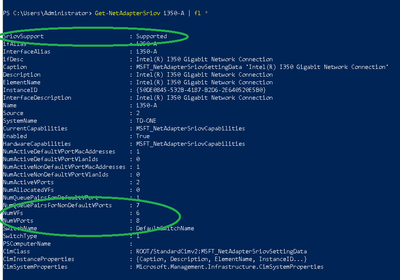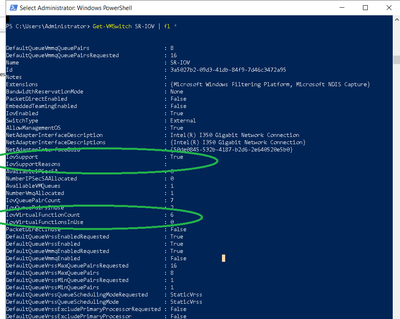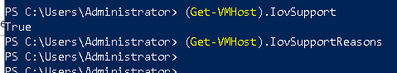- Mark as New
- Bookmark
- Subscribe
- Mute
- Subscribe to RSS Feed
- Permalink
- Report Inappropriate Content
Trying to troubleshoot SR-IOV using a i350-T2 adapter.
- SR-IOV and IOMMU enabled in BIOS
- SR-IOV enabled on the Intel adapter
- SR-IOV enabled when creating a new HyperV vSwitch
- SR-IOV enabled in hardware acceleration of the virtual NIC settings of the guest
Troubleshooting via PowerShell seems to indicate for all intensive purposes that it should work; I was following this guide here starting at page 51: http://www.oldding.net/wp-content/uploads/2014/01/Optimizing-and-Troubleshooting-Hyper-V-Networking.pdf
Some screenshots taken from the output during the troubleshooting steps:
1. Output when checking the adapter itself:
2. Output when looking at the virtual switch:
3. And lastly, possibly most troubling, the output when checking the host for support:
The guide I linked above indicates that a healthy system should output "{OK}" when running (Get-VMHost).IovSupportReasons, however my system returns nothing... The alternative suggested in the guide above is an error code though, so am hoping that no output returned means no errors... I should mention the guide was written for 2012R2 whereas I am running 2019.
Lastly, the event log when I try to start my VM:
Event ID 12587
'TD-DC2' Network Adapter (9791012B-79ED-494E-9762-928F91799821--D2CF0919-8746-4531-9DA1-FB15CB562983) failed to free a virtual function: One or more arguments are invalid (0x80070057) (Virtual Function ID 0 Virtual Machine ID 9791012B-79ED-494E-9762-928F91799821)
Yet, going up, you can clearly see 6 VFs available on the adapter, and on the vSwitch.
SR-IOV is obviously not working in the guest, as you can see in 'Networking', a status of "Degraded (SR-IOV not operational)" , along with the synthetic "HyperV Virtual Network Adapter".
Any advice on this would be appreciated.
Link Copied
- Mark as New
- Bookmark
- Subscribe
- Mute
- Subscribe to RSS Feed
- Permalink
- Report Inappropriate Content
Hi Evan,
Thank you for posting in our Intel® Ethernet Communities Page.
We are sorry to hear about the issue that you are experiencing with your network adapter.
To better assist you, we need to get some logs from your system. It will tell us the different driver version and components installed on your system. Please download and run our Intel® System Support Utility from this page, https://downloadcenter.intel.com/download/25293/Intel-System-Support-Utility-for-Windows-. After running it, you will be given an option to save the logs to a text file, please do so and attach the file on your reply.
We look forward to hearing from you. If we do not get your reply, we will follow up after 3 business days.
Best Regards,
Alfred S
Intel® Customer Support
- Mark as New
- Bookmark
- Subscribe
- Mute
- Subscribe to RSS Feed
- Permalink
- Report Inappropriate Content
Hi Ee21,
We are just following up.
It looks like you need more time to provide the information that we asked.
We will follow up again after 3 business days. Should we not hear from you, our system may automatically close the thread.
Best Regards,
Alfred S
Intel Customer Support
- Mark as New
- Bookmark
- Subscribe
- Mute
- Subscribe to RSS Feed
- Permalink
- Report Inappropriate Content
Hi Ee21,
We need to close this thread since we have not gotten a response from you: maybe because you are busy or preoccupied at the moment. We know that this is important for you to get it resolved and it is also equally important for us to give you the right solution; as much as we would like to assist you, we need to close it to attend to other customers. We hope for your consideration and understanding on this one.
If you need any additional information, please submit a new question as this thread will no longer being monitored.
Thank you for contacting Intel® and have a great week!
Best Regards,
Alfred S
Intel® Customer Support
- Mark as New
- Bookmark
- Subscribe
- Mute
- Subscribe to RSS Feed
- Permalink
- Report Inappropriate Content
Hi Ee21,
We need to close this thread since we have not gotten a response from you: maybe because you are busy or preoccupied at the moment. We know that this is important for you to get it resolved and it is also equally important for us to give you the right solution; as much as we would like to assist you, we need to close it to attend to other customers. We hope for your consideration and understanding on this one.
If you need any additional information, please submit a new question as this thread will no longer being monitored.
Thank you for contacting Intel® and have a great week!
Best Regards,
Alfred S
Intel® Customer Support
- Subscribe to RSS Feed
- Mark Topic as New
- Mark Topic as Read
- Float this Topic for Current User
- Bookmark
- Subscribe
- Printer Friendly Page