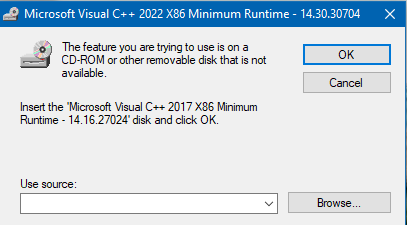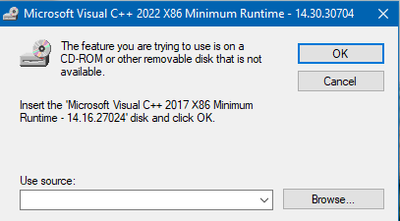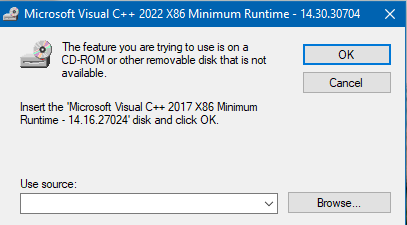- Mark as New
- Bookmark
- Subscribe
- Mute
- Subscribe to RSS Feed
- Permalink
- Report Inappropriate Content
Bonjour,
impossible d'installer Intel Driver & Support Assistant à chaque tentative il y a la fenêtre suivante :
Pourtant Microsoft Visual C++ 2015-2017-2019-2022 est installé.
SVP, pouvez-vous m'aider
Cordialement
Galatoni
Link Copied
- Mark as New
- Bookmark
- Subscribe
- Mute
- Subscribe to RSS Feed
- Permalink
- Report Inappropriate Content
Hello Galatoni,
Thank you for posting in Intel Ethernet Communities.
Please be informed that I can only support you in English. I have used a web translation tool to translate this response hence, there may be some inaccurate translation.
For us to check your inquiry, can you confirm the following details for us?
- Are you trying to update the drivers of your adapter or controller using Intel Driver & Support Assistant (IDSA)
- If yes, is it a LAN on Motherboard (LOM) or removable from the slot? May we know what is the model?
- Are you installing for the first time?
- Have you already tried installing the Microsoft Visual C++ 2015-2017-2019-2022 from the Microsoft website?
Let us know if you have additional questions or clarifications. If we do not receive an update from you, we will make sure to reach out after 3 business days.
Thank you and have a nice day.
Best regards,
Achilles M.
Intel Customer Support
- Mark as New
- Bookmark
- Subscribe
- Mute
- Subscribe to RSS Feed
- Permalink
- Report Inappropriate Content
Bonjour et merci de m'avoir répondu.
En réponse à vos questions, comme je l'ai indiqué dans mon premier message, impossible d'installer Intel Driver & Support Assistant à chaque tentative il y a la fenêtre suivante :
Pourtant Microsoft Visual C++ 2015-2017-2019-2022 est installé.
J'avais déjà installé Intel Driver & Support Assistant qui fonctionnais très bien. Mais, il y a quelques jours il a disparu et je n'ai jamais pu le réinstaller.
Cordialement
En Anglais :
Hello and thank you for answering me.
In response to your questions, as I indicated in my first message, can not install Intel Driver & Support Assistant attempt there is the following window :
However Microsoft Visual C++ 2015-2017-2019-2022 is installed.
I had already installed Intel Driver & Support Assistant who worked very well. But a few days ago he disappeared and I could never reinstall it.
cordially
- Mark as New
- Bookmark
- Subscribe
- Mute
- Subscribe to RSS Feed
- Permalink
- Report Inappropriate Content
Hello Galatoni,
Thank you for the quick update.
Were you trying to update your ethernet adapter when you noticed that the IDSA disappeared on your machine? Is it a LOM? We will need to confirm these details as it is important for us to determine the proper steps we can take to help you with this issue.
Let us know if you have further questions. If we do not receive an update from you, we will make sure to reach out after 3 business days.
Thank you and have a nice day.
Best regards,
Achilles M.
Intel Customer Support
- Mark as New
- Bookmark
- Subscribe
- Mute
- Subscribe to RSS Feed
- Permalink
- Report Inappropriate Content
Bonjour,
je ne comprends pas ce que vous me demandez car je ne suis pas un technicien informatique. Ce que je peux vous dire c'est que le pilote Intel de la carte réseau est à jour pour Windows 10 pro x64.
Cordialement
ANGLAIS :
Hello,
I do not understand what you ask me because I'm not a computer technician. What I can tell you is that the Intel driver of the network card is up to date for Windows 10 Pro X64.
- Mark as New
- Bookmark
- Subscribe
- Mute
- Subscribe to RSS Feed
- Permalink
- Report Inappropriate Content
Hello Galatoni,
Thank you for the update.
We sincerely apologize if you do not understand our request. We hope you don't mind if we could request for the SSU log of your machine. We will also be sending you a separate email so you can attach the file for this.
https://www.intel.com/content/www/us/en/support/articles/000008563/ethernet-products.html
Let us know if you have further questions. If we do not receive an update from you, we will make sure to reach out after 3 business days.
Thank you and have a nice day.
Best regards,
Achilles M.
Intel Customer Support
- Mark as New
- Bookmark
- Subscribe
- Mute
- Subscribe to RSS Feed
- Permalink
- Report Inappropriate Content
Bonjour,
j'ai téléchargé " Intel System Support Utility for Windows 2.5.0.15 " et j'ai lancé le fichier " ssu.exe " mais il ne se passe rien. je l'ai aussi lancé en tant qu'administrateur et il ne se passe rien.
Cordialement
ANGLAIS :
Hello,
I downloaded "Intel System Support Utility for Windows 2.5.0.15" and I launched the "ssu.exe" file but nothing happens. I also launched it as an administrator and nothing happens.
cordially
- Mark as New
- Bookmark
- Subscribe
- Mute
- Subscribe to RSS Feed
- Permalink
- Report Inappropriate Content
Bonjour,
j'ai fait des tests et c'est la nouvelle version de " Intel Driver & Support Assistant " qui pose problème. La précédente version fonctionnait très bien.
En effet j'ai installé " Intel Driver & Support Assistant v21.6.39.7 " sans problèmes, et quand le l'ai lancé la mise à jour c'est faite automatiquement et l'analyse c'est faite automatiquement et c'est là que le message suivant est apparu en rouge : " Désolé, un problème est survenu lors de la tentative d'analyse ".
Cette nouvelle version ne fonctionne donc pas.
Il faudrait que je puisse annuler la mise à jour automatique.
Cordialement
ANGLAIS :
Hello,
I did tests and it's the new version of "Intel Driver & Assistant Support" that is a problem. The previous version worked very well.
Indeed I installed "Intel Driver & Support Wizard v21.6.39.7" without problems, and when it started the update is done automatically and the analysis is done automatically and it is There the following message appeared in red: "Sorry, a problem occurred when attempting to analyze".
This new version does not work.
I would have to cancel the automatic update.
cordially
- Mark as New
- Bookmark
- Subscribe
- Mute
- Subscribe to RSS Feed
- Permalink
- Report Inappropriate Content
Hello Galatoni,
Thank you for the quick update. Please allow us to share this with our engineers and discuss this matter internally. We will provide you with an update on this within than 3 business days.
Thank you and have a nice day.
Best regards,
Achilles M.
Intel Customer Support
- Mark as New
- Bookmark
- Subscribe
- Mute
- Subscribe to RSS Feed
- Permalink
- Report Inappropriate Content
Hello Galatoni,
Thank you for posting on the Intel® communities.
Based on the issue and the information provided, I recommend you to try the following:
1. Perform a fresh reinstallation of Windows. You may need to check with Microsoft for instructions.
2. Reinstall Intel® Driver & Support Assistant (Intel® DSA) after the Windows installation.
Bear in mind that you may lose data when you reinstall Windows. Please let me know if the issue persists.
Regards,
Deivid A.
Intel Customer Support Technician
- Mark as New
- Bookmark
- Subscribe
- Mute
- Subscribe to RSS Feed
- Permalink
- Report Inappropriate Content
Bonjour et merci de votre réponse rapide.
Je ne peux pas réinstaller Windows car il va falloir que je réinstalle aussi tous mes logiciels et cela veut dire achat de toutes mes licences car j'ai beaucoup de logiciels, ça va me coûter trop cher.
Mais, peut-être qu'il s'agit d'une mise à jour de Windows ( KB............) qui provoque ce problème.
Je vais donc rester comme ça.
Merci encore pour votre aide.
Cordialement
ANGLAIS :
Hello and thank you for your quick response.
I can not reinstall Windows because I'll have to reinstall all my software and that means buying all my licenses because I have a lot of software, it will cost me too much.
But, maybe it's a Windows update (KB ............) that causes this problem.
I will stay like that.
Thank you again for your help.
cordially
- Mark as New
- Bookmark
- Subscribe
- Mute
- Subscribe to RSS Feed
- Permalink
- Report Inappropriate Content
Hello Galatoni,
Before we finish here, I would like to review this issue internally to confirm if we have any further steps.
As soon as I have any details I will let you know.
Regards,
Deivid A.
Intel Customer Support Technician
- Mark as New
- Bookmark
- Subscribe
- Mute
- Subscribe to RSS Feed
- Permalink
- Report Inappropriate Content
Hello Galatoni,
Based on the research, I would like you to try the following:
1. Uninstall the Intel® Driver & Support Assistant (Intel® DSA) with the uninstaller. The app is still there, the uninstaller will find it
- uninstaller: https://www.intel.com/content/www/us/en/download/19333/intel-driver-support-assistant-uninstaller.html?v=t
2. Reinstall the Intel® Driver & Support Assistant (Intel® DSA):
If the issue persists, please provide the Intel® Driver & Support Assistant (Intel® DSA) logs
- Steps: disk c> view> hiddend items>program data>intel> idsa> copy file>desktop>paste>send to> ZIP> send
Regards,
Deivid A.
Intel Customer Support Technician
- Mark as New
- Bookmark
- Subscribe
- Mute
- Subscribe to RSS Feed
- Permalink
- Report Inappropriate Content
Bonjour et merci de votre aide.
J'ai téléchargé lancé
intel-driver-support-assistant-uninstaller
Puis j'ai téléchargé et lancé
intel-driver-support-assistant
Mais le problème st toujours le même :
Je vous envoie les fichiers logs que j'ai trouvé.
Cordialement
ANGLAIS :
Then I downloaded and launched
Intel-Driver-Support-Assistant
But the problem st always the same:
I send you the log files that I found.
cordially
- Mark as New
- Bookmark
- Subscribe
- Mute
- Subscribe to RSS Feed
- Permalink
- Report Inappropriate Content
Hello Galatoni,
I am sorry to know that the issue persists. I will check this behavior internally and post back as soon as possible.
Regards,
Deivid A.
Intel Customer Support Technician
- Mark as New
- Bookmark
- Subscribe
- Mute
- Subscribe to RSS Feed
- Permalink
- Report Inappropriate Content
Hello Galatoni,
I am still checking this behavior, however, to continue I would appreciate the following information:
1. Can you try again running the Intel® System Support Utility and attach the report:
- https://www.intel.com/content/www/us/en/download/18377/intel-system-support-utility-for-windows.html
2. Can you send all the folders under a .zip file, not just the file with the name logs.
Thanks for your comprehension.
Regards,
Deivid A.
Intel Customer Support Technician
- Mark as New
- Bookmark
- Subscribe
- Mute
- Subscribe to RSS Feed
- Permalink
- Report Inappropriate Content
Bonjour et merci de votre réponse.
Je ne sais pas où trouver le journal que vous demandez.
SVP, pouvez-vous me dire comment trouver ce fichier journal pour que je puisse vous l'envoyer.
Merci d'avance
Cordialement
ANGLAIS :
Hello and thank you for your answer.
I do not know where to find the newspaper you ask.
Please, can you tell me how to find this log file so that I can send it to you.
thanks in advance
cordially
- Mark as New
- Bookmark
- Subscribe
- Mute
- Subscribe to RSS Feed
- Permalink
- Report Inappropriate Content
Hello Galatoni,
I am sorry for the hassle. In this case, please try these steps to get the logs:
- zip up all files in C:\ProgramData\Intel\DSA and send the zip folder.
Also, please attach the Intel® System Support Utility report if you were able to run the tool.
Thanks for your comprehension.
Regards,
Deivid A.
Intel Customer Support Technician
- Mark as New
- Bookmark
- Subscribe
- Mute
- Subscribe to RSS Feed
- Permalink
- Report Inappropriate Content
Bonjour et merci pour le temps que vous me consacrez.
Je joins, à ce message, les fichiers que vous me demandez :
- Dossier DSA après tentative d'installation
- journal *.log après tentative d'installation
- fenêtre qui apparait après tentative d'installation
Tout cela est dans le fichier compressé "intel.rar"
Cordialement
ANGLAIS :
Hello and thank you for the time you convene me.
I join, at this message, the files you ask me:
- DSA folder after installation attempt
- Journal * .Log after installation attempt
- Window that appears after installation attempt
All this is in the compressed file "intel.rar"
cordially
- Mark as New
- Bookmark
- Subscribe
- Mute
- Subscribe to RSS Feed
- Permalink
- Report Inappropriate Content
Hello Galatoni,
Thanks for the clarification. Bed=fore I continue, can you confirm if you were able to run the Intel® System Support Utility on your computer, or is it giving you the same issue?
If you are able to run it, please attach the report. Thanks.
Regards,
Deivid A.
Intel Customer Support Technician
- Mark as New
- Bookmark
- Subscribe
- Mute
- Subscribe to RSS Feed
- Permalink
- Report Inappropriate Content
Bonjour et merci,
le problème est toujours le même.
Cordialement
ANGLAIS :
Hello and thank you,
The problem is always the same.
cordially
- Subscribe to RSS Feed
- Mark Topic as New
- Mark Topic as Read
- Float this Topic for Current User
- Bookmark
- Subscribe
- Printer Friendly Page