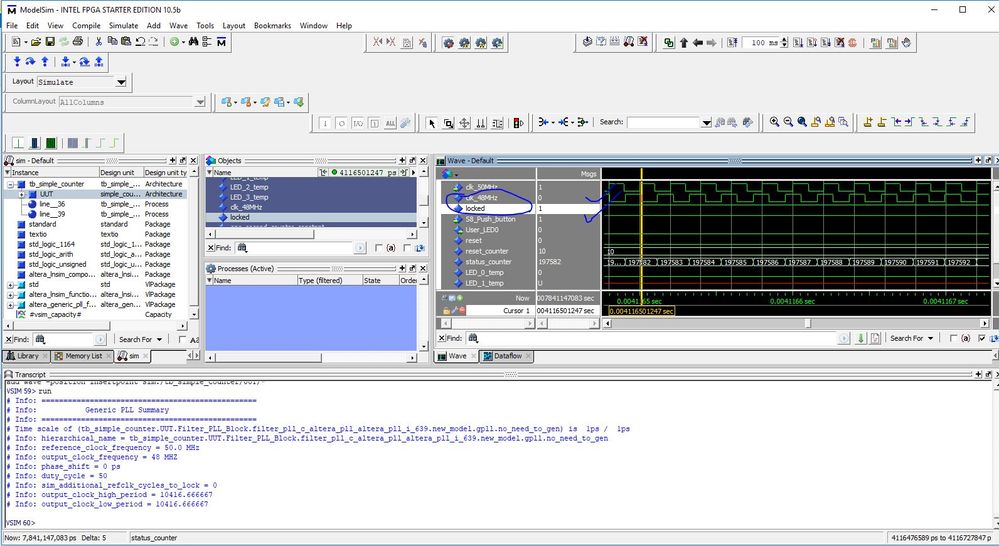- Mark as New
- Bookmark
- Subscribe
- Mute
- Subscribe to RSS Feed
- Permalink
- Report Inappropriate Content
Hi,
I'm trying to implement the Altera PLL from the IP catalog and no matter what I do- this simple cure is not working! (outclk_0 is constantly red signal in ModelSim). I'm working with Quartus Prime Lite Edition 17.1, ModelSim 10.5b and 5CEFA7F31I7 Cyclone V FPGA (EVM).
My ref clock is 50MHz and the desired and the actual is 48MHz. The other parameters are default (Direct, Integer-N PLL, Phase shift 0ps, D.C=50%, with locked output signal and input reset signal (active high but I even tried to toggle is in 1Hz).
What could possibly be the cause for the standard PLL cure???
Help…
Idan
Link Copied
- Mark as New
- Bookmark
- Subscribe
- Mute
- Subscribe to RSS Feed
- Permalink
- Report Inappropriate Content
Hi Idan,
- Have you applied reset?
Try applying reset and given appropriate inputs to get the expected output.
Regards
Anand
- Mark as New
- Bookmark
- Subscribe
- Mute
- Subscribe to RSS Feed
- Permalink
- Report Inappropriate Content
Hi,
I did… as I mentioned, I even toggle the reset at 1Hz. The ref clk is always present at the input signal.
What else can I do to operate the PLL cure?
Help…
Idan
- Mark as New
- Bookmark
- Subscribe
- Mute
- Subscribe to RSS Feed
- Permalink
- Report Inappropriate Content
Hi Idan,
Are you using just PLL IP stand-alone or initiating PLL IP on top-level HDL for simulation? Check the connectivity of the ports or pins.
Try after deleting the work folder from the simulation directory.
Attached some images.
Regards
Anand
- Mark as New
- Bookmark
- Subscribe
- Mute
- Subscribe to RSS Feed
- Permalink
- Report Inappropriate Content
Hi,
Here are some snap shots from my code and simulation (and I'm attaching the project itself).
Help...
Idan
- Mark as New
- Bookmark
- Subscribe
- Mute
- Subscribe to RSS Feed
- Permalink
- Report Inappropriate Content
And the complete code that is not working (PLL output is all red (U)).
What can I do to make it work?
Can you try to run the code in your Quartus and ModelSim versions?
Thanks,
Idan
- Mark as New
- Bookmark
- Subscribe
- Mute
- Subscribe to RSS Feed
- Permalink
- Report Inappropriate Content
Hi Idan,
Your design looks good, You have to recheck the simulation steps. Please read msim_setup.tcl(Simple_counter_PLLC\Filter_PLL_C_sim\mentor) file which will help in simulation step if you have top level file.
I have attached the modelsim transcript and image. save below code as mentor.do and run
set QSYS_SIMDIR C:/<Directory>/Simple_counter_PLLC/Filter_PLL_C_sim
source $QSYS_SIMDIR/mentor/msim_setup.tcl
dev_com
set TOP_LEVEL_NAME tb_Simple_counter
elabRegards
Anand
- Subscribe to RSS Feed
- Mark Topic as New
- Mark Topic as Read
- Float this Topic for Current User
- Bookmark
- Subscribe
- Printer Friendly Page