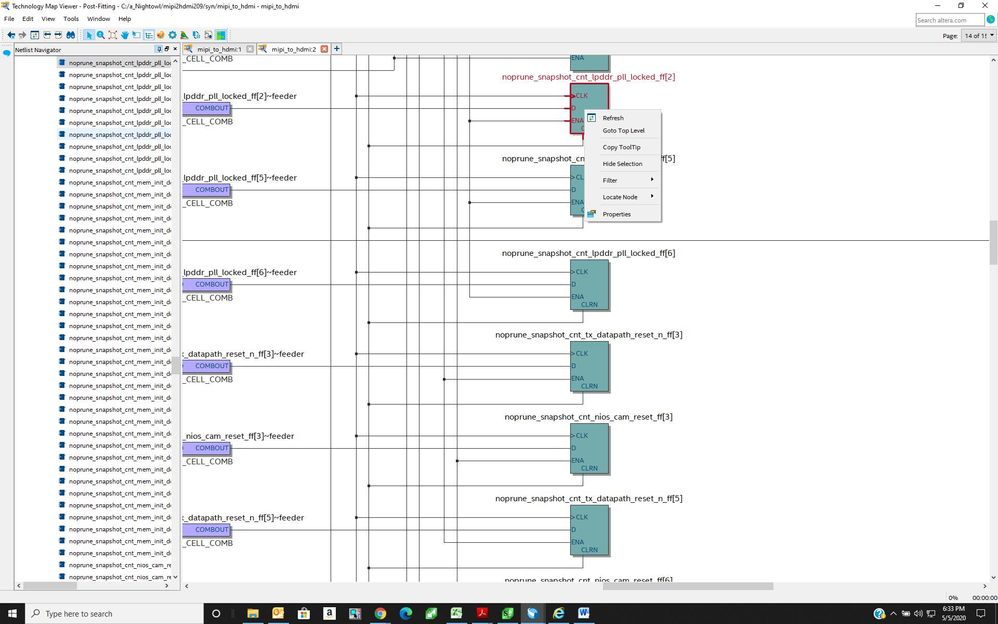- Mark as New
- Bookmark
- Subscribe
- Mute
- Subscribe to RSS Feed
- Permalink
- Report Inappropriate Content
Link Copied
- Mark as New
- Bookmark
- Subscribe
- Mute
- Subscribe to RSS Feed
- Permalink
- Report Inappropriate Content
Yes. Just right-click what you want to tap and choose to create a new .stp or add it to an existing one.
#iwork4intel
- Mark as New
- Bookmark
- Subscribe
- Mute
- Subscribe to RSS Feed
- Permalink
- Report Inappropriate Content
I am using Quartus 18.1 Lite. When I right-click on the signal in the RTL Viewer, there is NOT an option to add the signal to a Signal Tap *.stp file. Does the Lite version of Quartus not support this function or is there some Enable that I need to set first?
- Mark as New
- Bookmark
- Subscribe
- Mute
- Subscribe to RSS Feed
- Permalink
- Report Inappropriate Content
Sorry, this can only be done from the Technology Map Viewer to tap post-fit signals, not the RTL Viewer. This feature is available in all Editions of the software, but I forgot that it was post-fit only. What tutorial are you referring to (URL) that says you can do this in the RTL Viewer?
#iwork4intel
- Mark as New
- Bookmark
- Subscribe
- Mute
- Subscribe to RSS Feed
- Permalink
- Report Inappropriate Content
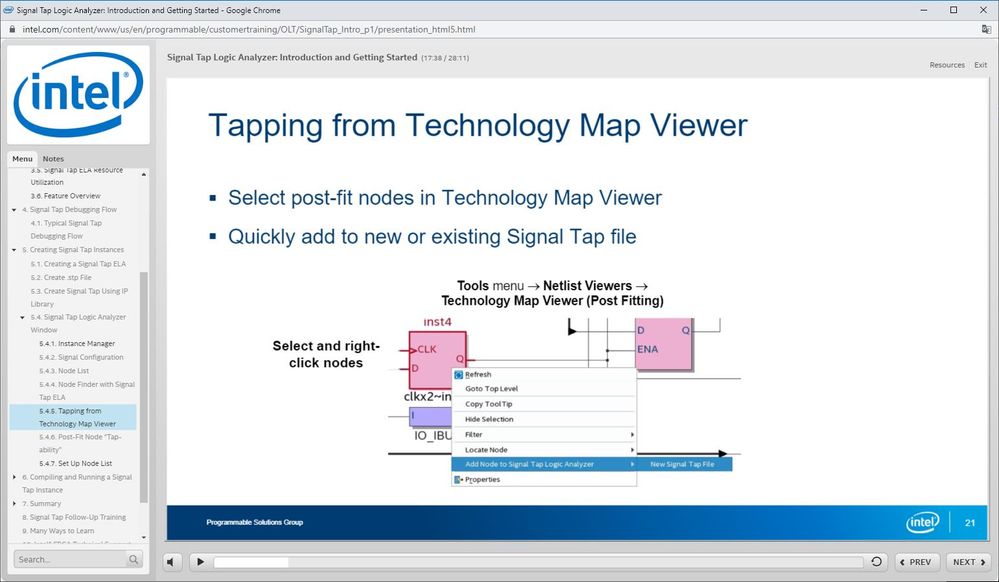
I am using Quartus 18.1. Is this a feature that is only available in 19.1 and later versions of Quartus? or is there some feature in the Technology View that I need to turn on?
Thanks for any assistance that you might provide,
Bill
- Mark as New
- Bookmark
- Subscribe
- Mute
- Subscribe to RSS Feed
- Permalink
- Report Inappropriate Content
You have to select and then right-click an individual signal, not a block like a register. It should be an I/O of the register, not the register itself.
#iwork4intel
- Mark as New
- Bookmark
- Subscribe
- Mute
- Subscribe to RSS Feed
- Permalink
- Report Inappropriate Content
Thanks for your response and assistance. As it turns out, it does work with some signals/elements in the Tech Viewer, but not others. If you click on most signals/elements, the Signal Tap choice is available. However, there are some for which it is not available and that is what confused me the first time that I tried the Tech Viewer.
- Mark as New
- Bookmark
- Subscribe
- Mute
- Subscribe to RSS Feed
- Permalink
- Report Inappropriate Content
You can understand more about the Signals Unavailable for Signal Tap Debugging from the user guide below:
https://www.intel.com/content/dam/www/programmable/us/en/pdfs/literature/ug/ug-qpp-debug.pdf#page=30
- Subscribe to RSS Feed
- Mark Topic as New
- Mark Topic as Read
- Float this Topic for Current User
- Bookmark
- Subscribe
- Printer Friendly Page