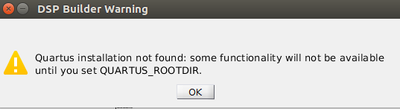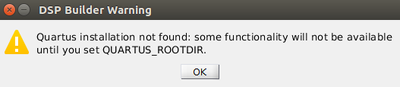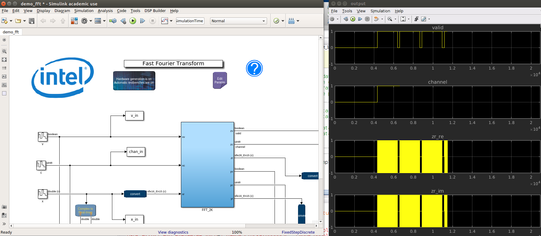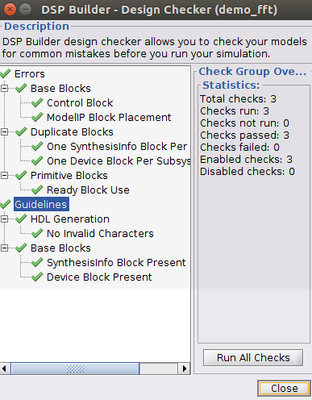- Mark as New
- Bookmark
- Subscribe
- Mute
- Subscribe to RSS Feed
- Permalink
- Report Inappropriate Content
I am trying to run the DSP Builder verify option from Simulink DSP Builder menu. But, I am getting this error.
I have checked the root directory from MATLAB command window, getenv('QUARTUS_ROOTDIR'), and it shows the correct directory, i.e., /home/user_name/intelFPGA_pro/21.3/quartus/bin
Please help to resolve this issue.
- Mark as New
- Bookmark
- Subscribe
- Mute
- Subscribe to RSS Feed
- Permalink
- Report Inappropriate Content
Hello,
Are you sure the Quartus installation directory should be in ./bin?
In page 21 of the guideline the default installation is in /opt/intelfpga<version>/quartus
Please check for the correct installation directory. Also, may I know which OS you are using?
Regards,
Nurina
Link Copied
- Mark as New
- Bookmark
- Subscribe
- Mute
- Subscribe to RSS Feed
- Permalink
- Report Inappropriate Content
Hi,
Did you get this after running dsp_builder.sh in command prompt?
- Mark as New
- Bookmark
- Subscribe
- Mute
- Subscribe to RSS Feed
- Permalink
- Report Inappropriate Content
Hi,
I followed the steps provided in the section 2.3 of Handbook. (https://www.intel.com/content/www/us/en/docs/programmable/683337/23-1/faq.html) .
The following are the steps in detail.
1. Open the terminal from the dspba folder.
cd ~/intelFPGA_pro/21.3/quartus/dspba
2. Run dspbuilder.sh from terminal.
./dsp_builder.sh - m /usr/local/MATLAB/R2019a/
Matlab opens with the following notification
3. Then, after pressing OK, I started simulink.
4. From the DSP Builder tab on simulink new file window, open an example file. The simulation is working fine.
5. Then Design checker option from DSP Builder menu is working fine.
6. Then the verify design option from DSP Builder menu, brings the error again.
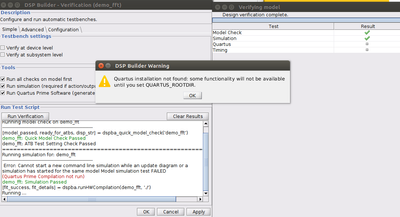
Thank you,
Sreejith
- Mark as New
- Bookmark
- Subscribe
- Mute
- Subscribe to RSS Feed
- Permalink
- Report Inappropriate Content
Hello,
Are you sure the Quartus installation directory should be in ./bin?
In page 21 of the guideline the default installation is in /opt/intelfpga<version>/quartus
Please check for the correct installation directory. Also, may I know which OS you are using?
Regards,
Nurina
- Mark as New
- Bookmark
- Subscribe
- Mute
- Subscribe to RSS Feed
- Permalink
- Report Inappropriate Content
Hello,
I’m glad that your question has been addressed, I now transition this thread to community support. If you have a new question, please login to https://supporttickets.intel.com , view details of the desire request, and post a feed/response within the next 15 days to allow me to continue to support you. After 15 days, this thread will be transitioned to community support. The community users will be able to help you on your follow-up questions.
p/s: If any answer from community or Intel support are helpful, please feel free to mark as solution, give Kudos and rate 4/5 survey
Regards,
Nurina
- Subscribe to RSS Feed
- Mark Topic as New
- Mark Topic as Read
- Float this Topic for Current User
- Bookmark
- Subscribe
- Printer Friendly Page