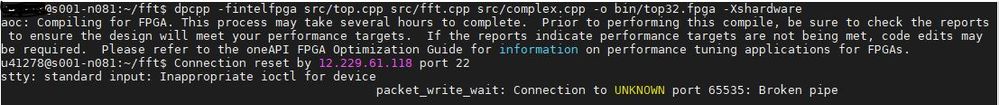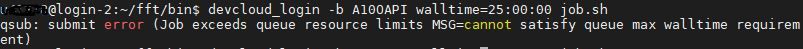- Mark as New
- Bookmark
- Subscribe
- Mute
- Subscribe to RSS Feed
- Permalink
- Report Inappropriate Content
i am trying to generate bitstream for my oneapi code. I have verified it using the fpga emulator. The report generated is also fine with around a maximum of 50% resource utilization in RAM and DSPs. But when I try to create bitstream to run it on ARIA 10 pac then I receive errors like "inappropriate ioctl device for devcloud " and "broken pipe" or it simply hangs up on the process and ssh disconnects.
I tried generating bitstream for a very very small design and that works without any problem.
Any idea why this is happening????
Link Copied
- Mark as New
- Bookmark
- Subscribe
- Mute
- Subscribe to RSS Feed
- Permalink
- Report Inappropriate Content
Hi ,
Can you provide the full error log so that we can have a look.
Thanks and Regards
Anil
- Mark as New
- Bookmark
- Subscribe
- Mute
- Subscribe to RSS Feed
- Permalink
- Report Inappropriate Content
Hey Anil,
Thansk for your reply, I am posting a screenshot of the error I get while compiling the design for bitstream generation.
after a while this error shows up. But if I scale the same design to very small using parameters in the design then the bitstream generation goes through but shows this error for bigger designs.
- Mark as New
- Bookmark
- Subscribe
- Mute
- Subscribe to RSS Feed
- Permalink
- Report Inappropriate Content
If you can try this in batch mode we can find out if the session is timing out (default is 6 hours). See this https://github.com/intel/FPGA-Devcloud/tree/master/main/Devcloud_Access_Instructions#54-submitting-batch-jobs and then look at the Quickstart guide: https://github.com/intel/FPGA-Devcloud/tree/master/main/QuickStartGuides/OneAPI_Program_PAC_Quickstart/Arria%2010 . ;let us know if batch mode works. Thanks, Larry
- Mark as New
- Bookmark
- Subscribe
- Mute
- Subscribe to RSS Feed
- Permalink
- Report Inappropriate Content
Hi ,
Please let us know , after following the instructions whether the issue is resolved.
Looking forward for the results.
Thanks and Regards
Anil
- Mark as New
- Bookmark
- Subscribe
- Mute
- Subscribe to RSS Feed
- Permalink
- Report Inappropriate Content
Thanks for your reply LLand1.
The time out seems to be the problem. I explicitly defined the timeout using "walltime" to a maximum of 24 hours. But it seems my design is even taking more than that. So, it timed out after 24 hours again. But I guess the issue is as you mentioned because of time out only. Is there any way I can launch a session for more than 24 hours?
- Mark as New
- Bookmark
- Subscribe
- Mute
- Subscribe to RSS Feed
- Permalink
- Report Inappropriate Content
I think you can step it up to 48 hours. can you try? Thanks
- Mark as New
- Bookmark
- Subscribe
- Mute
- Subscribe to RSS Feed
- Permalink
- Report Inappropriate Content
the maximum walltime is set to 24 hours.
- Mark as New
- Bookmark
- Subscribe
- Mute
- Subscribe to RSS Feed
- Permalink
- Report Inappropriate Content
OK I can see whats happening. You are running on the OneAPI queue which is maxed at 24 hours. the FPGA queue which runs OpenCL and RTL flows is maxed at 48 hours. We are investigating updating the walltime. Stay tuned. Thanks!
- Subscribe to RSS Feed
- Mark Topic as New
- Mark Topic as Read
- Float this Topic for Current User
- Bookmark
- Subscribe
- Printer Friendly Page