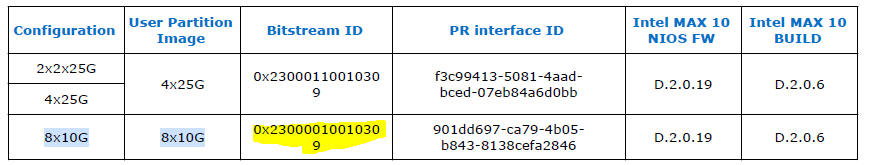- Mark as New
- Bookmark
- Subscribe
- Mute
- Subscribe to RSS Feed
- Permalink
- Report Inappropriate Content
FPGA PAC N3000, configed in 8x10G mode, attached to the Xeron serverA with pcie x16 。we got 40GbE servrB/ 10GbE serverC , QSFP+40G SR-L optical module and 12core mo3 fiber。test case:1) serverA-->one port QSFP and fiber--> serverB: leds out 2)serverA(B)-->one port to another port-->serverA(B);leds on
(a).should we puchase E40GQSFPSR to displace QSFP+40G SR-L? (b)give some advices.
by the way,I didn't enable Vx-Tx Vx-d(not found in the bios),may it help? thanks a lot
Link Copied
- « Previous
-
- 1
- 2
- Next »
- Mark as New
- Bookmark
- Subscribe
- Mute
- Subscribe to RSS Feed
- Permalink
- Report Inappropriate Content
Hi @fzhan51 I noticed your log. The bitstream id, is
[fpga@localhost ~]$ sudo fpgainfo fme >> /home/fpga/fpgaxx.tx
Board Management Controller, MAX10 NIOS FW version D.2.0.19
Board Management Controller, MAX10 Build version D.2.0.6
//****** FME ******//
Object Id : 0xF400000
PCIe s:b:d.f : 0000:07:00.0
Device Id : 0x0b30
Numa Node : 0
Ports Num : 01
Bitstream Id : 0x21064001020134
Bitstream Version : 0.2.1
Pr Interface Id : 901dd697-ca79-4b05-b843-8138cefa2846
Boot Page : user
You should be getting the bistream id as below. It shows that something did not install correctly.
You mentioned that you followed the Beta (by mistake)...can you still run the instrucction on upgrading from Alpha?
- Mark as New
- Bookmark
- Subscribe
- Mute
- Subscribe to RSS Feed
- Permalink
- Report Inappropriate Content
Bitstream Id differs when fpgasupdate with unsigned.bin of different version,
the Bitstream Id of pac_n3000_rtl_1.3.15.tar.gz unpacked from n3000_ias_1_1_pv_patch01.tar.gz
is 0x21064001020134 while which form pac_n3000_rtl_1.3.6 is 0x23000010010309(in this case,the same result).
run the instrucction on upgrading from Alpha now failed,I don't know how to do it again.
here is the cmd goes:
[root@localhost 10G]# super-rsu super-rsu.json --with-rsu
[2020-04-05 15:09:32,028] [WARNING ] [MainThread ] - Update starting. Please do not interrupt.
[2020-04-05 15:09:32,332] [WARNING ] [07:00.0 ] - fpgaflash bmc_img max10_system_revd_dual_v111.2.13_temporary_default_fpga_die_cfm0_auto.rpd 0000:07:00.0 exited with code: 1
[2020-04-05 15:09:33,031] [ERROR ] [MainThread ] - not all boards updated, failing now
[2020-04-05 15:09:33,032] [INFO ] [MainThread ] - super_rsu.pyc update completed in: 0:00:01.003259
[2020-04-05 15:09:33,032] [INFO ] [MainThread ] - super-rsu exiting with code '70'
- Mark as New
- Bookmark
- Subscribe
- Mute
- Subscribe to RSS Feed
- Permalink
- Report Inappropriate Content
Hi @fzhan51 I just checked your log, you should be running "lspci -s 06:00.0 -x"
That should point to the XL710, and if the ID shows 0CF8, then thats should be fine.
Expected to see something like:
00: 86 80 f8 0c xx xx xx
- Mark as New
- Bookmark
- Subscribe
- Mute
- Subscribe to RSS Feed
- Permalink
- Report Inappropriate Content
Dear JwChin,
[fpga@localhost-localdomain modelsim_install]$ lspci -s 06:00.0 -x
06:00.0 Ethernet controller: Intel Corporation Ethernet Controller X710 Intel(R) FPGA Programmable Acceleration Card N3000 for Networking (rev 02)
00: 86 80 f8 0c 46 05 10 00 02 00 00 02 08 00 80 00
10: 0c 00 80 93 00 00 00 00 00 00 00 00 0c 80 01 94
20: 00 00 00 00 00 00 00 00 00 00 00 00 86 80 00 00
30: 00 00 f8 ff 40 00 00 00 00 00 00 00 07 01 00 00
- Mark as New
- Bookmark
- Subscribe
- Mute
- Subscribe to RSS Feed
- Permalink
- Report Inappropriate Content
Hi @fzhan51
Could you run this:
fpgaflash bmc_img max10_system_revd_dual_v111.2.13_temporary_default_fpga_die_cfm0_auto.rpd 0000:07:00.0 --log-level=state
- Mark as New
- Bookmark
- Subscribe
- Mute
- Subscribe to RSS Feed
- Permalink
- Report Inappropriate Content
fpga@localhost-localdomain 10G]$ sudo fpgaflash bmc_img max10_system_revd_dual_v111.2.13_temporary_default_fpga_die_cfm0_auto.rpd 0000:07:00.0 --log-level=state
usage: fpgaflash [-h] [-r] [-n] [-y]
{user,factory,factory_only,rsu,eeprom,phy_eeprom,bmc_bl,bmc_app,bmc_fw,bmc_img,bmc_factory,dtb}
file [bdf]
fpgaflash: error: unrecognized arguments: --log-level=state
- Mark as New
- Bookmark
- Subscribe
- Mute
- Subscribe to RSS Feed
- Permalink
- Report Inappropriate Content
Hi @fzhan51
Could you run just this line: fpgaflash bmc_img max10_system_revd_dual_v111.2.13_temporary_default_fpga_die_cfm0_auto.rpd 0000:07:00.0
I wonder if it will complain your intelhex is not installed.
If yes, install install hex again and run this line again.
- Mark as New
- Bookmark
- Subscribe
- Mute
- Subscribe to RSS Feed
- Permalink
- Report Inappropriate Content
we use 4x10G cable, which is the post topic case Xeron serverA(n3000)<--4x10G-->10GbE serverC, test is success. why Xeron serverA(n3000)<--1x40G-->40GbE serverB seems failed ?
- Mark as New
- Bookmark
- Subscribe
- Mute
- Subscribe to RSS Feed
- Permalink
- Report Inappropriate Content
@fzhan51 I think the question on cable testing deserves a separate thread. let me know the new link to the thread. I will close on this topic, and we can discuss the other topics separately.
In the new thread, could you update what you mean by "seems failed"? Any logs? What is the expected passing results? And what is the failed results?
What are the steps that you took to replicate the failure?
If change to another 1x40G cable, does the problem still happen?
- Mark as New
- Bookmark
- Subscribe
- Mute
- Subscribe to RSS Feed
- Permalink
- Report Inappropriate Content
- Subscribe to RSS Feed
- Mark Topic as New
- Mark Topic as Read
- Float this Topic for Current User
- Bookmark
- Subscribe
- Printer Friendly Page
- « Previous
-
- 1
- 2
- Next »