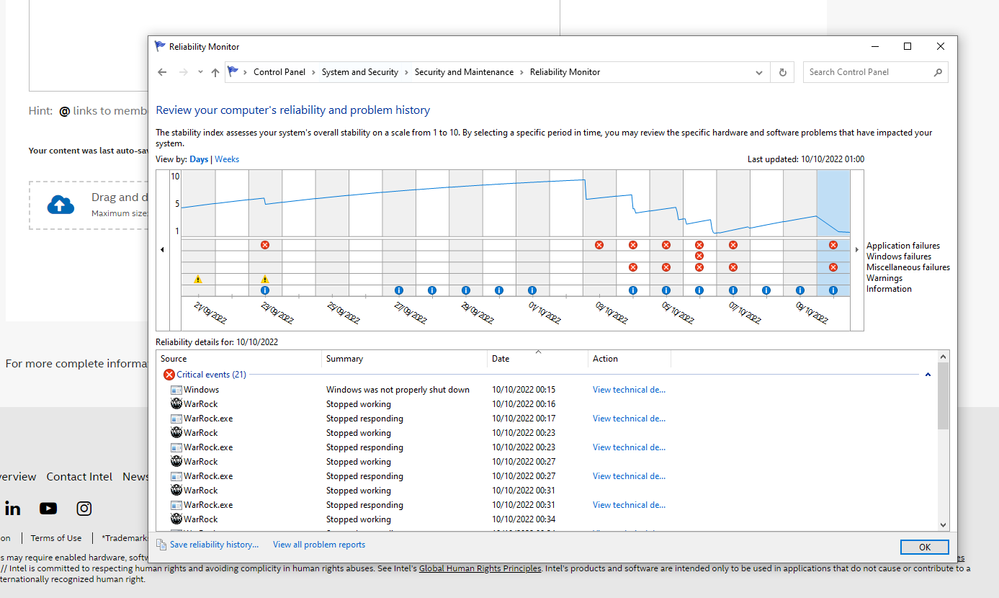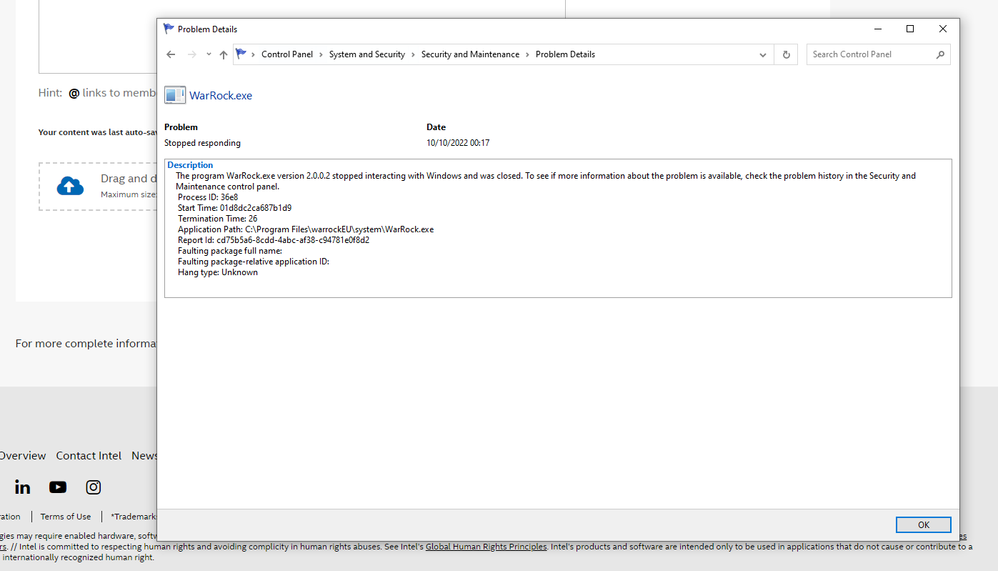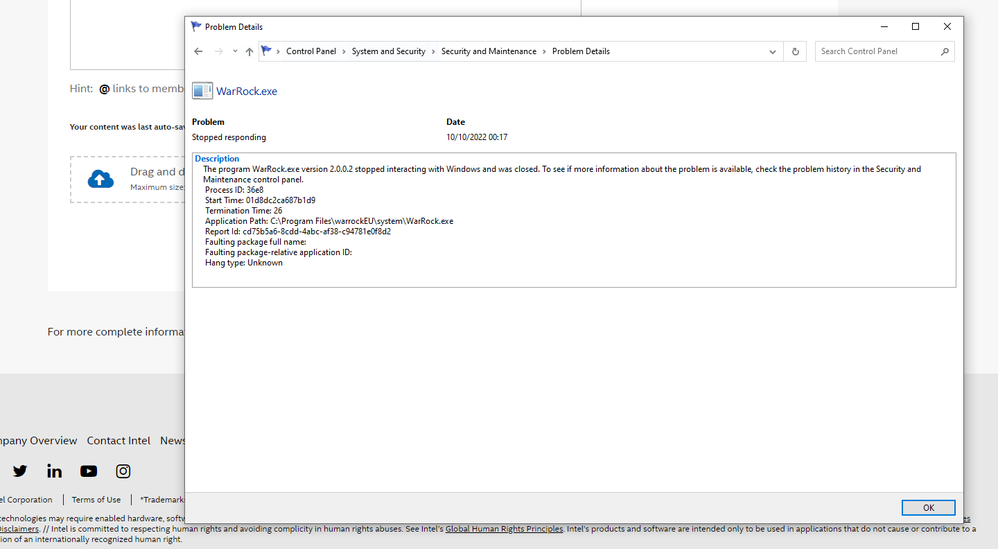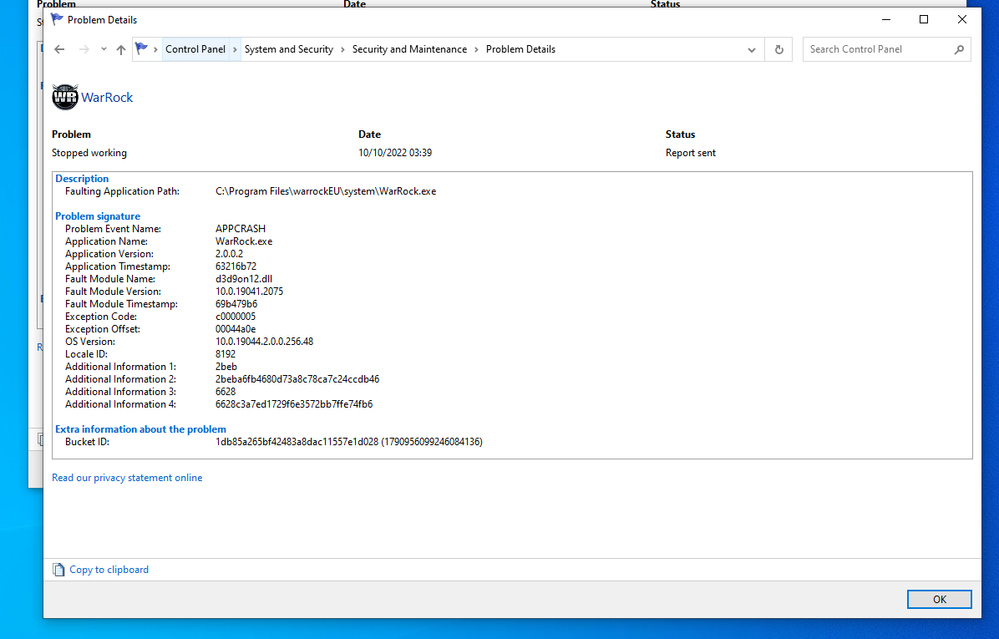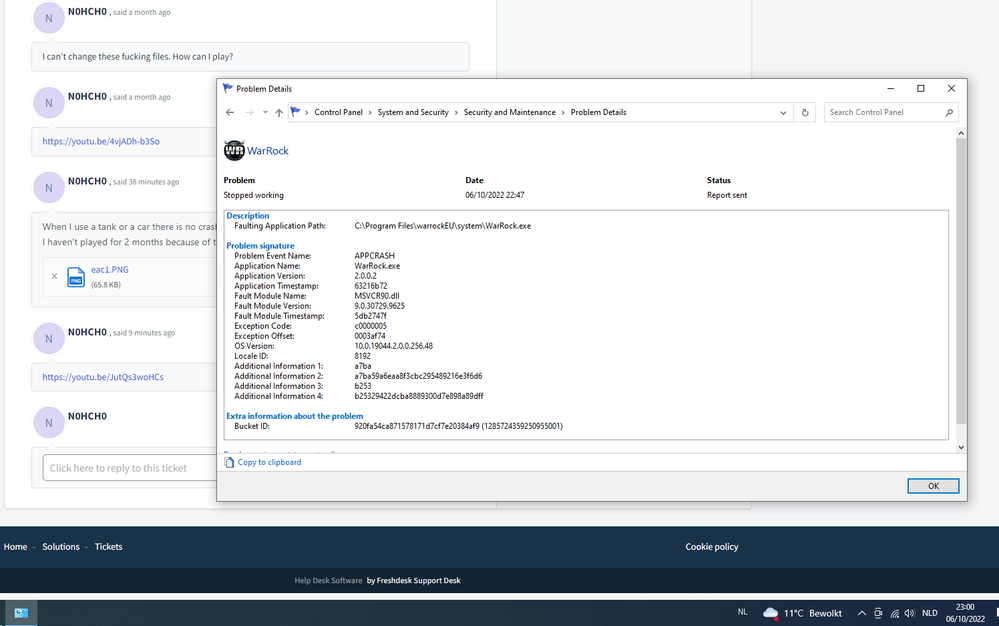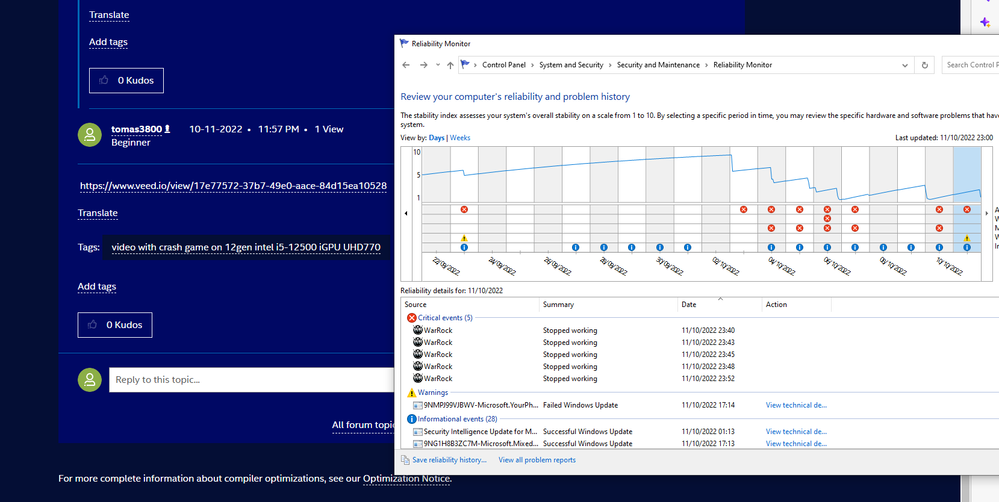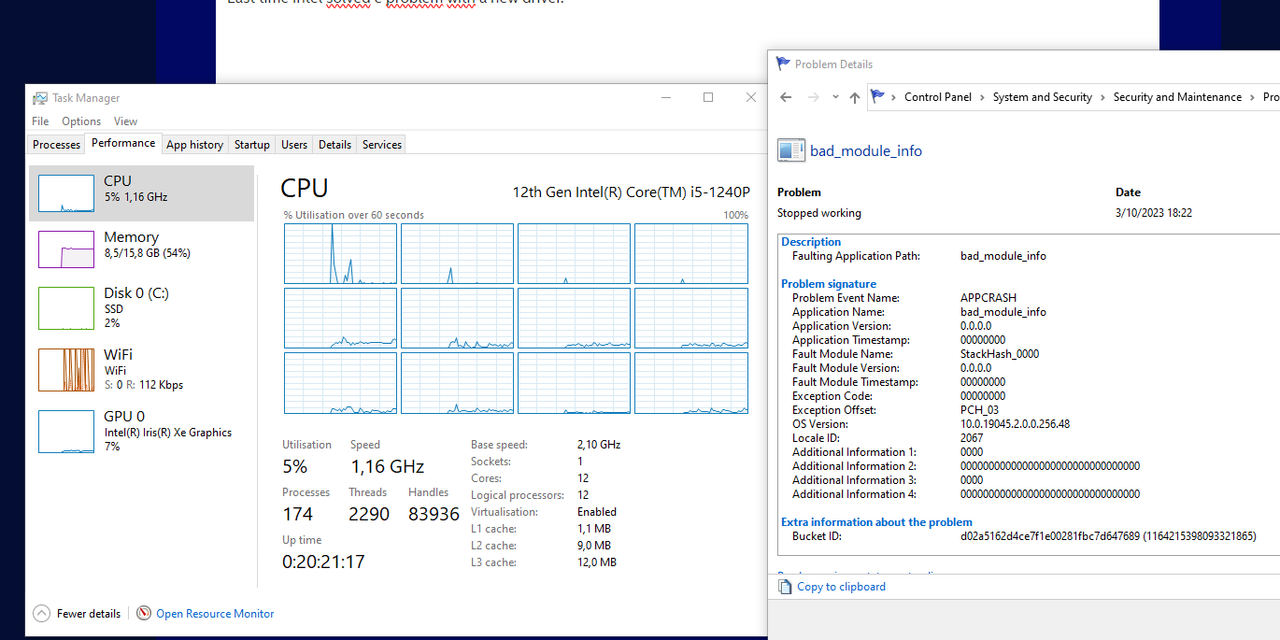- Mark as New
- Bookmark
- Subscribe
- Mute
- Subscribe to RSS Feed
- Permalink
- Report Inappropriate Content
Intel i5-12500 iGPU 770 crash game.
Hi
I tried all the Intel drivers for the 12th generation of processors.The problem is in the intel driver 100%.
After install an Nvidia video card, the problem does not occur.
I want to play on integrated graphics like I did on the 11th gen intel processor i5-11600k.
Link Copied
- Mark as New
- Bookmark
- Subscribe
- Mute
- Subscribe to RSS Feed
- Permalink
- Report Inappropriate Content
- Mark as New
- Bookmark
- Subscribe
- Mute
- Subscribe to RSS Feed
- Permalink
- Report Inappropriate Content
Hello @tomas3800
Thank you for posting on the Intel® communities.
In order to review this further, could you please provide us with the following details?
1- Is this behavior happening only with the game War Rock*? Or is it happening with different games?
2- Did the game work fine before? If so, were there any hardware or software changes (e.g. Windows*, software/game, or driver updates) that may relate to the point when the behavior started to occur?
3- Please fill up the Template for submitting a Graphics bug available in the link.
4- Report for Intel® Graphics Drivers following the steps on the link.
5- Run the Intel® System Support Utility (Intel® SSU) to gather more details about the system:
- Download the Intel® SSU and save the application on your computer
- Open the application, check the "Everything" checkbox, and click "Scan" to see the system and device information. The Intel® SSU defaults to the "Summary View" on the output screen following the scan. Click the menu where it says "Summary" to change to "Detailed View".
- To save your scan, click Next and click Save.
- Once you have saved the file (.txt file), please attach it to your reply.
To upload and attach a file, use the "Drag and drop here or browse files to attach" option below the response textbox.
Best regards,
Andrew G.
Intel Customer Support Technician
- Mark as New
- Bookmark
- Subscribe
- Mute
- Subscribe to RSS Feed
- Permalink
- Report Inappropriate Content
Hi Andrew
WARROCK this old game. With Fortnite is no problem. I've played warrock using the i5-11600k with no problems but I had to choose an older driver that didn't have the error. When I install a nvidia graphics card, there are no problems either. I also noticed that if I manage to get into a tank or a car in 2-5 seconds, the game does not crash, but as soon as I do not use the technique, the game crashes. I want to play with integrated intel graphics and don't want to use nvidia graphics.
- Mark as New
- Bookmark
- Subscribe
- Mute
- Subscribe to RSS Feed
- Permalink
- Report Inappropriate Content
- Mark as New
- Bookmark
- Subscribe
- Mute
- Subscribe to RSS Feed
- Permalink
- Report Inappropriate Content
video1 https://www.veed.io/view/17e77572-37b7-49e0-aace-84d15ea10528
video2 https://www.veed.io/view/d9c21736-fd68-4d6e-ae82-df5f8248d183 When I try take a weapon game crashes.
- Mark as New
- Bookmark
- Subscribe
- Mute
- Subscribe to RSS Feed
- Permalink
- Report Inappropriate Content
Hello tomas3800
Thank you for your response and for the videos.
In this scenario, we would like to suggest the following steps:
1- First, let's just make sure that the Operating System (OS) is up to date, please refer to Update Windows*.
2- Please try a clean installation of the latest customized driver from MSI* which is the driver validated for your motherboard: Intel SVGA Drivers Version 30.0.101.1404.
As a second option, you can try the clean installation one more time using the latest generic Intel® DCH Graphics driver, version 31.0.101.3430.
3- Please review and try the additional suggestions in this article like "Changing power plans" and "turning off the Windows* Game Bar". Refer to the section "Other items to check".
4- Also, by any chance have you tried to reinstall the game? If you haven't yet, you may try it to see if this may help with the behavior.
5- In addition, based on the Intel® SSU report the memory RAM (DDR4) is running at 3600MHz. However, based on the Intel® Product Specifications, the Intel® Core™ i5-12500 Processor supports memory RAM up to 3200MT/s for DDR4 RAM.
Therefore, we recommend testing everything in the default settings in the BIOS making sure the memory RAM is running within specifications (up to 3200MT/s) to check if the behavior is different. For assistance on how to set BIOS to the proper settings, please contact MSI* Support.
Note:
It is important to keep in mind that altering clock frequency or voltage (Examples: Overclocking and/or enabling Intel® XMP, which is a type of memory overclocking if using it beyond the given specifications) may damage or reduce the useful life of the processor and other system components, and may reduce system stability and performance. Product warranties may not apply if the processor is operated beyond its specifications.
Please let us know if the problem is fixed or if the behavior is different.
If the issue persists, please provide us with the following reports requested in our previous post:
- Fill up the Template for submitting a Graphics bug available in the link.
- Report for Intel® Graphics Drivers following the steps on the link.
Best regards,
Andrew G.
Intel Customer Support Technician
- Mark as New
- Bookmark
- Subscribe
- Mute
- Subscribe to RSS Feed
- Permalink
- Report Inappropriate Content
AndrewG_Intel I tried all the options you suggested.
The problem is in the driver in which Intel does not support directx9.
It turns out that I don’t buy the 13th generation Intel processors because there is not support directx9 .
Need directx9 support in intel drivers to use intel graphic chip. Nvidia and AMD support directx9, but Intel decided that I don't need it.
Intel releases DirectX9-enabled and non-DirectX9 drivers to give users of your products a choice.
This is a solution to the problem, not a silence.
I will not buy INTEL processors without support directx9 .
- Mark as New
- Bookmark
- Subscribe
- Mute
- Subscribe to RSS Feed
- Permalink
- Report Inappropriate Content
Hello tomas3800
Thank you for your response and for your comments. We will share your feedback with the relevant department.
We would like to inform you that Intel® uses a D3D9on12 mapping layer that maps graphics commands from DX9 to DX12. We do extensive compatibility and performance testing, and partner closely with Microsoft* and ISV’s (Independent Software Vendors) to optimize this solution continuously.
We have been shipping this solution since our 12th Gen Intel® Core™ processor launch in 2021, and we will continue to invest heavily in this technology for both integrated and discrete graphics solutions.
These issues can be related to D3D9On12 when legacy apps and games designed with DX* 9 are run on newer processors and newer graphics.
Because DX* is property of and is sustained by Microsoft, troubleshooting of DX* apps and games issues requires Intel to promote any findings to Microsoft Support so they can include the proper fixes in their next update of the operating system and the DX APIs.
However, to promote this to Microsoft* Support, we would need your help in providing us with the information we have requested in our previous posts:
- Fill up the Template for submitting a Graphics bug available in the link. (it is very important to include detailed steps to reproduce the issue).
- Report for Intel® Graphics Drivers following the steps on the link.
In addition, it seems that the videos you previously shared are no longer available:
- video1 https://www.veed.io/view/17e77572-37b7-49e0-aace-84d15ea10528
- video2 https://www.veed.io/view/d9c21736-fd68-4d6e-ae82-df5f8248d183
They show a message stating "This video has been archived.". Could you please double-check and reactive or upload the videos one more time?
Best regards,
Andrew G.
Intel Customer Support Technician
- Mark as New
- Bookmark
- Subscribe
- Mute
- Subscribe to RSS Feed
- Permalink
- Report Inappropriate Content
I have added a video.
Hopefully intel won't wait until microsoft fixes the problem. Intel is interested in solving this problem.
Intel will lose part of the market that uses Intel's iGPU UHD770 video. Intel may give users a directX9 driver.
I was forced to buy an 11th generation intel processor. When I get the components I will make a video of how the uhd750 works without problems with the old driver with directx9.
- Mark as New
- Bookmark
- Subscribe
- Mute
- Subscribe to RSS Feed
- Permalink
- Report Inappropriate Content
Hello tomas3800
Thank you for your response.
Please allow us to take a look into this and we will be posting back in the thread as soon as possible.
Best regards,
Andrew G.
Intel Customer Support Technician
- Mark as New
- Bookmark
- Subscribe
- Mute
- Subscribe to RSS Feed
- Permalink
- Report Inappropriate Content
Hello tomas3800
After reviewing and testing this behavior further, these issues can be related to D3D9On12 when legacy apps and games designed with DX* 9 are run on newer processors and newer graphics.
We do extensive compatibility and performance testing, and partner closely with Microsoft* and ISV’s to optimize this solution continuously. However, DX* is property of and is sustained by Microsoft; therefore, we encourage you to report this issue to Microsoft* Support.
Having said that, we will proceed to close this thread now. If you need any additional information, please submit a new question as this thread will no longer be monitored.
Best regards,
Andrew G.
Intel Customer Support Technician
- Mark as New
- Bookmark
- Subscribe
- Mute
- Subscribe to RSS Feed
- Permalink
- Report Inappropriate Content
I'm not interested in what product Microsoft has.
I bought a processor from intel with integrated graphics which until recently supported directx9. Intel is obliged to take into account my needs, since by selling me processors and another people like me Intel took on the responsibilities.
Instead of releasing different drivers, intel dropped support for directx 9 without warning.
Intel plays with frivolous methods in the market of rights and obligations.
Intel I'm very disappointed in your attitude towards the customers of your products.
The next processor will be 100% from AMD.
- Mark as New
- Bookmark
- Subscribe
- Mute
- Subscribe to RSS Feed
- Permalink
- Report Inappropriate Content
- Mark as New
- Bookmark
- Subscribe
- Mute
- Subscribe to RSS Feed
- Permalink
- Report Inappropriate Content
- Subscribe to RSS Feed
- Mark Topic as New
- Mark Topic as Read
- Float this Topic for Current User
- Bookmark
- Subscribe
- Printer Friendly Page