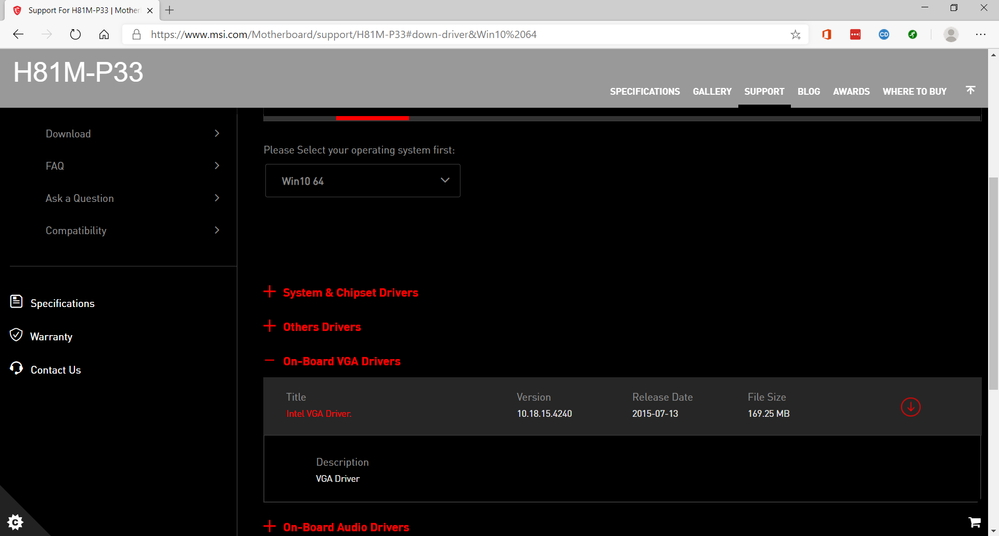- Marcar como nuevo
- Favorito
- Suscribir
- Silenciar
- Suscribirse a un feed RSS
- Resaltar
- Imprimir
- Informe de contenido inapropiado
Enlace copiado
- « Anterior
-
- 1
- 2
- Siguiente »
- Marcar como nuevo
- Favorito
- Suscribir
- Silenciar
- Suscribirse a un feed RSS
- Resaltar
- Imprimir
- Informe de contenido inapropiado
Hello SJack2,
Thank you for submitting your question on this Intel® Community.
We are reviewing the information attached to the thread to better assist you. We will update this thread soon.
Wanner G.
Intel Customer Support Technician
A Contingent Worker at Intel
- Marcar como nuevo
- Favorito
- Suscribir
- Silenciar
- Suscribirse a un feed RSS
- Resaltar
- Imprimir
- Informe de contenido inapropiado
Hey, WannerG_Intel, hi.
I'm on the very same situation. Even a click on the start menu leads to a "Application has been blocked from accessing Graphics hardware" notification.
On another tread, some moderators where saying the 32 bit link was pointing to 64 bit and vice versa. But no. The driver is just buggy.
- Marcar como nuevo
- Favorito
- Suscribir
- Silenciar
- Suscribirse a un feed RSS
- Resaltar
- Imprimir
- Informe de contenido inapropiado
Exact same error on my target system. Reinstalled 1909 first and got instability only when attempting this driver.
Works fine on i7-4790K with Intel HD4600 so suggest you look at remediation on basic Intel HD Haswell CPUs
- Marcar como nuevo
- Favorito
- Suscribir
- Silenciar
- Suscribirse a un feed RSS
- Resaltar
- Imprimir
- Informe de contenido inapropiado
Hello SJack2,
Thank you for your response.
- Have you tried using another cable, or connection (DVI) for testing purposes?
- Are you able to use another monitor?
- We recommend that you perform a clean installation of the graphics driver manually.
Driver version 15.40.44.5107
1.Disconnect your unit from the Internet.
2.Uninstall both the Intel Graphics driver and the Intel Display audio driver. To do this, please follow the steps on the link below under these sections:
-Uninstalling the Intel Graphics Driver via the Device Manager Method
-Uninstalling the Intel® Display Audio Driver or the Intel® HDMI Audio Driver via the Device Manager Method.
https://www.intel.com/content/www/us/en/support/articles/000005598/graphics-drivers.html
3.Restart your computer. Go to Windows* Device Manager and check if Windows* installed another version of the graphics driver. If it does, please remove it and restart your computer one more time. Repeat the process until you get the Microsoft Basic Display Adapter.
4.Once you do, please proceed with the clean install of the latest graphics driver available at the Download Center.
5.Once the latest driver has been installed, you may enable the internet connection again.
- If the issue persists, perform the steps provided above with the driver version 15.40.42.5063 for testing purposes.
ATest16,
Could you please provide us with more details about your system configuration?
- Please attach a DxDiag* report:
- Go to Start > Run or Windows Key + R.
- On the Run prompt, type "dxdiag" then click OK.
- On the DirectX Diagnostic Tool window, click on Save All Information.
- Browse to a folder, type in a filename then click Save.
- Please generate a system report with the Intel® System Support Utility (Intel® SSU) and attach it to this thread.
- Intel® SSU Download link
- Open the application and click on "Scan" to see the system and device information. By default, Intel® SSU will take you to the "Summary View".
- Click on the menu where it says "Summary" to change to "Detailed View".
- To save your scan, click on "Next", then "Save".
Wanner G.
Intel Customer Support Technician
A Contingent Worker at Intel
- Marcar como nuevo
- Favorito
- Suscribir
- Silenciar
- Suscribirse a un feed RSS
- Resaltar
- Imprimir
- Informe de contenido inapropiado
Driver installed OK on Lenovo L440 using Intel DSA from build 15.40.42.5063 driver but as with previous case, device is Intel HD4600 (i3-4000M).
Will attempt testing on Intel HD system shortly.
- Marcar como nuevo
- Favorito
- Suscribir
- Silenciar
- Suscribirse a un feed RSS
- Resaltar
- Imprimir
- Informe de contenido inapropiado
Results of testing as follows;
Removal of WU driver and install of 15.40.42.5063 works but installer is in a loop. It keeps trying to reinstall on subsequent reboots (WinSAT test enabled).
Removal of WU driver and install of 15.40.44.5107 system is as before. Instability occurs from lock screen onwards into Windows. Driver also attempts to install on a loop (WinSAT test enabled). Machine is unresponsive with desktop flickering and apps stalling.
Installing build 5107 on top of 5063 - same result as above.
Uninstalling build 5107 returns system to Microsoft Basic Display Adapter, WU finds and install build 4531 and everything is fine. @WannerG_Intel
Not possible to test on anything other than D-SUB on that machine, monitor is VGA only. Board is D-SUB/HDMI.
Am going to a G3258 CPU system on MSI H81M-P33 (similar target system) this afternoon. Will test there also. But it looks like the driver is buggy on Intel HD and not on HD4600 (although I have done no performance testing on that driver). Board is D-SUB/DVI-D, think it's connected by DVI but could be wrong.
- Marcar como nuevo
- Favorito
- Suscribir
- Silenciar
- Suscribirse a un feed RSS
- Resaltar
- Imprimir
- Informe de contenido inapropiado
Results on G3258 CPU identical. It was running 5063 build without issue.
Installing 5107 build causes the same lock screen stutter and the system is freezing, screen blanking, apps slow to load, etc.
Removing the driver returns to 4531 WU driver which again works without issue.
The 5107 driver is broken on Intel HD graphics. The screen in this instance is connected via D-SUB but this is not the issue. @WannerG_Intel
- Marcar como nuevo
- Favorito
- Suscribir
- Silenciar
- Suscribirse a un feed RSS
- Resaltar
- Imprimir
- Informe de contenido inapropiado
Hello SJack2,
We will try to test this driver and update this thread as soon as possible.
Wanner G.
Intel Customer Support Technician
A Contingent Worker at Intel
- Marcar como nuevo
- Favorito
- Suscribir
- Silenciar
- Suscribirse a un feed RSS
- Resaltar
- Imprimir
- Informe de contenido inapropiado
Thank you very much, WannerG_Intel.
Thanks that you did not continue to insist on workarounds. The 5107 build Is buggy, probably for all CPUs it applies to.
Some default behavior of just all working intel graphics driver, for all over the years I have used it, is:
1) It installs perfectly over previous installations of older drivers versions, without uninstalling them first;
2) Even in presence of a dedicated graphics board that goes broke, the Intel usual drivers automatically takes control of the system (after connecting monitor(s) on it, of course, 😉 ).
It is that quality level we are acostumed with, all over the years. Thanks in advance. 👍
- Marcar como nuevo
- Favorito
- Suscribir
- Silenciar
- Suscribirse a un feed RSS
- Resaltar
- Imprimir
- Informe de contenido inapropiado
I have to agree, this is irregular to get 'bad' drivers, but bad this one is.
- Marcar como nuevo
- Favorito
- Suscribir
- Silenciar
- Suscribirse a un feed RSS
- Resaltar
- Imprimir
- Informe de contenido inapropiado
@ATest16 can you provide a little hardware information?
If it is not CPU related it may be chipset related. What is your CPU and motherboard?
My test systems are all on H81M that have the issue.
Z97 and HM/QM87 that the mobile CPUs do not have the issue (but have HD4600 Graphics).
@WannerG_Intel may have tested HD Graphics CPUs on different chipset.
- Marcar como nuevo
- Favorito
- Suscribir
- Silenciar
- Suscribirse a un feed RSS
- Resaltar
- Imprimir
- Informe de contenido inapropiado
Hello all,
Thank you for your feedback. It is highly appreciated.
We will update this thread soon.
Wanner G.
Intel Customer Support Technician
A Contingent Worker at Intel
- Marcar como nuevo
- Favorito
- Suscribir
- Silenciar
- Suscribirse a un feed RSS
- Resaltar
- Imprimir
- Informe de contenido inapropiado
Hello all,
We would like to update this thread.
We tested the driver version 15.40.44.5107 in multiple systems with Intel® HD Graphics for 4th Generation Intel® Processors, and other graphics controllers using the same driver. However, we were not able to reproduce the issue you are experiencing.
What we can recommend is that you contact your Original Equipment Manufacturer (OEM) and ask for customized drivers that may address this issue.
It is worth mentioning that your computer manufacturer may have altered the features, incorporated customizations, or made other changes to the software package. To ensure hardware works as well as possible, it would be best to go back to your system manufacturer for driver downloads.
Regards,
Wanner G.
Intel Customer Support Technician
A Contingent Worker at Intel
- Marcar como nuevo
- Favorito
- Suscribir
- Silenciar
- Suscribirse a un feed RSS
- Resaltar
- Imprimir
- Informe de contenido inapropiado
These are desktop processors. They should always work with the reference drivers, they are not altered for battery / mobile use.
Can you provide me with the same information I have provided you with your test rig? e.g. specific Intel HD equipped 4th Generation CPU, motherboard and V-BIOS version?
Are your CPUs running all updates with regard to advisories? e.g. uCode should be 0x27 either by UEFI or KB4497165? @WannerG_Intel
As for the suggestion for OEM drivers....
- Marcar como nuevo
- Favorito
- Suscribir
- Silenciar
- Suscribirse a un feed RSS
- Resaltar
- Imprimir
- Informe de contenido inapropiado
I have also opened a support ticket with MSI.
- Marcar como nuevo
- Favorito
- Suscribir
- Silenciar
- Suscribirse a un feed RSS
- Resaltar
- Imprimir
- Informe de contenido inapropiado
Hello SJack2,
Thank you for your response.
Just to give you an example, here are two of the systems that were tested.
1. Intel® NUC Kit NUC5i3RYH
Windows 10 Pro 64-bit (1909 10.0, Build 18363)
Intel(R) HD Graphics 5500 driver version 15.40.44.5107
HDMI* to HDMI* connection
Result: No issue.
2. Dell XPS™ 15 9530
Intel® HD Graphics 4600 driver version 15.40.44.5107
Windows 10 Pro 64-bit (1909 10.0, Build 18363)
Built-in and HDMI* to HDMI* connection.
Result: No issue.
***All the systems were up to date.
What we can recommend is that you report this issue to your motherboard manufacturer and ask for a customized driver in case you are having any issues with newer versions of Windows* 10 or with newer applications.
Wanner G.
Intel Customer Support Technician
A Contingent Worker at Intel
- Marcar como nuevo
- Favorito
- Suscribir
- Silenciar
- Suscribirse a un feed RSS
- Resaltar
- Imprimir
- Informe de contenido inapropiado
Respectfully, these systems have Broadwell and Haswell with HD5500 and HD4600 graphics respectively.
You need to test Haswell Pentium G series CPU
https://en.wikipedia.org/wiki/Haswell_(microarchitecture)#List_of_Haswell_processors (apologies for the crudely formatted text)
G3470 3.6 GHz 350 MHz 1.1 GHz 53 W March 30, 2015
G3460 3.5 GHz July 20, 2014
G3450 3.4 GHz May 11, 2014
G3440 3.3 GHz
G3430 December 1, 2013
G3420 3.2 GHz
G3460T 3.0 GHz 200 MHz 1.1 GHz 35 W March 30, 2015
G3450T 2.9 GHz July 20, 2014
G3440T 2.8 GHz May 11, 2014
G3420T 2.7 GHz December 1, 2013
G3320TE 2.3 GHz 350 MHz 1 GHz
G3260 3.3 GHz 1.1 GHz 53 W March 30, 2015
G3258[c]3.2 GHz June 2, 2014 *tested
G3250 July 20, 2014
G3240 3.1 GHz May 11, 2014
G3220 3.0 GHz December 1, 2013 *tested
G3260T 2.9 GHz 200 MHz 35 W March 30, 2015
G3250T 2.8 GHz July 20, 2014
G3240T 2.7 GHz May 11, 2014
G3220T 2.6 GHz December 1, 2013
Celeron G1850 2.9 GHz 350 MHz 1.05 GHz 2 MB 53 W May 11, 2014
G1840 2.8 GHz
G1830 December 1, 2013
G1820 2.7 GHz
G1840T 2.5 GHz 200 MHz 35 W May 11, 2014
G1820T 2.4 GHz December 1, 2013
G1820TE
test any of these, please @WannerG_Intel
- Marcar como nuevo
- Favorito
- Suscribir
- Silenciar
- Suscribirse a un feed RSS
- Resaltar
- Imprimir
- Informe de contenido inapropiado
Hello SJack2,
Thank you for your response.
Based on the results obtained, what we can recommend is that you report this issue to your Original Equipment Manufacturer (OEM).
Regards,
Wanner G.
Intel Customer Support Technician
A Contingent Worker at Intel
- Marcar como nuevo
- Favorito
- Suscribir
- Silenciar
- Suscribirse a un feed RSS
- Resaltar
- Imprimir
- Informe de contenido inapropiado
I have done. They are passing the buck back to you. It is really nothing to do with the motherboard, it is the driver interacting poorly with your CPUs with lesser GPU capability.
Is there a way of escalating this because this is really an issue unless you fix it in an upcoming driver.
I will contact Intel PR if this is not correctly investigated - your test equipment proves what I already know, the driver is faulty on hardware you haven't tested but is applicable.
- Marcar como nuevo
- Favorito
- Suscribir
- Silenciar
- Suscribirse a un feed RSS
- Resaltar
- Imprimir
- Informe de contenido inapropiado
Hello SJack2,
To better assist you, we have sent you a private message to request personal information.
Wanner G.
Intel Customer Support Technician
A Contingent Worker at Intel
- Suscribirse a un feed RSS
- Marcar tema como nuevo
- Marcar tema como leído
- Flotar este Tema para el usuario actual
- Favorito
- Suscribir
- Página de impresión sencilla
- « Anterior
-
- 1
- 2
- Siguiente »