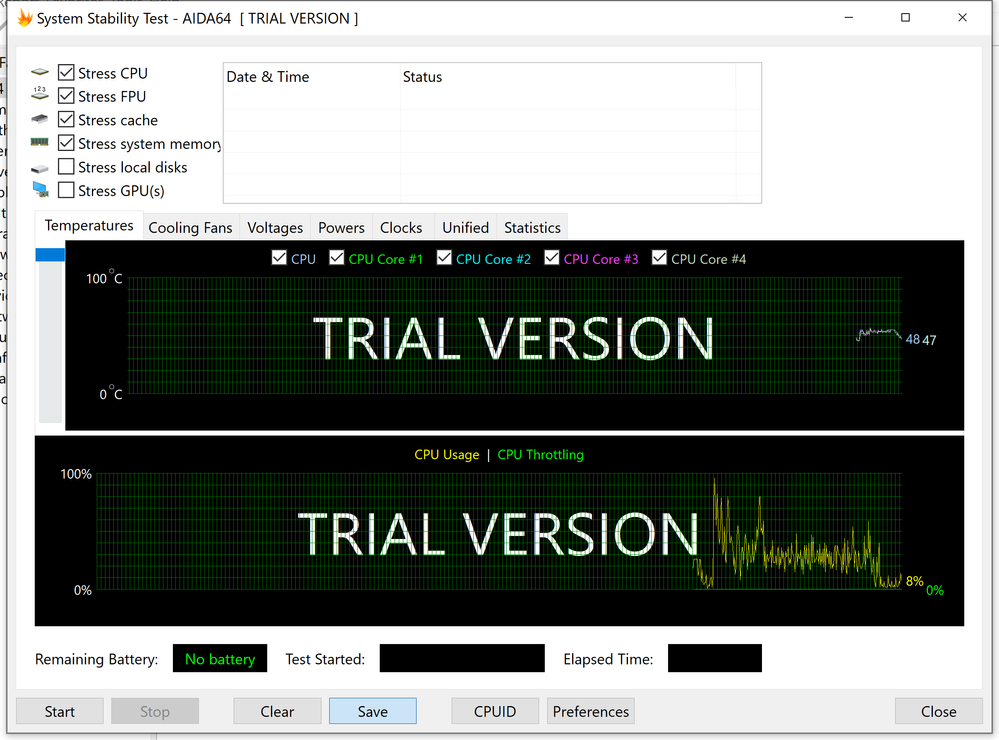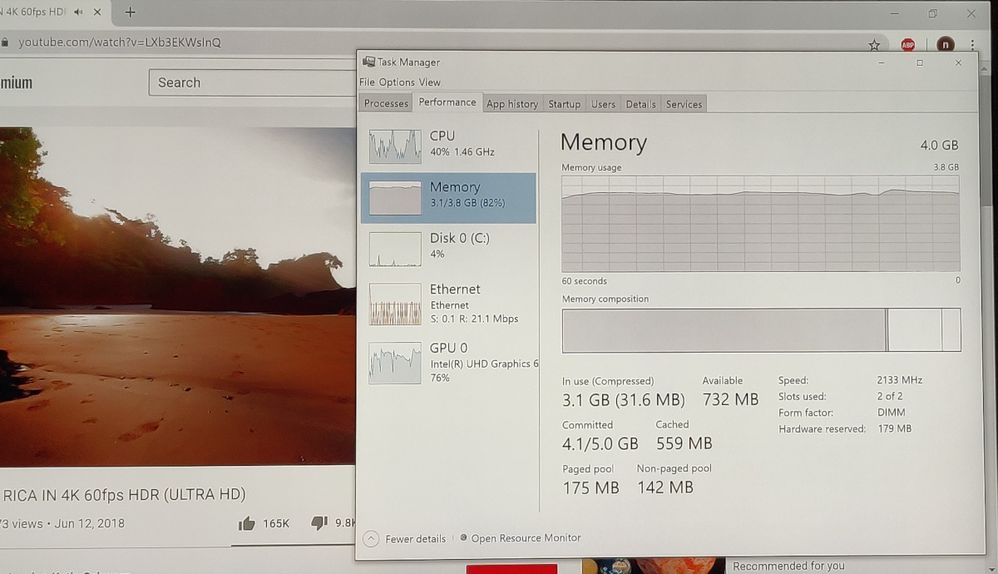- Mark as New
- Bookmark
- Subscribe
- Mute
- Subscribe to RSS Feed
- Permalink
- Report Inappropriate Content
Hi all,
I have here a tiny single-board Kodlix GK45 mini PC featuring Celeron J4105 + Intel Graphics 600 + 4 gigs of RAM + Windows 10. It is connected to my TV (LG 65UH6030) as a media player. 4K @ 60Hz works as promised. However, there is massive stutter of youtube 4K content. The mfr's tech support is trying to convince me that my TV is the problem somehow (windows HD color settings reports that the TV is not capable of streaming HDR content). I do not see how this is relevant, given that the box outputs SDR colors anyway.
Dxdiag and graphics reports are attached.
Thanks for your help!
Link Copied
- Mark as New
- Bookmark
- Subscribe
- Mute
- Subscribe to RSS Feed
- Permalink
- Report Inappropriate Content
You have only 4GB memory (which is being shared back and forth by the main and graphics subsystems). You are running a 4K monitor. You have no cooling solution other than passive. I would be looking at two things, the stream itself and the temperature of the processor. I am betting that the processor is throttling. Run something (AIDA64, for example) that can monitor temperatures over time. Watch what happens as the stream proceeds.
...S
- Mark as New
- Bookmark
- Subscribe
- Mute
- Subscribe to RSS Feed
- Permalink
- Report Inappropriate Content
I am not sure your theory is supported by what I observe. The box was advertised as the "unlocked" version that should not throttle down from something like video decoding. It certainly has a cooling fan that can be quite audible and setting performance to highest definitely results in sustained 2.5GHz, but no improvement in the stuttering department. Setting GPU performance to highest in Intel's control panel does not help either. The loads during 4K playback are 25-50% for CPU and 50-75% for GPU. In addition, a locally saved 4K video is played smoothly (VLC).
- Mark as New
- Bookmark
- Subscribe
- Mute
- Subscribe to RSS Feed
- Permalink
- Report Inappropriate Content
Seriously? Thermal-based throttling is a hardware feature, built into the processor, and it cannot be turned off. If the processor temperature reaches the Maximum Junction Temperature (typically 100c), processor performance is going to be throttled; clocked down until the temperature issue is alleviated. Again, this cannot be turned off; it is a nonmaskable hardware feature. The secondary problem is that this particular processor family does not support the PECI bus, so any external fan speed controller will be unable to access processor temperature readings and directly respond to changes (they could only indirectly do so based upon temperatures in other locations). There are ways to implement fan speed control at runtime using ACPI, but this is a feature typically only used in laptops where passive cooling and battery performance is also a consideration. Bottom line, if processor activity is sustained, it is possible for the processor to reach temperatures where throttling can take place and it is definitely something you need to look at. Run something that will provide you with a realtime display of temperatures. If they aren't reaching throttling levels, then great. Regardless, at least you will know.
As for the other possibilities, you indicated that no issues occurred while watching locally-stored content. That in itself points to an issue at the networking level. Are you in the U.S.A.? There was a report released this morning that indicated that the big four ISPs have been throttling Netflix and YouTube all the time - and were doing so even while Net Neutrality was still in effect.
...S
- Mark as New
- Bookmark
- Subscribe
- Mute
- Subscribe to RSS Feed
- Permalink
- Report Inappropriate Content
Well, sort of seriously. I am not sure what they mean by "unlocked," but what I meant is that I see a sustained clock rate of 2.5GHz and the fan comes on. Now, this isn't to say that I monitored the temperature and CPU/GPU loads systematically. It is certainly worth looking into and I'll probably try the program you suggested. My current inclination is to chuck this thing altogether. I think you might be right -- they probably went for the whole tiny box thing without much thought about proper cooling. Either that, or something with browser implementations of decoders. I'm not sure where to dig, or whether to dig... Another problem with this little bastard is that it cuts the HDMI signal when in BIOS, which is a first for me.
Networking-wise, I'm in the US. As much as I despise my ISP, the fact is that this box is wired to the same router as my main desktop and the latter plays 4K content without a hiccup, and so does my laptop or that LG TV with its internal apps.
Any suggestions for a decent mini-PC? 🙂
- Mark as New
- Bookmark
- Subscribe
- Mute
- Subscribe to RSS Feed
- Permalink
- Report Inappropriate Content
Yea, they copy the Intel NUC designs without really understanding the implications of these designs. This happens all the time. Look at the Brix, which suffered from the exact same issues. And then look at the fanless alternatives that have come out; they tout these as 'improvements' when, in fact, mostly all they do is let components roast away.
Despising our ISPs: a national pastime. I can't say here what I really want to say because I promised no more political statements.
So why not look at the real NUCs?
...S
- Mark as New
- Bookmark
- Subscribe
- Mute
- Subscribe to RSS Feed
- Permalink
- Report Inappropriate Content
While my earlier response to this post is for some reason "pending review," here's what AIDA64 reports while playing 4K video fullscreen. Not sure these temperatures would cause throttling...
- Mark as New
- Bookmark
- Subscribe
- Mute
- Subscribe to RSS Feed
- Permalink
- Report Inappropriate Content
Temperature handling looks ok - so far. Add graphics (and disks, if you have any NVMe) to the test and see if this changes anything.
What we'd really like to do is leave this running (in mode where it continues to chart) and play your streamed video...
...S
- Mark as New
- Bookmark
- Subscribe
- Mute
- Subscribe to RSS Feed
- Permalink
- Report Inappropriate Content
What I posted was while playing the offending video, not while running the program's own stress test. I tried the stress test and I don't see temperatures above 55-60F.
In any case, upon further testing, 4K content on vimeo plays smoothly, and so do many other 4K videos on youtube. Youtube's "stats for nerds" show that I get stutter only at 60fps.
You mentioned throttling by ISPs... I'm in the States and I have two more computers hooked up to the same router and both play the same content perfectly smoothly. It could all be as simple as not having enough RAM...
- Mark as New
- Bookmark
- Subscribe
- Mute
- Subscribe to RSS Feed
- Permalink
- Report Inappropriate Content
As far as I'm concerned, mystery solved. I should have looked at RAM usage right away...
- Mark as New
- Bookmark
- Subscribe
- Mute
- Subscribe to RSS Feed
- Permalink
- Report Inappropriate Content
There are reviews of similar small PCs with CPUs having UHD 600. Non of what I've noticed reported about non-freezing in youtube 4k 60 fps HDR, including when RAM was >4 Gb. As for RAM, mb it works too slow for that mode.
- Subscribe to RSS Feed
- Mark Topic as New
- Mark Topic as Read
- Float this Topic for Current User
- Bookmark
- Subscribe
- Printer Friendly Page