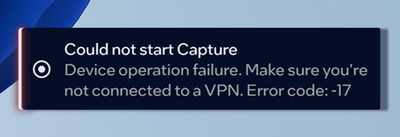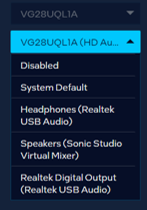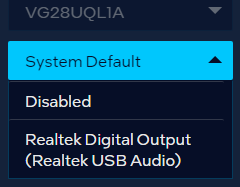- Mark as New
- Bookmark
- Subscribe
- Mute
- Subscribe to RSS Feed
- Permalink
- Report Inappropriate Content
Hi Intel
I have found an apparent conflict between Realtek driver v6.3.9600.2342 and Intel’s Arc Control v1.68.4938.6 that comes bundled with its latest Intel Arc GPU WHQL driver release v31.0.101.4369.
My System:
- Motherboard: ROG STRIX Z690-I GAMING WIFI. Sound on the MB is provided by a Realtek ALC4080, and I am using the HD front panel connector and a set of Headphones (Beyerdynamic DT 240 Pro Mobile Stereo Headphones) connected to the front panel’s 3.5mm headphone jack.
- GPU: Intel Arc A770 Limited Edition
- OS: Windows 11 Pro : 2H2 : Build 22621.1702
- Realtek driver: 6.3.9600.2342 – this is the latest driver available from the ASUS website for my Motherboard (includes Sonic Studio III v3.16.23.0).
- Intel Arc driver: 31.0.101.4369 (WHQL) and included Arc Control v1.68.4938.6
The Issue: I get an error when using the screen Capture feature of Arc Control. This issue started only after I upgraded, via a clean installation, from the previous Intel Arc driver version 31.0.101.4314 (which includes Arc Control v1.66.4728.1).
The error occurs if I select any of the following audio playback devices in the ‘Audio Device’ option in the Capture tab:
- Audio Device: System Default -> Error triggered = YES, Capture working = NO
- Audio Device: Headphones (Realtek USB Audio) -> Error triggered = YES, Capture working = NO
- Audio Device: Realtek Digital Output (Realtek USB Audio) -> Error triggered = YES, Capture working = NO
The error does not occur if I select the remaining two audio playback device in the ‘Audio Device’ option in the Capture tab:
- Audio Device: Disabled -> Error triggered = NO, Capture working = YES
- Audio Device: VGA28UQL1A (HD Audio Driver for Display Audio) -> Error triggered = NO, Capture Working = YES
From the above it seem clear that the issue is triggered when selecting any of the three Realtek driver related audio device option.
Testing: I have tested several earlier Intel Arc WHQL driver versions and their bundled Arc Control versions, with Realtek driver v6.3.9600.2342 and all with Headphones (Realtek USB Audio) selected as the ‘Audio Device’. I got the following results:
- Driver 31.0.101.4091: Arc Control: 1.64.4583.3: Capture works = YES
- Driver 31.0.101.4146: Arc Control: 1.64.4584.4: Capture works = YES
- Driver 31.0.101.4255: Arc Control: 1.66.4728.1: Capture works = YES
- Driver 31.0.101.4314: Arc Control: 1.66.4728.1: Capture works = YES
- Driver 31.0.101.4369: Arc Control: 1.68.4938.6: Capture works = NO
The error does not occur if I completely remove the Realtek drivers and related Apps (e.g. Sonic Studio III) and restart my PC. On start-up the generic Realtek USB2.0 Audio driver is loaded. This does not have any conflict with Arc Control v1.68.4938.6.
Video Evidence: I have created four videos of my screen showing four tests and their results. They are:
- Test 1: Test 1 shows me using the previous version (v1.66.4728.1) of Arc Control and the Capture feature. I have selected ‘Realtek USB Audio’ as the Audio Device, I change some SS3 settings in real time and it all works as expected.
- Test 2; Test 2 shows me using the latest version (v1.68.4938.6) of Arc Control and the Capture feature. I have selected ‘Disabled’ as the Audio Device. Capture works as expected without error.
- Test 3: Test 3 shows me using the latest version (v1.68.4938.6) of Arc Control and the Capture feature. I select ‘Realtek USB Audio’ as the Audio Device, As soon as I click on ‘Start’ I get the error in the bottom RH corner. I try ‘Start’ twice and get the error both times.
- Test 4: Test 4 shows me using the latest version (v1.68.4938.6) of Arc Control and the Capture feature. However, this time I have uninstalled Realtek driver v6.3.9600.2342 and my PC just has the generic Realtek USB2.0 Audio diver v10.0.22621.1. I select ‘Realtek USB Audio’, click ‘Start’ and Capture works as expected.
I sincerely trust that I have outlined my issue insufficient detail.
Link Copied
- Mark as New
- Bookmark
- Subscribe
- Mute
- Subscribe to RSS Feed
- Permalink
- Report Inappropriate Content
Hello BigNish7
Thank you for posting on the Intel Communities. I am sorry you are experiencing issues when trying to use the screen capture feature on Intel® Arc™ Control software.
Thank you as well for providing all of this detailed information, in order to further look into this please also create a log file with the Intel® System Support Utility and attach it to your response to get more information on the hardware configuration.
Best Regards,
Hugo O.
Intel Customer Support Technician.
- Mark as New
- Bookmark
- Subscribe
- Mute
- Subscribe to RSS Feed
- Permalink
- Report Inappropriate Content
- Mark as New
- Bookmark
- Subscribe
- Mute
- Subscribe to RSS Feed
- Permalink
- Report Inappropriate Content
Hello BigNish7
everything seems to be ok based on the log file that you shared with us. In this case, we would need to further review this issue with our team, however, we have just released a new driver a couple of days ago the version is 31.0.101.4382. Please uninstall the current graphics driver using Display Driver Uninstaller and update to this latest driver version to check if the same issue continues to happen.
Best Regards,
Hugo o.
Intel Customer Support Technician.
- Mark as New
- Bookmark
- Subscribe
- Mute
- Subscribe to RSS Feed
- Permalink
- Report Inappropriate Content
Hi Hugo O
Thank you for your replay and the assistance in trying to get to the root cause of my issue.
As per your suggestion, I
- uninstalled the v31.0.101.4369 (Arc Control 1.68.4938.6) driver via DDU
- installed Realtek driver v6.3.9600.2342
- installed Beta Arc Driver 31.0.101.4382 (Arc Control 1.68.4938.6).
Unfortunately, I got the same result (refer attached video). I get the 'Could not start Capture' error if I select any of the Realtek driver controlled Audio Devices, but if I select either 'Disabled' or 'VG28UQL1A(HD Audio Driver for Display Audio), Capture works.
I noticed that while the driver was newer, the version of Arc Control had not changed from the version bundled with WHQL driver v31.0.101.4369, so I guess that it makes sense that the issue was not fixed?
I hope this is helpful and let me know if there is anything more I can do. I also have emailed this issue to Realtek (pctech@realtek.com), but have not had a response (even an automated one), so not sure if anyone is checking this email account.
Kindest regards
Hugh (BigNish7)
- Mark as New
- Bookmark
- Subscribe
- Mute
- Subscribe to RSS Feed
- Permalink
- Report Inappropriate Content
Hi Hugo O.
Just to double check that the Realtek driver does not have a conflict with an older Intel Arc driver and Arc Control version, I did the following:
- Uninstalled Realtek driver v6.3.9600.2342
- Uninstalled Intel BETA driver v31.0.101.4382 via DDU
- Reinstalled Realtek driver v6.3.9600.2342
- Installed the older Intel WHQL driver v31.0.101.4314 (Arc Control v1.66.4728.1)
This older version of Intel's driver and Arc Control combination works as expected with Realtek driver v6.3.9600.2342 - even with adjusting some of the controls in Sonic Studio 3 - refer attached video. As you will see, the Capture feature works perfectly with 'Headphones (Realtek USB Audio' selected as the Audio device.
Kindest regards,
Hugh
- Mark as New
- Bookmark
- Subscribe
- Mute
- Subscribe to RSS Feed
- Permalink
- Report Inappropriate Content
@BigNish7 wrote:
I hope this is helpful and let me know if there is anything more I can do. I also have emailed this issue to Realtek (pctech@realtek.com), but have not had a response (even an automated one), so not sure if anyone is checking this email account.
Hi.
Realtek doesn't seem to be responding to that email address as I've tried several times contacting them myself from different email addresses and have gotten nothing from them for a long time.
regarding v6.3.9600.2342 of the Realtek USB Audio drivers, try the following newer versions that I found from the MS Update Catalog site (do NOT remove the existing version; update them from 2342 to the newer version from Device Manager):
6.3.9600.2347 (the 761kb size version, not the 757kb size version which is HP specific only)
- Mark as New
- Bookmark
- Subscribe
- Mute
- Subscribe to RSS Feed
- Permalink
- Report Inappropriate Content
Hello BigNish7
I appreciate the information you have provided allow me to further check this with our team and I will post back in case I need more information from you or once I have an update.
Best Regards,
Hugo O.
Intel Customer Support Technician.
- Mark as New
- Bookmark
- Subscribe
- Mute
- Subscribe to RSS Feed
- Permalink
- Report Inappropriate Content
Hello BigNish7
Thank you for your patience. We tried to replicate this issue in a system as similar as possible to yours but were not able to reproduce it, please check a video of our test at the following link: https://www.youtube.com/watch?v=VZj42l0B9m0.
We also wanted to ask you to test by keeping the driver v6.3.9600.2342 installed and uninstalling the Sonic Studio III app only and checking if the same issue happens. If the issue does not happen check if there is a specific option within the app that triggers the issue.
Best regards,
Hugo O.
Intel Customer Support Technician.
- Mark as New
- Bookmark
- Subscribe
- Mute
- Subscribe to RSS Feed
- Permalink
- Report Inappropriate Content
Hello Hugo O.
Thank you for your reply and suggestion re uninstalling Sonic Studio III (SS3).
I am pleased to report that after uninstalling SS3 only (i.e. keeping Realtek driver v6.3.9600.2342 as requested) and after closing and restarting Arc Control, the Capture feature worked!
I have attached a video showing this and the process to get it working. Note that, for me, closing and restarting Arc Control was a necessary step in getting Capture working, it did not work simply by uninstalling SS3 - however I assume that the same effect would be achieved by restarting my PC after uninstalling SS3.
Just for the sake of conducting some further testing, I went back through the list of saved older versions of the driver and bundled Arc Control that I have, and can report that each version up to WHQL driver 31.0.101.4369 and BETA driver 31.0.101.4382 (both using Arc Control 1.68.4938.6) worked with SS3 installed.
Looking at SS3 (before uninstalling it), I noticed that Arc Control appears as a Application that can have the Sonic Studio affects applied to it. When doing this I can hear the effects through my headphones. I must admit I am not sure quite why a graphics related application (Arc Control) is getting picked up by a sound application (SS3) - refer image. I can confirm that SS3 picked up earlier versions of Arc Control like this as well, but they did not have a conflict with SS3 i.e. Capture worked with these earlier versions.
I trust that the above helps.
Kindest regards,
BigNish7
- Mark as New
- Bookmark
- Subscribe
- Mute
- Subscribe to RSS Feed
- Permalink
- Report Inappropriate Content
Hello BigNish7
Thank you for testing and for confirming the issue does not happen when the app is uninstalled from your system as well. I see the SS3 application has an app manager menu. Are you able to disable the effects on an app-per-app basis? If so, please try disabling the effects for Arc Control specifically and check if the same issue happens.
Best Regards,
Hugo O.
Intel Customer Support Technician.
- Mark as New
- Bookmark
- Subscribe
- Mute
- Subscribe to RSS Feed
- Permalink
- Report Inappropriate Content
Hello BigNish7
I hope you are doing fine.
Were you able to check the previous post?
Let us know if you still need assistance.
Best Regards,
Hugo O.
Intel Customer Support Technician.
- Mark as New
- Bookmark
- Subscribe
- Mute
- Subscribe to RSS Feed
- Permalink
- Report Inappropriate Content
Hello Hugo O
Sorry for the delay in getting back to you. I have been doing some further experimenting. I have updated to the latest BETA driver v31.0.101.4499 (Arc Control v1.69.5033.3), but the conflict with Sonic Studio 3 has not changed.
In answer to the question you asked in your last post, I can confirm that disabling the effects (or enabling them) does not have any effect on triggering the error. Please refer to the SS3 issues 1 video.
I noticed that SS3 allows me to select various 'Device Routing' options. I played around with these to see if it made any difference and selecting one of the options (Realtek Digital Output) triggered an 'Error Changing Setting' fault in Arc Control. After receiving this fault, I noticed that the Audio Device drop down menu had reduced to only three options e.g. 'System Default' / 'Disabled' / 'Realtek Digital Output (Realtek USB Audio)'. The Headphones option, he Speakers option and the VG28UQL1A (my monitor) were no longer available. Please refer to the SS3 issues 2 video.
Audio device drop down options in Arc Control before "Error Changing Setting' fault.
After 'Error Changing Setting'
Finally, all audio device options are restored on rebooting my PC.
Kindest regards,
BigNish7
- Mark as New
- Bookmark
- Subscribe
- Mute
- Subscribe to RSS Feed
- Permalink
- Report Inappropriate Content
Hello BigNish7
Thank you for that information. Allow us to further check into this and see if there is something else we can do. I will post back once I have an update for you.
Best Regards,
Hugo O.
Intel Customer Support Technician.
- Mark as New
- Bookmark
- Subscribe
- Mute
- Subscribe to RSS Feed
- Permalink
- Report Inappropriate Content
Hello BigNish7,
We greatly appreciate your patience. I'm pleased to share that our extensive testing over the past few months indicates that the graphics driver version 32.0.101.5762 resolves the issue you're facing on your computer. We advise you to update to this driver version and inform us of the results. Please ensure to use DDU before proceeding with the update to version 32.0.101.5762.
Your feedback is valuable to us, and we look forward to hearing from you soon.
Best regards,
Norman S.
Intel Customer Support Engineer
- Mark as New
- Bookmark
- Subscribe
- Mute
- Subscribe to RSS Feed
- Permalink
- Report Inappropriate Content
Hello BigNish7,
I wanted to check if you had the chance to review the questions I posted. Please let me know at your earliest convenience so that we can determine the best course of action to resolve this matter.
Best regards,
Norman S.
Intel Customer Support Engineer
- Mark as New
- Bookmark
- Subscribe
- Mute
- Subscribe to RSS Feed
- Permalink
- Report Inappropriate Content
Hello BigNish7,
I have not heard back from you so I will close this inquiry now. If you need further assistance, please submit a new question as this thread will no longer be monitored.
Best regards,
Norman S.
Intel Customer Support Engineer
- Subscribe to RSS Feed
- Mark Topic as New
- Mark Topic as Read
- Float this Topic for Current User
- Bookmark
- Subscribe
- Printer Friendly Page