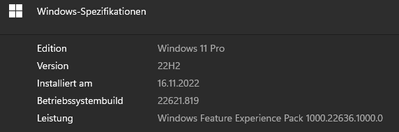- Mark as New
- Bookmark
- Subscribe
- Mute
- Subscribe to RSS Feed
- Permalink
- Report Inappropriate Content
At the first 5 sec you can do anything in arc control!
I have testet the last 3 version from Arc grafik drivers.
Windows 11 64bit 2h22
Intel I7 12700k with Z690
Intel Arc 770LE
Before windows was updated to 2h22 all works fine.
Link Copied
- Mark as New
- Bookmark
- Subscribe
- Mute
- Subscribe to RSS Feed
- Permalink
- Report Inappropriate Content
Hi @Schanzer
Thank you for posting on the Intel® communities. I apologize for the inconvenience this might have caused you. In order to assist you can you please help us with the following information:
- Download and install the Intel System Support Utility (Intel SSU): https://www.intel.com/content/www/us/en/download/18377/25293/intel-system-support-utility-for-windows.html? Open the application and select "Everything" click on "Scan" to see the system and device information. By default, Intel SSU will take you to the "Summary View". Click on the menu where it says "Summary" to change to "Detailed View". Click on "Next", save the report and attach it to your response.
- Please run a graphics report following this article https://www.intel.com/content/www/us/en/support/articles/000005848/graphics.html, especially Intel Graphics Command Center (Intel GCC)
Best regards,
Carlos L.
Intel Customer Support Technician
- Mark as New
- Bookmark
- Subscribe
- Mute
- Subscribe to RSS Feed
- Permalink
- Report Inappropriate Content
Hi Carlos
here are the files you want
Best regards
- Mark as New
- Bookmark
- Subscribe
- Mute
- Subscribe to RSS Feed
- Permalink
- Report Inappropriate Content
Hi @Schanzer
Thank you for the information. In this case, can you help me with the following and let me know if this helps:
- Uninstall Intel® Arc™ Control:
- Go to apps and features
- look for Intel® Arc™ Control
- Click Uninstall
- Install Intel® Arc™ Control using our latest driver: https://www.intel.com/content/www/us/en/download/726609/intel-arc-graphics-windows-dch-driver.html
Best regards,
Carlos L.
Intel Customer Support Technician
- Mark as New
- Bookmark
- Subscribe
- Mute
- Subscribe to RSS Feed
- Permalink
- Report Inappropriate Content
As written at the beginning, I tested the last 3 driver versions. it doesn't fixed the problem.
I also used DDU for a clean uninstall.
The Problem startet with the last Windows11 Update.
What updates / Programms need ARC Control to run? Java? MS Net framework?
I think the problem is to be found here
- Mark as New
- Bookmark
- Subscribe
- Mute
- Subscribe to RSS Feed
- Permalink
- Report Inappropriate Content
Hi @Schanzer
Thank you for your post. I understand you have tried other drivers, just to make sure you also uninstall the app as I mention in the other post? or did you use the installer only? also, have you tried the clean installation option that can be found in the driver installer? Thank you for your help.
Best regards,
Carlos L.
Intel Customer Support Technician
- Mark as New
- Bookmark
- Subscribe
- Mute
- Subscribe to RSS Feed
- Permalink
- Report Inappropriate Content
Hi Carlos
today i tried it again,
1) deinstall intel arc + driver
2) restart PC
3) check APPs for Intel ARC, nothing all components deinstalled
4) Install driver 3802
5) restart -> the same problem 5 sec intel ARC Control works fine than the overlay freezes -> ctrl + alt + entf -> logout user + log in user Windows run
repair/clean install option change nothing
tested it also with the new beta driver 3959 -> same **bleep**
So now i hope you anwser my question, what does intel ARC Crontrol need to run?
The Problems come with Windows 11 Update
- Mark as New
- Bookmark
- Subscribe
- Mute
- Subscribe to RSS Feed
- Permalink
- Report Inappropriate Content
Hi @Schanzer
I appreciate the update, thank you for running me through the steps taken. My apologies, to answer your question, to run Intel® Arc™ Control you only need to install it and it should run with no further complications. Now, you mentioned this happened right after the latest Windows 11 update, have you encountered any other issues? is there a possibility you could roll back the Windows 11 update and install it again? for now Intel® Arc™ Control is working well in other systems with Windows 11 22H2. Thank you for your help.
Best regards,
Carlos L.
Intel Customer Support Technician
- Mark as New
- Bookmark
- Subscribe
- Mute
- Subscribe to RSS Feed
- Permalink
- Report Inappropriate Content
Unfortunately I´ve exactly the same problem since Tuesday 12/6/2022.
On that day at the beginning of this week Windows automatically installed Security-Update KB5012170 on my System. This Update made changes regarding Secure-Boot DBX and disable loading of some UEFI-Modules.
KB5012170: Sicherheitsupdate für den sicheren Start von DBX: 9. August 2022 - Microsoft-Support
If I remember correctly, the update got installed, I restarted my PC and directly got the information, that there is some trouble regarding CSM-Setting in the Bios and rBar functionality.
Deactivated CSM manually, so rBar feature is working again, but since that moment, I don´t get Arc Overlay working again. The Intel ARC Overlay freeze after 5 seconds anytime, as @Schanzer has explained before.
I uninstalled that sepcific Windows-Security-Update, tried Clean-Install-Option through Intel Installer with nearly any available driver, but no chance. Display Driver Uninstaller was helpful in the past, but not in this case.
I can´t understand the problem. Have used the Arc Overlay, AV1 UHD capturing via ARC Studio in the past, so I´m really looking forward to get ACC access again.
Thank´s for your help in advance and best regards.
- Mark as New
- Bookmark
- Subscribe
- Mute
- Subscribe to RSS Feed
- Permalink
- Report Inappropriate Content
Okay, I used Windows 11 integrated renewal/restoration option today, for resetting my Windows, while preserving my personal data.
Everything worked fine and with functional ACC I´m back in the Game 🙂
- Mark as New
- Bookmark
- Subscribe
- Mute
- Subscribe to RSS Feed
- Permalink
- Report Inappropriate Content
Hello @Schanzer
Were you able to check the previous post?
Let us know if you still need assistance.
Best regards,
Carlos L.
Intel Customer Support Technician
- Mark as New
- Bookmark
- Subscribe
- Mute
- Subscribe to RSS Feed
- Permalink
- Report Inappropriate Content
Hi Carlos
this Work around works fine.
But it can't be the solution to reset Windows all the time.
Intel must find the problem. If it happens again i will let you know 😉
- Mark as New
- Bookmark
- Subscribe
- Mute
- Subscribe to RSS Feed
- Permalink
- Report Inappropriate Content
Hi @Schanzer
I appreciate your post and confirmation. I completely understand. In the meantime are there any other questions, or would you like us to close this threat?
Best regards,
Carlos L.
Intel Customer Support Technician
- Mark as New
- Bookmark
- Subscribe
- Mute
- Subscribe to RSS Feed
- Permalink
- Report Inappropriate Content
Hi @Schanzer
We have not heard back from you, so we will close this thread. If you need any additional information, please submit a new question as this thread will no longer be monitored.
Best regards,
Carlos L.
Intel Customer Support Technician
- Mark as New
- Bookmark
- Subscribe
- Mute
- Subscribe to RSS Feed
- Permalink
- Report Inappropriate Content
Hi @Schanzer
We took the feedback seriously and proceeded to reproduce the issue in our lab. We installed Windows 11 Update KB5012170 on our OS build 22621.963 and didn't experience this issue with Arc Control.
After you installed the update, you got issues with "CSM-Setting in the Bios and rBar functionality" I would suggest reporting this to Microsoft because the OS update should not have you go to the BIOS and alter these settings.
Best regards,
Carlos L.
Intel Customer Support Technician
- Mark as New
- Bookmark
- Subscribe
- Mute
- Subscribe to RSS Feed
- Permalink
- Report Inappropriate Content
Hi @Schanzer
We have not heard back from you, so we will close this thread. If you need any additional information, please submit a new question as this thread will no longer be monitored.
Best regards,
Carlos L.
Intel Customer Support Technician
- Subscribe to RSS Feed
- Mark Topic as New
- Mark Topic as Read
- Float this Topic for Current User
- Bookmark
- Subscribe
- Printer Friendly Page