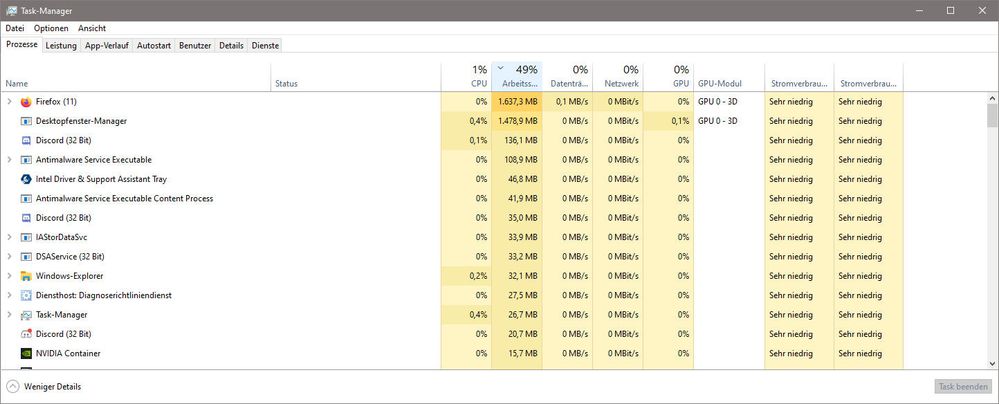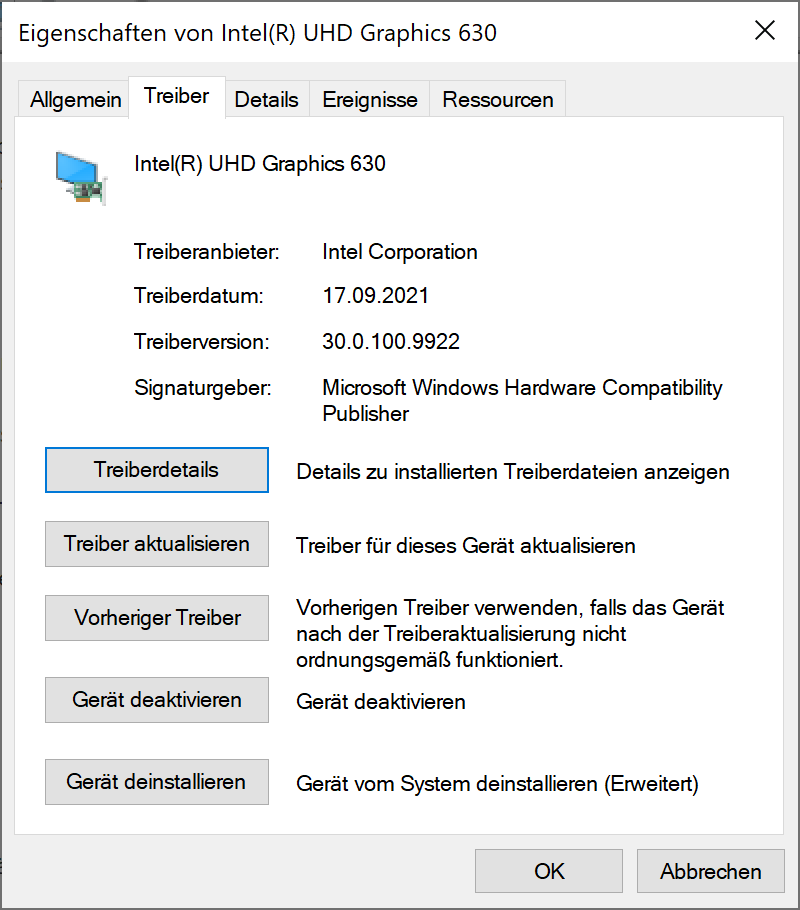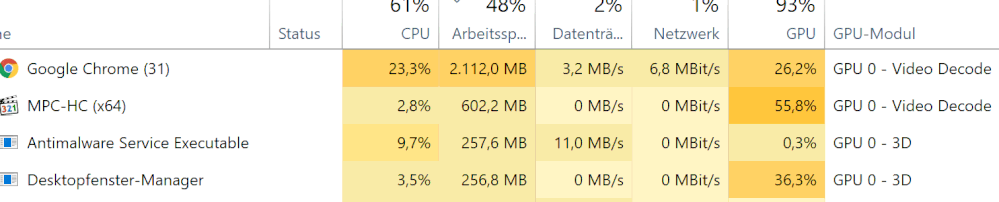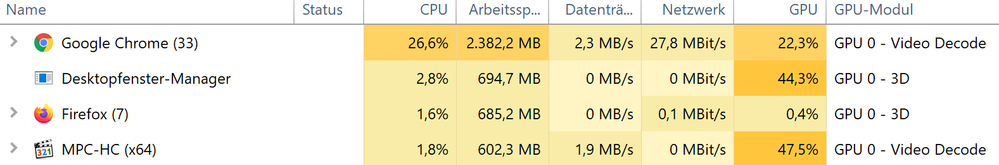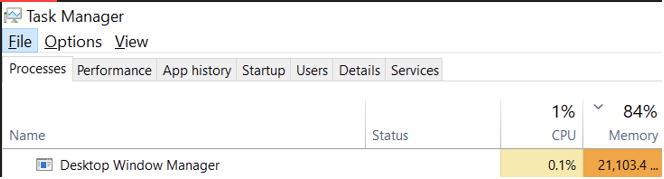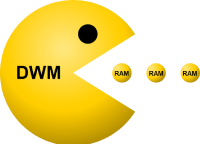- Mark as New
- Bookmark
- Subscribe
- Mute
- Subscribe to RSS Feed
- Permalink
- Report Inappropriate Content
Hi,
dwm.exe (Desktop-Window Manager) uses high memory with Intel Intel HD Graphics 630. This problem has been reported before:
Here's a screenshot of my dwm ram usage after 2 hours (1.6 GB):
Please, this bug is already known for 3-4 months, and I do not want to reinstall a 2019 driver...
- Mark as New
- Bookmark
- Subscribe
- Mute
- Subscribe to RSS Feed
- Permalink
- Report Inappropriate Content
It seems that everyone has posted positive results so far about beta driver 101.1121 resolving this dwm leak issue. I'm going ahead and marking this thread as resolved! Please note that we'll specifically call out this fix in the release notes of our next production driver release to the Download Center which will be found here once available.
Special thanks to @HKlum, @TurboTacho, @Ansuel, and the MANY others that dedicated their time testing and providing various dump files. I really appreciate you all sticking by our side after all this time to make sure this long-standing problem gets resolved. You folks are what make this Community forum so great. We couldn't have done it without you! 😊
For those of you that continue to exhibit issues: Please create new individual threads so we can assess if it is a separate issue or not for your particular case.
Thanks again everyone!!
Link Copied
- Mark as New
- Bookmark
- Subscribe
- Mute
- Subscribe to RSS Feed
- Permalink
- Report Inappropriate Content
I hope the problem is fixed as I have been with this error for too long, consuming all my RAM. 🤞 in my 7th intel core processor with intel HD 630, and the worst thing was that I bought a new PC with Intel 10th gen (thinking that the bug only affected 7th gen and 8th gen) but I got the same error as with 7th and 8th gen I'm excited that there can finally be a solution. I do not know how many generation this error affects but e seen that it affects 6th,- 10th with its own integrated graphics
- Mark as New
- Bookmark
- Subscribe
- Mute
- Subscribe to RSS Feed
- Permalink
- Report Inappropriate Content
Made this account just to share, in 2 months time now i've had no problems and the thing i saw that helped me was disabling the automatic screen shutoff in the battery settings, i tried turning it on and restarting and within 2 days i had the DWM memory leak, so i guess thats the fix for me
- Mark as New
- Bookmark
- Subscribe
- Mute
- Subscribe to RSS Feed
- Permalink
- Report Inappropriate Content
@Gabriela_Intel Do you have any update on this? It's been sitting in my RSS feeds for ages to no avail. Having to run 26.20.100.xx - a 2019 driver isn't what anyone wants. At least not in the third quarter of 2021. If it was working then and not now, then it is surely driver-related. Any information would be most appreciated! Thanks.
- Mark as New
- Bookmark
- Subscribe
- Mute
- Subscribe to RSS Feed
- Permalink
- Report Inappropriate Content
Here's +2GB of dwm dump file. Hope it'll help to detect the issue.
https://mega.nz/folder/7ZkXzCxB#ZuNNM1YMMTzCdG-XV7ow_g
- Mark as New
- Bookmark
- Subscribe
- Mute
- Subscribe to RSS Feed
- Permalink
- Report Inappropriate Content
Hi again everyone!
MSFT confirmed the driver fix works in their environment. I also tested the fix on my failing system and I wasn't able to see the memory leak occurring anymore either. Our next driver release contains this fix and is targeted to release by the end of this month (tentatively - dates may change). Given some of the difficulties we had to reproduce, we may not have addressed all environments with this fix but we believe the issue should be resolved given our positive results.
I'll post again when the driver is published to the Download Center.
- Mark as New
- Bookmark
- Subscribe
- Mute
- Subscribe to RSS Feed
- Permalink
- Report Inappropriate Content
@Gabriela_Intel What do I get for giving the correct hints how to reproduce and also all the information over the months 😉 I will test the new driver obviously too and give feedback on here, if all is fixed for the issue or not. Some last words on this, if really all is fixed, glad I could help, yet I have still some bad feelings about how long this was all handled, and how Intel tried to delay or deny the issue for mostly a year. It was already obvious last year, that this was a driver issue and also all hints were on the table, how to reproduce it. Maybe Intel should hire some more pople for their, if they have any, testing teams, who know how "things work". Cant be, that we all could just easily reproduce this issue for a year, and "Intel couldnt".
- Mark as New
- Bookmark
- Subscribe
- Mute
- Subscribe to RSS Feed
- Permalink
- Report Inappropriate Content
Today I got the driver 30.0.100.9922 (17.09.2021) via Windows Update (Win11 build 22463) and hope that this is now the driver with the fix.
@Gabriela_Intel Can you confirm this?
- Mark as New
- Bookmark
- Subscribe
- Mute
- Subscribe to RSS Feed
- Permalink
- Report Inappropriate Content
@Gabriela_Intel are there any updates to this? I've had dwm.exe spiking every 30 seconds while playing games, driving up the core temperatures on my laptop and causing thermal throttling (and likely component damage)...
- Mark as New
- Bookmark
- Subscribe
- Mute
- Subscribe to RSS Feed
- Permalink
- Report Inappropriate Content
Now there is a dilemma with having a laptop - we will get new and repaired drivers from laptop manufacturers, whether to install drivers provided directly from Intel, or whether we will get them in Windows Update.
Laptop manufacturers recommend drivers from their support sites.
Teraz pojawia się dylemat z posiadaniem laptopa – dostaniemy nowe i naprawione sterowniki od producentów laptopów, czy zainstalować sterowniki dostarczone bezpośrednio od Intela, czy dostaniemy je w Windows Update.
Producenci laptopów polecają sterowniki ze swoich witryn pomocy technicznej.
- Mark as New
- Bookmark
- Subscribe
- Mute
- Subscribe to RSS Feed
- Permalink
- Report Inappropriate Content
Im testing 30.0.100.9922 on Windows 10 right now. You can get it on here, Intel is as usual slow and lacking behind publishing it on their on site:
As usual, I had black screen during driver update, had to wait 10 minutes, and then do a force power off of laptop, because screen didnt come back again. Bug known also since years. It is really time, Intel has to fire their driver teams. The AX200 driver is also totally unstable and disconnecting randomly.
The cab file from the link above is digitally signed by MS, so I dont see a harm or risk in using it. Will test and see if it fixes the DWM once and for all over the next days.
- Mark as New
- Bookmark
- Subscribe
- Mute
- Subscribe to RSS Feed
- Permalink
- Report Inappropriate Content
Can already confirm after JUST 20 minutes, that 30.0.100.9922 DOES NOT FIX THE ISSUE.
Had just opened a few VOD videos on twitch.tv in Chrome and a few 4k videos in MPC, triggered a few times modern standby and now it is linear growing with ~2MB/s.
It is actually worse than ever before. 🥰😍
- Mark as New
- Bookmark
- Subscribe
- Mute
- Subscribe to RSS Feed
- Permalink
- Report Inappropriate Content
Update:
I actually had restored the DWM registry setting after updating to 30.0.100.9922 because I thought it wouldnt be needed anymore, if 30.0.100.9922 had the fix. And now I was testing a few times between
[HKEY_LOCAL_MACHINE\SOFTWARE\Microsoft\Windows\Dwm]
"OverlayTestMode"=-
which is the default setting and
[HKEY_LOCAL_MACHINE\SOFTWARE\Microsoft\Windows\Dwm]
"OverlayTestMode"=dword:00000005
which I had used over the past months, and with the default setting, it actually starts to leak way quicker or actually it doesnt seem to happen with "OverlayTestMode"=dword:00000005 at all that easily. So that might be a hint maybe why this is happening.
Am on "OverlayTestMode"=dword:00000005 right now again, and cant trigger the leak anymore, even with several videos playing. Was again before on default, and could easily trigger it.
- Mark as New
- Bookmark
- Subscribe
- Mute
- Subscribe to RSS Feed
- Permalink
- Report Inappropriate Content
With 30.0.100.9922 i7-10850h dell precision 5550 i have plenty of dwm crash.
(6th time in 24 hours)
Does these crash generates some type of dump or some way to send diagnostic data? Is this automatic?
Wonder if with this new driver it was added some leak detection that makes dwm reload and generate a dump with goods data in it.
- Mark as New
- Bookmark
- Subscribe
- Mute
- Subscribe to RSS Feed
- Permalink
- Report Inappropriate Content
Hi, in my case the problem is triggered when I turn off the pc and turn it on again, sometimes within minutes but sometimes it takes hours to produce the ram memory consumption by dwm.exe, it is so random in my case that I create a mini app to restart the dwm.exe process when it reaches 800mb and from there it does not happen again, hopefully the new version that is about to come out solve this problem because I can not use 2020 drivers already at this time
Graphics Card 1: Intel UHD Graphics
Graphics card 2: Nvidia GTX1650
CPU: Intel Core I5 10300H
- Mark as New
- Bookmark
- Subscribe
- Mute
- Subscribe to RSS Feed
- Permalink
- Report Inappropriate Content
Hi @MrX1980, @HKlum, @Ansuel, and others,
Unfortunate news that I just found out about.. 30.0.100.9922 does contain the fix we added in for the dwm memory leak. By the way, 100.9922 was only provided via Windows Update to those that have a Windows Insider build as a part of the Insider Program. We do not recommend using third-party sites to get your hands on our drivers... Please only install Intel drivers from Windows Update, your OEM's official website, or the (Intel) Download Center. In this case, we do not have a driver up in the Download Center yet with the "fix" checked in, so you should only have this driver because WU pushed it through.
Once again, we'd like to capture more information from you guys. Apologies as I know some of this is a repeat of what you've already provided in previous posts.
For those of you with 30.0.100.9922, please respond to me with the following:
- SSU.txt (see here how to capture the SSU log)
- Exact steps on how you're replicating the memory leak
- Comment on the frequency in comparison to before. Is it occurring less, more, about the same?
- Enable app verifier. Windows SDK has the app verifier. In search bar, open Application Verifier (x64). Please select file -> add application -> dwm.exe. **important step**
- Enable gflags and capture a dump file. GFlags is included in the Debugging Tools for Windows 10 (WinDbg). Once installed, run gflags from command line. Open CMD and navigate to the gflags.exe tool path: C:\Program Files (x86)\Windows Kits\10\Debuggers\x64, then select "Run as administrator".
1. In the UI, enter dwm.exe as the Image name.
2. Check the box – Create user mode stack trace database and Apply the settings.
3. Restart the computer.
4. Reproduce the scenario and let dwm.exe accumulate memory.
5. Right click on Desktop Windows Manager in the Task Manager and select “Create Dump File" - Attach the requested information above in your response.
Only provide the details above if the driver currently installed on your system is the 30.0.100.9922 driver that was provided by Windows Update.
Edit: Including details for capturing a dump file.
- Mark as New
- Bookmark
- Subscribe
- Mute
- Subscribe to RSS Feed
- Permalink
- Report Inappropriate Content
@Gabriela_Intel Well that is very unfortunate. No, 9922 doesnt fix anything. As I see it, it is even worse, or that might have been bad luck. I can easily reproduce it, like wrote above, just after 20 minutes of clean boot into Windows by doing the follow:
1. boot Windows
2. open several Chrome windows with several VODs from twitch.tv, for example https://www.twitch.tv/videos/1159820716?filter=archives&sort=time open it multiple times, maybe 5 times or so let them all run and play
3. open a 4k video in MPC for example https://jell.yfish.us/media/jellyfish-120-mbps-4k-uhd-hevc-10bit.mkv and let it auto play in a loop
4. turn laptop into modern standy, and wake it up again, make sure all videos are still playing
5. repeat step 4 several times, turning laptop to sleep, wake it up, check all videos play, then let them play for an hour or so, check memory in between with process explorer of dwm.exe
6. Sort by memory, look if memory starts to increase linear of dwm.exe if not, close chrome windows, restart videos again, and/or cycle sleep of laptop. Check back 10 mins later (of videos playing), if dwm.exe memory usage increased dramatically
The leak should already produce about 2MB/s of dwm.exe if it happens
----------
Like I said above, I noticed, the leak seems to be in combination of having the following registry setting:
[HKEY_LOCAL_MACHINE\SOFTWARE\Microsoft\Windows\Dwm]
"OverlayTestMode"=-
Thats the default value, not present at all.
If you change it to:
[HKEY_LOCAL_MACHINE\SOFTWARE\Microsoft\Windows\Dwm]
"OverlayTestMode"=dword:00000005
The leak seems to not happen anymore that often, yet it still can happen, but not that dramatically and not that quickly, maybe just after a week of using the laptop for hours on a daily basis, and not rebooting. This might be a hint actually for the MSFT and driver team.
As I see it, it actually happened, at least for me, and with registry default setting of DWM OverlayTestMode, way quicker now with 9922. Could be bad luck though maybe.
Also my SSU btw reports "Intel ® Graphics Driver Version:"27.20.100.9466"" but also Driver Version:"30.0.100.9922", is that a bug? See image of ssu file.
- Mark as New
- Bookmark
- Subscribe
- Mute
- Subscribe to RSS Feed
- Permalink
- Report Inappropriate Content
Here's my SSU log on 30.0.100.9922 (I'm on the Windows 11 Insider dev channel, not downloading from a third party site.
I'm able to replicate the memory leak exactly in the way HKlum describes. Frequent use of modern standby, watching streaming videos on Twitch and Youtube, and making calls on Zoom and Skype seem to replicate without fail. One way I can reliably trigger the memory leak is sharing my second monitor on a Zoom call. I also use multiple "desktops" (the windows feature when you press WinKey + Tab) even when I'm not using my second monitor, which I've suspected might further contribute to the problem.
This leak has been about as prevalent on the new driver as on any other recent driver. I'd echo HKlum that the following registry setting eliminates the leak - if it occurs at all after this change, I've never seen it:
[HKEY_LOCAL_MACHINE\SOFTWARE\Microsoft\Windows\Dwm]
"OverlayTestMode"=dword:00000005
- Mark as New
- Bookmark
- Subscribe
- Mute
- Subscribe to RSS Feed
- Permalink
- Report Inappropriate Content
Today I could create the requested dump file (SSU & screenshot included) with driver 30.0.100.9955
https://www.file-upload.net/download-14720336/gflags_dwm_Win11_22478_Intel_9955.zip.html
2) I have no exact steps other than using Microsoft Edge and play video streams, WhatsApp/Twitter Desktop, Windows Explorer, ...
So normal using with closing the lit and later wake up from standby/hibernate.
- Mark as New
- Bookmark
- Subscribe
- Mute
- Subscribe to RSS Feed
- Permalink
- Report Inappropriate Content
Uploading mostly for the memes at this point, although I do hope it gets fixed soon! Highest it's ever gotten for me (32Gb system ram). Fingers crossed!
- Mark as New
- Bookmark
- Subscribe
- Mute
- Subscribe to RSS Feed
- Permalink
- Report Inappropriate Content
Here's a 5min video to show you how easy it is to reproduce the leak and reach +600mb right after a fresh Windows boot!
I've already submitted a +2GB DMP file.
- Mark as New
- Bookmark
- Subscribe
- Mute
- Subscribe to RSS Feed
- Permalink
- Report Inappropriate Content
Can we pls follow what the moderator said and submit actual useful stuff? It won't help anyone posting gif and video of taskmanager and trashtalk about how bad the situation is... Follow the instruction and put details (very detailed step) on how to reproduce the bug.
Also they need the dmp and stuff from the new driver from WU.... Pls don't randomly complain but post valuable help to solve the problem.
- Subscribe to RSS Feed
- Mark Topic as New
- Mark Topic as Read
- Float this Topic for Current User
- Bookmark
- Subscribe
- Printer Friendly Page